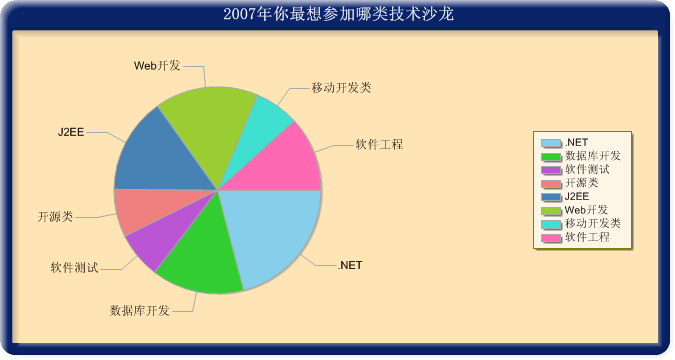
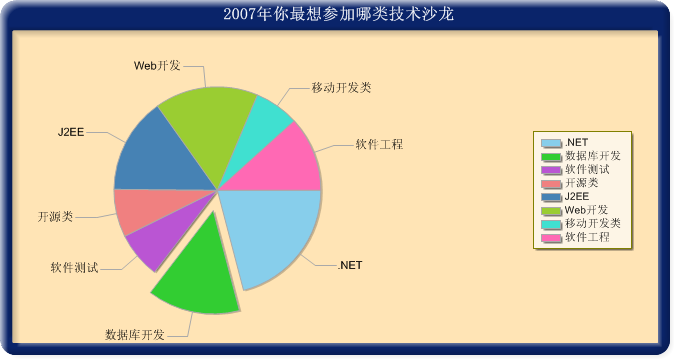
所以就自己也模仿了一个..演示页面:http://www.conanlwl.net/bbspic/TestVote.aspx
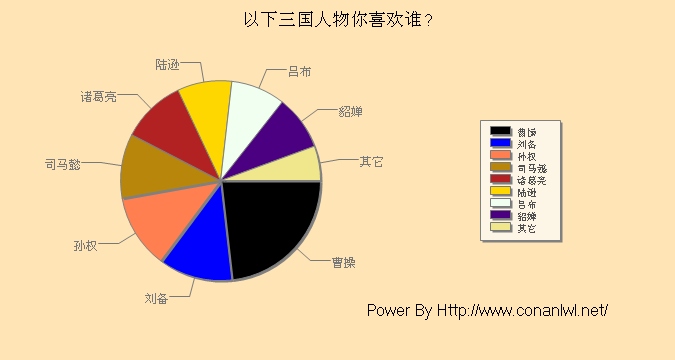
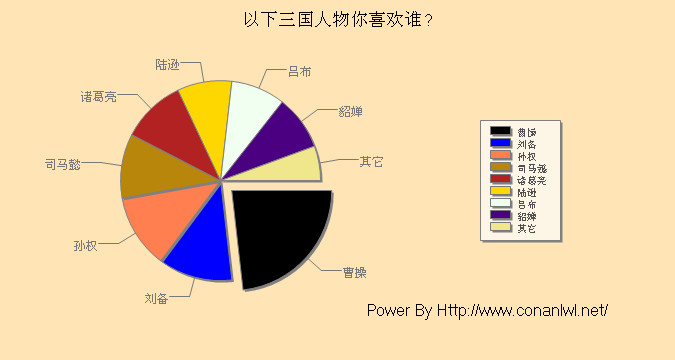
具体步骤如下..(C#)
本例子中利用XML文件来保存投票数据.XML文件格式如下,文件名称为Vote.XML
 <?xml version="1.0" encoding="utf-8"?>
<?xml version="1.0" encoding="utf-8"?> <Vote>
<Vote> <VoteInfo>
<VoteInfo> <ID>1</ID>
<ID>1</ID> <VoteTitle>以下三国人物你喜欢谁?</VoteTitle>
<VoteTitle>以下三国人物你喜欢谁?</VoteTitle> <Item>
<Item> <VoteID>1</VoteID>
<VoteID>1</VoteID> <Title>曹操</Title>
<Title>曹操</Title> <Count>2</Count>
<Count>2</Count> </Item>
</Item> <Item>
<Item> <VoteID>2</VoteID>
<VoteID>2</VoteID> <Title>刘备</Title>
<Title>刘备</Title> <Count>2</Count>
<Count>2</Count> </Item>
</Item> <Item>
<Item> <VoteID>3</VoteID>
<VoteID>3</VoteID> <Title>孙权</Title>
<Title>孙权</Title> <Count>2</Count>
<Count>2</Count> </Item>
</Item> <Item>
<Item> <VoteID>4</VoteID>
<VoteID>4</VoteID> <Title>司马懿</Title>
<Title>司马懿</Title> <Count>2</Count>
<Count>2</Count> </Item>
</Item> <Item>
<Item> <VoteID>5</VoteID>
<VoteID>5</VoteID> <Title>诸葛亮</Title>
<Title>诸葛亮</Title> <Count>1</Count>
<Count>1</Count> </Item>
</Item> <Item>
<Item> <VoteID>6</VoteID>
<VoteID>6</VoteID> <Title>陆逊</Title>
<Title>陆逊</Title> <Count>1</Count>
<Count>1</Count> </Item>
</Item> <Item>
<Item> <VoteID>7</VoteID>
<VoteID>7</VoteID> <Title>吕布</Title>
<Title>吕布</Title> <Count>1</Count>
<Count>1</Count> </Item>
</Item> <Item>
<Item> <VoteID>8</VoteID>
<VoteID>8</VoteID> <Title>姜维</Title>
<Title>姜维</Title> <Count>1</Count>
<Count>1</Count> </Item>
</Item> <Item>
<Item> <VoteID>9</VoteID>
<VoteID>9</VoteID> <Title>其它</Title>
<Title>其它</Title> <Count>2</Count>
<Count>2</Count> </Item>
</Item> </VoteInfo>
</VoteInfo> </Vote>
</Vote>第一步,就是投票页面了,我们就通过这个页面来进行对选项的投票.新建一个WebForm,并命名为TestVote.aspx
 <HTML>
<HTML> <HEAD>
<HEAD> <title>模仿CSDN的投票结果</title>
<title>模仿CSDN的投票结果</title> <meta name="GENERATOR" Content="Microsoft Visual Studio .NET 7.1">
<meta name="GENERATOR" Content="Microsoft Visual Studio .NET 7.1"> <meta name="CODE_LANGUAGE" Content="C#">
<meta name="CODE_LANGUAGE" Content="C#"> <meta name="vs_defaultClientScript" content="JavaScript">
<meta name="vs_defaultClientScript" content="JavaScript"> <meta name="vs_targetSchema" content="http://schemas.microsoft.com/intellisense/ie5">
<meta name="vs_targetSchema" content="http://schemas.microsoft.com/intellisense/ie5">
 </HEAD>
</HEAD> <body>
<body> <form id="Form1" method="post" runat="server">
<form id="Form1" method="post" runat="server">
 <fieldset style="WIDTH:20%;float:left">
<fieldset style="WIDTH:20%;float:left"> <legend accesskey="F" style="FONT-WEIGHT:bold;COLOR:#000000;font-size:12px" align=center>
<legend accesskey="F" style="FONT-WEIGHT:bold;COLOR:#000000;font-size:12px" align=center> <%=VoteTitle%></legend>
<%=VoteTitle%></legend> <ul style="list-style-type:none;margin-left:50px">
<ul style="list-style-type:none;margin-left:50px">
 <%...for(int i=0;i<xnl.Count;i++)
<%...for(int i=0;i<xnl.Count;i++) {
{ System.Xml.XmlNode xn = xnl.Item(i);%>
System.Xml.XmlNode xn = xnl.Item(i);%> <li>
<li> <input type=checkbox name="vote" value="<%=xn.SelectSingleNode("VoteID").InnerText%>" /><%=xn.SelectSingleNode("Title").InnerText%>
<input type=checkbox name="vote" value="<%=xn.SelectSingleNode("VoteID").InnerText%>" /><%=xn.SelectSingleNode("Title").InnerText%>  <%}%>
<%}%> </li>
</li> </ul>
</ul> <div align=center><asp:Button id="Button1" runat="server" Text="投票"></asp:Button> <input type=button value="查看结果" onclick="javascript:var url='ShowVote.aspx?i=0&voteid=<%=Request.QueryString["VoteID"]%>';window.open(url,'_blank','left=10,top=20,width=675,height=360');return false;" /></div>
<div align=center><asp:Button id="Button1" runat="server" Text="投票"></asp:Button> <input type=button value="查看结果" onclick="javascript:var url='ShowVote.aspx?i=0&voteid=<%=Request.QueryString["VoteID"]%>';window.open(url,'_blank','left=10,top=20,width=675,height=360');return false;" /></div> </fieldset>
</fieldset>
 </form>
</form> </body>
</body> </HTML>
</HTML>以下是testvote.aspx.cs的代码
 using System;
using System; using System.Collections;
using System.Collections; using System.ComponentModel;
using System.ComponentModel; using System.Data;
using System.Data; using System.Drawing;
using System.Drawing; using System.Web;
using System.Web; using System.Web.SessionState;
using System.Web.SessionState; using System.Web.UI;
using System.Web.UI; using System.Web.UI.WebControls;
using System.Web.UI.WebControls; using System.Web.UI.HtmlControls;
using System.Web.UI.HtmlControls;
 using System.Xml;
using System.Xml;
 namespace BbsPic
namespace BbsPic
 ...{
...{
 /**//// <summary>
/**//// <summary> /// TestVote 的摘要说明。
/// TestVote 的摘要说明。 /// </summary>
/// </summary> public class TestVote : System.Web.UI.Page
public class TestVote : System.Web.UI.Page
 ...{
...{ protected XmlNodeList xnl;
protected XmlNodeList xnl; protected string VoteTitle = "";
protected string VoteTitle = ""; protected System.Web.UI.WebControls.Button Button1;
protected System.Web.UI.WebControls.Button Button1;
 private XmlDocument myDoc = new XmlDocument();
private XmlDocument myDoc = new XmlDocument(); private void Page_Load(object sender, System.EventArgs e)
private void Page_Load(object sender, System.EventArgs e)
 ...{
...{ // 在此处放置用户代码以初始化页面
// 在此处放置用户代码以初始化页面 if(!IsPostBack)
if(!IsPostBack) BindXML("1");
BindXML("1"); }
}

 Web 窗体设计器生成的代码#region Web 窗体设计器生成的代码
Web 窗体设计器生成的代码#region Web 窗体设计器生成的代码 override protected void OnInit(EventArgs e)
override protected void OnInit(EventArgs e)
 ...{
...{ //
// // CODEGEN: 该调用是 ASP.NET Web 窗体设计器所必需的。
// CODEGEN: 该调用是 ASP.NET Web 窗体设计器所必需的。 //
// InitializeComponent();
InitializeComponent(); base.OnInit(e);
base.OnInit(e); }
}

 /**//// <summary>
/**//// <summary> /// 设计器支持所需的方法 - 不要使用代码编辑器修改
/// 设计器支持所需的方法 - 不要使用代码编辑器修改 /// 此方法的内容。
/// 此方法的内容。 /// </summary>
/// </summary> private void InitializeComponent()
private void InitializeComponent()
 ...{
...{  this.Button1.Click += new System.EventHandler(this.Button1_Click);
this.Button1.Click += new System.EventHandler(this.Button1_Click);  this.Load += new System.EventHandler(this.Page_Load);
this.Load += new System.EventHandler(this.Page_Load);
 }
} #endregion
#endregion private void BindXML(string VoteID)
private void BindXML(string VoteID)
 ...{
...{
 myDoc.Load(Server.MapPath("Vote.xml"));
myDoc.Load(Server.MapPath("Vote.xml"));
 XmlNode xn = myDoc.SelectSingleNode("//VoteInfo[ID='" + VoteID + "']");
XmlNode xn = myDoc.SelectSingleNode("//VoteInfo[ID='" + VoteID + "']");  VoteTitle = xn.SelectSingleNode("VoteTitle").InnerText;
VoteTitle = xn.SelectSingleNode("VoteTitle").InnerText; xnl = xn.SelectNodes("Item");
xnl = xn.SelectNodes("Item"); }
}
 private void Button1_Click(object sender, System.EventArgs e)
private void Button1_Click(object sender, System.EventArgs e)
 ...{
...{ //string VoteID = Request.QueryString["VoteID"];
//string VoteID = Request.QueryString["VoteID"]; string VoteID = "1";
string VoteID = "1"; if(Request.Cookies["IsVote"]!=null)
if(Request.Cookies["IsVote"]!=null)
 ...{
...{ Response.Write("<script>alert('对不起,你已投过票!');document.location=document.location;</script>");
Response.Write("<script>alert('对不起,你已投过票!');document.location=document.location;</script>"); }
} else
else
 ...{
...{
 if(Request.Form["Vote"] != null && Request.Form["Vote"] != "")
if(Request.Form["Vote"] != null && Request.Form["Vote"] != "")
 ...{
...{ string[] votes = Request.Form["Vote"].Split(',');
string[] votes = Request.Form["Vote"].Split(','); myDoc.Load(Server.MapPath("Vote.xml"));
myDoc.Load(Server.MapPath("Vote.xml"));
 XmlNode xn = myDoc.SelectSingleNode("//VoteInfo[ID='" + VoteID + "']");
XmlNode xn = myDoc.SelectSingleNode("//VoteInfo[ID='" + VoteID + "']"); 
 for(int i=0;i<votes.Length;i++)
for(int i=0;i<votes.Length;i++)
 ...{
...{ XmlNode xn0 = xn.SelectSingleNode("Item[VoteID='" + votes[i] + "']");
XmlNode xn0 = xn.SelectSingleNode("Item[VoteID='" + votes[i] + "']"); xn0.SelectSingleNode("Count").InnerText = Convert.ToString(Convert.ToInt32(xn0.SelectSingleNode("Count").InnerText) + 1);
xn0.SelectSingleNode("Count").InnerText = Convert.ToString(Convert.ToInt32(xn0.SelectSingleNode("Count").InnerText) + 1); }
} myDoc.Save(Server.MapPath("Vote.xml"));
myDoc.Save(Server.MapPath("Vote.xml")); }
} Response.Cookies["IsVote"].Value = "true";
Response.Cookies["IsVote"].Value = "true"; Response.Cookies["IsVote"].Expires.AddHours(1);
Response.Cookies["IsVote"].Expires.AddHours(1);
 Response.Write("<script>window.open('ShowVote.aspx?i=0&voteid=" + VoteID + "','_blank','left=10,top=20,width=675,height=360');document.location='TestVote.aspx?voteid=" + VoteID + "';</script>");
Response.Write("<script>window.open('ShowVote.aspx?i=0&voteid=" + VoteID + "','_blank','left=10,top=20,width=675,height=360');document.location='TestVote.aspx?voteid=" + VoteID + "';</script>");
 }
} Response.End();
Response.End(); }
} }
} }
}
第二步,就是我们的饼图图片页面,最后以二进制流的方式显示出来..本饼图有两种状态,一是没被点中时的全圆饼图,第二就是当某个选项被点中时分离出来的饼图.新建一WebForm窗体,命名为Vote.aspx
在Vote.aspx里把除了<%page ....%>以外的HTML代码全部删掉.
接着是Vote.aspx.cs的代码
 using System;
using System; using System.Collections;
using System.Collections; using System.ComponentModel;
using System.ComponentModel; using System.Data;
using System.Data; using System.Drawing;
using System.Drawing; using System.Web;
using System.Web; using System.Web.SessionState;
using System.Web.SessionState; using System.Web.UI;
using System.Web.UI; using System.Web.UI.WebControls;
using System.Web.UI.WebControls; using System.Web.UI.HtmlControls;
using System.Web.UI.HtmlControls;
 using System.Xml;
using System.Xml;
 namespace BbsPic
namespace BbsPic
 ...{
...{
 /**//// <summary>
/**//// <summary> /// Vote 的摘要说明。
/// Vote 的摘要说明。 /// </summary>
/// </summary> public class Vote : System.Web.UI.Page
public class Vote : System.Web.UI.Page
 ...{
...{ private void Page_Load(object sender, System.EventArgs e)
private void Page_Load(object sender, System.EventArgs e)
 ...{
...{ DrawPic(Convert.ToInt32(Request.QueryString["i"]==""?"0":Request.QueryString["i"]),1);
DrawPic(Convert.ToInt32(Request.QueryString["i"]==""?"0":Request.QueryString["i"]),1); }
}

 Web 窗体设计器生成的代码#region Web 窗体设计器生成的代码
Web 窗体设计器生成的代码#region Web 窗体设计器生成的代码 override protected void OnInit(EventArgs e)
override protected void OnInit(EventArgs e)
 ...{
...{ //
// // CODEGEN: 该调用是 ASP.NET Web 窗体设计器所必需的。
// CODEGEN: 该调用是 ASP.NET Web 窗体设计器所必需的。 //
// InitializeComponent();
InitializeComponent(); base.OnInit(e);
base.OnInit(e); }
}

 /**//// <summary>
/**//// <summary> /// 设计器支持所需的方法 - 不要使用代码编辑器修改
/// 设计器支持所需的方法 - 不要使用代码编辑器修改 /// 此方法的内容。
/// 此方法的内容。 /// </summary>
/// </summary> private void InitializeComponent()
private void InitializeComponent()
 ...{
...{  this.Load += new System.EventHandler(this.Page_Load);
this.Load += new System.EventHandler(this.Page_Load); }
} #endregion
#endregion
 private void DrawPic(int iSelect,int VoteID)
private void DrawPic(int iSelect,int VoteID)
 ...{
...{ XmlDocument myDoc = new XmlDocument();
XmlDocument myDoc = new XmlDocument(); myDoc.Load(Server.MapPath("Vote.xml"));
myDoc.Load(Server.MapPath("Vote.xml"));
 XmlNode xn = myDoc.SelectSingleNode("//VoteInfo[ID='" + VoteID + "']");
XmlNode xn = myDoc.SelectSingleNode("//VoteInfo[ID='" + VoteID + "']"); 
 XmlNodeList xnl = xn.SelectNodes("Item");
XmlNodeList xnl = xn.SelectNodes("Item");

 float[] angle = new float[xnl.Count];
float[] angle = new float[xnl.Count]; string[] sTxt = new string[xnl.Count];
string[] sTxt = new string[xnl.Count]; float AllCount = 0;
float AllCount = 0;
 for(int i=0;i<xnl.Count;i++)
for(int i=0;i<xnl.Count;i++)
 ...{
...{
 AllCount += Convert.ToSingle(xnl.Item(i).SelectSingleNode("Count").InnerText);
AllCount += Convert.ToSingle(xnl.Item(i).SelectSingleNode("Count").InnerText);
 }
}
 for(int i=0;i<xnl.Count;i++)
for(int i=0;i<xnl.Count;i++)
 ...{
...{ XmlNode xn0 = xnl.Item(i);
XmlNode xn0 = xnl.Item(i); angle[i] = Convert.ToSingle(xn0.SelectSingleNode("Count").InnerText) * 360.0f / AllCount;
angle[i] = Convert.ToSingle(xn0.SelectSingleNode("Count").InnerText) * 360.0f / AllCount; sTxt[i] = xn0.SelectSingleNode("Title").InnerText;
sTxt[i] = xn0.SelectSingleNode("Title").InnerText; }
} //
// // float[] angle = new float[]{32,58,40,40,28,27,33,72,30};
// float[] angle = new float[]{32,58,40,40,28,27,33,72,30}; // string[] sTxt = new string[]{"一","二","三三三三三","四四四四四四","五五","六六","七七七","八八八八","九九九九"};
// string[] sTxt = new string[]{"一","二","三三三三三","四四四四四四","五五","六六","七七七","八八八八","九九九九"};


 float x=120.0f,y=80.0f,d=200.0f,offset=15.0f,x1=0.0f,y1=0.0f;//圆形x,y坐标,半径,偏移距离,x,y方向的偏移值
float x=120.0f,y=80.0f,d=200.0f,offset=15.0f,x1=0.0f,y1=0.0f;//圆形x,y坐标,半径,偏移距离,x,y方向的偏移值 float curangle=0.0f;//当前已转的角度
float curangle=0.0f;//当前已转的角度
 int ox=0,oy=0;//圆心坐标
int ox=0,oy=0;//圆心坐标 int px1=0,py1=0,px2=0,py2=0;//直线的端点
int px1=0,py1=0,px2=0,py2=0;//直线的端点
 System.Drawing.Image bitmap = new Bitmap(675,360,System.Drawing.Imaging.PixelFormat.Format32bppPArgb);
System.Drawing.Image bitmap = new Bitmap(675,360,System.Drawing.Imaging.PixelFormat.Format32bppPArgb); Graphics g = Graphics.FromImage(bitmap);
Graphics g = Graphics.FromImage(bitmap);
 g.InterpolationMode = System.Drawing.Drawing2D.InterpolationMode.High;
g.InterpolationMode = System.Drawing.Drawing2D.InterpolationMode.High; g.SmoothingMode= System.Drawing.Drawing2D.SmoothingMode.HighQuality;
g.SmoothingMode= System.Drawing.Drawing2D.SmoothingMode.HighQuality;
 //20项颜色。
//20项颜色。
 Color[] color=new Color[]...{Color.Black,Color.Blue,Color.Coral,Color.DarkGoldenrod,Color.Firebrick,Color.Gold,Color.Honeydew,Color.Indigo,Color.Khaki,Color.LemonChiffon,Color.Maroon,Color.Navy,
Color[] color=new Color[]...{Color.Black,Color.Blue,Color.Coral,Color.DarkGoldenrod,Color.Firebrick,Color.Gold,Color.Honeydew,Color.Indigo,Color.Khaki,Color.LemonChiffon,Color.Maroon,Color.Navy, Color.Orange,Color.PapayaWhip,Color.Red,Color.Salmon,Color.Thistle,Color.Violet,Color.Wheat,Color.YellowGreen};
Color.Orange,Color.PapayaWhip,Color.Red,Color.Salmon,Color.Thistle,Color.Violet,Color.Wheat,Color.YellowGreen};
 g.Clear(Color.FromArgb(255,228,181));//清屏
g.Clear(Color.FromArgb(255,228,181));//清屏
 StringFormat sf = new StringFormat();
StringFormat sf = new StringFormat(); sf.Alignment = StringAlignment.Center;
sf.Alignment = StringAlignment.Center;
 g.DrawString(xn.SelectSingleNode("VoteTitle").InnerText,new Font(FontFamily.GenericSansSerif,12),new SolidBrush(Color.Black),new RectangleF(0.0f,10.0f,675.0f,20.0f),sf);
g.DrawString(xn.SelectSingleNode("VoteTitle").InnerText,new Font(FontFamily.GenericSansSerif,12),new SolidBrush(Color.Black),new RectangleF(0.0f,10.0f,675.0f,20.0f),sf); g.DrawString("Power By Http://www.conanlwl.net/",new Font(FontFamily.GenericSansSerif,12),new SolidBrush(Color.Black),new RectangleF(300.0f,300.0f,375.0f,20.0f),sf);
g.DrawString("Power By Http://www.conanlwl.net/",new Font(FontFamily.GenericSansSerif,12),new SolidBrush(Color.Black),new RectangleF(300.0f,300.0f,375.0f,20.0f),sf);

 //画右侧的大矩形
//画右侧的大矩形 g.FillRectangle(new SolidBrush(Color.FromArgb(128,128,128)),482,122,80,(angle.Length+1) * 12);//阴影
g.FillRectangle(new SolidBrush(Color.FromArgb(128,128,128)),482,122,80,(angle.Length+1) * 12);//阴影 g.FillRectangle(new SolidBrush(Color.FromArgb(253,245,230)),480,120,80,(angle.Length+1) * 12);//前景
g.FillRectangle(new SolidBrush(Color.FromArgb(253,245,230)),480,120,80,(angle.Length+1) * 12);//前景 g.DrawRectangle(new Pen(Color.FromArgb(128,128,128),1),480,120,80,(angle.Length+1) * 12);//轮廓
g.DrawRectangle(new Pen(Color.FromArgb(128,128,128),1),480,120,80,(angle.Length+1) * 12);//轮廓
 /**//////////////////////////////////////////////
/**//////////////////////////////////////////////
 for(int i=0;i< angle.Length;i++)
for(int i=0;i< angle.Length;i++)
 ...{
...{

 sf.Alignment = StringAlignment.Near;
sf.Alignment = StringAlignment.Near;
 if(i == iSelect-1)
if(i == iSelect-1)
 ...{
...{ x1 = Convert.ToSingle(offset * Math.Cos((curangle + angle[i]/2)*Math.PI/180.0f));
x1 = Convert.ToSingle(offset * Math.Cos((curangle + angle[i]/2)*Math.PI/180.0f)); y1 = Convert.ToSingle(offset * Math.Sin((curangle + angle[i]/2)*Math.PI/180.0f));
y1 = Convert.ToSingle(offset * Math.Sin((curangle + angle[i]/2)*Math.PI/180.0f));
 ox = Convert.ToInt32(x + d/2 + x1);
ox = Convert.ToInt32(x + d/2 + x1); oy = Convert.ToInt32(y + d/2 + y1);
oy = Convert.ToInt32(y + d/2 + y1);
 px1 = Convert.ToInt32((d/2 + 20) * Math.Cos((curangle + angle[i]/2)*Math.PI/180.0f)) + ox;
px1 = Convert.ToInt32((d/2 + 20) * Math.Cos((curangle + angle[i]/2)*Math.PI/180.0f)) + ox; py2 = py1 = Convert.ToInt32((d/2 + 20) * Math.Sin((curangle + angle[i]/2)*Math.PI/180.0f)) + oy;
py2 = py1 = Convert.ToInt32((d/2 + 20) * Math.Sin((curangle + angle[i]/2)*Math.PI/180.0f)) + oy;
 if((curangle + angle[i]/2)>=270 || (curangle + angle[i]/2)<90) px2=px1 + 20;
if((curangle + angle[i]/2)>=270 || (curangle + angle[i]/2)<90) px2=px1 + 20; else px2=px1 - 20;
else px2=px1 - 20;


 g.DrawLine(new Pen(Color.FromArgb(120,120,120),1),new Point(ox,oy),new Point(px1,py1));//画直线-标释用。
g.DrawLine(new Pen(Color.FromArgb(120,120,120),1),new Point(ox,oy),new Point(px1,py1));//画直线-标释用。 g.DrawLine(new Pen(Color.FromArgb(120,120,120),1),new Point(px1,py1),new Point(px2,py2));//直线
g.DrawLine(new Pen(Color.FromArgb(120,120,120),1),new Point(px1,py1),new Point(px2,py2));//直线
 if((curangle + angle[i]/2)>=270 || (curangle + angle[i]/2)<90) //写文字
if((curangle + angle[i]/2)>=270 || (curangle + angle[i]/2)<90) //写文字
 ...{
...{
 g.DrawString(sTxt[i],new Font(FontFamily.GenericSansSerif,8),new SolidBrush(Color.FromArgb(120,120,120)),px2 ,py2 - 4,sf);
g.DrawString(sTxt[i],new Font(FontFamily.GenericSansSerif,8),new SolidBrush(Color.FromArgb(120,120,120)),px2 ,py2 - 4,sf); }
} else
else
 ...{
...{
 g.DrawString(sTxt[i],new Font(FontFamily.GenericSansSerif,8),new SolidBrush(Color.FromArgb(120,120,120)),px2 - sTxt[i].Length * 12-2 ,py2 - 4,sf);
g.DrawString(sTxt[i],new Font(FontFamily.GenericSansSerif,8),new SolidBrush(Color.FromArgb(120,120,120)),px2 - sTxt[i].Length * 12-2 ,py2 - 4,sf); }
}
 g.FillPie(new SolidBrush(Color.FromArgb(128,128,128)),x + x1 + 2,y + y1 + 2,d,d,curangle,angle[i]);//画饼图的阴影
g.FillPie(new SolidBrush(Color.FromArgb(128,128,128)),x + x1 + 2,y + y1 + 2,d,d,curangle,angle[i]);//画饼图的阴影 g.FillPie(new SolidBrush(color[i]),x + x1,y + y1,d,d,curangle,angle[i]); //画饼图
g.FillPie(new SolidBrush(color[i]),x + x1,y + y1,d,d,curangle,angle[i]); //画饼图 g.DrawPie(new Pen(Color.FromArgb(128,128,128),1),x + x1,y + y1,d,d,curangle,angle[i]); //画轮廓
g.DrawPie(new Pen(Color.FromArgb(128,128,128),1),x + x1,y + y1,d,d,curangle,angle[i]); //画轮廓



 }
} else
else
 ...{
...{  ox = Convert.ToInt32(x + d/2);
ox = Convert.ToInt32(x + d/2); oy = Convert.ToInt32(y + d/2);
oy = Convert.ToInt32(y + d/2);
 px1 = Convert.ToInt32((d/2 + 20) * Math.Cos((curangle + angle[i]/2)*Math.PI/180.0f)) + ox;
px1 = Convert.ToInt32((d/2 + 20) * Math.Cos((curangle + angle[i]/2)*Math.PI/180.0f)) + ox; py2 = py1 = Convert.ToInt32((d/2 + 20) * Math.Sin((curangle + angle[i]/2)*Math.PI/180.0f)) + oy;
py2 = py1 = Convert.ToInt32((d/2 + 20) * Math.Sin((curangle + angle[i]/2)*Math.PI/180.0f)) + oy;
 if((curangle + angle[i]/2)>=270 || (curangle + angle[i]/2)<90) px2=px1 + 20;
if((curangle + angle[i]/2)>=270 || (curangle + angle[i]/2)<90) px2=px1 + 20; else px2=px1 - 20;
else px2=px1 - 20;


 g.DrawLine(new Pen(Color.FromArgb(120,120,120),1),new Point(ox,oy),new Point(px1,py1));
g.DrawLine(new Pen(Color.FromArgb(120,120,120),1),new Point(ox,oy),new Point(px1,py1)); g.DrawLine(new Pen(Color.FromArgb(120,120,120),1),new Point(px1,py1),new Point(px2,py2));
g.DrawLine(new Pen(Color.FromArgb(120,120,120),1),new Point(px1,py1),new Point(px2,py2));
 if((curangle + angle[i]/2)>=270 || (curangle + angle[i]/2)<90)
if((curangle + angle[i]/2)>=270 || (curangle + angle[i]/2)<90) 
 ...{
...{
 g.DrawString(sTxt[i],new Font(FontFamily.GenericSansSerif,8),new SolidBrush(Color.FromArgb(120,120,120)),px2 ,py2 - 4,sf);
g.DrawString(sTxt[i],new Font(FontFamily.GenericSansSerif,8),new SolidBrush(Color.FromArgb(120,120,120)),px2 ,py2 - 4,sf); }
} else
else
 ...{
...{
 g.DrawString(sTxt[i] ,new Font(FontFamily.GenericSansSerif,8),new SolidBrush(Color.FromArgb(120,120,120)),px2 - sTxt[i].Length * 12-2 ,py2 - 4,sf);
g.DrawString(sTxt[i] ,new Font(FontFamily.GenericSansSerif,8),new SolidBrush(Color.FromArgb(120,120,120)),px2 - sTxt[i].Length * 12-2 ,py2 - 4,sf); }
}
 g.FillPie(new SolidBrush(Color.FromArgb(128,128,128)),x+2,y+2,d,d,curangle,angle[i]);
g.FillPie(new SolidBrush(Color.FromArgb(128,128,128)),x+2,y+2,d,d,curangle,angle[i]); g.FillPie(new SolidBrush(color[i]),x,y,d,d,curangle,angle[i]);
g.FillPie(new SolidBrush(color[i]),x,y,d,d,curangle,angle[i]);
 g.DrawPie(new Pen(Color.FromArgb(128,128,128),1),x,y,d,d,curangle,angle[i]);
g.DrawPie(new Pen(Color.FromArgb(128,128,128),1),x,y,d,d,curangle,angle[i]);
 }
} curangle += angle[i];
curangle += angle[i];
 //画右侧的小矩形,与文字
//画右侧的小矩形,与文字 g.FillRectangle(new SolidBrush(Color.FromArgb(128,128,128)),492,i*12 + 6 + 120 + 2,20,8);//阴影
g.FillRectangle(new SolidBrush(Color.FromArgb(128,128,128)),492,i*12 + 6 + 120 + 2,20,8);//阴影 g.FillRectangle(new SolidBrush(color[i]),490,i*12 + 6 + 120,20,8);//前景
g.FillRectangle(new SolidBrush(color[i]),490,i*12 + 6 + 120,20,8);//前景 g.DrawRectangle(new Pen(Color.FromArgb(120,120,120),1),490,i*12+6+120,20,8);//轮廓
g.DrawRectangle(new Pen(Color.FromArgb(120,120,120),1),490,i*12+6+120,20,8);//轮廓
 g.DrawString(sTxt[i],new Font(FontFamily.GenericSansSerif,7),new SolidBrush(Color.FromArgb(80,80,80)),515,i*12 + 6+ 120,sf);
g.DrawString(sTxt[i],new Font(FontFamily.GenericSansSerif,7),new SolidBrush(Color.FromArgb(80,80,80)),515,i*12 + 6+ 120,sf);

 }
}


 System.IO.MemoryStream ms = new System.IO.MemoryStream();
System.IO.MemoryStream ms = new System.IO.MemoryStream();  bitmap.Save(ms, System.Drawing.Imaging.ImageFormat.Png);
bitmap.Save(ms, System.Drawing.Imaging.ImageFormat.Png);  Response.ClearContent();
Response.ClearContent();  Response.ContentType = "image/Png";
Response.ContentType = "image/Png";  Response.BinaryWrite(ms.ToArray());
Response.BinaryWrite(ms.ToArray());  }
} }
} }
}
第三步,因为要使图片里的饼图的某个选项能够点击,就必须要由另外一个页面来装载这个图片,并在图片上描绘热点.所以就必须新建一个窗体,这个窗体也是"显示投票结果"的显示页面.
新建一个WebForm窗体,并命名为ShowVote.aspx
以下是ShowVote.aspx的HTML代码:
 <HTML>
<HTML> <HEAD>
<HEAD> <title>查看投票结果</title>
<title>查看投票结果</title> <meta name="GENERATOR" Content="Microsoft Visual Studio .NET 7.1">
<meta name="GENERATOR" Content="Microsoft Visual Studio .NET 7.1"> <meta name="CODE_LANGUAGE" Content="C#">
<meta name="CODE_LANGUAGE" Content="C#"> <meta name="vs_defaultClientScript" content="JavaScript">
<meta name="vs_defaultClientScript" content="JavaScript"> <meta name="vs_targetSchema" content="http://schemas.microsoft.com/intellisense/ie5">
<meta name="vs_targetSchema" content="http://schemas.microsoft.com/intellisense/ie5"> </HEAD>
</HEAD> <body topmargin=0 leftmargin=0>
<body topmargin=0 leftmargin=0> <img src="Vote.Aspx?i=<%=Request.QueryString["i"]%>&voteid=<%=Request.QueryString["voteid"]%>" USEMAP="#Map" border=0>
<img src="Vote.Aspx?i=<%=Request.QueryString["i"]%>&voteid=<%=Request.QueryString["voteid"]%>" USEMAP="#Map" border=0>
 <MAP NAME="Map">
<MAP NAME="Map"> <%=Map%>
<%=Map%> </map>
</map>
 </body>
</body> </HTML>
</HTML>
以下是ShowVote.aspx.cs的代码:
 using System;
using System; using System.Collections;
using System.Collections; using System.ComponentModel;
using System.ComponentModel; using System.Data;
using System.Data; using System.Drawing;
using System.Drawing; using System.Web;
using System.Web; using System.Web.SessionState;
using System.Web.SessionState; using System.Web.UI;
using System.Web.UI; using System.Web.UI.WebControls;
using System.Web.UI.WebControls; using System.Web.UI.HtmlControls;
using System.Web.UI.HtmlControls;
 using System.Xml;
using System.Xml;
 namespace BbsPic
namespace BbsPic
 ...{
...{
 /**//// <summary>
/**//// <summary> /// ShowVote 的摘要说明。
/// ShowVote 的摘要说明。 /// </summary>
/// </summary> public class ShowVote : System.Web.UI.Page
public class ShowVote : System.Web.UI.Page
 ...{
...{ protected string Map = "";
protected string Map = ""; private void Page_Load(object sender, System.EventArgs e)
private void Page_Load(object sender, System.EventArgs e)
 ...{
...{ if(Request.QueryString["i"]!="" && Request.QueryString["i"] != null)
if(Request.QueryString["i"]!="" && Request.QueryString["i"] != null) Map = DrawMap(Convert.ToInt32(Request.QueryString["i"]),1);
Map = DrawMap(Convert.ToInt32(Request.QueryString["i"]),1); }
}

 Web 窗体设计器生成的代码#region Web 窗体设计器生成的代码
Web 窗体设计器生成的代码#region Web 窗体设计器生成的代码 override protected void OnInit(EventArgs e)
override protected void OnInit(EventArgs e)
 ...{
...{ //
// // CODEGEN: 该调用是 ASP.NET Web 窗体设计器所必需的。
// CODEGEN: 该调用是 ASP.NET Web 窗体设计器所必需的。 //
// InitializeComponent();
InitializeComponent(); base.OnInit(e);
base.OnInit(e); }
}

 /**//// <summary>
/**//// <summary> /// 设计器支持所需的方法 - 不要使用代码编辑器修改
/// 设计器支持所需的方法 - 不要使用代码编辑器修改 /// 此方法的内容。
/// 此方法的内容。 /// </summary>
/// </summary> private void InitializeComponent()
private void InitializeComponent()
 ...{
...{  this.Load += new System.EventHandler(this.Page_Load);
this.Load += new System.EventHandler(this.Page_Load); }
} #endregion
#endregion
 private string DrawMap(int iSelect,int VoteID)
private string DrawMap(int iSelect,int VoteID)
 ...{
...{ string str = "";
string str = "";
 //float[] angle = new float[]{32,58,40,40,28,27,33,72,30};
//float[] angle = new float[]{32,58,40,40,28,27,33,72,30}; //string[] sTxt = new string[]{"一","二","三三三三三","四四四四四四","五五","六六","七七七","八八八八","九九九九"};
//string[] sTxt = new string[]{"一","二","三三三三三","四四四四四四","五五","六六","七七七","八八八八","九九九九"}; 
 XmlDocument myDoc = new XmlDocument();
XmlDocument myDoc = new XmlDocument(); myDoc.Load(Server.MapPath("Vote.xml"));
myDoc.Load(Server.MapPath("Vote.xml"));
 XmlNode xn = myDoc.SelectSingleNode("//VoteInfo[ID='" + VoteID + "']");
XmlNode xn = myDoc.SelectSingleNode("//VoteInfo[ID='" + VoteID + "']"); 
 XmlNodeList xnl = xn.SelectNodes("Item");
XmlNodeList xnl = xn.SelectNodes("Item");

 float[] angle = new float[xnl.Count];
float[] angle = new float[xnl.Count]; string[] sTxt = new string[xnl.Count];
string[] sTxt = new string[xnl.Count]; float AllCount = 0;
float AllCount = 0;
 for(int i=0;i<xnl.Count;i++)
for(int i=0;i<xnl.Count;i++)
 ...{
...{
 AllCount += Convert.ToSingle(xnl.Item(i).SelectSingleNode("Count").InnerText);
AllCount += Convert.ToSingle(xnl.Item(i).SelectSingleNode("Count").InnerText);
 }
}
 for(int i=0;i<xnl.Count;i++)
for(int i=0;i<xnl.Count;i++)
 ...{
...{ XmlNode xn0 = xnl.Item(i);
XmlNode xn0 = xnl.Item(i); angle[i] = Convert.ToSingle(xn0.SelectSingleNode("Count").InnerText) * 360.0f / AllCount;
angle[i] = Convert.ToSingle(xn0.SelectSingleNode("Count").InnerText) * 360.0f / AllCount; sTxt[i] = xn0.SelectSingleNode("Title").InnerText;
sTxt[i] = xn0.SelectSingleNode("Title").InnerText; }
}


 float x=120.0f,y=80.0f,d=200.0f,offset=15.0f,x1=0.0f,y1=0.0f;//圆形x,y坐标,半径,偏移距离,x,y方向的偏移值
float x=120.0f,y=80.0f,d=200.0f,offset=15.0f,x1=0.0f,y1=0.0f;//圆形x,y坐标,半径,偏移距离,x,y方向的偏移值 float curangle=0.0f;//当前已转的角度
float curangle=0.0f;//当前已转的角度 
 int oAngle = 4;//描点偏移的度数,越小,圆弧就越圆滑。
int oAngle = 4;//描点偏移的度数,越小,圆弧就越圆滑。
 int ox=0,oy=0;//圆心坐标
int ox=0,oy=0;//圆心坐标
 for(int i=0;i< angle.Length;i++)
for(int i=0;i< angle.Length;i++)
 ...{
...{ if(i == iSelect-1)
if(i == iSelect-1)
 ...{
...{ x1 = Convert.ToSingle(offset * Math.Cos((curangle + angle[i]/2)*Math.PI/180.0f));
x1 = Convert.ToSingle(offset * Math.Cos((curangle + angle[i]/2)*Math.PI/180.0f)); y1 = Convert.ToSingle(offset * Math.Sin((curangle + angle[i]/2)*Math.PI/180.0f));
y1 = Convert.ToSingle(offset * Math.Sin((curangle + angle[i]/2)*Math.PI/180.0f)); 
 ox = Convert.ToInt32(x + d/2 + x1);
ox = Convert.ToInt32(x + d/2 + x1); oy = Convert.ToInt32(y + d/2 + y1);
oy = Convert.ToInt32(y + d/2 + y1); }
} else
else
 ...{
...{ ox=Convert.ToInt32(x + d/2);
ox=Convert.ToInt32(x + d/2); oy=Convert.ToInt32(y + d/2);
oy=Convert.ToInt32(y + d/2); }
}

 str += "<AREA SHAPE="poly" HREF="?i=" + (i+1) + "&VoteID=" + VoteID + "" TITLE="" + sTxt[i] + ";票数:" + xnl.Item(i).SelectSingleNode("Count").InnerText + "" COORDS="";
str += "<AREA SHAPE="poly" HREF="?i=" + (i+1) + "&VoteID=" + VoteID + "" TITLE="" + sTxt[i] + ";票数:" + xnl.Item(i).SelectSingleNode("Count").InnerText + "" COORDS=""; str += ox + "," + oy; //圆心
str += ox + "," + oy; //圆心  str += "," + (Convert.ToInt32(d/2 * Math.Cos(curangle * Math.PI/180.0f)) + ox) + "," + (Convert.ToInt32(d/2 * Math.Sin(curangle * Math.PI/180.0f)) + oy);//圆弧的第一个端点的坐标
str += "," + (Convert.ToInt32(d/2 * Math.Cos(curangle * Math.PI/180.0f)) + ox) + "," + (Convert.ToInt32(d/2 * Math.Sin(curangle * Math.PI/180.0f)) + oy);//圆弧的第一个端点的坐标 float MaxAngle = curangle + angle[i];
float MaxAngle = curangle + angle[i]; while(true)
while(true)
 ...{
...{ curangle += oAngle;
curangle += oAngle; if(curangle >= MaxAngle)//圆弧上的另一个端点,也即最后一个点
if(curangle >= MaxAngle)//圆弧上的另一个端点,也即最后一个点
 ...{
...{ curangle = MaxAngle;
curangle = MaxAngle; str += "," + (Convert.ToInt32(d/2 * Math.Cos(curangle * Math.PI/180.0f)) + ox) + "," + (Convert.ToInt32(d/2 * Math.Sin(curangle * Math.PI/180.0f)) + oy);
str += "," + (Convert.ToInt32(d/2 * Math.Cos(curangle * Math.PI/180.0f)) + ox) + "," + (Convert.ToInt32(d/2 * Math.Sin(curangle * Math.PI/180.0f)) + oy); break;
break; }
} else //圆弧上的点
else //圆弧上的点
 ...{
...{ str += "," + (Convert.ToInt32(d/2 * Math.Cos(curangle * Math.PI/180.0f)) + ox) + "," + (Convert.ToInt32(d/2 * Math.Sin(curangle * Math.PI/180.0f)) + oy);
str += "," + (Convert.ToInt32(d/2 * Math.Cos(curangle * Math.PI/180.0f)) + ox) + "," + (Convert.ToInt32(d/2 * Math.Sin(curangle * Math.PI/180.0f)) + oy); }
} }
}


 str += ""> ";
str += ""> "; //490,i*12 + 6 + 120,20,8
//490,i*12 + 6 + 120,20,8 }
}
 for(int i=0;i< angle.Length;i++)//描右侧小方形的点
for(int i=0;i< angle.Length;i++)//描右侧小方形的点
 ...{
...{ str += "<AREA SHAPE="rect" HREF="?i=" + (i+1) + "&voteid=" + VoteID + "" TITLE="" + Convert.ToSingle(Convert.ToSingle(xnl.Item(i).SelectSingleNode("Count").InnerText)*100.0f/AllCount).ToString("F") + "%" COORDS="";
str += "<AREA SHAPE="rect" HREF="?i=" + (i+1) + "&voteid=" + VoteID + "" TITLE="" + Convert.ToSingle(Convert.ToSingle(xnl.Item(i).SelectSingleNode("Count").InnerText)*100.0f/AllCount).ToString("F") + "%" COORDS="";
 str += "490," + (i*12+6+120) + "," + (490+20) + "," + (i*12+6+120+8);
str += "490," + (i*12+6+120) + "," + (490+20) + "," + (i*12+6+120+8); 
 str += ""> ";
str += ""> "; }
}
 return str;
return str; }
} }
} }
}








 本文介绍了一种使用C#和XML实现的简单投票系统。该系统包括投票页面、结果显示页面和饼图绘制功能。通过XML文件存储投票数据,并利用ASP.NET进行页面交互,实现了用户投票及投票结果的实时展示。
本文介绍了一种使用C#和XML实现的简单投票系统。该系统包括投票页面、结果显示页面和饼图绘制功能。通过XML文件存储投票数据,并利用ASP.NET进行页面交互,实现了用户投票及投票结果的实时展示。

















 被折叠的 条评论
为什么被折叠?
被折叠的 条评论
为什么被折叠?








