前言
flow layout, 流式布局, 这个概念在移动端或者前端开发中很常见,想淘宝,京东都有,之前公司项目有用到一个流布局显示关键词并动态添加的效果,于是科补并实现了一下。
展示
因为软键盘的问题,本来是想上静态图的,但是强迫症上来了,还是搞了个动态图,就是有点失真,抱歉抱歉,另外求推荐一款截屏软件啊!!!
里面写死了是textview、当然有需求的小伙伴们可以自己改一下,比较简单。
分析
我们来看看他需要些什么,不难看出
1. 左右间距,行间距
2. 子view的点击事件,长按事件
3. 点击的同事判断是否是最后一个添加按钮,
4. 计算每个子view的高度,取最高的,
5. 计算每个子view的宽度,叠加超过控件宽度则需要换行
6. 点击事件的回调,1:点击添加按钮的回调,2:点击其他按钮的回调返回当前选中的list字符串集合,便于通知服务器
7. 长按事件点击确定删除标签的回调,便于通知服务器
接下来就只是上代码了,因为你们搬砖我也是个初窥,所以注释比较全,就不多做解释了
XCFlowLayout.java
public class XCFlowLayout extends ViewGroup implements View.OnClickListener, View.OnLongClickListener {
/**
* 存储所有子View,每行每行的储存
*/
private ArrayList<ArrayList<View>> mAllChildViews = new ArrayList<>();
/**
* 存储所有选择的子View,
*/
private ArrayList<View> BackViews = new ArrayList<>();
/**
* 存储所有选择的item,
*/
private ArrayList<String> Backitem = new ArrayList<>();
/**
* 记录每个子view的选中情况
*/
private Map<String, Boolean> MapBack = new HashMap<>();
/**
* 孩子的数量,复制
*/
public ArrayList<String> listChild;
/**
* 每一个孩子的左右的间距 默认值 12,单位是px
*/
int mHSpace = 12;
/**
* 每一行的上下的间距
*/
int mVSpace = 16;
/**
* 每一行的高度
*/
private ArrayList<Integer> mLineHeight = new ArrayList<>();
/**
* 嵌套 ScrollView 的子view的高度,重新计算的
*/
public int viewHeight = 0;
/**
* 用来计算子View占据的高度
*/
public int childHeight;
private MarginLayoutParams lp;
private Context context;
private boolean isCheck;
private addViewListener OnaddListener;
// 显示隐藏键盘用的
InputMethodManager m;
public XCFlowLayout(Context context, AttributeSet attrs) {
this(context, attrs, 0);
}
public XCFlowLayout(Context context) {
this(context, null);
}
public XCFlowLayout(Context context, AttributeSet attrs, int defStyleAttr) {
super(context, attrs, defStyleAttr);
TypedArray a = context.obtainStyledAttributes(attrs, R.styleable.XCFlowLayout, defStyleAttr, 0);
//获取横纵向的间距
mHSpace = a.getDimensionPixelSize(R.styleable.XCFlowLayout_h_space, dpToPx(6));
mVSpace = a.getDimensionPixelSize(R.styleable.XCFlowLayout_v_space, dpToPx(8));
}
/**
* 设置间距
* @param hSpace
*/
public void setHSpace(int hSpace) {
this.mHSpace = hSpace;
}
/**
* 设置上下间距
* @param vSpace
*/
public void setVSpace(int vSpace) {
this.mVSpace = vSpace;
}
public void setAddView(addViewListener OnaddListener) {
this.OnaddListener = OnaddListener;
}
@SuppressWarnings("ResourceType")
public void setChildView(ArrayList<String> listChild, Context context) {
this.listChild = listChild;
this.context = context;
lp = new MarginLayoutParams(
LayoutParams.WRAP_CONTENT, LayoutParams.WRAP_CONTENT);
lp.leftMargin = mHSpace/2;
lp.rightMargin = mHSpace/2;
lp.topMargin = mVSpace/2;
lp.bottomMargin = mVSpace/2;
for (int i = 0; i < listChild.size(); i++) {
TextView view = new TextView(context);
view.setText(listChild.get(i));
view.setTextColor(Color.WHITE);
view.setTag(listChild.get(i));//当做点击事件用
view.setBackgroundDrawable(getResources().getDrawable(
R.drawable.textview_bg));
view.setLayoutParams(lp);
addView(view);
view.setOnClickListener(this);
view.setOnLongClickListener(this);
MapBack.put(view.getTag().toString(), false);
}
TextView view = new TextView(context);
view.setText(UiUtils.getString(R.string.addView));
view.setTextColor(Color.GREEN);
view.setTag(UiUtils.getString(R.string.addView));//当做点击事件用
view.setBackgroundDrawable(getResources().getDrawable(R.drawable.textview_bg));
view.setLayoutParams(lp);
addView(view);
view.setOnClickListener(this);
// 实例化显示隐藏键盘用的,当前显示则隐藏,当前隐藏则显示
m = (InputMethodManager) context.getSystemService(Context.INPUT_METHOD_SERVICE);
}
public void setChildView(String[] listChild, Context context) {
for (int i = 0; i < listChild.length; i++) {
this.listChild.add(listChild[i]);
}
setChildView(this.listChild, context);
}
public void addView(String str) {
TextView view = new TextView(context);
view.setText(str);
view.setTextColor(Color.WHITE);
view.setTag(str);//当做点击事件用
view.setBackgroundDrawable(getResources().getDrawable(R.drawable.textview_bg));
view.setLayoutParams(lp);
addView(view, listChild.size());
view.setOnClickListener(this);
view.setOnLongClickListener(this);
MapBack.put(view.getTag().toString(), false);
listChild.add(listChild.size(), str);
}
private void OnremoveView(View v,String tag) {
removeView(v);
MapBack.remove(tag);
listChild.remove(tag);
if (OnaddListener!=null)
OnaddListener.Onremove(tag);
}
@Override
public void onClick(View v) {
if (v.getTag() != null) {
String id = v.getTag().toString();
if (id.equals(UiUtils.getString(R.string.addView))) {
// 点击添加按钮的代码
// 显示隐藏键盘用的,当前显示则隐藏,当前隐藏则显示
m.toggleSoftInput(0, InputMethodManager.HIDE_NOT_ALWAYS);
// 点击添加按钮的代码
if (OnaddListener != null) {
// 获取焦点
// 显示光标、
OnaddListener.addView();
}
} else {
setBackground(v,id);
}
}
}
@Override
public boolean onLongClick(View v) {
final String id = v.getTag().toString();
if (!id.equals(UiUtils.getString(R.string.addView))) {
ShowDialog(v.getContext(), v,id);
}
return true;
// setOnLongClickListener中return的值决定是否在长按后再加一个短按动作
// true为不加短按,false为加入短按
}
/**
* 因为我们自定义view对于属性为wrap_content这种情况,如果不做处理其实是与match_parent是一样效果的。
*
* @param widthMeasureSpec
* @param heightMeasureSpec 拿到父容器推荐的宽和高以及计算模式
*/
@Override
protected void onMeasure(int widthMeasureSpec, int heightMeasureSpec) {
super.onMeasure(widthMeasureSpec, heightMeasureSpec);
int sizeWidth = MeasureSpec.getSize(widthMeasureSpec);
int sizeHeight = MeasureSpec.getSize(heightMeasureSpec);
int measureWidthMode = MeasureSpec.getMode(widthMeasureSpec);
int measureHeightMode = MeasureSpec.getMode(heightMeasureSpec);
//根据自身的宽度约束子控件宽度,测量孩子的大小 计算模式
//measureChildren(widthMeasureSpec, heightMeasureSpec);
int width = 0;// 自己测量的 宽度
int height = 0;// 自己测量的高度
// 记录每一行的宽度和高度
int lineWidth = 0;
int lineHeight = 0;
// 获取子view的个数
int childCount = getChildCount();
for (int i = 0; i < childCount; i++) {
View child = getChildAt(i);
// 测量子View的宽和高
measureChild(child, widthMeasureSpec, heightMeasureSpec);
// 得到LayoutParams
MarginLayoutParams lp = (MarginLayoutParams) child.getLayoutParams();
// 子View占据的宽度
int childWidth = child.getMeasuredWidth() + lp.leftMargin
+ lp.rightMargin;
// 子View占据的高度
int childHeight = child.getMeasuredHeight() + lp.topMargin
+ lp.bottomMargin;
// 换行时候 当前行宽加即将添加的行宽小于(=)父控件行宽时,即不换行
if (lineWidth + childWidth < sizeWidth) {
// 叠加行宽
lineWidth += childWidth;
// 得到最大行高
lineHeight = Math.max(lineHeight, childHeight);
} else {//换行情况
// 对比得到最大的宽度
width = Math.max(width, lineWidth);
// 开始新的一行行宽即是childWidth
lineWidth = childWidth;
// 记录行高
height += lineHeight;
// 开始新的一行行高即是childHeight
lineHeight = childHeight;
}
}
//漏掉了最后一行未加
height += lineHeight;
setMeasuredDimension((measureWidthMode == MeasureSpec.EXACTLY) ? sizeWidth : width, (measureHeightMode == MeasureSpec.EXACTLY) ? sizeHeight : height + 10);
}
@Override
protected void onLayout(boolean changed, int l, int t, int r, int b) {
mAllChildViews.clear();
mLineHeight.clear();
// 获取当前ViewGroup的宽度
int width = getWidth();
int lineWidth = 0;//行宽
int lineHeight = 0;//行高
// 记录当前行的view
ArrayList<View> lineViews = new ArrayList<>();
int childCount = getChildCount();
for (int i = 0; i < childCount; i++) {
View child = getChildAt(i);
MarginLayoutParams lp = (MarginLayoutParams) child
.getLayoutParams();
int childWidth = child.getMeasuredWidth();
int childHeight = child.getMeasuredHeight();
// 如果需要换行,当前计算的宽加上即将加上的宽和间距
if (childWidth + lineWidth + lp.leftMargin + lp.rightMargin > width) {
// 记录LineHeight
mLineHeight.add(lineHeight);
// 记录当前行的Views
mAllChildViews.add(lineViews);
// 重置行的宽高
lineWidth = 0;
lineHeight = childHeight + lp.topMargin + lp.bottomMargin;
// 重置view的集合
lineViews = new ArrayList();
}
lineWidth += childWidth + lp.leftMargin + lp.rightMargin;
lineHeight = Math.max(lineHeight, childHeight + lp.topMargin
+ lp.bottomMargin);
lineViews.add(child);
}
// 处理最后一行
mLineHeight.add(lineHeight);
mAllChildViews.add(lineViews);
// 设置子View的位置
int left = 0;
int top = 0;
// 获取行数
int lineCount = mAllChildViews.size();
for (int i = 0; i < lineCount; i++) {
// 当前行的views和高度
lineViews = mAllChildViews.get(i);
lineHeight = mLineHeight.get(i);
for (int j = 0; j < lineViews.size(); j++) {
View child = lineViews.get(j);
// 判断是否显示
if (child.getVisibility() == View.GONE) {
continue;
}
MarginLayoutParams lp = (MarginLayoutParams) child
.getLayoutParams();
int cLeft = left + lp.leftMargin;
int cTop = top + lp.topMargin;
int cRight = cLeft + child.getMeasuredWidth();
int cBottom = cTop + child.getMeasuredHeight();
// 进行子View进行布局
child.layout(cLeft, cTop, cRight, cBottom);
left += child.getMeasuredWidth() + lp.leftMargin
+ lp.rightMargin;
}
left = 0;
top += lineHeight;
}
}
/**
* 与当前ViewGroup对应的LayoutParams
*/
@Override
public LayoutParams generateLayoutParams(AttributeSet attrs) {
return new MarginLayoutParams(getContext(), attrs);
}
private void setBackground(View v,String tag) {
//根据tag看是否
if (!MapBack.get(tag)) {
BackViews.add(v);
Backitem.add(tag);
MapBack.put(tag, true);
v.setBackgroundDrawable(getResources().getDrawable(R.drawable.textview_bg02));
} else {
BackViews.remove(v);
Backitem.remove(tag);
MapBack.put(tag, false);
v.setBackgroundDrawable(getResources().getDrawable(R.drawable.textview_bg));
}
if (OnaddListener!=null)
OnaddListener.BackTag(Backitem);
}
private void ShowDialog(final Context context, final View v,final String tag) {
BaseDialog.Builder customBuilder = new
BaseDialog.Builder(context)
.setTitle("确定删除")
.setMessage("点击确定即删除该排除条件,确定删除?")
.setNegativeButton("取消", new DialogInterface.OnClickListener() {
public void onClick(DialogInterface dialog, int which) {
dialog.dismiss();
}
})
.setPositiveButton("确定",
new DialogInterface.OnClickListener() {
public void onClick(DialogInterface dialog, int which) {
OnremoveView(v,tag);
dialog.dismiss();
}
}).setImage(-1);
BaseDialog dialog = null;
if (dialog == null) {
dialog = customBuilder.create();
}
dialog.show();
}
/**
* dp的单位转换为px的
*
* @param dps
* @return
*/
private int dpToPx(int dps) {
return Math.round(getResources().getDisplayMetrics().density * dps);
}
public interface addViewListener {
/**
* 点击添加按钮,弹出布局添加的
*/
void addView();
/**
* 返回选中的list字符串集合
*/
void BackTag(ArrayList<String> list);
/**
* 点击删除的,返回点击的当前字符串
*/
void Onremove(String tag);
}
}
注释全在代码中了,提一下,这里区分点击事件用的的是settag的方法。还有就是ShowDialog方法是之前博客里面封装的一个自定义弹出框,
下面的是xml
<?xml version="1.0" encoding="utf-8"?>
<RelativeLayout xmlns:android="http://schemas.android.com/apk/res/android"
android:layout_width="fill_parent"
android:layout_height="fill_parent"
android:clipToPadding="true"
android:fillViewport="true"
android:fitsSystemWindows="true" >
<LinearLayout
android:layout_width="match_parent"
android:layout_height="match_parent"
android:orientation="vertical" >
<include
android:id="@+id/title_bar"
layout="@layout/header_titlebar" />
<RelativeLayout
android:layout_width="fill_parent"
android:layout_height="fill_parent" >
<ScrollView
android:layout_width="fill_parent"
android:layout_height="fill_parent"
android:background="#ffffff" >
<LinearLayout
android:layout_width="fill_parent"
android:layout_height="fill_parent"
android:orientation="vertical" >
<LinearLayout
android:layout_width="fill_parent"
android:layout_height="wrap_content"
android:layout_marginTop="12dp"
android:orientation="horizontal"
android:paddingLeft="10dp"
android:paddingRight="8dp" >
<TextView
android:layout_width="fill_parent"
android:layout_height="wrap_content"
android:layout_weight="1"
android:singleLine="true"
android:text="国内排除条件"
android:textColor="#000000"
android:textSize="25sp"
android:textStyle="bold" />
<LinearLayout
android:layout_width="wrap_content"
android:layout_height="wrap_content"
android:layout_gravity="bottom"
android:orientation="horizontal" >
<TextView
android:id="@+id/anmyte_Select"
android:layout_width="wrap_content"
android:layout_height="wrap_content"
android:layout_marginRight="8dp"
android:background="@drawable/custom_viewgroup_qx"
android:text="全选"
android:textSize="16sp" />
<TextView
android:id="@+id/anmyte_Open"
android:layout_width="wrap_content"
android:layout_height="wrap_content"
android:background="@drawable/custom_viewgroup_zk"
android:text="展开"
android:textSize="16sp" />
</LinearLayout>
</LinearLayout>
<TextView
android:layout_width="fill_parent"
android:layout_height="0.5dp"
android:layout_marginLeft="6dp"
android:layout_marginRight="8dp"
android:layout_marginTop="4dp"
android:background="#E3E3E3" />
<RadioButton
android:id="@+id/anmyte_you_xiang"
android:layout_width="fill_parent"
android:layout_height="wrap_content"
android:layout_marginLeft="15dp"
android:layout_marginTop="8dp"
android:text="邮箱"
android:textColor="#000000"
android:textSize="20sp"
android:checked="false" />
<!-- ====== -->
<TextView
android:layout_width="fill_parent"
android:layout_height="0.5dp"
android:layout_marginBottom="8dp"
android:layout_marginLeft="15dp"
android:layout_marginRight="15dp"
android:background="#E3E3E3" />
<com.topeasychian_fengs.widgets.XCFlowLayout
android:id="@+id/flowlayout"
android:layout_width="match_parent"
android:layout_height="match_parent"
android:layout_marginLeft="15dp"
android:layout_marginRight="15dp"
android:visibility="gone" >
</com.topeasychian_fengs.widgets.XCFlowLayout>
<TextView
android:id="@+id/amyying_c_x"
android:layout_width="fill_parent"
android:layout_height="0.5dp"
android:layout_marginLeft="15dp"
android:layout_marginRight="15dp"
android:background="#E3E3E3"
android:visibility="gone" />
<!-- ====== -->
<RadioButton
android:id="@+id/anmyte_dian_hua"
android:layout_width="fill_parent"
android:layout_height="wrap_content"
android:layout_marginLeft="15dp"
android:layout_marginTop="8dp"
android:text="电话"
android:textColor="#000000"
android:textSize="20sp" />
<!-- ====== -->
<TextView
android:layout_width="fill_parent"
android:layout_height="0.5dp"
android:layout_marginBottom="8dp"
android:layout_marginLeft="15dp"
android:layout_marginRight="15dp"
android:background="#E3E3E3" />
<com.topeasychian_fengs.widgets.XCFlowLayout
android:id="@+id/flowlayout_2"
android:layout_width="match_parent"
android:layout_height="match_parent"
android:layout_marginLeft="15dp"
android:layout_marginRight="15dp"
android:visibility="gone" >
</com.topeasychian_fengs.widgets.XCFlowLayout>
<TextView
android:id="@+id/amyying_c_x_2"
android:layout_width="fill_parent"
android:layout_height="0.5dp"
android:layout_marginLeft="15dp"
android:layout_marginRight="15dp"
android:background="#E3E3E3"
android:visibility="gone" />
<!-- ====== -->
<RadioButton
android:id="@+id/anmyte_B2B"
android:layout_width="fill_parent"
android:layout_height="wrap_content"
android:layout_marginLeft="15dp"
android:layout_marginTop="8dp"
android:text="B2B平台"
android:textColor="#000000"
android:textSize="20sp" />
<!-- ====== -->
<TextView
android:layout_width="fill_parent"
android:layout_height="0.5dp"
android:layout_marginBottom="8dp"
android:layout_marginLeft="15dp"
android:layout_marginRight="15dp"
android:background="#E3E3E3" />
<com.topeasychian_fengs.widgets.XCFlowLayout
android:id="@+id/flowlayout_3"
android:layout_width="match_parent"
android:layout_height="match_parent"
android:layout_marginLeft="15dp"
android:layout_marginRight="15dp"
android:visibility="gone" >
</com.topeasychian_fengs.widgets.XCFlowLayout>
<TextView
android:id="@+id/amyying_c_x_3"
android:layout_width="fill_parent"
android:layout_height="0.5dp"
android:layout_marginLeft="15dp"
android:layout_marginRight="15dp"
android:background="#E3E3E3"
android:visibility="gone" />
<!-- ====== -->
<RadioButton
android:id="@+id/anmyte_B2C"
android:layout_width="fill_parent"
android:layout_height="wrap_content"
android:layout_marginLeft="15dp"
android:layout_marginTop="8dp"
android:text="B2C平台"
android:textColor="#000000"
android:textSize="20sp" />
<!-- ====== -->
<!-- ====== -->
<TextView
android:layout_width="fill_parent"
android:layout_height="0.5dp"
android:layout_marginBottom="8dp"
android:layout_marginLeft="15dp"
android:layout_marginRight="15dp"
android:background="#E3E3E3" />
<com.topeasychian_fengs.widgets.XCFlowLayout
android:id="@+id/flowlayout_4"
android:layout_width="match_parent"
android:layout_height="match_parent"
android:layout_marginLeft="15dp"
android:layout_marginRight="15dp"
android:visibility="gone" >
</com.topeasychian_fengs.widgets.XCFlowLayout>
<TextView
android:id="@+id/amyying_c_x_4"
android:layout_width="fill_parent"
android:layout_height="0.5dp"
android:layout_marginLeft="15dp"
android:layout_marginRight="15dp"
android:background="#E3E3E3"
android:visibility="gone" />
<!-- ====== -->
<!-- ================== -->
<LinearLayout
android:layout_width="fill_parent"
android:layout_height="wrap_content"
android:layout_marginTop="25dp"
android:orientation="horizontal"
android:paddingLeft="10dp"
android:paddingRight="8dp" >
<TextView
android:layout_width="fill_parent"
android:layout_height="wrap_content"
android:layout_weight="1"
android:text="国外排除条件"
android:textColor="#000000"
android:textSize="25sp"
android:textStyle="bold" />
<LinearLayout
android:layout_width="wrap_content"
android:layout_height="wrap_content"
android:layout_gravity="bottom"
android:orientation="horizontal" >
<TextView
android:id="@+id/awmyte_Select"
android:layout_width="wrap_content"
android:layout_height="wrap_content"
android:layout_marginRight="8dp"
android:background="@drawable/custom_viewgroup_qx"
android:text="全选"
android:textSize="16sp" />
<TextView
android:id="@+id/awmyte_Open"
android:layout_width="wrap_content"
android:layout_height="wrap_content"
android:background="@drawable/custom_viewgroup_zk"
android:text="展开"
android:textSize="16sp" />
</LinearLayout>
</LinearLayout>
<TextView
android:layout_width="fill_parent"
android:layout_height="0.5dp"
android:layout_marginLeft="6dp"
android:layout_marginRight="8dp"
android:layout_marginTop="4dp"
android:background="#E3E3E3" />
<RadioButton
android:id="@+id/awmyte_you_xiang"
android:layout_width="fill_parent"
android:layout_height="wrap_content"
android:layout_marginLeft="15dp"
android:layout_marginTop="8dp"
android:text="邮箱"
android:textColor="#000000"
android:textSize="20sp" />
<!-- ====== -->
<TextView
android:layout_width="fill_parent"
android:layout_height="0.5dp"
android:layout_marginBottom="8dp"
android:layout_marginLeft="15dp"
android:layout_marginRight="15dp"
android:background="#E3E3E3" />
<com.topeasychian_fengs.widgets.XCFlowLayout
android:id="@+id/flowlayout_5"
android:layout_width="match_parent"
android:layout_height="match_parent"
android:layout_marginLeft="15dp"
android:layout_marginRight="15dp"
android:visibility="gone" >
</com.topeasychian_fengs.widgets.XCFlowLayout>
<TextView
android:id="@+id/amyying_c_x_5"
android:layout_width="fill_parent"
android:layout_height="0.5dp"
android:layout_marginLeft="15dp"
android:layout_marginRight="15dp"
android:background="#E3E3E3"
android:visibility="gone" />
<!-- ====== -->
<RadioButton
android:id="@+id/awmyte_dian_hua"
android:layout_width="fill_parent"
android:layout_height="wrap_content"
android:layout_marginLeft="15dp"
android:layout_marginTop="8dp"
android:text="电话"
android:textColor="#000000"
android:textSize="20sp" />
<!-- ====== -->
<TextView
android:layout_width="fill_parent"
android:layout_height="0.5dp"
android:layout_marginBottom="8dp"
android:layout_marginLeft="15dp"
android:layout_marginRight="15dp"
android:background="#E3E3E3" />
<com.topeasychian_fengs.widgets.XCFlowLayout
android:id="@+id/flowlayout_6"
android:layout_width="match_parent"
android:layout_height="match_parent"
android:layout_marginLeft="15dp"
android:layout_marginRight="15dp"
android:visibility="gone" >
</com.topeasychian_fengs.widgets.XCFlowLayout>
<TextView
android:id="@+id/amyying_c_x_6"
android:layout_width="fill_parent"
android:layout_height="0.5dp"
android:layout_marginLeft="15dp"
android:layout_marginRight="15dp"
android:background="#E3E3E3"
android:visibility="gone" />
<!-- ====== -->
<RadioButton
android:id="@+id/awmyte_B2B"
android:layout_width="fill_parent"
android:layout_height="wrap_content"
android:layout_marginLeft="15dp"
android:layout_marginTop="8dp"
android:text="B2B平台"
android:textColor="#000000"
android:textSize="20sp" />
<!-- ====== -->
<TextView
android:layout_width="fill_parent"
android:layout_height="0.5dp"
android:layout_marginBottom="8dp"
android:layout_marginLeft="15dp"
android:layout_marginRight="15dp"
android:background="#E3E3E3" />
<com.topeasychian_fengs.widgets.XCFlowLayout
android:id="@+id/flowlayout_7"
android:layout_width="match_parent"
android:layout_height="match_parent"
android:layout_marginLeft="15dp"
android:layout_marginRight="15dp"
android:visibility="gone" >
</com.topeasychian_fengs.widgets.XCFlowLayout>
<TextView
android:id="@+id/amyying_c_x_7"
android:layout_width="fill_parent"
android:layout_height="0.5dp"
android:layout_marginLeft="15dp"
android:layout_marginRight="15dp"
android:background="#E3E3E3"
android:visibility="gone" />
<!-- ====== -->
<Button
android:id="@+id/amybtn_tijiao"
android:layout_width="fill_parent"
android:layout_height="wrap_content"
android:layout_marginLeft="30dp"
android:layout_marginRight="30dp"
android:layout_marginTop="40dp"
android:text="提 交" />
</LinearLayout>
</ScrollView>
<LinearLayout
android:id="@+id/amylin_fa_song"
android:layout_width="fill_parent"
android:layout_height="40dp"
android:layout_alignParentBottom="true"
android:layout_marginBottom="3dp"
android:layout_marginLeft="8dp"
android:layout_marginRight="8dp"
android:orientation="horizontal"
android:visibility="gone" >
<EditText
android:id="@+id/amyEdit_tian_jia"
android:layout_width="fill_parent"
android:layout_height="fill_parent"
android:layout_marginRight="8dp"
android:layout_weight="1"
android:background="@drawable/details_set_a"
android:gravity="center_vertical"
android:paddingLeft="8dp"
android:textCursorDrawable="@drawable/color_cursor" />
<!-- android:textCursorDrawable="@drawable/color_cursor" -->
<!-- 光标颜色 -->
<TextView
android:id="@+id/amyText_tian_jia"
android:layout_width="wrap_content"
android:layout_height="fill_parent"
android:background="@drawable/collection_bg02"
android:gravity="center"
android:text="添加" />
</LinearLayout>
</RelativeLayout>
</LinearLayout>
</RelativeLayout>自定义属性
<declare-styleable name="XCFlowLayout">
<!--横纵向的间距-->
<attr name="h_space" format="dimension" />
<attr name="v_space" format="dimension" />
</declare-styleable>到这里代码段就结束了
忘记activity里面的代码了我去
XCFlowLayoutActivity.java
public class XCFlowLayoutActivity extends MyBaseActivity implements OnLayoutChangeListener {
@BindView(R.id.mXCFlowLayout)
XCFlowLayout mXCFlowLayout;
ArrayList<String> list;
ArrayList<String> BackList;
@BindView(R.id.edit_01)
EditText edit01;
@BindView(R.id.lin_01)
LinearLayout lin01;
@BindView(R.id.tv_01)
TextView tv01;
@BindView(R.id.title)
TextView title;
// 屏幕高度
private int screenHeight = 0;
// 软件盘弹起后所占高度阀值
private int keyHeight = 0;
InputMethodManager m;
@Override
protected void onCreate() {
initView();
}
@Override
protected int getLayout() {
return R.layout.activity_xcflowlayout;
}
private void initView() {
title.setText("XCFlowLayout");
list = new ArrayList<>();
list.add("asdasdas");
list.add("sdasdsa");
list.add("ghfghfgg");
list.add("ghjkhjkh");
list.add("lioiioui");
list.add("weqbnmjk");
list.add("ikhnghn");
list.add("yterwwe");
list.add("olpszaq");
list.add("aqvgju");
list.add("rgyswdr");
list.add("qxbhuil");
BackList = new ArrayList<>();
m = (InputMethodManager)getSystemService(Context.INPUT_METHOD_SERVICE);
// 获取屏幕高度
screenHeight = this.getWindowManager().getDefaultDisplay().getHeight();
// 阀值设置为屏幕高度的1/3
keyHeight = screenHeight / 3;
mXCFlowLayout.setChildView(list, this);
mXCFlowLayout.setAddView(new XCFlowLayout.addViewListener() {
@Override
public void addView() {
lin01.setVisibility(View.VISIBLE);
}
@Override
public void BackTag(ArrayList<String> list) {
BackList.clear();
BackList.addAll(list);
APP.mToast("" + BackList.size());
}
@Override
public void Onremove(String tag) {
APP.mToast(tag);
}
});
}
// 监听软键盘弹出收起的
@Override
public void onLayoutChange(View v, int left, int top, int right,
int bottom, int oldLeft, int oldTop, int oldRight, int oldBottom) {
// old是改变前的左上右下坐标点值,没有old的是改变后的左上右下坐标点值
// 现在认为只要控件将Activity向上推的高度超过了1/3屏幕高,就认为软键盘弹起
if (oldBottom != 0 && bottom != 0 && (oldBottom - bottom > keyHeight)) {
lin01.setVisibility(View.VISIBLE);
LogUtils.e("onLayoutChange","软键盘弹起");
// 获取焦点
edit01.setFocusable(true);
edit01.setFocusableInTouchMode(true);
// 显示光标、
edit01.requestFocus();// 获取焦点 光标出现
} else if (oldBottom != 0 && bottom != 0
&& (bottom - oldBottom > keyHeight)) {
lin01.setVisibility(View.GONE);
LogUtils.e("onLayoutChange","软键盘隐藏");
edit01.setFocusable(false);
edit01.setFocusableInTouchMode(false);
edit01.setText("");
// 监听到软件盘关闭
}
}
@OnClick(R.id.tv_01)
public void onViewClicked() {
String text = edit01.getText().toString();
if (!TextUtil.isEmpty(text)) {
APP.mToast(text);
mXCFlowLayout.addView(text);
m.toggleSoftInput(0, InputMethodManager.HIDE_NOT_ALWAYS);
}
}
@Override
public void onResume() {
super.onResume();
// 添加layout大小发生改变监听器
lin01.addOnLayoutChangeListener(this);
}
}
由于今天突发琐事较多,再加上编辑器卡,瞬间把想好咋写的就给我整没了,一股生无可恋的赶脚涌了上来!!!,那就先这些了,另外有个学习讨论的群!大家一起讨论哈哈!一起开车,与君共勉!。群号:188089649!转载请注明出处!谢谢! 本来按照国际惯例是有个Demo的,但是下班了,电脑编辑器卡了,来不及上,等闲暇时间在补,当然也可以加群找我要哦《搬砖小能手》
应一个小伙伴的要求写了个demo,于是顺便上传一下!,让你们久等了,FlowLayoutDemo
修改了下onMeasure的代码,修改后的demo(下载了原来demo小伙伴注意一下):FlowLayoutDemo








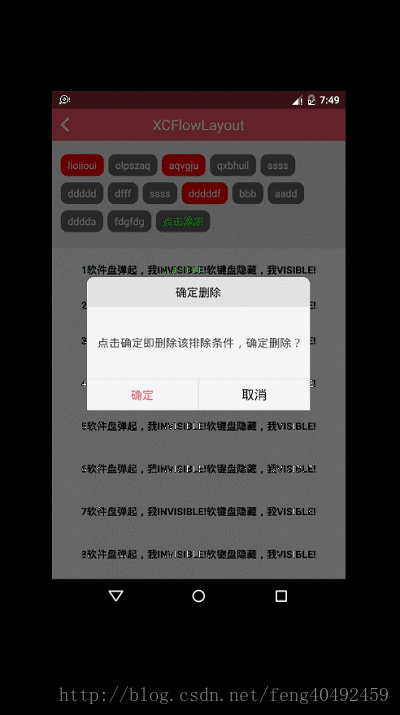













 742
742











 被折叠的 条评论
为什么被折叠?
被折叠的 条评论
为什么被折叠?








