Tadas Baltrusaitis的OpenFace是一个开源的面部行为分析工具,它的源码可以从
https://github.com/TadasBaltrusaitis/OpenFace 下载。OpenFace主要包括面部关键点检测(facial landmard detection)、头部姿势估计(head pose estimation)、面部动作单元识别(facial action unit recognition)、人眼视线方向估计(eye gaze estimation)。
编译Tadas Baltrusaitis的OpenFace需要依赖开源库boost、dlib、TBB、OpenCV。
编译Tadas Baltrusaitis的OpenFace需要依赖开源库boost、dlib、TBB、OpenCV。
以下是基于Haar Cascade Classifiers方法的人脸检测的测试代码:
#include "funset.hpp"
#include <vector>
#include <string>
#include <fstream>
#include <filesystem.hpp>
#include <filesystem/fstream.hpp>
#include <dlib/image_processing/frontal_face_detector.h>
#include <tbb/tbb.h>
#include <opencv2/opencv.hpp>
#include <LandmarkCoreIncludes.h>
#include <FaceAnalyser.h>
#include <GazeEstimation.h>
#define CONFIG_DIR "E:/GitCode/Face_Test/src/TadasBaltrusaitis_OpenFace/lib/local/LandmarkDetector/"
int test_FaceDetect_HaarCascade()
{
std::vector<std::string> arguments{ "", "-wild", "-fdir", "E:/GitCode/Face_Test/testdata/",
"-ofdir", "E:/GitCode/Face_Test/testdata/ret1/", "-oidir", "E:/GitCode/Face_Test/testdata/ret2/" };
std::vector<std::string> files, depth_files, output_images, output_landmark_locations, output_pose_locations;
std::vector<cv::Rect_<double> > bounding_boxes; // Bounding boxes for a face in each image (optional)
LandmarkDetector::get_image_input_output_params(files, depth_files, output_landmark_locations, output_pose_locations, output_images, bounding_boxes, arguments);
LandmarkDetector::FaceModelParameters det_parameters(arguments);
cv::CascadeClassifier classifier(det_parameters.face_detector_location);
for (auto file : files) {
cv::Mat grayscale_image = cv::imread(file, 0);
if (grayscale_image.empty()) {
fprintf(stderr, "Could not read the input image: %s\n", file.c_str());
return -1;
}
int pos = file.find_last_of("\\");
std::string image_name = file.substr(pos + 1);
std::vector<cv::Rect_<double> > face_detections; // Detect faces in an image
LandmarkDetector::DetectFaces(face_detections, grayscale_image, classifier);
std::string image_path = file.substr(0, pos);
std::string save_result = image_path + "/ret2/_" + image_name;
cv::Mat bgr = cv::imread(file, 1);
fprintf(stderr, "%s face count: %d\n", image_name.c_str(), face_detections.size());
for (int i = 0; i < face_detections.size(); ++i) {
cv::Rect_<double> rect{ face_detections[i] };
fprintf(stderr, " x: %.2f, y: %.2f, width: %.2f, height: %.2f\n",
rect.x, rect.y, rect.width, rect.height);
cv::rectangle(bgr, cv::Rect(rect.x, rect.y, rect.width, rect.height), cv::Scalar(0, 255, 0), 2);
}
cv::imwrite(save_result, bgr);
}
int width = 200;
int height = 200;
cv::Mat dst(height * 5, width * 4, CV_8UC3);
int pos = files[0].find_last_of("\\");
std::string image_path = files[0].substr(0, pos);
for (int i = 0; i < files.size(); i++) {
std::string image_name = files[i].substr(pos + 1);
std::string input_image = image_path + "/ret2/_" + image_name;
cv::Mat src = cv::imread(input_image, 1);
if (src.empty()) {
fprintf(stderr, "read image error: %s\n", input_image.c_str());
return -1;
}
cv::resize(src, src, cv::Size(width, height), 0, 0, 4);
int x = (i * width) % (width * 4);
int y = (i / 4) * height;
cv::Mat part = dst(cv::Rect(x, y, width, height));
src.copyTo(part);
}
std::string output_image = image_path + "/ret2/result.png";
cv::imwrite(output_image, dst);
return 0;
}人脸检测结果如下:








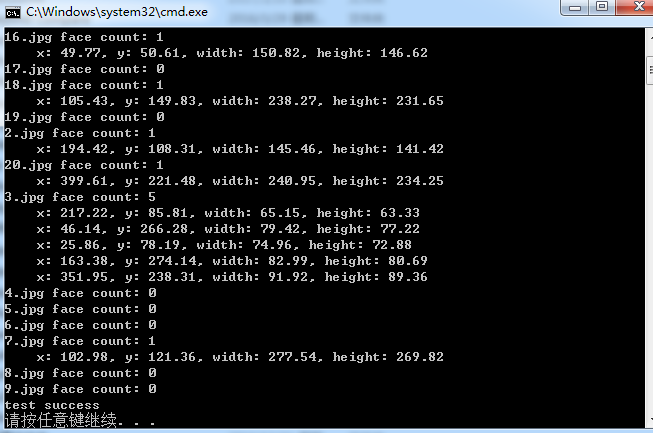














 922
922











 被折叠的 条评论
为什么被折叠?
被折叠的 条评论
为什么被折叠?








