简要介绍
这篇博文主要是自己在借鉴一个从底部滑出布局的属性动画过程中,遇到了一点小疑惑,从而去查阅了一点相关资料,总结一下对window、Activity、DecorView、ViewRoot关系的理解,同时也非常感谢点击文章给我带来的帮助。也是借鉴了一篇关于做从底部滑出的动画的博文的demo,这里自己将给出一点自己的理解注释。
关于View的一点解析
这里给出的解析实际是留给自己看的,供自己学习,怕以后忘记了,便于查看。
Activity并不负责视图控制,它只是控制生命周期和处理事件,真正控制视图的是Window。一个Activity包含了一个Window,Window才是真正代表一个窗口,Window 中持有一个 DecorView,而这个DecorView才是 view 的根布局
DecorView是FrameLayout的子类,它可以被认为是Android视图树的根节点视图。DecorView作为顶级View,一般情况下它内部包含一个竖直方向的LinearLayout,在这个LinearLayout里面有上下两个部分(具体情况和Android版本及主体有关),上面的是标题栏,下面的是内容栏。在Activity中通过setContentView所设置的布局文件其实就是被加到内容栏之中的,而内容栏的id是content,在代码中可以通过ViewGroup content = (ViewGroup)findViewById(R.android.id.content)来得到content对应的layout。
ViewRoot对应 ViewRootImpl类,它是连接WindowManagerService和DecorView的纽带 ,View的三大流程(测量(measure),布局(layout),绘制(draw))均通过ViewRoot来完成。ViewRoot并不属于View树的一份子。从源码实现上来看,它既非View的子类,也非View的父类,但是, 它实现了ViewParent接口,这让它可以作为View的名义上的父视图 。RootView继承了Handler类,可以接收事件并分发,Android的所有触屏事件、按键事件、界面刷新等事件都是通过ViewRoot进行分发的。ViewRoot可以被理解为“View树的管理者”——它有一个mView成员变量,它指向的对象和上文中Window和Activity的mDecor指向的对象是同一个对象。
demo实例
首先demo源码先贴出来。再这里写给出自己相关代码。
主布局文件:activity_main.xml
<?xml version="1.0" encoding="utf-8"?>
<RelativeLayout xmlns:android="http://schemas.android.com/apk/res/android"
xmlns:tools="http://schemas.android.com/tools"
android:id="@+id/activity_main"
android:layout_width="match_parent"
android:layout_height="match_parent"
android:paddingBottom="@dimen/activity_vertical_margin"
android:paddingLeft="@dimen/activity_horizontal_margin"
android:paddingRight="@dimen/activity_horizontal_margin"
android:paddingTop="@dimen/activity_vertical_margin"
tools:context="com.example.lfq.MainActivity">
<LinearLayout
android:id="@+id/ly_content"
android:layout_width="match_parent"
android:layout_height="match_parent"
android:orientation="vertical">
<Button
android:id="@+id/bt_1"
android:layout_width="match_parent"
android:layout_height="40dp"
android:onClick="onClick"
android:text="点击弹出" />
</LinearLayout>帧布局:layout_basepickerview.xml
<?xml version="1.0" encoding="utf-8"?>
<FrameLayout
android:id="@+id/outmost_container"
xmlns:android="http://schemas.android.com/apk/res/android"
android:layout_width="match_parent"
android:layout_height="match_parent"
android:clickable="true"
android:background="@color/bgColor_overlay">
<FrameLayout
android:id="@+id/content_container"
android:layout_width="wrap_content"
android:layout_height="wrap_content">
</FrameLayout>
</FrameLayout>弹出框布局:layout_bottom.xml
<?xml version="1.0" encoding="utf-8"?>
<LinearLayout xmlns:android="http://schemas.android.com/apk/res/android"
android:layout_width="match_parent"
android:layout_height="match_parent"
android:background="@android:color/white"
android:orientation="vertical">
<TextView
android:id="@+id/tv_content1"
android:layout_width="match_parent"
android:layout_height="50dp"
android:gravity="center"
android:onClick="onClick1"
android:text="test content 1"
android:textColor="#4a4a4a"
android:textSize="16sp" />
<View
android:layout_width="match_parent"
android:layout_height="1px"
android:background="#e0e0e0" />
<TextView
android:id="@+id/tv_content2"
android:layout_width="match_parent"
android:layout_height="50dp"
android:gravity="center"
android:onClick="onClick2"
android:text="test content 2"
android:textColor="#4a4a4a"
android:textSize="16sp" />
<View
android:layout_width="match_parent"
android:layout_height="1px"
android:background="#e0e0e0" />
<TextView
android:id="@+id/tv_content3"
android:layout_width="match_parent"
android:layout_height="50dp"
android:gravity="center"
android:onClick="onClick3"
android:text="test content 3"
android:textColor="#4a4a4a"
android:textSize="16sp" />
</LinearLayout>在res下新建anim文件夹,添加两个动画xml文件,slide_in_bottom.xml、slide_out_bottom.xml分别如下:
<?xml version="1.0" encoding="utf-8"?>
<set xmlns:android="http://schemas.android.com/apk/res/android"
android:shareInterpolator="false">
<translate
android:duration="500"
android:fromXDelta="0%"
android:toXDelta="0%"
android:fromYDelta="100%"
android:toYDelta="0%"/>
</set><?xml version="1.0" encoding="utf-8"?>
<set xmlns:android="http://schemas.android.com/apk/res/android"
android:shareInterpolator="false">
<translate
android:duration="500"
android:fromXDelta="0%"
android:toXDelta="0%"
android:fromYDelta="0%"
android:toYDelta="100%"/>
</set>MainActivity如下:
public class MainActivity extends FragmentActivity {
@Override
protected void onCreate(Bundle savedInstanceState) {
super.onCreate(savedInstanceState);
setContentView(R.layout.activity_main);
}
public void onClick(View view) {
//当点击事件触发,先实例化一个view,该view是一个帧布局,覆盖在主布局上
final BaseBottomView bottomView = new BaseBottomView(this, R.layout.layout_bottom);
bottomView.findViewById(R.id.tv_content1).setOnClickListener(new View.OnClickListener() {
@Override
public void onClick(View view) {
bottomView.setOnDismissListener(new OnDismissListener() {
@Override
public void onDismiss(Object o) {
Toast.makeText(MainActivity.this, "跳转SecondActivity", Toast.LENGTH_SHORT).show();
Intent intent = new Intent(MainActivity.this, SecondActivity.class);
startActivity(intent);
}
});
}
});
//为bottomView中的空间添加点击事件
bottomView.findViewById(R.id.tv_content2).setOnClickListener(new View.OnClickListener() {
@Override
public void onClick(View view) {
Toast.makeText(MainActivity.this, "选择 content2", Toast.LENGTH_SHORT).show();
bottomView.dismiss();
}
});
bottomView.setCancelable(true);
bottomView.show();
}
public void onClick1(View view) {
// Toast.makeText(this, "onClick1", Toast.LENGTH_SHORT).show();
}
public void onClick2(View view) {
Toast.makeText(this, "onClick2", Toast.LENGTH_SHORT).show();
}
public void onClick3(View view) {
Toast.makeText(this, "onClick3", Toast.LENGTH_SHORT).show();
}
}
动画控制工具类:
public class AnimateUtil {
private static final int INVALID = -1;
public static int getAnimationResource(int gravity, boolean isInAnimation) {
switch (gravity) {
case Gravity.BOTTOM:
return isInAnimation ? R.anim.slide_in_bottom : R.anim.slide_out_bottom;
}
return INVALID;
}
}取消弹框接口:
public interface OnDismissListener {
void onDismiss(Object o);
}关键的弹框类,这里重点解释一下个人理解。
//该view对应一个帧布局,用户动态的添加到根布局上
public class BaseBottomView {
//设置该帧布局内的子帧布局的布局参数
private final FrameLayout.LayoutParams params = new FrameLayout.LayoutParams(
ViewGroup.LayoutParams.MATCH_PARENT, ViewGroup.LayoutParams.WRAP_CONTENT, Gravity.BOTTOM
);
private Context context;
protected ViewGroup contentContainer;
private ViewGroup decorView;//activity的根View
private ViewGroup rootView;//附加View 的 根View
private OnDismissListener onDismissListener;
private boolean isDismissing;
private Animation outAnim;
private Animation inAnim;
private int gravity = Gravity.BOTTOM;
public BaseBottomView(Context context, int layoutId) {
this.context = context;
initViews();
init();
//将传入的layoutId对应的布局渲染到该contentContainer上
LayoutInflater.from(context).inflate(layoutId, contentContainer);
}
protected void initViews() {
LayoutInflater layoutInflater = LayoutInflater.from(context);
//关键就是这里,findViewById(android.R.id.content)
//DecorView作为顶级View,一般情况下它内部包含一个竖直方向的LinearLayout,在这个LinearLayout里 //面有上下两个部分上面的是标题栏,下面的是内容栏,也就是findViewById(android.R.id.content)。
decorView = (ViewGroup) ((Activity) context).getWindow().getDecorView().findViewById(android.R.id.content);
//将帧布局添加到内容栏里 [覆盖了主布局(主布局是相对布局]
rootView = (ViewGroup) layoutInflater.inflate(R.layout.layout_basepickerview, decorView, false);
//设置帧布局参数为全屏
rootView.setLayoutParams(new FrameLayout.LayoutParams(
ViewGroup.LayoutParams.MATCH_PARENT, ViewGroup.LayoutParams.MATCH_PARENT
));
//获取子帧布局,也就是真正的弹框
contentContainer = (ViewGroup) rootView.findViewById(R.id.content_container);
contentContainer.setLayoutParams(params);
}
protected void init() {
inAnim = getInAnimation();
outAnim = getOutAnimation();
}
private void onAttached(View view) {
decorView.addView(view);
contentContainer.startAnimation(inAnim);
}
/**
* 添加这个View到Activity的根视图
*/
public void show() {
if (isShowing()) {
return;
}
onAttached(rootView);
}
/**
* 检测该View是不是已经添加到根视图
*
* @return 如果视图已经存在该View返回true
*/
public boolean isShowing() {
View view = decorView.findViewById(R.id.outmost_container);
return view != null;
}
public void dismiss() {
if (isDismissing) {
return;
}
//消失动画
outAnim.setAnimationListener(new Animation.AnimationListener() {
@Override
public void onAnimationStart(Animation animation) {
}
@Override
public void onAnimationEnd(Animation animation) {
decorView.post(new Runnable() {
@Override
public void run() {
//从activity根视图移除
decorView.removeView(rootView);
isDismissing = false;
if (onDismissListener != null) {
onDismissListener.onDismiss(BaseBottomView.this);
}
}
});
}
@Override
public void onAnimationRepeat(Animation animation) {
}
});
contentContainer.startAnimation(outAnim);
isDismissing = true;
}
public Animation getInAnimation() {
int res = AnimateUtil.getAnimationResource(this.gravity, true);
return AnimationUtils.loadAnimation(context, res);}
public Animation getOutAnimation() {
int res = AnimateUtil.getAnimationResource(this.gravity, false);
return AnimationUtils.loadAnimation(context, res);
}
public BaseBottomView setOnDismissListener(OnDismissListener onDismissListener) {
this.onDismissListener = onDismissListener;
dismiss();
return this;
}
public BaseBottomView setCancelable(boolean isCancelable) {
View view = rootView.findViewById(R.id.outmost_container);
if (isCancelable) {
view.setOnTouchListener(onCancelableTouchListener);
} else {
view.setOnTouchListener(null);
}
return this;
}
/**
* Called when the user touch on black overlay in order to dismiss the dialog
*/
private final View.OnTouchListener onCancelableTouchListener = new View.OnTouchListener() {
@Override
public boolean onTouch(View v, MotionEvent event) {
if (event.getAction() == MotionEvent.ACTION_DOWN) {
dismiss();
}
return false;
}
};
public View findViewById(int id) {
return contentContainer.findViewById(id);
}
}








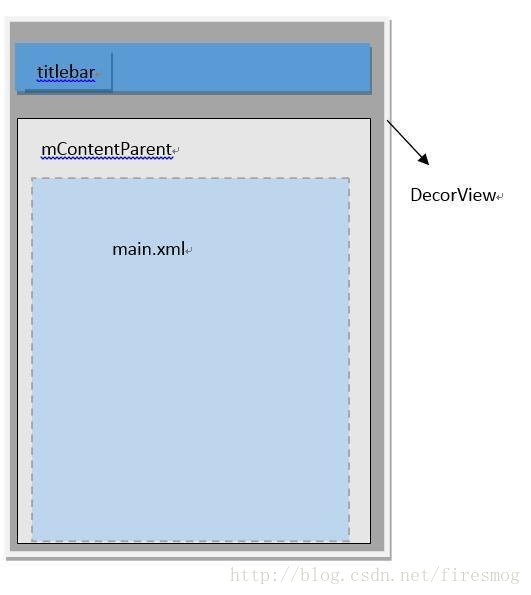













 8568
8568











 被折叠的 条评论
为什么被折叠?
被折叠的 条评论
为什么被折叠?








