3ds Max 2012 简体中文版是一款经典三维动画渲染和制作软件,它由Autodesk公司开发,3DS Max广泛应用于广告、影视、工业设计、建筑设计、多媒体制作、游戏、辅助教学以及工程可视化等领域,3DS Max强大的全新渲染工具集,加速的迭代工作流程,以及增强的互操作性,这些都可以从整体上极大的提升你的制作效率。
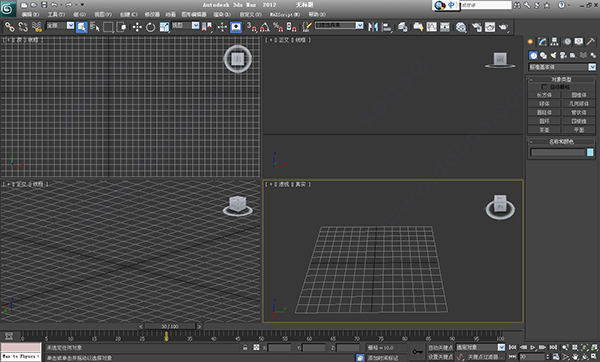
1、安装下一步过程省略,产品信息界面。输入序列号:666 69696969与产品ID: 128D1

2、安装配置,可以自定选择你想要安装的组件与扩展程序。我全部安装。









 最低0.47元/天 解锁文章
最低0.47元/天 解锁文章














 2172
2172











 被折叠的 条评论
为什么被折叠?
被折叠的 条评论
为什么被折叠?








