WebUploader是百度开源的一个文件上传组件,因为其操作简洁大方,就在项目中使用了,记录一下。
效果是这样子:
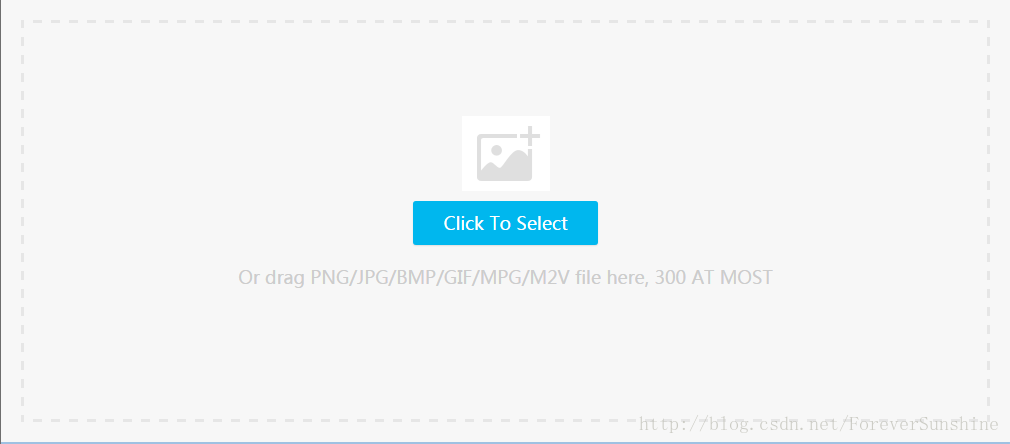
这个样子是默认的效果。
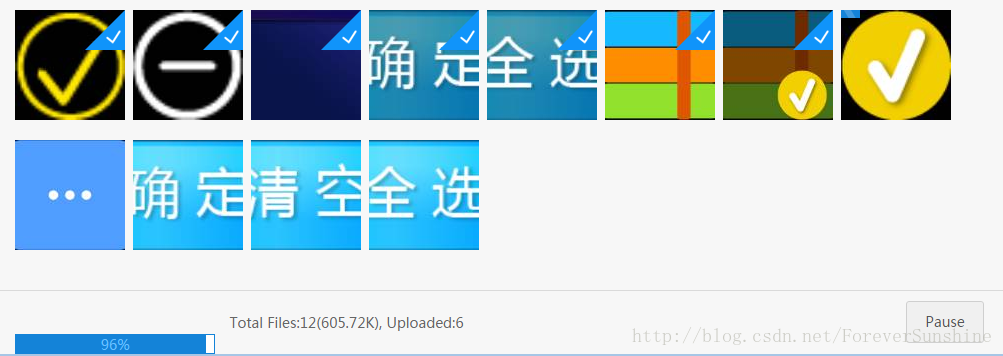
这个是选择上传的图片,可以批量,选择后可以删除和添加更多。
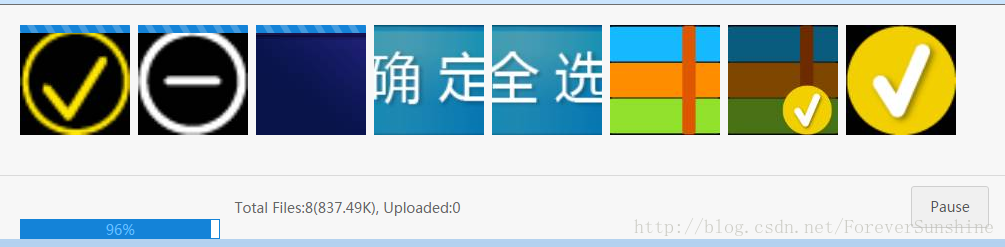
这个是上传过程显示的效果。
<div id="container">
<!--头部,相册选择和格式选择-->
<div id="uploader">
<div class="queueList">
<div id="dndArea" class="placeholder">
<div id="filePicker"></div>
<p><s:text name="resource.upload.tip"/></p>
</div>
</div>
<div class="statusBar" style="display:none;">
<div class="progress">
<span class="text">0%</span>
<span class="percentage"></span>
</div>
<div class="info"></div>
<div class="btns">
<div id="filePicker2"></div>
<div class="uploadBtn"><s:text name="resource.starttoupload"></s:text></div>
</div>
</div>
</div>
</div>js部分代码,下面这段代码是webuploader官方的示例代码uploader.js做的修改:
(function( $ ){
// 当domReady的时候开始初始化
$(function() {
var filePerSize = [];//每个文件大小
var fileName = [];
var fileSize = 0;
var $wrap = $('#uploader'),
// 图片容器
$queue = $('<ul class="filelist"></ul>').appendTo($wrap.find('.queueList')),
// 状态栏,包括进度和控制按钮
$statusBar = $wrap.find('.statusBar'),
// 文件总体选择信息。
$info = $statusBar.find('.info'),
// 上传按钮
$upload = $wrap.find('.uploadBtn'),
// 没选择文件之前的内容。
$placeHolder = $wrap.find('.placeholder'),
$progress = $statusBar.find('.progress').hide(),
// 添加的文件数量
fileCount = 0,
// 添加的文件总大小
fileSize = 0,
// 优化retina, 在retina下这个值是2
ratio = window.devicePixelRatio || 1,
// 缩略图大小
thumbnailWidth = 110 * ratio,
thumbnailHeight = 110 * ratio,
// 可能有pedding, ready, uploading, confirm, done.
state = 'pedding',
// 所有文件的进度信息,key为file id
percentages = {},
// 判断浏览器是否支持图片的base64
isSupportBase64 = ( function() { var data = new Image(); var support = true; data.onload = data.onerror = function() { if( this.width != 1 || this.height != 1 ) { support = false; } } data.src = "data:image/gif;base64,R0lGODlhAQABAIAAAAAAAP///ywAAAAAAQABAAACAUwAOw=="; return support; })(),
// 检测是否已经安装flash,检测flash的版本
flashVersion = ( function() { var version; try { version = navigator.plugins[ 'Shockwave Flash' ]; version = version.description; } catch ( ex ) { try { version = new ActiveXObject('ShockwaveFlash.ShockwaveFlash') .GetVariable('$version'); } catch ( ex2 ) { version = '0.0'; } } version = version.match( /\d+/g ); return parseFloat( version[ 0 ] + '.' + version[ 1 ], 10 ); } )(),
supportTransition = (function(){ var s = document.createElement('p').style, r = 'transition' in s || 'WebkitTransition' in s || 'MozTransition' in s || 'msTransition' in s || 'OTransition' in s; s = null; return r; })(),
// WebUploader实例
uploader;
if ( !WebUploader.Uploader.support('flash') && WebUploader.browser.ie ) { // flash 安装了但是版本过低。 if (flashVersion) { (function(container) { window['expressinstallcallback'] = function( state ) { switch(state) { case 'Download.Cancelled': //alert('您取消了更新!') break; case 'Download.Failed': //alert('安装失败') break; default: //alert('安装已成功,请刷新!'); break; } delete window['expressinstallcallback']; }; var swf = './expressInstall.swf'; // insert flash object var html = '<object type="application/' + 'x-shockwave-flash" data="' + swf + '" '; if (WebUploader.browser.ie) { html += 'classid="clsid:d27cdb6e-ae6d-11cf-96b8-444553540000" '; } html += 'width="100%" height="100%" style="outline:0">' + '<param name="movie" value="' + swf + '" />' + '<param name="wmode" value="transparent" />' + '<param name="allowscriptaccess" value="always" />' + '</object>'; container.html(html); })($wrap); // 压根就没有安转。 } else { $wrap.html('<a href="http://www.adobe.com/go/getflashplayer" target="_blank" border="0"><img alt="get flash player" src="http://www.adobe.com/macromedia/style_guide/images/160x41_Get_Flash_Player.jpg" /></a>'); } return; } else if (!WebUploader.Uploader.support()) { alert( 'Web Uploader not support your browser!'); return; }
// 实例化
uploader = WebUploader.create({ pick: { id: '#filePicker', name: 'multiFile', label: 'Click To Select' }, formData: { "status": "multi", "contentsDto.contentsId": "xxxx", "uploadNum": "xxxx", "existFlg": "false", }, dnd: '#dndArea', paste: '#uploader', method: 'POST', swf: '../../dist/Uploader.swf', chunked: false, chunkSize: 512 * 1024, chunkRetry:false, server: 'resource/upload.action?resourcetype=hd', fileVal:'multiFile', resize: false, // runtimeOrder: 'flash', /* accept: { title: 'Images', extensions: 'gif,jpg,bmp,png,m2v', mimeTypes: 'image/*,video/mpeg', }, */ // 禁掉全局的拖拽功能。这样不会出现图片拖进页面的时候,把图片打开。 disableGlobalDnd: true, fileNumLimit: 300, fileSizeLimit: 200 * 1024 * 1024, // 200 M fileSingleSizeLimit: 50 * 1024 * 1024 // 50 M });
// 拖拽时不接受 js, txt 文件。
uploader.on('dndAccept', function( items ) { var denied = false, len = items.length, i = 0, // 修改js类型 unAllowed = 'text/plain;application/javascript '; for ( ; i < len; i++ ) { // 如果在列表里面 if ( ~unAllowed.indexOf( items[ i ].type ) ) { denied = true; break; } } return !denied; }); //点击按钮弹出选择框 /*uploader.on('dialogOpen', function() { console.log('here'); });*/ // 添加"添加文件"的按钮, uploader.addButton({ id: '#filePicker2', label: '<s:text name="resource.addmore"></s:text>' }); uploader.on('ready', function() { window.uploader = uploader; }); // 当有文件添加进来时执行,负责view的创建 function addFile( file ) { var $li = $( '<li id="' + file.id + '">' + '<p class="title">' + file.name + '</p>' + '<p class="imgWrap"></p>'+ '<p class="progress"><span></span></p>' + '</li>' ), $btns = $('<div class="file-panel">' + '<span class="cancel"><s:text name="resource.delete"></s:text></span>' + '<span class="rotateRight"><s:text name="resource.rotateToRight"></s:text></span>' + '<span class="rotateLeft"><s:text name="resource.rotateToLeft"></s:text></span></div>').appendTo( $li ), $prgress = $li.find('p.progress span'), $wrap = $li.find( 'p.imgWrap' ), $info = $('<p class="error"></p>'), showError = function( code ) { switch( code ) { case 'exceed_size': text = '<s:text name="resource.exceedSize"></s:text>'; break; case 'interrupt': text = '<s:text name="resource.pauseupload"></s:text>'; break; default: text = '<s:text name="resource.uploadfailed"></s:text>'; break; } $info.text( text ).appendTo( $li ); }; if ( file.getStatus() === 'invalid' ) { showError( file.statusText ); } else { // @todo lazyload $wrap.text( '<s:text name="resource.onPreview"></s:text>' ); uploader.makeThumb( file, function( error, src ) { var img; if ( error ) { $wrap.text( '<s:text name="resource.unablePreview"></s:text>' ); return; } if( isSupportBase64 ) { img = $('<img src="'+src+'">'); $wrap.empty().append( img ); } else { /*$.ajax('../../server/preview.php', { method: 'POST', data: src, dataType:'json' }).done(function( response ) { if (response.result) { img = $('<img src="'+response.result+'">'); $wrap.empty().append( img ); } else { $wrap.text("预览出错"); } });*/ } }, thumbnailWidth, thumbnailHeight ); percentages[ file.id ] = [ file.size, 0 ]; file.rotation = 0; } file.on('statuschange', function( cur, prev ) { if ( prev === 'progress' ) { $prgress.hide().width(0); } else if ( prev === 'queued' ) { $li.off( 'mouseenter mouseleave' ); $btns.remove(); } // 成功 if (cur === 'error' || cur === 'invalid') { console.log( file.statusText ); showError( file.statusText ); percentages[ file.id ][ 1 ] = 1; } else if ( cur === 'interrupt' ) { showError( 'interrupt' ); } else if ( cur === 'queued' ) { $info.remove(); $prgress.css('display', 'block'); percentages[ file.id ][ 1 ] = 0; } else if ( cur === 'progress' ) { $info.remove(); $prgress.css('display', 'block'); } else if ( cur === 'complete' ) { $prgress.hide().width(0); $li.append('<span class="success"></span>'); } $li.removeClass('state-' + prev).addClass('state-' + cur); }); $li.on('mouseenter', function() { $btns.stop().animate({height: 30}); }); $li.on('mouseleave', function() { $btns.stop().animate({height: 0}); }); $btns.on('click', 'span', function() { var index = $(this).index(), deg; switch (index) { case 0: uploader.removeFile( file ); return; case 1: file.rotation += 90; break; case 2: file.rotation -= 90; break; } if (supportTransition) { deg = 'rotate(' + file.rotation + 'deg)'; $wrap.css({ '-webkit-transform': deg, '-mos-transform': deg, '-o-transform': deg, 'transform': deg }); } else { $wrap.css( 'filter', 'progid:DXImageTransform.Microsoft.BasicImage(rotation='+ (~~((file.rotation/90)%4 + 4)%4) +')'); } }); $li.appendTo($queue); } // 负责view的销毁 function removeFile( file ) { var $li = $('#'+file.id); delete percentages[ file.id ]; updateTotalProgress(); $li.off().find('.file-panel').off().end().remove(); } function updateTotalProgress() { var loaded = 0, total = 0, spans = $progress.children(), percent; $.each( percentages, function( k, v ) { total += v[ 0 ]; loaded += v[ 0 ] * v[ 1 ]; } ); percent = total ? loaded / total : 0; spans.eq( 0 ).text(Math.round( percent * 100 ) + '%'); spans.eq( 1 ).css('width', Math.round( percent * 100 ) + '%'); updateStatus(); } function updateStatus() { var text = '', stats; if ( state === 'ready' ) { text = '<s:text name="resource.selected"></s:text>' + fileCount + ', <s:text name="resource.totalSize"></s:text>' + WebUploader.formatSize(fileSize); } else if ( state === 'confirm' ) { stats = uploader.getStats(); if ( stats.uploadFailNum ) { text = '<s:text name="resource.uploaded"></s:text>' + stats.successNum+ ', <s:text name="resource.failed"></s:text>'+ stats.uploadFailNum + ', <a class="retry" href="#" style="color:red;">' + '<s:text name="resource.retry"></s:text>'+'</a> <s:text name="resource.or"></s:text><a class="ignore" href="#" style="color:blue;"> <s:text name="resource.ignore"></s:text></a>' } } else { stats = uploader.getStats(); text = '<s:text name="resource.total"></s:text>' + fileCount + '(' + WebUploader.formatSize( fileSize ) + '), <s:text name="resource.uploaded"></s:text>:' + stats.successNum; if ( stats.uploadFailNum ) { text += ', <s:text name="resource.failed"></s:text>:' + stats.uploadFailNum; } } $info.html(text); } /*关闭上传框窗口后恢复上传框初始状态*/ function closeUploader() { // 移除所有缩略图并将上传文件移出上传序列 for (var i = 0; i < uploader.getFiles().length; i++) { // 将图片从上传序列移除 uploader.removeFile(uploader.getFiles()[i]); // 将图片从缩略图容器移除 var $li = $('#' + uploader.getFiles()[i].id); $li.off().remove(); } setState('pedding'); // 重置文件总个数和总大小 fileCount = 0; fileSize = 0; // 重置uploader,目前只重置了文件队列 uploader.reset(); // 更新状态等,重新计算文件总个数和总大小 updateStatus(); } function setState( val ) { var file, stats; if ( val === state ) { return; } $upload.removeClass( 'state-' + state ); $upload.addClass( 'state-' + val ); state = val; switch (state) { case 'pedding': $placeHolder.removeClass( 'element-invisible' ); $queue.hide(); $statusBar.addClass( 'element-invisible' ); uploader.refresh(); break; case 'ready': $placeHolder.addClass( 'element-invisible' ); $( '#filePicker2' ).removeClass( 'element-invisible'); $queue.show(); $statusBar.removeClass('element-invisible'); uploader.refresh(); break; case 'uploading': $( '#filePicker2' ).addClass( 'element-invisible' ); $progress.show(); $upload.text( '<s:text name="resource.pauseupload"></s:text>' ); var fileArray1 = uploader.getFiles(); var fileNames = []; fileSize = 0; for(var i=0; i<fileArray1.length; i++) { fileNames.push(fileArray1[i].name); fileSize += fileArray1[i].size; filePerSize.push(fileArray1[i].size); fileName.push(fileArray1[i].name); } $.extend(true, uploader.options.formData, {"fileSize": fileSize, "multiFileName": fileName, "filePerSize": filePerSize}); break; case 'paused': $progress.show(); $upload.text('<s:text name="resource.continueupload"></s:text>'); break; case 'confirm': $progress.hide(); $('#filePicker2').removeClass('element-invisible'); $upload.text('<s:text name="resource.starttoupload"></s:text>'); stats = uploader.getStats(); if (stats.successNum && !stats.uploadFailNum) { setState('finish'); return; } break; case 'finish': stats = uploader.getStats(); //alert(stats.successNum); if (stats.successNum) { if(flag) { //alert('上传成功'); confirmBox("<s:text name='resource.tiptitle'></s:text>", "Upload Success", function(tag) { if (tag) { var url = 'resource/uploadHd.jsp'; loadUrl(url); } else { return; } }); $("#boxwhite a[name=f]").html("<s:text name="box.no"/>").hide(); $("#boxwhite a[name=t]").html("<s:text name="box.sure"/>"); } else { loadUrl('resource/uploadHd.jsp'); } //刷新界面 //setTimeout("loadUrl('resource/uploadHd.jsp')", 1000); } else { // 没有成功的图片,重设 state = 'done'; location.reload(); } break; } updateStatus(); } var flag = true; uploader.on("uploadAccept", function(object, ret){ if(ret != null && ret != '') { var data = JSON.parse(ret._raw); if(data != null && data != '') { if(data.resultCode == '1' || data.resultCode == '2') { var tip = ''; if(data.resultCode == '1') { tip = "<s:text name='resource.fileExists'></s:text>"; }else { tip = "<s:text name='resource.fileTypeError'></s:text>" + data.message; } confirmBox("<s:text name='resource.tiptitle'></s:text>", tip, function(tag) { if (tag) { flag = false; updateStatus(); var url = 'resource/uploadHd.jsp'; loadUrl(url); } else { return; } }); $("#boxwhite a[name=f]").html("<s:text name="box.no"/>").hide(); $("#boxwhite a[name=t]").html("<s:text name="box.sure"/>"); } else { flag = true; } } } }); uploader.onUploadProgress = function(file, percentage) { var $li = $('#'+file.id), $percent = $li.find('.progress span'); $percent.css( 'width', percentage * 100 + '%' ); percentages[ file.id ][ 1 ] = percentage; updateTotalProgress(); }; uploader.on("uploadError", function(file, reason){ alert("uploadError"); }); uploader.onFileQueued = function(file) { fileCount++; fileSize += file.size; if (fileCount === 1) { $placeHolder.addClass('element-invisible'); $statusBar.show(); } addFile(file); setState('ready'); updateTotalProgress(); }; /** * 移出队列 */ uploader.onFileDequeued = function( file ) { fileCount--; fileSize -= file.size; if ( !fileCount ) { setState('pedding'); } removeFile(file); updateTotalProgress(); }; uploader.on('all', function(type) { var stats; switch(type) { case 'uploadFinished': setState('confirm'); break; case 'startUpload': setState('uploading'); break; case 'stopUpload': setState('paused'); break; } }); uploader.onError = function( code ) { if (type=="Q_TYPE_DENIED"){ //dialogMsg("myModal","messageP","请上传JPG、PNG格式文件"); }else if(type=="F_EXCEED_SIZE"){ //dialogMsg("myModal","messageP","文件大小不能超过8M"); } uploader.reset(); fileSize = 0; fileName = []; filePerSize = []; }; /** * 点击上传按钮 */ $upload.on('click', function() { if ( $(this).hasClass( 'disabled' ) ) { return false; } if (state === 'ready') { uploader.upload(); } else if (state === 'paused') { uploader.upload(); } else if (state === 'uploading') { uploader.stop(); } }); /** * 点击重试按钮 */ $info.on( 'click', '.retry', function() { uploader.retry(); } ); /** * 点击忽略按钮 */ $info.on( 'click', '.ignore', function() { //执行忽略动作,把图片清除 closeUploader(); }); $upload.addClass( 'state-' + state ); updateTotalProgress(); }); })( jQuery );使用Action接收时,可以这么写:
//多文件上传的文件对象,多文件是一个一个文件上传,所以multiFile是当前正在上传的文件对象
private File multiFile;
//多文件上传文件对象的名称,当前正在上传的文件名
private String multiFileFileName;
//所有文件的总大小
private String fileSize;
//文件名列表
private String[] multiFileName;
//每个文件的大小
private String[] filePerSize;
public void setMultiFile(File multiFile) {
this.multiFile = multiFile;
}
public File getMultiFile() {
return multiFile;
}
public void setMultiFileFileName(String multiFileFileName) {
this.multiFileFileName = multiFileFileName;
}
public void setFileSize(String fileSize) {
this.fileSize = fileSize;
}
public void setMultiFileName(String[] multiFileName) {
this.multiFileName = multiFileName;
}
public void setFilePerSize(String[] filePerSize) {
this.filePerSize = filePerSize;
}
public void uploadFile() {
String physicPath = Constant.AD_RESOURCE_BASE_DIR;
String subPath = "";
int resolution = -1;
String type = request.getParameter("resourcetype");
if(StringUtils.isNotBlank(type)) {
if(Constant.RESOURCE_TYPE_HD.equals(type)) {
subPath = Constant.AD_RESOURCE_HD_DIR;
resolution = 1;
} else if(Constant.RESOURCE_TYPE_SD.equals(type)) {
subPath = Constant.AD_RESOURCE_SD_DIR;
resolution = 0;
}
}
File fdir = new File(physicPath+"/"+subPath);
if(!fdir.exists()) {
fdir.mkdirs();
}
String resPath = "/" + subPath + "/" + multiFileFileName;
String path = physicPath + resPath;//文件路径
PrintWriter out = null;
try {
out = response.getWriter();
} catch (IOException e) {
log.error(e);
}
if(!isValidResource(multiFileFileName.substring(multiFileFileName.lastIndexOf(".") + 1))) {
ResultJson resultJson = new ResultJson();
resultJson.setResultCode("2");
resultJson.setMessage(multiFileFileName);
out.print(JsonUtil.toJsonString(resultJson));
return;
}
try {
File file = this.getMultiFile();
//判断文件是否已经存在,不存在则存,否则不存
String savePath = path.substring(path.lastIndexOf("/" + Constant.AD_RESOURCE_STORE_BASE_DIR));
boolean isExists = adResourceService.queryFile(savePath);//linux下图片名区分大小写
log.info("isExist=" + isExists);
if(isExists) {
ResultJson resultJson = new ResultJson();
resultJson.setResultCode("1");
resultJson.setMessage("same name file exists!");
response.getWriter().print(JsonUtil.toJsonString(resultJson));
return;
} else {
ResultJson resultJson = new ResultJson();
resultJson.setResultCode("0");
resultJson.setMessage("ok");
response.getWriter().print(JsonUtil.toJsonString(resultJson));
}
FileUtil.randomAccessFile(path, file);
log.info("upload finish....");
//insert into db.
File f = new File(path);
//1:bmp;2:jpg;3:gif;4:png;5:mpg;6:m2v
log.info("f.exists()=" + f.exists());
if(f.exists()) {
String fname = f.getName();
log.info("filename=" + fname);
String fsuffix = fname.substring(fname.lastIndexOf(".") + 1);
if(fname.endsWith(".bmp") || fname.endsWith(".BMP") || fname.endsWith(".jpg") || fname.endsWith(".JPG")
|| fname.endsWith(".gif") || fname.endsWith(".GIF") || fname.endsWith(".png") || fname.endsWith(".PNG")) {
BufferedImage bimg = ImageIO.read(f);
int picWidth = bimg.getWidth();
int picHeight = bimg.getHeight();
int picType = 0;
switch (fsuffix.toLowerCase()) {
case Constant.IMG_FORMAT_BMP:
picType = 1;
break;
case Constant.IMG_FORMAT_JPG:
picType = 2;
break;
case Constant.IMG_FORMAT_PNG:
picType = 4;
break;
case Constant.IMG_FORMAT_GIF:
picType = 3;
break;
}
System.out.println("fileSize=" + file.length());
log.info("fileSize=" + file.length());
adResourceService.upload(resolution, resPath, picHeight, picWidth, (int)file.length(), picType, fsuffix);
} else if(fname.endsWith(".mpg") || fname.endsWith(".MPG") || fname.endsWith(".m2v") || fname.endsWith(".M2V")) {
//截取画像,获取分辨率
//mpg , m2v,直接把文件路径存进去,在预览的时候动态生成帧画面
int picType = 0;
if(fname.endsWith(".mpg") || fname.endsWith(".MPG")) {
picType = 5;
} else if(fname.endsWith(".m2v") || fname.endsWith(".M2V")) {
picType = 6;
}
boolean b = FFmpegUtil.transfer(path, path+".jpg");//在文件名后直接加后缀,然后存到数据库中
if(b) {
File snapFile = new File(path+".jpg");
BufferedImage bimg = ImageIO.read(snapFile);
int picWidth = bimg.getWidth();
int picHeight = bimg.getHeight();
//update db.
adResourceService.uploadVideo(resolution, resPath, picHeight, picWidth, (int)file.length(), picType, fsuffix, resPath+".jpg");
} else {
log.error("generate snapshot file failed from " + path);
}
} else {
log.error("file type invalid, we delete it...");
f.delete();
}
}
} catch (IOException e) {
e.printStackTrace();
log.error(e);
}
}实际场景中可以根据自己的需要进行修改。





















 2161
2161











 被折叠的 条评论
为什么被折叠?
被折叠的 条评论
为什么被折叠?








