UIStackView
继承结构
基本介绍
The UIStackView class provides a streamlined interface for laying out a collection of views in either a column or a row. Stack views let you leverage the power of Auto Layout, creating user interfaces that can dynamically adapt to the device’s orientation, screen size, and any changes in the available space. The stack view manages the layout of all the views in its arrangedSubviews property. These views are arranged along the stack view’s axis, based on their order in the arrangedSubviews array. The exact layout varies depending on the stack view’s axis, distribution, alignment, spacing, and other properties.
UIStackView 类提供了一个高效的接口用于平铺一行或一列的视图组合。Stack视图使你依靠自动布局的能力,创建用户接口使得可以动态的调整设备朝向、屏幕尺寸及任何可用范围内的变化。Stack视图管理着所有在它的 arrangedSubviews 属性中的视图的布局。这些视图根据它们在 arrangedSubviews 数组中的顺序沿着 Stack 视图的轴向排列。精确的布局变量根据 Stack 视图的 axis, distribution, alignment, spacing, 和其它属性共同决定。
To use a stack view, open the Storyboard you wish to edit. Drag either a Horizontal Stack View or a Vertical Stack View out from the Object library, and position the stack view where desired. Next, drag out the stack’s content, dropping the view or control into the stack. You can continue to add views and controls to your stack, as needed. Interface Builder resizes the stack based on its content. You can also adjust the appearance of the stack’s content by modifying the Stack View’s properties in the Attributes inspector.
使用 stack 视图,打开一个你希望编辑的 Storyboard,从对象库中拖拽出一个 Horizontal Stack View 或者一个 Vertical Stack View,并放置到你希望的位置上。下一步,将控件或视图拖拽放置到 stack 中,如果需要你可以继续添加视图或者控件给指定的 stack。Interface Builder 将根据 stack 的内容自动调节尺寸。你也可以通过修改属性面板中 Stack视图的属性调整 stack 内容的外观。
You are responsible for defining the position and (optionally) the size of the stack view. The stack view then manages the layout and size of its content.
你需要负责指定 stack 视图的位置和尺寸(可选的)。然后 stack 视图将管理其内容的布局和尺寸。
Stack的视图与自动布局Stack View and Auto Layout
The stack view uses Auto Layout to position and size its arranged views. The stack view aligns the first and last arranged view with its edges along the stack’s axis. In a horizontal stack, this means the first arranged view’s leading edge is pinned to the stack’s leading edge, and the last arranged view’s trailing edge is pinned to the stack’s trailing edge. In vertical stacks, the top and bottom edges are pinned, to the stack’s top and bottom edges respectively. If you set the stack view’s layoutMarginsRelativeArrangement property to YES, the stack view pins its content to the relevant margin instead of its edge.
Stack 视图使用自动布局来定位和控制其管理的视图的尺寸。stack 视图沿着它的轴向拼凑第一个和最后一个被管理视图,使其边界平齐。对于一个水平 stack 视图,这意味着第一个被管理视图的左边界是与 stack 的左边界平齐的,并且最后一个被管理视图右边界与 stack的右边界平齐。对于垂直 stack,上边界和下边界是各自平齐的。如果你设置了 stack 视图的 layoutMarginsRelativeArrangement 属性为 YES,stack 视图将使用相关的边距与其内容对齐,而不是边界。
For all distributions except the UIStackViewDistributionFillEqually distribution,the stack view uses each arranged view’sintrinsicContentSize property when calculating its size along the stack’s axis. UIStackViewDistributionFillEqually resizes all the arranged views so they are the same size, filling the stack view along its axis. If possible, the stack view stretches all the arranged views to match the view with the longest intrinsic size along the stack’s axis.
对于除去 UIStackViewDistributionFillEqually 分布以外的分布方式,stack 视图使用被管理视图的 intrinsicContentSize 属性来计算沿着 stack 轴向的视图尺寸。UIStackViewDistributionFillEqually 分布将调节所有被管理视图的在 stack 轴向上拥有相同尺寸,以填充 stack 视图。如果可能,stack 视图将保证长宽比的情况下根据 stack 轴向长度拉伸视图)。
For all alignments except the UIStackViewAlignmentFill alignment, the stack view uses each arranged view’s intrinsicContentSize property when calculating its size perpendicular to the stack’s axis. UIStackViewAlignmentFill resizes all the arranged views so that they fill the stack view perpendicularly to its axis. If possible, the stack view stretches all the arranged views to match the view with the largest intrinsic size perpendicular to the stack’s axis.
对于除去 UIStackViewAlignmentFill 对齐方式以外的对齐方式,stack 视图使用其管理的视图的 intrinsicContentSize 属性来计算视图垂直于 stack 轴向的尺寸。 UIStackViewAlignmentFill 重新调节了所有其管理的视图,使这些视图填充 stack 视图垂直于其轴向空间。如果可能,stack 视图将拉伸其所有管理的视图来匹配其垂直于 stack 轴向的最大固有尺寸。
定位和调整Stack视图的尺寸Positioning and Sizing the Stack View
Although a stack view allows you to layout its contents without using Auto Layout directly, you still need to use Auto Layout to position the stack view, itself. In general, this means pinning at least two, adjacent edges of the stack view to define its position. Without additional constraints, the system calculates the size of the stack view based on its contents.
Along the stack view’s axis, its fitting size is equal to the sum of the sizes of all the arranged views plus the space between views.
Perpendicular to the stack view’s axis, its fitting size is equal to the size of the largest arranged view.
If the stack view’s layoutMarginsRelativeArrangement property is set to YES, the stack view’s fitting size is increased to include space for the margins.
You can provide additional constraints to specify the stack view’s height, width, or both. In these cases, the stack view adjusts the layout and size of its arranged views to fill the specified area. The exact layout varies based on the stack view’s properties. See the UIStackViewDistribution and UIStackViewAlignment enums for a complete description on how the stack view handles having either extra space or insufficient space for its content.
当 Stack 视图允许你布局其内容而不直接使用自动布局,你将仍然需要使用自动布局来定位 stack 视图。通常情况下,这意味着需要拼凑至少两个边界相邻的stack来定义它的位置。没有额外约束的情况下,系统会为 stack 视图计算一个尺寸来适应其内容:
- 沿着 stack 视图轴向,其适应尺寸等于其管理的视图尺寸与间距的和;
- 垂直于 stack 视图轴向,其适应尺寸等于其管理的视图中最大的视图的尺寸;
- 如果 stack 视图的 layoutMarginsRelativeArrangement 属性设置为 YES,stack 视图的适应尺寸会包括边距空间。
你可以提供额外的约束来具体说明 stack 视图的高度、宽度或者两者兼有。在这些情况下,stack 视图调整了其管理的视图的布局和尺寸来填充指定区域。精确的布局变量根据 stack 视图的属性获得。可以通过查看 UIStackViewDistribution 和 UIStackViewAlignment 枚举,以获得一个完整的 stack 视图在其内容空间多余或空间不足情况下的处理描述。
You can also position a stack view based on its first or last baseline, instead of using the top, bottom, or center Y position. Like the stack view’s fitting size, these baselines are calculated based on the stack view’s content.
A horizontal stack view returns its tallest view for both the viewForFirstBaselineLayout and viewForLastBaselineLayout methods. If the tallest view is also a stack view, it returns the result of calling viewForFirstBaselineLayout or viewForLastBaselineLayout on the nested stack view.
A vertical stack view returns its first arranged view for viewForFirstBaselineLayout and its last arranged view for viewForLastBaselineLayout. If either of these views are also stack views, then it returns the result of calling viewForFirstBaselineLayout or viewForLastBaselineLayout on the nested stack view.
你也可以根据 stack 视图的第一条或最后一条基线定位它,而不是使用顶部、底部或者中心的Y值。类似于 stack 视图的适应尺寸,这些基线都是基于 stack 视图的内容计算得到的。
一个水平的 stack 视图调用 viewForFirstBaselineLayout 方法或 viewForLastBaselineLayout 方法时返回它最高的视图。如果最高的视图也是一个 stack 视图,那么其返回的将是在嵌套的 stack 视图上调用 viewForFirstBaselineLayout 方法或 viewForLastBaselineLayout 方法的结果。
1. 一个垂直的 stack 视图当调用 viewForFirstBaselineLayout 方法时返回的是其管理的第一个视图,当调用 2. viewForLastBaselineLayout 方法时返回的是其管理的最后一个视图。如果这两个视图之一也是 stack 视图,那么其返回的将是在嵌套的 stack 视图上对应调用 viewForFirstBaselineLayout 方法或 viewForLastBaselineLayout 方法的结果。
Baseline alignment only works on views whose height matches their intrinsic content size’s height. If the view is stretched or compressed, the baseline appears in the wrong location.
基线对齐方式只作用于那些高度匹配其原本内容高度的视图。如果视图被拉伸或压缩过,那么基线将出现在错误的位置上。
最近才开始往github上放东西 在公司写的又不能放= = 大家姑且看看吧
github地址: https://github.com/FuThD









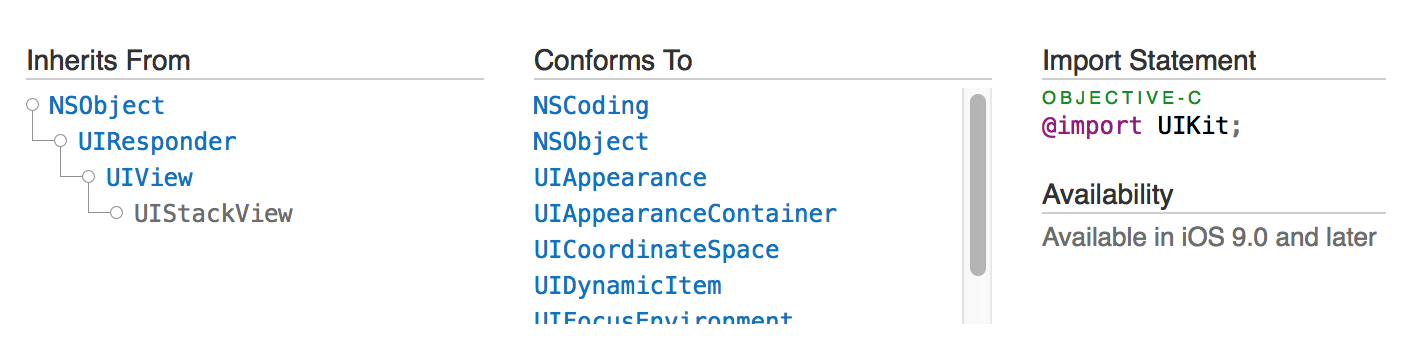
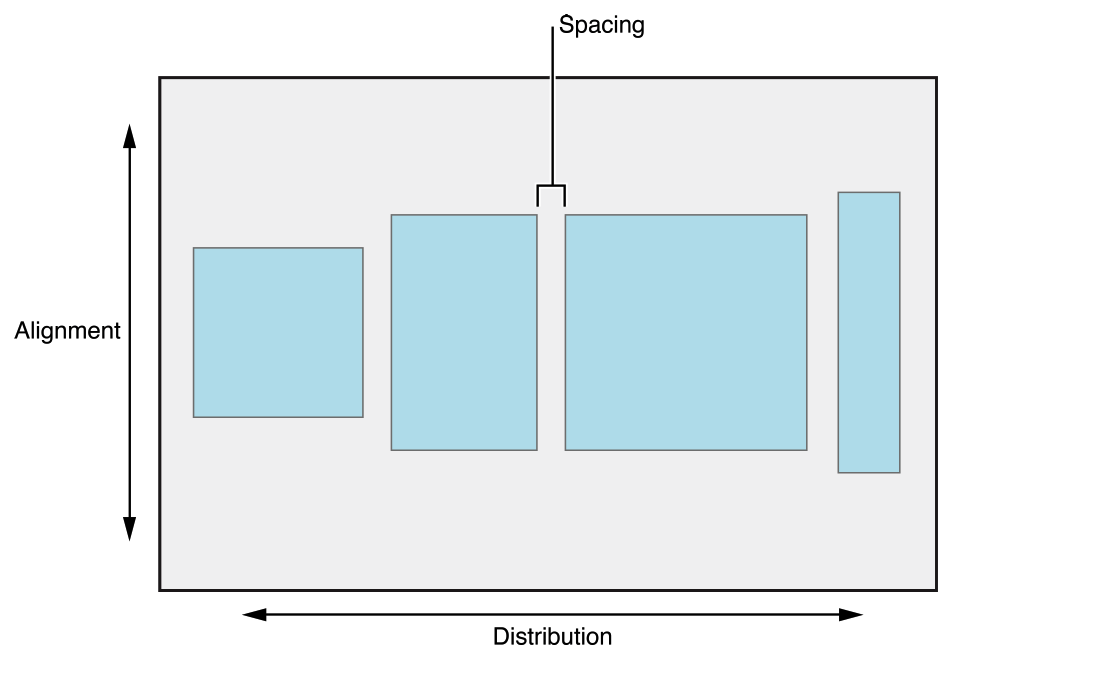















 被折叠的 条评论
为什么被折叠?
被折叠的 条评论
为什么被折叠?








