首先,我们先介绍tensorflow上提供的demo。
我们这里用Bazel。
一.下载tensorflow。
git clone --recurse-submodules https://github.com/tensorflow/tensorflow.git二.安装Bazel。安装教程:
https://docs.bazel.build/versions/master/install.html三.安装NDK。只需下载解压即可。注意,这里最好下载12版本的。其他版本亲测,会出错。
https://developer.android.com/ndk/downloads/older_releases.html#ndk-12b-downloads四.安装SDK。SDK可以单独安装,但是我们这里直接安装Android stdio ,然后会提示我们安装SDK。下载方法:
https://developer.android.com/studio/index.html五.修改workspace文件
# Uncomment and update the paths in these entries to build the Android demo.
android_sdk_repository(
name = "androidsdk",
api_level = 26,
# Ensure that you have the build_tools_version below installed in the
# SDK manager as it updates periodically.
build_tools_version = "26.0.1",
# Replace with path to Android SDK on your system
path = "/home/no1/Android/Sdk/",
)
#
# Android NDK r12b is recommended (higher may cause issues with Bazel)
android_ndk_repository(
name="androidndk",
path="/home/no1/android-ndk-r12b/",
# This needs to be 14 or higher to compile TensorFlow.
# Please specify API level to >= 21 to build for 64-bit
# archtectures or the Android NDK will automatically select biggest
# API level that it supports without notice.
# Note that the NDK version is not the API level.
api_level=26)六.编译:
bazel build -c opt //tensorflow/examples/android:tensorflow_demo如果出错则换用这个指令:
bazel build --noincremental_dexing //tensorflow/examples/android:tensorflow_demo完成之后:出现如下情况表示编译完成:
然后在目录:tensorflow/bazel-bin/tensorflow/examples/android 下找到我们想要的apk,传到手机上,安装之后,可以看到有四个小功能的APP










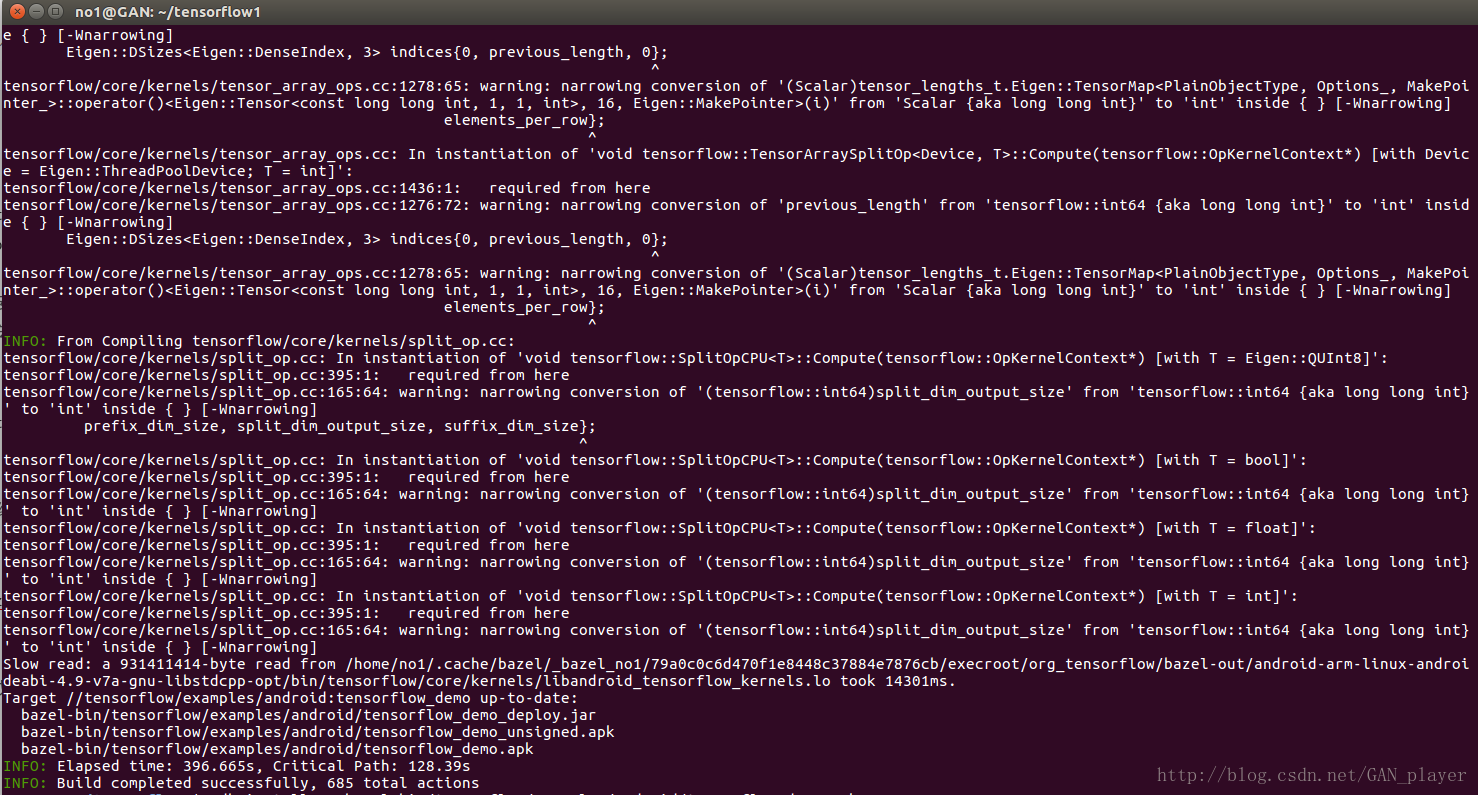













 1万+
1万+











 被折叠的 条评论
为什么被折叠?
被折叠的 条评论
为什么被折叠?








