转载请标明原地址:http://blog.csdn.net/gaolei1201/article/details/42679285
工作中需要用到仿苹果有滑动效果的SwitchButton,在网上搜索了一阵子发现GitHub上例子源码地址:https://github.com/zcweng/ToggleButton 和 https://github.com/Leaking/SlideSwitch,在CSDN上也发现有不错的Demo,地址:http://blog.csdn.net/huangyanbin123/article/details/41259547 和 http://blog.csdn.net/singwhatiwanna/article/details/9254309。自己也在别人的基础上写了,如图
下面是详细代码
自定义View
package com.example.switchbutton;
import android.content.Context;
import android.graphics.Bitmap;
import android.graphics.BitmapFactory;
import android.graphics.Canvas;
import android.graphics.Matrix;
import android.graphics.Paint;
import android.graphics.Rect;
import android.util.AttributeSet;
import android.view.MotionEvent;
import android.view.View;
import android.view.View.OnTouchListener;
/**
* @since 2014/05/22
* @author Fay {@link 1940125001@qq.com}
*/
public class SlideSwitch extends View implements OnTouchListener {
private boolean nowChoose = false;// 记录当前按钮是否打开,true为打开,false为关闭
private boolean onSlip = false;// 记录用户是否在滑动
private float downX, nowX; // 按下时的x,当前的x
private Rect btn_on, btn_off;// 打开和关闭状态下,游标的Rect
private boolean isChgLsnOn = false;// 是否设置监听
private OnChangedListener changedLis;
private Bitmap bg_on, bg_off, slip_btn;
public SlideSwitch(Context context, AttributeSet attrs) {
super(context, attrs);
init();
}
public SlideSwitch(Context context) {
super(context);
init();
}
public void setChecked(boolean checked) {
if(checked){
nowX = bg_off.getWidth();
}else{
nowX = 0;
}
nowChoose = checked;
}
private void init() {
// 载入图片资源
bg_on = BitmapFactory.decodeResource(getResources(),
R.drawable.slide_toggle_on);
bg_off = BitmapFactory.decodeResource(getResources(),
R.drawable.slide_toggle_off);
slip_btn = BitmapFactory.decodeResource(getResources(),
R.drawable.slide_toggle);
// 获得需要的Rect数据
btn_on = new Rect(0, 0, slip_btn.getWidth(), slip_btn.getHeight());
btn_off = new Rect(bg_off.getWidth() - slip_btn.getWidth(), 0,
bg_off.getWidth(), slip_btn.getHeight());
setOnTouchListener(this);
}
@Override
protected void onDraw(Canvas canvas) {
// TODO Auto-generated method stub
super.onDraw(canvas);
Matrix matrix = new Matrix();
Paint paint = new Paint();
float x;
if (nowX < (bg_on.getWidth() / 2)) // 滑动到前半段与后半段的背景不同,在此做判断
canvas.drawBitmap(bg_off, matrix, paint);// 画出关闭时的背景
else
canvas.drawBitmap(bg_on, matrix, paint);// 画出打开时的背景
if (onSlip) {// 是否是在滑动状态,
if (nowX >= bg_on.getWidth())// 是否划出指定范围,不能让游标跑到外头,必须做这个判断
x = bg_on.getWidth() - slip_btn.getWidth() / 2;// 减去游标1/2的长度
else
x = nowX - slip_btn.getWidth() / 2;
} else {
if (nowChoose)// 根据现在的开关状态设置画游标的位置
x = btn_off.left;
else
x = btn_on.left;
}
if (x < 0) // 对游标位置进行异常判断..
x = 0;
else if (x > bg_on.getWidth() - slip_btn.getWidth())
x = bg_on.getWidth() - slip_btn.getWidth();
canvas.drawBitmap(slip_btn, x, 0, paint);// 画出游标.
}
@Override
public boolean onTouch(View v, MotionEvent event) {
switch (event.getAction()) {// 根据动作来执行代码
case MotionEvent.ACTION_MOVE:// 滑动
nowX = event.getX();
break;
case MotionEvent.ACTION_DOWN:// 按下
if (event.getX() > bg_on.getWidth()
|| event.getY() > bg_on.getHeight())
return false;
onSlip = true;
downX = event.getX();
nowX = downX;
break;
case MotionEvent.ACTION_UP:// 松开
onSlip = false;
boolean lastChoose = nowChoose;
if (event.getX() >= (bg_on.getWidth() / 2))
nowChoose = true;
else
nowChoose = false;
if (isChgLsnOn && (lastChoose != nowChoose))// 如果设置了监听器,就调用其方法.
changedLis.OnChanged(nowChoose);
break;
default:
break;
}
invalidate();
return true;
}
public void SetOnChangedListener(OnChangedListener l) {// 设置监听器,当状态修改的时候
isChgLsnOn = true;
changedLis = l;
}
public interface OnChangedListener {
abstract void OnChanged(boolean checkState);
}
}在Activity中引用:
package com.example.switchbutton;
import com.example.switchbutton.SlideSwitch.OnChangedListener;
import android.app.Activity;
import android.content.SharedPreferences;
import android.content.SharedPreferences.Editor;
import android.os.Bundle;
public class MainActivity extends Activity implements OnChangedListener {
private SlideSwitch slideButton;
private SharedPreferences sp;
private Editor editor;
@Override
protected void onCreate(Bundle savedInstanceState) {
super.onCreate(savedInstanceState);
setContentView(R.layout.activity_main);
sp=getSharedPreferences("flag", 0);
editor=sp.edit();
slideButton=(SlideSwitch)findViewById(R.id.slide_button);
slideButton.SetOnChangedListener(this);
//根据条件显示slidebutton状态
if(sp.getBoolean("isChecked", false)){
slideButton.setChecked(true);
}else{
slideButton.setChecked(false);
}
}
@Override
public void OnChanged(boolean checkState) {
// TODO Auto-generated method stub
if(checkState){
editor.putBoolean("isChecked", true);
}else{
editor.putBoolean("isChecked", false);
}
editor.commit();
}
}








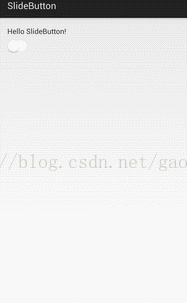













 3210
3210











 被折叠的 条评论
为什么被折叠?
被折叠的 条评论
为什么被折叠?








