实现功能如下图:
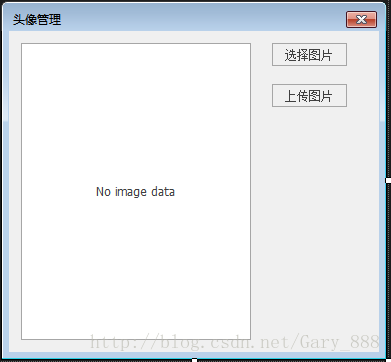
注明:此文使用的是DevExpress控件,winform 原生控件也是一样使用方法。
1.点击选择图片按钮,功能为通过对话框选择要上传的文件,并将该文件在下面的PictureEdit中显示出来。具体代码如下:
private void btnChoosePic_Click(object sender, EventArgs e)
{
ShowPic(pictureEdit1);
}
/// <summary>
/// 选择图片
/// </summary>
/// <param name="picEdit"></param>
public static void ShowPic(PictureEdit picEdit)
{
OpenFileDialog ofd = new OpenFileDialog();
ofd.InitialDirectory = @"C:\";
ofd.Filter = "Image Files(*.JPG;*.PNG;*.jpeg;*.GIF;*.BMP)|*.JPG;*.PNG;*.GIF;*.BMP;*.jpeg|All files(*.*)|*.*";
ofd.RestoreDirectory = true;
if (ofd.ShowDialog() == DialogResult.OK)
{
PicAddress = ofd.FileName;
Image imge = Image.FromFile(PicAddress);
Bitmap bm = new Bitmap(imge, picEdit.Width, picEdit.Height);
picEdit.Image = bm;
}
}ShowPic()方法为静态方法,可以直接调用,其中的PicAddress变量为静态全局变量,用于记录要上传文件的文件地址。PictureEdit显示图片的方式,是通过PictureEdit的image属性设定的,将图片转成Bitmap格式,位图文件是最简单的图片格式。
2.上传图片,该按钮的功能是将选定的图片上传到数据库中,具体的实现代码如下:
/// <summary>
/// 上传图片
/// </summary>
/// <param name="sender"></param>
/// <param name="e"></param>
private void btnUploadPic_Click(object sender, EventArgs e)
{
if (PicAddress != null)
{
if (PicType.Equals("教师"))
{
var sqlSearch =
$@"select count(*) from studentmanager.picture where PicTypeId = '{TeacherId}'
and PicType='{PicType}'";
var dsSearch = _db.GetResult(sqlSearch);
if (dsSearch.Tables[0].Rows[0][0].ToString().Equals("0")) //没有重复的,则进行新增插入操作
{
byte[] pic = CommonFunction.GetContent(PicAddress);
var result = _db.SavePictureToDB(pic, PicAddress, PicType, TeacherId);
if (result > 0)
{
CommonFunction.MessageShow("头像添加成功", "提示", "OK", "Information");
DialogResult = DialogResult.OK;
}
else
{
CommonFunction.MessageShow("头像添加失败");
}
}
else
{
//更新头像
if (PicAddress.Equals(String.Empty))
{
CommonFunction.MessageShow("没有重新选择图片进行更新");
return;
}
byte[] pic = CommonFunction.GetContent(PicAddress);
var result = _db.UpdatePictureToDb(pic, PicAddress, PicType, TeacherId);
if (result > 0)
{
CommonFunction.MessageShow("头像更新成功", "提示", "OK", "Information");
DialogResult = DialogResult.OK;
}
else
{
CommonFunction.MessageShow("头像更新失败");
}
}
}
else if(PicType.Equals("学生"))
{
var sqlSearch =
$@"select count(*) from studentmanager.picture where PicTypeId = '{StudentId}'
and PicType='{PicType}'";
var dsSearch = _db.GetResult(sqlSearch);
if (dsSearch.Tables[0].Rows[0][0].ToString().Equals("0")) //没有重复的,则进行新增插入操作
{
byte[] pic = CommonFunction.GetContent(PicAddress);
var result = _db.SavePictureToDB(pic, PicAddress, PicType, StudentId);
if (result > 0)
{
CommonFunction.MessageShow("头像添加成功", "提示", "OK", "Information");
DialogResult = DialogResult.OK;
}
else
{
CommonFunction.MessageShow("头像添加失败");
}
}
else
{
//更新头像
if (PicAddress.Equals(String.Empty))
{
CommonFunction.MessageShow("没有重新选择图片进行更新");
return;
}
byte[] pic = CommonFunction.GetContent(PicAddress);
var result = _db.UpdatePictureToDb(pic, PicAddress, PicType, StudentId);
if (result > 0)
{
CommonFunction.MessageShow("头像更新成功", "提示", "OK", "Information");
DialogResult = DialogResult.OK;
}
else
{
CommonFunction.MessageShow("头像更新失败");
}
}
}
}
else
{
CommonFunction.MessageShow("请先选择图片!", "提示", "OK", "Error");
}
}上传的过程大概就是:根据文件地址将对应文件转换成数据流二进制格式–>编写对应的SQL语句–>执行该SQL语句,将图片添加到数据库中。
上面代码中SavePictureToDB方法代码如下:
/// <summary>
/// 保存图片到数据库
/// </summary>
/// <param name="imageByte"></param>
/// <param name="Tablename"></param>
/// <param name="FieldPicturename"></param>
/// <param name="FieldIdxname"></param>
/// <param name="FieldIdxvalue"></param>
/// <returns></returns>
public int SavePictureToDB(byte[] imageByte,
string Picturename,
string PicType,
int PicTypeId)
{
var result = 0;
try
{
if (imageByte != null && imageByte.Length != 0)
{
using (var conn = new MySqlConnection())
{
conn.ConnectionString = ConnectionString;
conn.Open();
var insertStr = @"INSERT INTO studentmanager.picture
(
Picturename,
PicType,
PicTypeId,
imageByte
)
VALUES
(
@Picturename,
@PicType,
@PicTypeId,
@imageByte
);";
var comm = new MySqlCommand();
comm.Connection = conn;
comm.CommandText = insertStr;
comm.CommandType = CommandType.Text;
//设置数据库字段类型MediumBlob的值为图片字节数组imageByte
comm.Parameters.Add(new MySqlParameter("@imageByte", MySqlDbType.MediumBlob)).Value = imageByte;
comm.Parameters.Add(new MySqlParameter("@Picturename", MySqlDbType.VarChar)).Value = Picturename;
comm.Parameters.Add(new MySqlParameter("@PicType", MySqlDbType.VarChar)).Value = PicType;
comm.Parameters.Add(new MySqlParameter("@PicTypeId", MySqlDbType.Int32)).Value = PicTypeId;
//execute sql
result = comm.ExecuteNonQuery();
comm.Dispose();
conn.Close();
conn.Dispose();
}
}
}
catch (Exception)
{
// throw ex;
}
return result;
}3.加载图片显示到PictureEdit;
/// <summary>
/// 窗口加载
/// </summary>
/// <param name="sender"></param>
/// <param name="e"></param>
private void HeadManager_Load(object sender, EventArgs e)
{
LoadImage(PicType, PicType.Equals("教师") ? TeacherId : StudentId);
}
/// <summary>
/// 获取图片
/// </summary>
/// <param name="picType"></param>
/// <param name="picTypeid"></param>
private void LoadImage(string picType, int picTypeid)
{
try
{
var imageBytes = _db.GetImage(picType, picTypeid);
var image = CommonFunction.GetImageByBytes(imageBytes);
Bitmap bm = new Bitmap(image, pictureEdit1.Width, pictureEdit1.Height);
pictureEdit1.Image = bm;
}
catch (Exception)
{
pictureEdit1.Image = Resource.DefaultUser;
}
}4.用到的公共方法:
/// <summary>
/// 转换为Byte[]
/// </summary>
/// <param name="filepath"></param>
/// <returns></returns>
public static byte[] GetContent(string filepath)//将指定路径下的文件转换成二进制代码,用于传输到数据库
{
FileStream fs = new FileStream(filepath, FileMode.Open, FileAccess.Read);
byte[] byData = new byte[fs.Length];//新建用于保存文件流的字节数组
fs.Read(byData, 0, byData.Length);//读取文件流
fs.Close();
return byData;
}
/// <summary>
/// 读取byte[]并转化为图片
/// </summary>
/// <param name="bytes">byte[]</param>
/// <returns>Image</returns>
public static Image GetImageByBytes(byte[] bytes)
{
Image photo;
using (MemoryStream ms = new MemoryStream(bytes))
{
ms.Write(bytes, 0, bytes.Length);
photo = Image.FromStream(ms, true);
ms.Dispose();
ms.Close();
}
return photo;
}






















 3680
3680











 被折叠的 条评论
为什么被折叠?
被折叠的 条评论
为什么被折叠?








