在公司主要做VC++ 方面开发,最近公司新模块开发,主要用串口通讯,而且要求二次开发包,要VC、Linux和Android 三个平台的,但是由于Android 方面不关我事 。但是,小弟是个新手,目前正在学习Android 开发(
。但是,小弟是个新手,目前正在学习Android 开发( 准备往这方面发展),于是乎,就自己私底下搞搞学习学习。
准备往这方面发展),于是乎,就自己私底下搞搞学习学习。 因此,记录这一个多星期的一些收获
因此,记录这一个多星期的一些收获 ,以后可以看看。
,以后可以看看。
1、开发环境
(1) Android Studio 2.2.2 (2) JDK 1.8 (3) NDK android-ndk-r10e (一般使用这个版本,低于这个版本的我调试都报错)
(4) 最重要的谷歌开源的串口类android-serialport-api 下载地址: http://code.google.com/p/android-serialport-api/ 这个地址需要翻墙,也可以到GitHub或则百度大把。 下载源码之后发现源码可以在ADT使用。
2、创建SerialPortNDK工程
(1) 这个工程主要用户生成SerialPort类的动态连接库libserial_port.so文件。
(2) 选择编译SDK版本 API19
3、导入下载SerialPort类和SerialPortFinder类(文章末尾有两个类的源码)
4、使用javah 命令生成JNI的 .h头文件
(1)使用windows自带的命令行或则使用Android Studio打开 Terminal(View -> Tool Windows -> Terminal),进入JNI工程的根目录下,
使用执行javah -classpath . -jni SerialPort
这个步骤很容易出现找不到类文件的情况,如:
a、
b、
出现第一种,就是没有找到jni的根目录,第二种就是没有指定路径
记住通用格式——
javah -classpath . -jni 类路径.JNI类
这个步骤需要注意的地方是什么才算工程的根目录,请看下面图的解释:
看文字可能有点难理解,举个例子,那我当前的工程目录来说:
E:\androidcode\SerialPortNDK\app\src\main\java\com\serialport
则根目录就是E:\androidcode\SerialPortNDK\app\src\main\java ---》 java就是根目录
其实,还有个窍门 ,直接看.java类文件的包名也可以知道,如:查看SerialPort.java 文件
,直接看.java类文件的包名也可以知道,如:查看SerialPort.java 文件
上图中包名为 com.serialport 则包名的上一层目录就是根目录。
因此,执行在java目录,执行javah -classpath . -jni com.serialport.SerialPort 如图:
可以看到在java 目录下出现jni 头文件:
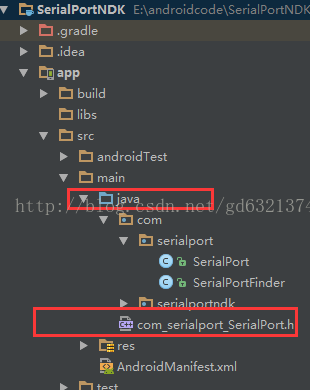
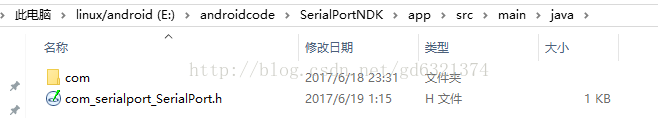
5、在工程中建立JNI文件夹,添加.c文件
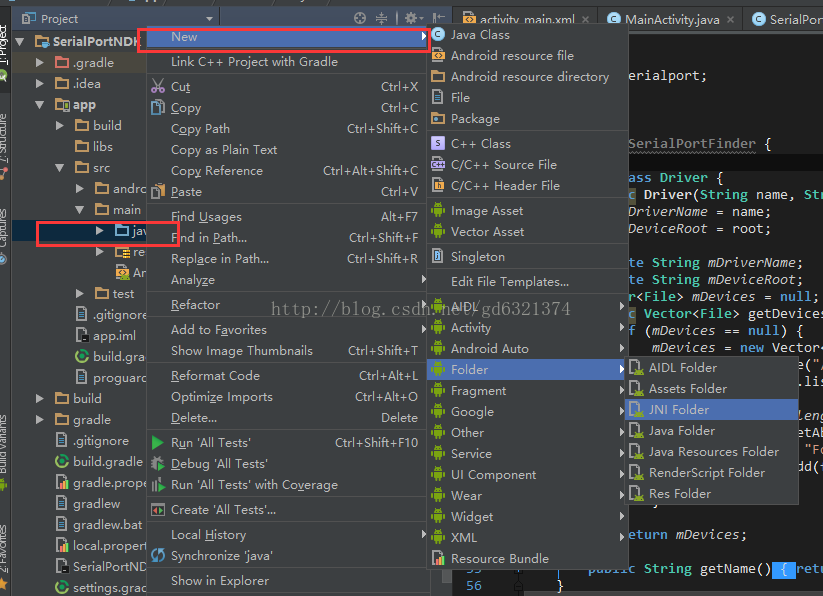
New -> C/C++ Source File创建与 .h 文件同名的 .c 文件
com_serialport_SerialPort.h 文件移动到jni目录下,并且生成同名的.c文件( com_serialport_SerialPort.c )
如图:
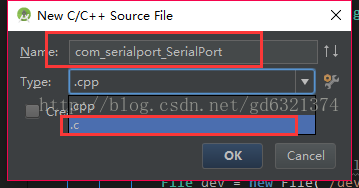
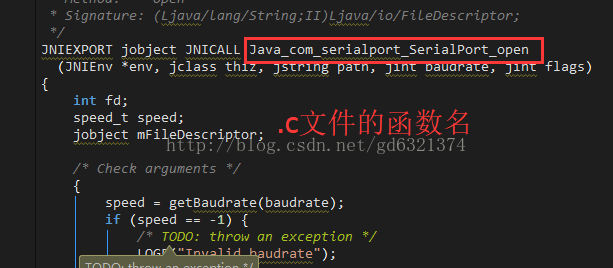
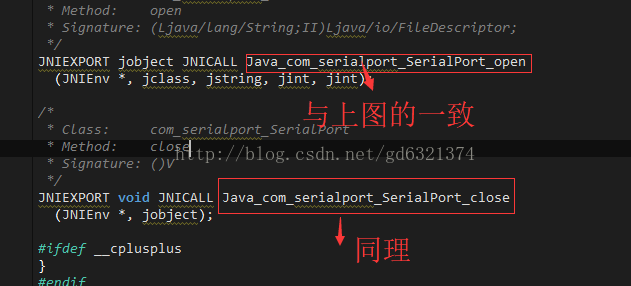


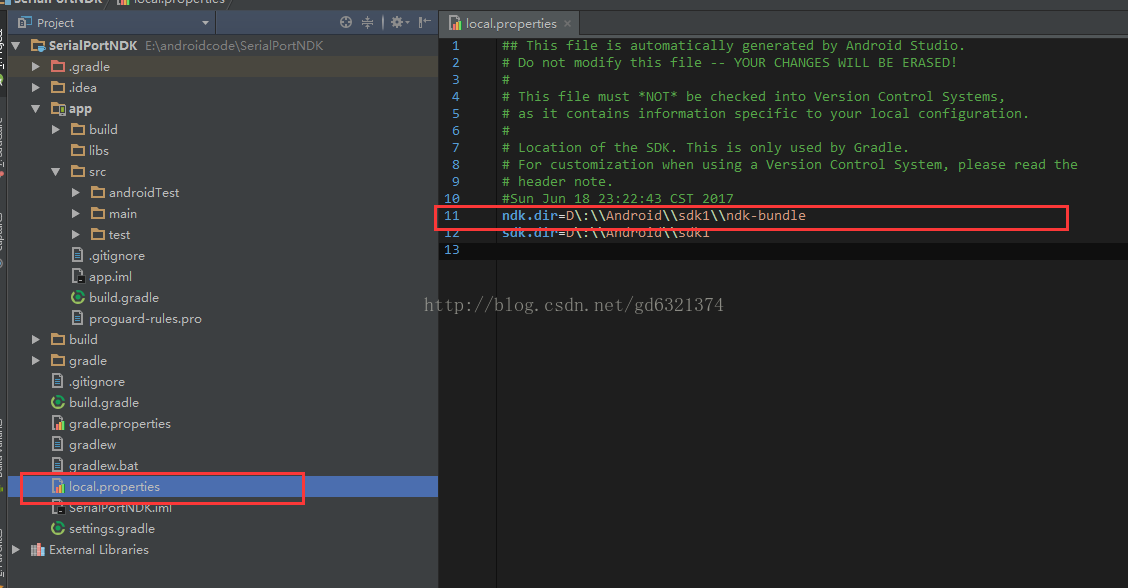

ndk{
//abiFilter "armeabi" //过滤器,生成相关平台的.so文件, 不写,则生成每种平台相关的.so文件
moduleName "serial_port" // 生成so的名称
ldLibs "log", "z", "m", "jnigraphics", "android"
}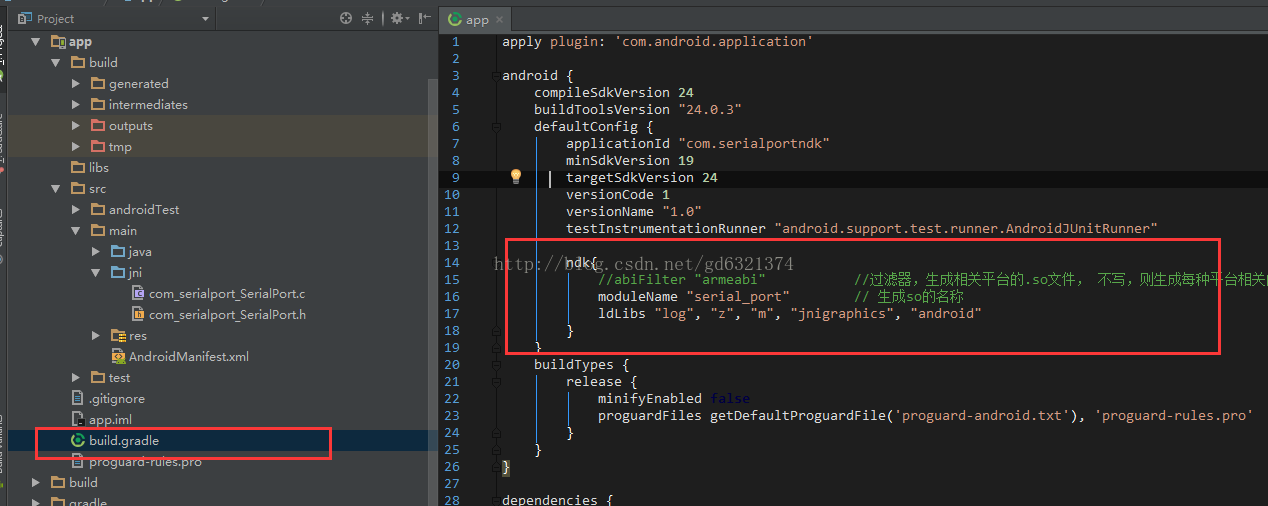
android.useDeprecatedNdk=true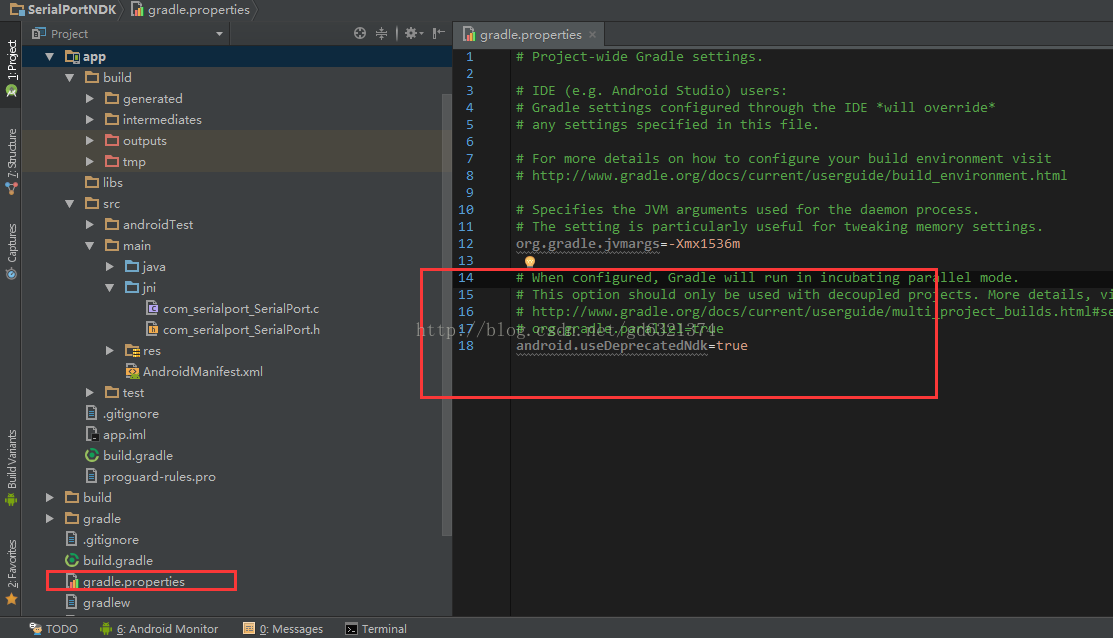

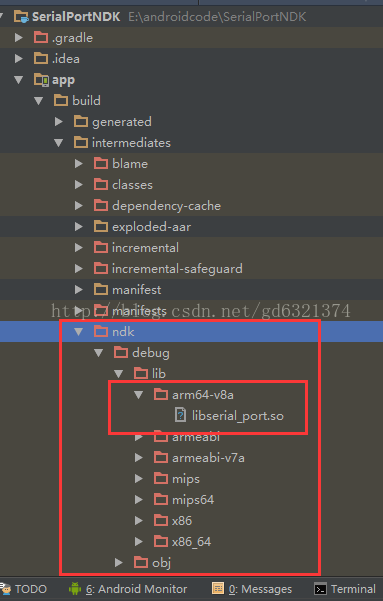
 终于成功了,初学什么都不懂,整整搞了一个星期,每天下班后都在弄,皇天不负有心人。。。。。
终于成功了,初学什么都不懂,整整搞了一个星期,每天下班后都在弄,皇天不负有心人。。。。。

java.lang.UnsatisfiedLinkError: dlopen failed: cannot locate symbol "tcgetattr" referenced by "libserialport.so"...
解决方法:
将api 19 的 termios.h 拷贝到 jni 目录下
termios.h
(1) SerialPort.class
/*
* Copyright 2009 Cedric Priscal
*
* Licensed under the Apache License, Version 2.0 (the "License");
* you may not use this file except in compliance with the License.
* You may obtain a copy of the License at
*
* http://www.apache.org/licenses/LICENSE-2.0
*
* Unless required by applicable law or agreed to in writing, software
* distributed under the License is distributed on an "AS IS" BASIS,
* WITHOUT WARRANTIES OR CONDITIONS OF ANY KIND, either express or implied.
* See the License for the specific language governing permissions and
* limitations under the License.
*/
package com.serialport;
import java.io.File;
import java.io.FileDescriptor;
import java.io.FileInputStream;
import java.io.FileOutputStream;
import java.io.IOException;
import java.io.InputStream;
import java.io.OutputStream;
import android.util.Log;
public class SerialPort {
private static final String TAG = "SerialPort";
/*
* Do not remove or rename the field mFd: it is used by native method close();
*/
private FileDescriptor mFd;
private FileInputStream mFileInputStream;
private FileOutputStream mFileOutputStream;
public SerialPort(File device, int baudrate, int flags) throws SecurityException, IOException {
/* Check access permission */
if (!device.canRead() || !device.canWrite()) {
try {
/* Missing read/write permission, trying to chmod the file */
Process su;
su = Runtime.getRuntime().exec("/system/bin/su");
String cmd = "chmod 666 " + device.getAbsolutePath() + "\n"
+ "exit\n";
su.getOutputStream().write(cmd.getBytes());
if ((su.waitFor() != 0) || !device.canRead()
|| !device.canWrite()) {
throw new SecurityException();
}
} catch (Exception e) {
e.printStackTrace();
throw new SecurityException();
}
}
mFd = open(device.getAbsolutePath(), baudrate, flags);
if (mFd == null) {
Log.e(TAG, "native open returns null");
throw new IOException();
}
mFileInputStream = new FileInputStream(mFd);
mFileOutputStream = new FileOutputStream(mFd);
}
// Getters and setters
public InputStream getInputStream() {
return mFileInputStream;
}
public OutputStream getOutputStream() {
return mFileOutputStream;
}
// JNI
private native static FileDescriptor open(String path, int baudrate, int flags);
public native void close();
static {
System.loadLibrary("serial_port");
}
}
(2) SerialPortFinder.class
/*
* Copyright 2009 Cedric Priscal
*
* Licensed under the Apache License, Version 2.0 (the "License");
* you may not use this file except in compliance with the License.
* You may obtain a copy of the License at
*
* http://www.apache.org/licenses/LICENSE-2.0
*
* Unless required by applicable law or agreed to in writing, software
* distributed under the License is distributed on an "AS IS" BASIS,
* WITHOUT WARRANTIES OR CONDITIONS OF ANY KIND, either express or implied.
* See the License for the specific language governing permissions and
* limitations under the License.
*/
package com.serialport;
import java.io.File;
import java.io.FileReader;
import java.io.IOException;
import java.io.LineNumberReader;
import java.util.Iterator;
import java.util.Vector;
import android.util.Log;
public class SerialPortFinder {
public class Driver {
public Driver(String name, String root) {
mDriverName = name;
mDeviceRoot = root;
}
private String mDriverName;
private String mDeviceRoot;
Vector<File> mDevices = null;
public Vector<File> getDevices() {
if (mDevices == null) {
mDevices = new Vector<File>();
File dev = new File("/dev");
File[] files = dev.listFiles();
int i;
for (i=0; i<files.length; i++) {
if (files[i].getAbsolutePath().startsWith(mDeviceRoot)) {
Log.d(TAG, "Found new device: " + files[i]);
mDevices.add(files[i]);
}
}
}
return mDevices;
}
public String getName() {
return mDriverName;
}
}
private static final String TAG = "SerialPort";
private Vector<Driver> mDrivers = null;
Vector<Driver> getDrivers() throws IOException {
if (mDrivers == null) {
mDrivers = new Vector<Driver>();
LineNumberReader r = new LineNumberReader(new FileReader("/proc/tty/drivers"));
String l;
while((l = r.readLine()) != null) {
// Issue 3:
// Since driver name may contain spaces, we do not extract driver name with split()
String drivername = l.substring(0, 0x15).trim();
String[] w = l.split(" +");
if ((w.length >= 5) && (w[w.length-1].equals("serial"))) {
Log.d(TAG, "Found new driver " + drivername + " on " + w[w.length-4]);
mDrivers.add(new Driver(drivername, w[w.length-4]));
}
}
r.close();
}
return mDrivers;
}
public String[] getAllDevices() {
Vector<String> devices = new Vector<String>();
// Parse each driver
Iterator<Driver> itdriv;
try {
itdriv = getDrivers().iterator();
while(itdriv.hasNext()) {
Driver driver = itdriv.next();
Iterator<File> itdev = driver.getDevices().iterator();
while(itdev.hasNext()) {
String device = itdev.next().getName();
String value = String.format("%s (%s)", device, driver.getName());
devices.add(value);
}
}
} catch (IOException e) {
e.printStackTrace();
}
return devices.toArray(new String[devices.size()]);
}
public String[] getAllDevicesPath() {
Vector<String> devices = new Vector<String>();
// Parse each driver
Iterator<Driver> itdriv;
try {
itdriv = getDrivers().iterator();
while(itdriv.hasNext()) {
Driver driver = itdriv.next();
Iterator<File> itdev = driver.getDevices().iterator();
while(itdev.hasNext()) {
String device = itdev.next().getAbsolutePath();
devices.add(device);
}
}
} catch (IOException e) {
e.printStackTrace();
}
return devices.toArray(new String[devices.size()]);
}
}
(3) com_serialport_SerialPort.h
/* DO NOT EDIT THIS FILE - it is machine generated */
#include <jni.h>
/* Header for class com_serialport_SerialPort */
#ifndef _Included_com_serialport_SerialPort
#define _Included_com_serialport_SerialPort
#ifdef __cplusplus
extern "C" {
#endif
/*
* Class: com_serialport_SerialPort
* Method: open
* Signature: (Ljava/lang/String;II)Ljava/io/FileDescriptor;
*/
JNIEXPORT jobject JNICALL Java_com_serialport_SerialPort_open
(JNIEnv *, jclass, jstring, jint, jint);
/*
* Class: com_serialport_SerialPort
* Method: close
* Signature: ()V
*/
JNIEXPORT void JNICALL Java_com_serialport_SerialPort_close
(JNIEnv *, jobject);
#ifdef __cplusplus
}
#endif
#endif
/*
* Copyright 2009-2011 Cedric Priscal
*
* Licensed under the Apache License, Version 2.0 (the "License");
* you may not use this file except in compliance with the License.
* You may obtain a copy of the License at
*
* http://www.apache.org/licenses/LICENSE-2.0
*
* Unless required by applicable law or agreed to in writing, software
* distributed under the License is distributed on an "AS IS" BASIS,
* WITHOUT WARRANTIES OR CONDITIONS OF ANY KIND, either express or implied.
* See the License for the specific language governing permissions and
* limitations under the License.
*/
#include <termios.h>
#include <unistd.h>
#include <sys/types.h>
#include <sys/stat.h>
#include <fcntl.h>
#include <string.h>
#include <jni.h>
#include "com_serialport_SerialPort.h.h"
#include "android/log.h"
static const char *TAG="serial_port";
#define LOGI(fmt, args...) __android_log_print(ANDROID_LOG_INFO, TAG, fmt, ##args)
#define LOGD(fmt, args...) __android_log_print(ANDROID_LOG_DEBUG, TAG, fmt, ##args)
#define LOGE(fmt, args...) __android_log_print(ANDROID_LOG_ERROR, TAG, fmt, ##args)
static speed_t getBaudrate(jint baudrate)
{
switch(baudrate) {
case 0: return B0;
case 50: return B50;
case 75: return B75;
case 110: return B110;
case 134: return B134;
case 150: return B150;
case 200: return B200;
case 300: return B300;
case 600: return B600;
case 1200: return B1200;
case 1800: return B1800;
case 2400: return B2400;
case 4800: return B4800;
case 9600: return B9600;
case 19200: return B19200;
case 38400: return B38400;
case 57600: return B57600;
case 115200: return B115200;
case 230400: return B230400;
case 460800: return B460800;
case 500000: return B500000;
case 576000: return B576000;
case 921600: return B921600;
case 1000000: return B1000000;
case 1152000: return B1152000;
case 1500000: return B1500000;
case 2000000: return B2000000;
case 2500000: return B2500000;
case 3000000: return B3000000;
case 3500000: return B3500000;
case 4000000: return B4000000;
default: return -1;
}
}
/*
* Class: android_serialport_SerialPort
* Method: open
* Signature: (Ljava/lang/String;II)Ljava/io/FileDescriptor;
*/
JNIEXPORT jobject JNICALL Java_com_serialport_SerialPort_open
(JNIEnv *env, jclass thiz, jstring path, jint baudrate, jint flags)
{
int fd;
speed_t speed;
jobject mFileDescriptor;
/* Check arguments */
{
speed = getBaudrate(baudrate);
if (speed == -1) {
/* TODO: throw an exception */
LOGE("Invalid baudrate");
return NULL;
}
}
/* Opening device */
{
jboolean iscopy;
const char *path_utf = (*env)->GetStringUTFChars(env, path, &iscopy);
LOGD("Opening serial port %s with flags 0x%x", path_utf, O_RDWR | flags);
fd = open(path_utf, O_RDWR | flags);
LOGD("open() fd = %d", fd);
(*env)->ReleaseStringUTFChars(env, path, path_utf);
if (fd == -1)
{
/* Throw an exception */
LOGE("Cannot open port");
/* TODO: throw an exception */
return NULL;
}
}
/* Configure device */
{
struct termios cfg;
LOGD("Configuring serial port");
if (tcgetattr(fd, &cfg))
{
LOGE("tcgetattr() failed");
close(fd);
/* TODO: throw an exception */
return NULL;
}
cfmakeraw(&cfg);
cfsetispeed(&cfg, speed);
cfsetospeed(&cfg, speed);
if (tcsetattr(fd, TCSANOW, &cfg))
{
LOGE("tcsetattr() failed");
close(fd);
/* TODO: throw an exception */
return NULL;
}
}
/* Create a corresponding file descriptor */
{
jclass cFileDescriptor = (*env)->FindClass(env, "java/io/FileDescriptor");
jmethodID iFileDescriptor = (*env)->GetMethodID(env, cFileDescriptor, "<init>", "()V");
jfieldID descriptorID = (*env)->GetFieldID(env, cFileDescriptor, "descriptor", "I");
mFileDescriptor = (*env)->NewObject(env, cFileDescriptor, iFileDescriptor);
(*env)->SetIntField(env, mFileDescriptor, descriptorID, (jint)fd);
}
return mFileDescriptor;
}
/*
* Class: cedric_serial_SerialPort
* Method: close
* Signature: ()V
*/
JNIEXPORT void JNICALL Java_com_serialport_SerialPort_close
(JNIEnv *env, jobject thiz)
{
jclass SerialPortClass = (*env)->GetObjectClass(env, thiz);
jclass FileDescriptorClass = (*env)->FindClass(env, "java/io/FileDescriptor");
jfieldID mFdID = (*env)->GetFieldID(env, SerialPortClass, "mFd", "Ljava/io/FileDescriptor;");
jfieldID descriptorID = (*env)->GetFieldID(env, FileDescriptorClass, "descriptor", "I");
jobject mFd = (*env)->GetObjectField(env, thiz, mFdID);
jint descriptor = (*env)->GetIntField(env, mFd, descriptorID);
LOGD("close(fd = %d)", descriptor);
close(descriptor);
}
参考教程(都是大神,所以非常感激):
http://blog.csdn.net/caojengineer/article/details/51838394
http://blog.csdn.net/u010302327/article/details/50224457
http://blog.csdn.net/doris_d/article/details/53330838









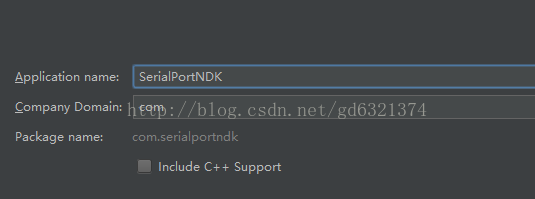
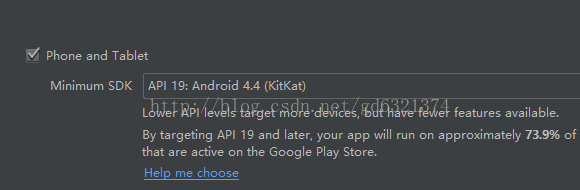
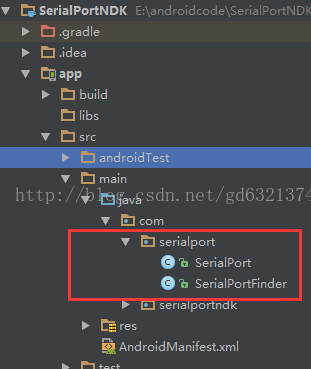

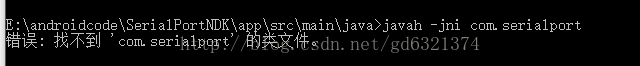
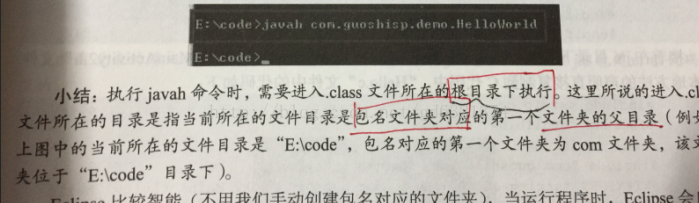
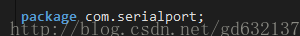
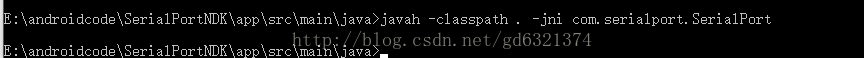
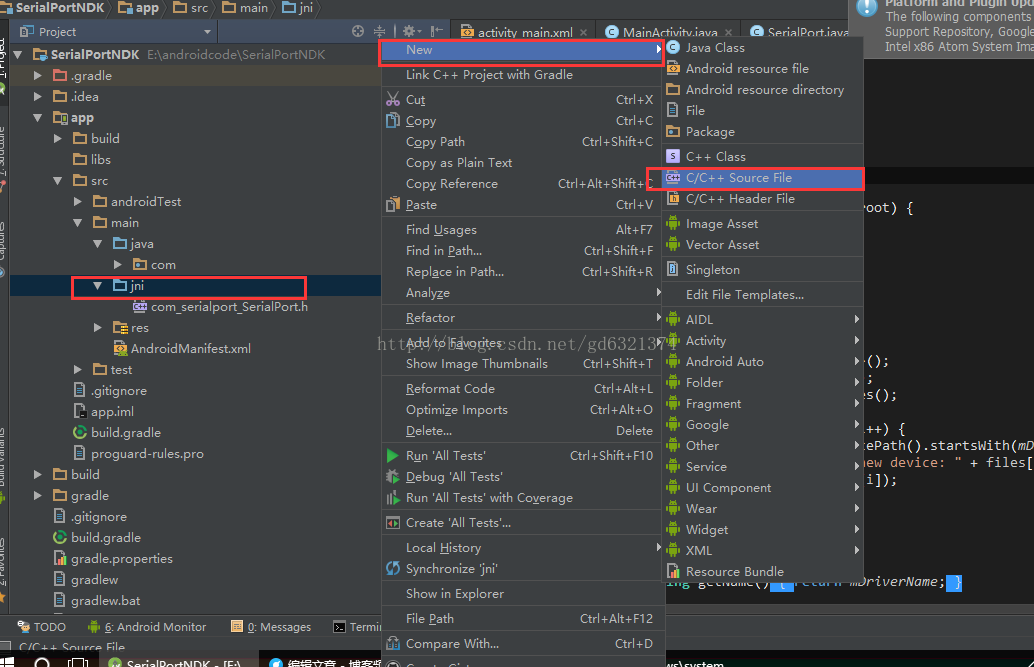













 2617
2617











 被折叠的 条评论
为什么被折叠?
被折叠的 条评论
为什么被折叠?








