今天在看一个项目的properties文件时,看到里面全部都是这种字符gerenListXLS=\u666e\u901a\u7528\u6237\u8ba2\u5355\u5217\u8868.xls,其实properties文件中不能写中文字符,要不会出现乱码,必须将中文进行Unicode编码。
常见Unicode和中文编码转换有两种方式:1、myeclipse的properties文件编辑器,直接输入它就可以给你转换,2、jdk自带的工具:native2ascii。可惜呀,我用的是eclipse,并且native2ascii不能用,于是就上网找了别人的这段代码修改了一下,基本核心内容还是和别人一样,挺好用的:
<!-- saved from url=(0011)about:blank -->
<html>
<script language=javascript>
function f(){
var ta = document.getElementById("a");
var tb = document.getElementById("b");
tb.value = unescape(
escape(ta.value).replace(/%u/g,"\\u") );
//window.clipboardData.setData("text",tb.value);
}
function g(){
var ta = document.getElementById("a");
var tb = document.getElementById("b");
ta.value = unescape(
escape(tb.value).replace(/%5[Cc](u[0-9a-zA-Z]{4})/g /*\uXXXX*/,"%$1") );
//window.clipboardData.setData("text",ta.value);
}
function func(){
var ta = document.getElementById("a");
var tb = document.getElementById("b");
tb.value = tb.value.toLowerCase();
}
</script>
<body>
<div align=center>
中文:<textarea id=a style="width:600;height:270"
onkeydown="if(event.keyCode==13&&event.ctrlKey)f()"></textarea><br><br>
<input type=button value="↓" onclick="f()" style="width:50">
<input type=button value="↑" onclick="g()" style="width:50">
<input type=button value="A/a" onclick="func()" style="width:50">
<br><br>
Unicode:<textarea id=b style="width:600;height:270"
onkeydown="if(event.keyCode==13&&event.ctrlKey)g()"></textarea>
</div>
</body>
</html>







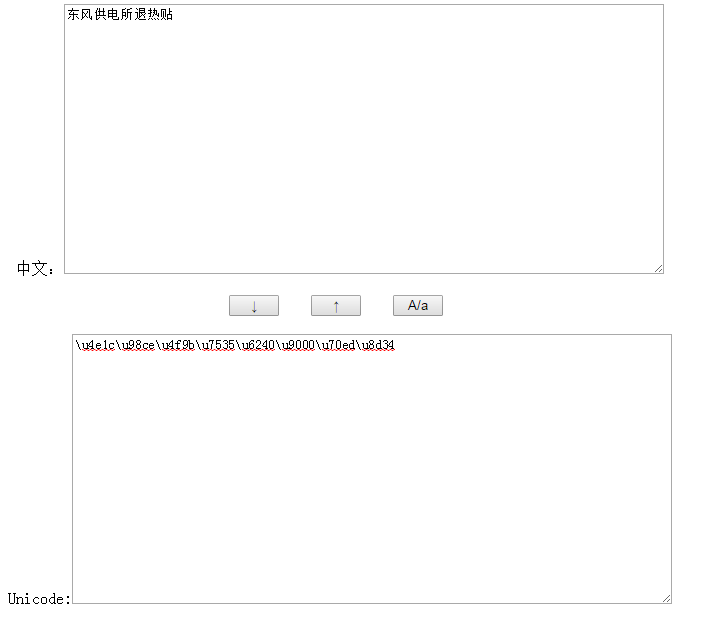













 2816
2816











 被折叠的 条评论
为什么被折叠?
被折叠的 条评论
为什么被折叠?








