转自:http://blog.csdn.net/qq_22393017/article/details/52198453
自定义带动画效果的开关按钮
一个自定义控制开关的控件,简单实用,效果特别棒。项目中常会用到,比那种用两张图片做按钮背景,selector选择的方式,视觉效果好很多。忘了是以前从哪找的了,本着开源的精神整理了一下分享出来。好了,废话不多说,先展示效果图:
Github 项目地址:https://github.com/xiaosong520/SwitchButtonDemo.git
步骤:
1.创建SwitchButton类添加到自己的项目中:
- /**
- * @TODO<自定义选择开关按钮>
- * @author 小嵩
- * @date 2016-8-5 09:57:29
- */
- public class SwitchButton extends View{
- /** 圆角大小*/
- private float radius;
- /** 开启颜色*/
- private int onColor = Color.parseColor("#4ebb7f");
- /** 关闭颜色*/
- private int offBorderColor = Color.parseColor("#dadbda");
- /** 灰色带颜色*/
- private int offColor = Color.parseColor("#ffffff");
- /** 手柄颜色*/
- private int spotColor = Color.parseColor("#ffffff");
- /** 边框颜色*/
- private int borderColor = offBorderColor;
- /** 画笔*/
- private Paint paint ;
- /** 开关状态*/
- private boolean toggleOn = false;
- /** 边框大小*/
- private int borderWidth = 2;
- /** 垂直中心*/
- private float centerY;
- /** 按钮的开始和结束位置*/
- private float startX, endX;
- /** 手柄X位置的最小和最大值*/
- private float spotMinX, spotMaxX;
- /**手柄大小 */
- private int spotSize ;
- /** 手柄X位置*/
- private float spotX;
- /** 关闭时内部灰色带高度*/
- private float offLineWidth;
- /** */
- private RectF rect = new RectF();
- /** 默认使用动画*/
- private boolean defaultAnimate = true;
- private OnToggleChanged listener;
- private SwitchButton(Context context) {
- super(context);
- }
- public SwitchButton(Context context, AttributeSet attrs, int defStyleAttr) {
- super(context, attrs, defStyleAttr);
- setup(attrs);
- }
- public SwitchButton(Context context, AttributeSet attrs) {
- super(context, attrs);
- setup(attrs);
- }
- public void setup(AttributeSet attrs) {
- paint = new Paint(Paint.ANTI_ALIAS_FLAG);
- paint.setStyle(Style.FILL);
- paint.setStrokeCap(Cap.ROUND);
- this.setOnClickListener(new OnClickListener() {
- @Override
- public void onClick(View arg0) {
- toggle(defaultAnimate);
- }
- });
- TypedArray typedArray = getContext().obtainStyledAttributes(attrs, R.styleable.SwitchButton);
- offBorderColor = typedArray.getColor(R.styleable.SwitchButton_offBorderColor, offBorderColor);
- onColor = typedArray.getColor(R.styleable.SwitchButton_onColor, onColor);
- spotColor = typedArray.getColor(R.styleable.SwitchButton_spotColor, spotColor);
- offColor = typedArray.getColor(R.styleable.SwitchButton_offColor, offColor);
- borderWidth = typedArray.getDimensionPixelSize(R.styleable.SwitchButton_borderWidth, borderWidth);
- defaultAnimate = typedArray.getBoolean(R.styleable.SwitchButton_animate, defaultAnimate);
- typedArray.recycle();
- borderColor = offBorderColor;
- }
- public void toggle() {
- toggle(true);
- }
- public void toggle(boolean animate) {
- toggleOn = !toggleOn;
- takeEffect(animate);
- if(listener != null){
- listener.onToggle(toggleOn);
- }
- }
- public void toggleOn() {
- setToggleOn();
- if(listener != null){
- listener.onToggle(toggleOn);
- }
- }
- public void toggleOff() {
- setToggleOff();
- if(listener != null){
- listener.onToggle(toggleOn);
- }
- }
- /**
- * 设置显示成打开样式,不会触发toggle事件
- */
- public void setToggleOn() {
- setToggleOn(true);
- }
- /**
- * @param animate
- */
- public void setToggleOn(boolean animate){
- toggleOn = true;
- takeEffect(animate);
- }
- /**
- * 设置显示成关闭样式,不会触发toggle事件
- */
- public void setToggleOff() {
- setToggleOff(true);
- }
- public void setToggleOff(boolean animate) {
- toggleOn = false;
- takeEffect(animate);
- }
- private void takeEffect(boolean animate) {
- if(animate){
- slide();
- }else{
- calculateEffect(toggleOn ? 1 : 0);
- }
- }
- @Override
- protected void onMeasure(int widthMeasureSpec, int heightMeasureSpec) {
- final int widthMode = MeasureSpec.getMode(widthMeasureSpec);
- final int heightMode = MeasureSpec.getMode(heightMeasureSpec);
- int widthSize = MeasureSpec.getSize(widthMeasureSpec);
- int heightSize = MeasureSpec.getSize(heightMeasureSpec);
- Resources r = Resources.getSystem();
- if(widthMode == MeasureSpec.UNSPECIFIED || widthMode == MeasureSpec.AT_MOST){
- widthSize = (int) TypedValue.applyDimension(TypedValue.COMPLEX_UNIT_DIP, 50, r.getDisplayMetrics());
- widthMeasureSpec = MeasureSpec.makeMeasureSpec(widthSize, MeasureSpec.EXACTLY);
- }
- if(heightMode == MeasureSpec.UNSPECIFIED || heightSize == MeasureSpec.AT_MOST){
- heightSize = (int) TypedValue.applyDimension(TypedValue.COMPLEX_UNIT_DIP, 30, r.getDisplayMetrics());
- heightMeasureSpec = MeasureSpec.makeMeasureSpec(heightSize, MeasureSpec.EXACTLY);
- }
- super.onMeasure(widthMeasureSpec, heightMeasureSpec);
- }
- @Override
- protected void onLayout(boolean changed, int left, int top, int right,
- int bottom) {
- super.onLayout(changed, left, top, right, bottom);
- final int width = getWidth();
- final int height = getHeight();
- radius = Math.min(width, height) * 0.5f;
- centerY = radius;
- startX = radius;
- endX = width - radius;
- spotMinX = startX + borderWidth;
- spotMaxX = endX - borderWidth;
- spotSize = height - 4 * borderWidth;
- spotX = toggleOn ? spotMaxX : spotMinX;
- offLineWidth = 0;
- }
- private void slide(){
- Animation animation = new Animation() {
- @Override
- protected void applyTransformation(float interpolatedTime,
- Transformation t) {
- if(toggleOn){
- calculateEffect(interpolatedTime);
- }else{
- calculateEffect(1-interpolatedTime);
- }
- }
- };
- animation.setDuration(200);
- clearAnimation();
- startAnimation(animation);
- }
- private int clamp(int value, int low, int high) {
- return Math.min(Math.max(value, low), high);
- }
- @Override
- public void draw(Canvas canvas) {
- //
- rect.set(0, 0, getWidth(), getHeight());
- paint.setColor(borderColor);
- canvas.drawRoundRect(rect, radius, radius, paint);
- if(offLineWidth > 0){
- final float cy = offLineWidth * 0.5f;
- rect.set(spotX - cy, centerY - cy, endX + cy, centerY + cy);
- paint.setColor(offColor);
- canvas.drawRoundRect(rect, cy, cy, paint);
- }
- rect.set(spotX - 1 - radius, centerY - radius, spotX + 1.1f + radius, centerY + radius);
- paint.setColor(borderColor);
- canvas.drawRoundRect(rect, radius, radius, paint);
- final float spotR = spotSize * 0.5f;
- rect.set(spotX - spotR, centerY - spotR, spotX + spotR, centerY + spotR);
- paint.setColor(spotColor);
- canvas.drawRoundRect(rect, spotR, spotR, paint);
- }
- /**
- * @param value
- */
- private void calculateEffect(final double value) {
- final float mapToggleX = (float) mapValueFromRangeToRange(value, 0, 1, spotMinX, spotMaxX);
- spotX = mapToggleX;
- float mapOffLineWidth = (float) mapValueFromRangeToRange(1 - value, 0, 1, 10, spotSize);
- offLineWidth = mapOffLineWidth;
- final int fb = Color.blue(onColor);
- final int fr = Color.red(onColor);
- final int fg = Color.green(onColor);
- final int tb = Color.blue(offBorderColor);
- final int tr = Color.red(offBorderColor);
- final int tg = Color.green(offBorderColor);
- int sb = (int) mapValueFromRangeToRange(1 - value, 0, 1, fb, tb);
- int sr = (int) mapValueFromRangeToRange(1 - value, 0, 1, fr, tr);
- int sg = (int) mapValueFromRangeToRange(1 - value, 0, 1, fg, tg);
- sb = clamp(sb, 0, 255);
- sr = clamp(sr, 0, 255);
- sg = clamp(sg, 0, 255);
- borderColor = Color.rgb(sr, sg, sb);
- postInvalidate();
- }
- public interface OnToggleChanged{
- /**
- * @param on
- */
- public void onToggle(boolean on);
- }
- public void setOnToggleChanged(OnToggleChanged onToggleChanged) {
- listener = onToggleChanged;
- }
- public boolean isAnimate() {
- return defaultAnimate;
- }
- public void setAnimate(boolean animate) {
- this.defaultAnimate = animate;
- }
- /**
- * Map a value within a given range to another range.
- * @param value the value to map
- * @param fromLow the low end of the range the value is within
- * @param fromHigh the high end of the range the value is within
- * @param toLow the low end of the range to map to
- * @param toHigh the high end of the range to map to
- * @return the mapped value
- */
- public static double mapValueFromRangeToRange(
- double value,
- double fromLow,
- double fromHigh,
- double toLow,
- double toHigh) {
- double fromRangeSize = fromHigh - fromLow;
- double toRangeSize = toHigh - toLow;
- double valueScale = (value - fromLow) / fromRangeSize;
- return toLow + (valueScale * toRangeSize);
- }
- }
2.在项目res - values目录下 - 找到 attrs.xml 文件,在resource中间添加如下代码:
- <declare-styleable name="SwitchButton">
- <attr name="borderWidth" format="dimension">
- </attr>
- <attr name="offBorderColor" format="reference|color">
- </attr>
- <attr name="offColor" format="reference|color">
- </attr>
- <attr name="onColor" format="reference|color">
- </attr>
- <attr name="spotColor" format="reference|color">
- </attr>
- <attr name="animate" format="reference|boolean">
- </attr>
- </declare-styleable>
3.在XML布局文件中使用控件(路径引用需改成SwitchButton类所在目录):
控件的属性介绍:
- <com.ui.widget.view.SwitchButton
- android:id="@+id/switchButton"
- android:layout_width="45dp"
- android:layout_height="25dp"
- app:borderWidth="0.8dp"
- app:offBorderColor="@color/light_gray"
- app:offColor="@color/common_white"
- app:onColor="@color/common_light_blue"
- app:spotColor="@color/common_white"
- app:animate="true"
- android:layout_margin="20dp" />
borderWidth 描边宽度
offBorderColor 关闭状态下描边的颜色
offColor 关闭状态的颜色
onColor 打开状态的颜色
spotColor 控件中间的圆点的颜色
animate 是否打开动画效果
4.在Activity中使用:
4.1绑定控件:
如果使用ButterKinfe库的话:
@Bind(R.id.switchButton) SwitchButton switchButton;
findViewById的方式:
SwitchButton switchButton = (SwitchButton)findViewById(R.id.switchButton);
4.2使用控件:
- switchButton.setToggleOn(false);//默认打开。如果参数传false,则打开页面初始化时不会有动画效果(改变状态还是会有动画)
- switchButton.setOnToggleChanged(new SwitchButton.OnToggleChanged(){
- @Override
- public void onToggle(boolean isOn) {
- //处理自己的逻辑
- showToast( "SwitchButton"+isOn);
- }
- });
5.没有第五步了,已经大功告成~ 有问题 欢迎call我,一起讨论~








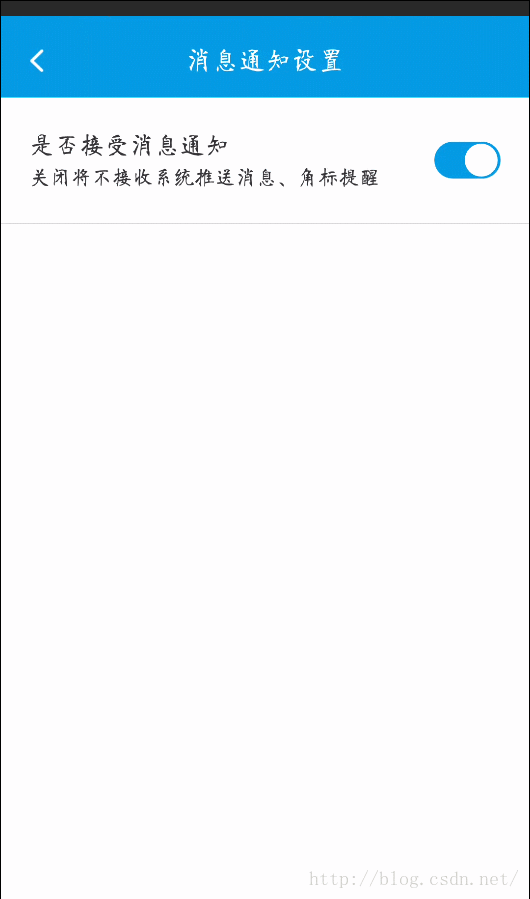













 4031
4031











 被折叠的 条评论
为什么被折叠?
被折叠的 条评论
为什么被折叠?








