概述:
本文讲述如何在geotools中实现shp数据的缓冲区分析并保存到shp文件中。
效果:
实现代码:
package com.lzugis.geotools;
import java.io.File;
import java.io.Serializable;
import java.nio.charset.Charset;
import java.util.Collection;
import java.util.HashMap;
import java.util.Iterator;
import java.util.List;
import java.util.Map;
import org.geotools.data.FeatureWriter;
import org.geotools.data.Transaction;
import org.geotools.data.shapefile.ShapefileDataStore;
import org.geotools.data.shapefile.ShapefileDataStoreFactory;
import org.geotools.data.simple.SimpleFeatureCollection;
import org.geotools.data.simple.SimpleFeatureIterator;
import org.geotools.data.simple.SimpleFeatureSource;
import org.geotools.feature.simple.SimpleFeatureTypeBuilder;
import org.geotools.referencing.crs.DefaultGeographicCRS;
import org.opengis.feature.simple.SimpleFeature;
import org.opengis.feature.simple.SimpleFeatureType;
import org.opengis.feature.type.AttributeDescriptor;
import com.vividsolutions.jts.geom.Geometry;
import com.vividsolutions.jts.geom.Polygon;
public class ShapeBuffer {
/**
* 缓冲区分析
* @param geom
* @param distance
* @return
*/
public Geometry calBuffer(Geometry geom, double distance){
return geom.buffer(distance);
}
public static void main(String[] args){
long start = System.currentTimeMillis();
ShapeBuffer geoR = new ShapeBuffer();
String shpfile = "/Users/lzugis/Documents/chinadata/capital.shp";
String buffile = "/Users/lzugis/Documents/chinadata/capital_buffer.shp";
try{
//读取shp文件
File file = new File(shpfile);
ShapefileDataStore shpDataStore = null;
shpDataStore = new ShapefileDataStore(file.toURL());
//设置编码
Charset charset = Charset.forName("GBK");
shpDataStore.setCharset(charset);
String typeName = shpDataStore.getTypeNames()[0];
SimpleFeatureSource featureSource = null;
featureSource = shpDataStore.getFeatureSource (typeName);
SimpleFeatureCollection result = featureSource.getFeatures();
SimpleFeatureIterator itertor = result.features();
//创建shape文件对象
File fileBuf = new File(buffile);
Map<String, Serializable> params = new HashMap<String, Serializable>();
params.put( ShapefileDataStoreFactory.URLP.key, fileBuf.toURI().toURL() );
ShapefileDataStore ds = (ShapefileDataStore) new ShapefileDataStoreFactory().createNewDataStore(params);
SimpleFeatureType sft = featureSource.getSchema();
List<AttributeDescriptor> attrs = sft.getAttributeDescriptors();
//定义图形信息和属性信息
SimpleFeatureTypeBuilder tb = new SimpleFeatureTypeBuilder();
tb.setCRS(DefaultGeographicCRS.WGS84);
tb.setName("shapefile");
for(int i=0;i<attrs.size();i++){
AttributeDescriptor attr = attrs.get(i);
String fieldName = attr.getName().toString();
if(fieldName=="the_geom"){
tb.add(fieldName, Polygon.class);
}
else{
tb.add(fieldName, String.class);
}
}
ds.createSchema(tb.buildFeatureType());
//设置编码
ds.setCharset(charset);
//设置Writer
FeatureWriter<SimpleFeatureType, SimpleFeature> writer = ds.getFeatureWriter(ds.getTypeNames()[0], Transaction.AUTO_COMMIT);
while (itertor.hasNext())
{
SimpleFeature feature = itertor.next();
SimpleFeature featureBuf = writer.next();
featureBuf.setAttributes(feature.getAttributes());
Geometry geo = (Geometry)feature.getAttribute("the_geom");
Geometry geoBuffer = geoR.calBuffer(geo, 1.5);
featureBuf.setAttribute("the_geom", geoBuffer);
}
writer.write();
writer.close();
itertor.close();
}
catch(Exception e){
e.printStackTrace();
}
System.out.println("共耗时"+(System.currentTimeMillis() - start)+"ms");
}
}---------------------------------------------------------------------------------------------------------------
技术博客
CSDN:http://blog.csdn.NET/gisshixisheng
博客园:http://www.cnblogs.com/lzugis/
在线教程
http://edu.csdn.Net/course/detail/799
Github
https://github.com/lzugis/
联系方式
q q:1004740957
e-mail:niujp08@qq.com
公众号:lzugis15
Q Q 群:452117357(webgis)
337469080(Android)








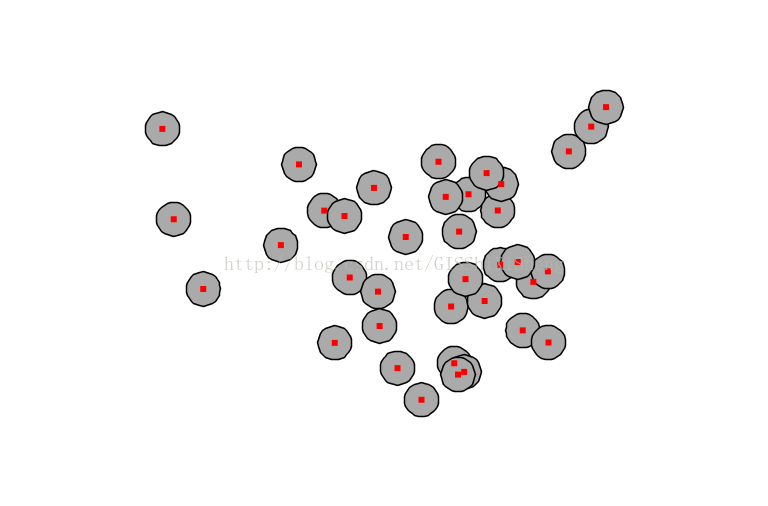















 2538
2538











 被折叠的 条评论
为什么被折叠?
被折叠的 条评论
为什么被折叠?










