- 本文原创,转载请注明出处
今天根据要求让实现下拉列表加入多选按钮,之前写过百度搜索效果,但是感觉不太适用。然后大概想了一下就动手开始试着去写,实现效果如下图:
(注:选中下拉多选框之后点击输入框及下拉以外的地方隐藏下拉。依赖JQuery,为了写的方便些。)
CSS代码
定义一些样式:
<style>
ul li{
list-style: none;
}
.hide{display: none}
.width150{
width: 150px;
}
.width150 input[type="text"]{
width: 100%;
height: 32px;
border: 1px solid #ccc;
border-radius: 4px;
padding-left: 12px;
}
.width150 ul{
width: 96%;
padding: 0 0 0 20px;
margin: 0;
border: 1px solid #ccc;
}
.width150 li{
padding: 5px;
}
.width150 li+li{
border-top: 1px solid #ccc;
}
</style>HTML代码
定义输入框和显示下拉的ul:
<form id="form">
<div class="width150">
可多选年份:<input type="text" id="yearInput" placeholder="请选择年份" readonly>
<ul id="yearId" class="hide">
</ul>
</div>
</form>JS代码
定义json数据、获取checkbox选中内容等:
<script>
(function(){
var str = '';
var arr = {
0 : {name:'2015',id:0},
1 : {name:'2016',id:0},
2 : {name:'2017',id:0}
};
for (let x in arr){
console.info(x);
str += `<li><label><input type="checkbox" value="${arr[x].id}" data-name="${arr[x].name}">${arr[x].name}</label></li>`;
}
$('#yearId').html(str);
})();
$("#yearInput").click(function(){
$(this).attr('placeholder','');
var name = '';
$('#yearId input').each(function () {//循环遍历checkbox
var check=$(this).is(':checked');//判断是否选中
if(check){
name += $(this).attr('data-name')+',';
$(this).attr('name',"yearId");
}else {
$(this).attr('name',"");
}
});
$("#yearInput").val(name.slice(0,-1));//去除最后的逗号
});
$("#yearId").mouseover(function() {
if (!$("#yearId").hasClass('hover')){//类hover在下面用来验证是否需要隐藏下拉,没有其他用途。
$("#yearId").addClass('hover');
}
}).mouseout(function(){
$("#yearId").removeClass('hover');
});
$(document).on('click',function() {
if (!$("#yearInput").is(":focus") && !$("#yearId").hasClass('hover')) {//如果没有选中输入框且下拉不在hover状态。
var name = '';
$('#yearId input').each(function () {//遍历checkbox
var check = $(this).is(':checked');//判断是否选中
if (check) {
name += $(this).attr('data-name') + ',';
$(this).attr('name', "yearId");
} else {
$(this).attr('name', "");
}
});
$("#yearInput").val(name.slice(0, -1));//去除最后的逗号
$("#yearId").addClass('hide');
} else {
$("#yearId").removeClass('hide');
}
});
</script>上面代码input输入框显示的是数据的name,要是需要把id传到后端,就把checkbox的value传出去,可以用$(“#form”).serialize();获取选中的checkbox。
要想下拉有滚动条,设置一下 ul样式:
.width150 ul{
width: 96%;
padding: 0 0 0 20px;
margin: 0;
border: 1px solid #ccc;
height: 100px;
overflow-y: scroll;
}全部代码
<!doctype html>
<html lang="en">
<head>
<meta charset="UTF-8">
<title>下拉多选</title>
<script src="http://libs.baidu.com/jquery/1.11.1/jquery.min.js"></script>
<style>
ul li{
list-style: none;
}
.hide{display: none}
.width150{
width: 150px;
}
.width150 input[type="text"]{
width: 100%;
height: 32px;
border: 1px solid #ccc;
border-radius: 4px;
padding-left: 12px;
}
.width150 ul{
width: 96%;
padding: 0 0 0 20px;
margin: 0;
border: 1px solid #ccc;
}
.width150 li{
padding: 5px;
}
.width150 li+li{
border-top: 1px solid #ccc;
}
</style>
</head>
<body>
<form id="form">
<div class="width150">
可多选年份:<input type="text" id="yearInput" placeholder="请选择年份" readonly>
<ul id="yearId" class="hide">
</ul>
</div>
</form>
<script>
(function(){
var str = '';
var arr = {
0 : {name:'2015',id:0},
1 : {name:'2016',id:0},
2 : {name:'2017',id:0}
};
for (let x in arr){
console.info(x);
str += `<li><label><input type="checkbox" value="${arr[x].id}" data-name="${arr[x].name}">${arr[x].name}</label></li>`;
}
$('#yearId').html(str);
})();
$("#yearInput").click(function(){
$(this).attr('placeholder','');
var name = '';
$('#yearId input').each(function () {//循环遍历checkbox
var check=$(this).is(':checked');//判断是否选中
if(check){
name += $(this).attr('data-name')+',';
$(this).attr('name',"yearId");
}else {
$(this).attr('name',"");
}
});
$("#yearInput").val(name.slice(0,-1));//去除最后的逗号
});
$("#yearId").mouseover(function() {
if (!$("#yearId").hasClass('hover')){//类hover在下面用来验证是否需要隐藏下拉,没有其他用途。
$("#yearId").addClass('hover');
}
}).mouseout(function(){
$("#yearId").removeClass('hover');
});
$(document).on('click',function() {
if (!$("#yearInput").is(":focus") && !$("#yearId").hasClass('hover')) {//如果没有选中输入框且下拉不在hover状态。
var name = '';
$('#yearId input').each(function () {//遍历checkbox
var check = $(this).is(':checked');//判断是否选中
if (check) {
name += $(this).attr('data-name') + ',';
$(this).attr('name', "yearId");
} else {
$(this).attr('name', "");
}
});
$("#yearInput").val(name.slice(0, -1));//去除最后的逗号
$("#yearId").addClass('hide');
} else {
$("#yearId").removeClass('hide');
}
});
</script>
</body>
</html>









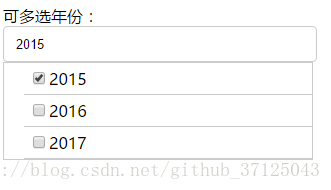













 2740
2740











 被折叠的 条评论
为什么被折叠?
被折叠的 条评论
为什么被折叠?








