在分析nova boot创建VM的代码流程与neutron-dhcp-agent交互之前,首先分析neutron-dhcp-agent服务启动流程。与其他服务的启动入口一样。查看setup.cfg文件。
| [entry_points] console_scripts = neutron-db-manage = neutron.db.migration.cli:main neutron-debug = neutron.debug.shell:main neutron-dhcp-agent = neutron.cmd.eventlet.agents.dhcp:main neutron-hyperv-agent = neutron.cmd.eventlet.plugins.hyperv_neutron_agent:main neutron-keepalived-state-change = neutron.cmd.keepalived_state_change:main neutron-ibm-agent = neutron.plugins.ibm.agent.sdnve_neutron_agent:main neutron-l3-agent = neutron.cmd.eventlet.agents.l3:main neutron-linuxbridge-agent = neutron.plugins.linuxbridge.agent.linuxbridge_neutron_agent:main neutron-metadata-agent = neutron.cmd.eventlet.agents.metadata:main neutron-mlnx-agent = neutron.cmd.eventlet.plugins.mlnx_neutron_agent:main neutron-nec-agent = neutron.cmd.eventlet.plugins.nec_neutron_agent:main neutron-netns-cleanup = neutron.cmd.netns_cleanup:main neutron-ns-metadata-proxy = neutron.cmd.eventlet.agents.metadata_proxy:main neutron-ovsvapp-agent = neutron.cmd.eventlet.plugins.ovsvapp_neutron_agent:main neutron-nvsd-agent = neutron.plugins.oneconvergence.agent.nvsd_neutron_agent:main neutron-openvswitch-agent = neutron.cmd.eventlet.plugins.ovs_neutron_agent:main neutron-ovs-cleanup = neutron.cmd.ovs_cleanup:main neutron-restproxy-agent = neutron.plugins.bigswitch.agent.restproxy_agent:main neutron-server = neutron.cmd.eventlet.server:main neutron-rootwrap = oslo_rootwrap.cmd:main neutron-rootwrap-daemon = oslo_rootwrap.cmd:daemon neutron-usage-audit = neutron.cmd.usage_audit:main neutron-metering-agent = neutron.cmd.eventlet.services.metering_agent:main neutron-sriov-nic-agent = neutron.plugins.sriovnicagent.sriov_nic_agent:main neutron-sanity-check = neutron.cmd.sanity_check:main neutron-cisco-apic-service-agent = neutron.plugins.ml2.drivers.cisco.apic.apic_topology:service_main neutron-cisco-apic-host-agent = neutron.plugins.ml2.drivers.cisco.apic.apic_topology:agent_main |
#/neutron/cmd/eventlet/agents/dhcp.py
from neutron.agent import dhcp_agent
def main():
dhcp_agent.main()
#/neutron/agent/dhcp_agent.py
def register_options():
config.register_interface_driver_opts_helper(cfg.CONF)
config.register_use_namespaces_opts_helper(cfg.CONF)
config.register_agent_state_opts_helper(cfg.CONF)
cfg.CONF.register_opts(dhcp_config.DHCP_AGENT_OPTS)
cfg.CONF.register_opts(dhcp_config.DHCP_OPTS)
cfg.CONF.register_opts(dhcp_config.DNSMASQ_OPTS)
cfg.CONF.register_opts(metadata_config.DRIVER_OPTS)
cfg.CONF.register_opts(metadata_config.SHARED_OPTS)
cfg.CONF.register_opts(interface.OPTS)
def main():
register_options()
common_config.init(sys.argv[1:])
config.setup_logging()
server = neutron_service.Service.create(
binary='neutron-dhcp-agent',
topic=topics.DHCP_AGENT,
report_interval=cfg.CONF.AGENT.report_interval,
manager='neutron.agent.dhcp.agent.DhcpAgentWithStateReport')
service.launch(server).wait()
与其他的非api服务的启动流程类似,都是创建一个Service对象。具体可以参考《OpenStack-RPC-server的构建(二)》。直接分析我们所关注的代码。
#/neutron/service.py:Service
def start(self):
self.manager.init_host()
super(Service, self).start()
if self.report_interval:
pulse = loopingcall.FixedIntervalLoopingCall(self.report_state)
pulse.start(interval=self.report_interval,
initial_delay=self.report_interval)
self.timers.append(pulse)
if self.periodic_interval:
if self.periodic_fuzzy_delay:
initial_delay = random.randint(0, self.periodic_fuzzy_delay)
else:
initial_delay = None
periodic = loopingcall.FixedIntervalLoopingCall(
self.periodic_tasks)
periodic.start(interval=self.periodic_interval,
initial_delay=initial_delay)
self.timers.append(periodic)
self.manager.after_start()
这里的manager为neutron.agent.dhcp.agent.DhcpAgentWithStateReport对象。在分析start函数之前,先分析首先neutron.agent.dhcp.agent.DhcpAgentWithStateReport对象的创建过程。
#/neutron/agent/dhcp/agent.py:DhcpAgentWithStateReport
class DhcpAgentWithStateReport(DhcpAgent):
def __init__(self, host=None):
super(DhcpAgentWithStateReport, self).__init__(host=host)
self.state_rpc = agent_rpc.PluginReportStateAPI(topics.PLUGIN)
self.agent_state = {
'binary': 'neutron-dhcp-agent',
'host': host,
'topic': topics.DHCP_AGENT,
'configurations': {
'dhcp_driver': cfg.CONF.dhcp_driver,
'use_namespaces': cfg.CONF.use_namespaces,
'dhcp_lease_duration': cfg.CONF.dhcp_lease_duration},
'start_flag': True,
'agent_type': constants.AGENT_TYPE_DHCP}
report_interval = cfg.CONF.AGENT.report_interval
self.use_call = True
if report_interval:
self.heartbeat = loopingcall.FixedIntervalLoopingCall(
self._report_state)
self.heartbeat.start(interval=report_interval)
#/neutron/agent/dhcp/agent.py:DhcpAgent
class DhcpAgent(manager.Manager):
"""DHCP agent service manager.
Note that the public methods of this class are exposed as the server side
of an rpc interface. The neutron server uses
neutron.api.rpc.agentnotifiers.dhcp_rpc_agent_api.DhcpAgentNotifyApi as the
client side to execute the methods here. For more information about
changing rpc interfaces, see doc/source/devref/rpc_api.rst.
"""
target = oslo_messaging.Target(version='1.0')
def __init__(self, host=None):
super(DhcpAgent, self).__init__(host=host)
self.needs_resync_reasons = collections.defaultdict(list)
self.conf = cfg.CONF
self.cache = NetworkCache()
self.dhcp_driver_cls = importutils.import_class(self.conf.dhcp_driver)
ctx = context.get_admin_context_without_session()
self.plugin_rpc = DhcpPluginApi(topics.PLUGIN,
ctx, self.conf.use_namespaces)
# create dhcp dir to store dhcp info
dhcp_dir = os.path.dirname("/%s/dhcp/" % self.conf.state_path)
linux_utils.ensure_dir(dhcp_dir)
self.dhcp_version = self.dhcp_driver_cls.check_version()
self._populate_networks_cache()
self._process_monitor = external_process.ProcessMonitor(
config=self.conf,
resource_type='dhcp')
DhcpAgentWithStateReport类继承DhcpAgent类,DhcpAgentWithStateReport类的作用主要是创建一个协程定时向neutron-server启动时开启的rpc-server上报neutron-dhcp-agent的服务或network状态,然后通过neutron-server的core plugin将状态更新到数据库中。
DhcpAgent类才是为neutron-dhcp-agent服务做主要工作的。其中self.cache = NetworkCache()主要保存底层的active的dhcp networks信息,这些信息会通过DhcpAgentWithStateReport类的_report_state方法上报到数据库中。dhcp_dir= os.path.dirname("/%s/dhcp/" % self.conf.state_path)创建了一个目录,其中self.conf.state_path的配置(在/etc/neutron/dhcp_agent.ini配置文件中)为:
| state_path=/var/lib/neutron |
在该目录下将会保存创建的dhcp networks的相关信息。
self.dhcp_driver_cls =importutils.import_class(self.conf.dhcp_driver)中的dhcp_driver也为/etc/neutron/dhcp_agent.ini配置文件中参数。
| dhcp_driver = neutron.agent.linux.dhcp.Dnsmasq |
self.dhcp_driver_cls是Dnsmasq的类实例。
好了,neutron.agent.dhcp.agent.DhcpAgentWithStateReport对象的创建过程大致就这么些内容,下面分析self.manager.init_host()代码。
#/neutron/agent/dhcp/agent.py:DhcpAgent
def init_host(self):
self.sync_state()
#/neutron/agent/dhcp/agent.py:DhcpAgent
@utils.synchronized('dhcp-agent')
def sync_state(self, networks=None):
"""Sync the local DHCP state with Neutron. If no networks are passed,
or 'None' is one of the networks, sync all of the networks.
"""
only_nets = set([] if (not networks or None in networks) else networks)
LOG.info(_LI('Synchronizing state'))
pool = eventlet.GreenPool(cfg.CONF.num_sync_threads)
known_network_ids = set(self.cache.get_network_ids())
try:
active_networks = self.plugin_rpc.get_active_networks_info()
active_network_ids = set(network.id for network in active_networks)
for deleted_id in known_network_ids - active_network_ids:
try:
self.disable_dhcp_helper(deleted_id)
except Exception as e:
self.schedule_resync(e, deleted_id)
LOG.exception(_LE('Unable to sync network state on '
'deleted network %s'), deleted_id)
for network in active_networks:
if (not only_nets or # specifically resync all
network.id not in known_network_ids or # missing net
network.id in only_nets): # specific network to sync
pool.spawn(self.safe_configure_dhcp_for_network, network)
pool.waitall()
LOG.info(_LI('Synchronizing state complete'))
except Exception as e:
self.schedule_resync(e)
LOG.exception(_LE('Unable to sync network state.'))
sync_state函数主要功能是根据数据库同步底层的networks信息,即将self.cache(底层保存的dhcp networks信息)与通过active_networks= self.plugin_rpc.get_active_networks_info()函数获取的数据库中的networks信息作比较,将未在数据库中的底层networks从self.cache中进行移除。其中self.cache中的networks信息在创建DhcpAgent类的__init__函数的self._populate_networks_cache()代码进行实现。
#/neutron/agent/dhcp/agent.py:DhcpAgent
def _populate_networks_cache(self):
"""Populate the networks cache when the DHCP-agent starts."""
try:
existing_networks = self.dhcp_driver_cls.existing_dhcp_networks(
self.conf
)
for net_id in existing_networks:
net = dhcp.NetModel(self.conf.use_namespaces,
{"id": net_id,
"subnets": [],
"ports": []})
self.cache.put(net)
except NotImplementedError:
# just go ahead with an empty networks cache
LOG.debug("The '%s' DHCP-driver does not support retrieving of a "
"list of existing networks",
self.conf.dhcp_driver)
#/neutron/agent/linux/dhcp.py:Dnsmasq
@classmethod
def existing_dhcp_networks(cls, conf):
"""Return a list of existing networks ids that we have configs for."""
confs_dir = cls.get_confs_dir(conf)
try:
return [
c for c in os.listdir(confs_dir)
if uuidutils.is_uuid_like(c)
]
except OSError:
return []
#/neutron/agent/linux/dhcp.py:DhcpLocalProcess
@staticmethod
def get_confs_dir(conf):
return os.path.abspath(os.path.normpath(conf.dhcp_confs))
其中/etc/neutron/dhcp_agent.ini配置文件中的dhcp_confs参数值如下
| state_path=/var/lib/neutron dhcp_confs = $state_path/dhcp |
_populate_networks_cache函数的作用为将/var/lib/neutron/dhcp目录下的dhcp networks组装成NetModel对象放到self.cache中。
如我的OpenStack环境。我有一个外部网络(用于VM连接外网)和一个内部网络(用于VM内部通信)。而内部网络的subnet enable了dhcp,所以在/var/lib/neutron/dhcp目录下将会有该内部网络id的目录。
| [root@jun ~(keystone_admin)]# neutron net-list +--------------------------------------+-----------+-------------------------------------------------------+ | id | name | subnets | +--------------------------------------+-----------+-------------------------------------------------------+ | cad98138-6e5f-4f83-a4c5-5497fa4758b4 | ext-net | 288421a4-63da-41ff-89c1-985e83271e6b 192.168.118.0/24 | | 8165bc3d-400a-48a0-9186-bf59f7f94b05 | inter-net | ec1028b2-7cb0-4feb-b974-6b8ea7e7f08f 172.16.0.0/16 | +--------------------------------------+-----------+-------------------------------------------------------+
[root@jun ~(keystone_admin)]# neutron net-show 8165bc3d-400a-48a0-9186-bf59f7f94b05 +---------------------------+--------------------------------------+ | Field | Value | +---------------------------+--------------------------------------+ | admin_state_up | True | | id | 8165bc3d-400a-48a0-9186-bf59f7f94b05 | | mtu | 0 | | name | inter-net | | provider:network_type | vlan | | provider:physical_network | physnet1 | | provider:segmentation_id | 120 | | router:external | False | | shared | False | | status | ACTIVE | | subnets | ec1028b2-7cb0-4feb-b974-6b8ea7e7f08f | | tenant_id | befa06e66e8047a1929a3912fff2c591 | +---------------------------+--------------------------------------+
[root@jun ~(keystone_admin)]# neutron subnet-show ec1028b2-7cb0-4feb-b974-6b8ea7e7f08f +-------------------+--------------------------------------------------+ | Field | Value | +-------------------+--------------------------------------------------+ | allocation_pools | {"start": "172.16.0.2", "end": "172.16.255.254"} | | cidr | 172.16.0.0/16 | | dns_nameservers | | | enable_dhcp | True | | gateway_ip | 172.16.0.1 | | host_routes | | | id | ec1028b2-7cb0-4feb-b974-6b8ea7e7f08f | | ip_version | 4 | | ipv6_address_mode | | | ipv6_ra_mode | | | name | inter-sub | | network_id | 8165bc3d-400a-48a0-9186-bf59f7f94b05 | | subnetpool_id | | | tenant_id | befa06e66e8047a1929a3912fff2c591 | +-------------------+--------------------------------------------------+
[root@jun ~(keystone_admin)]# neutron net-show cad98138-6e5f-4f83-a4c5-5497fa4758b4 +---------------------------+--------------------------------------+ | Field | Value | +---------------------------+--------------------------------------+ | admin_state_up | True | | id | cad98138-6e5f-4f83-a4c5-5497fa4758b4 | | mtu | 0 | | name | ext-net | | provider:network_type | flat | | provider:physical_network | physnet2 | | provider:segmentation_id | | | router:external | True | | shared | True | | status | ACTIVE | | subnets | 288421a4-63da-41ff-89c1-985e83271e6b | | tenant_id | 09e04766c06d477098201683497d3878 | +---------------------------+--------------------------------------+
[root@jun ~(keystone_admin)]# neutron subnet-show 288421a4-63da-41ff-89c1-985e83271e6b +-------------------+------------------------------------------------------+ | Field | Value | +-------------------+------------------------------------------------------+ | allocation_pools | {"start": "192.168.118.11", "end": "192.168.118.99"} | | cidr | 192.168.118.0/24 | | dns_nameservers | | | enable_dhcp | False | | gateway_ip | 192.168.118.10 | | host_routes | | | id | 288421a4-63da-41ff-89c1-985e83271e6b | | ip_version | 4 | | ipv6_address_mode | | | ipv6_ra_mode | | | name | ext-sub | | network_id | cad98138-6e5f-4f83-a4c5-5497fa4758b4 | | subnetpool_id | | | tenant_id | 09e04766c06d477098201683497d3878 | +-------------------+------------------------------------------------------+ |
这是在数据库中查询的创建的networks的相关信息。其中ext-net network下创建的subnets未enable dhcp,而inter-net network下创建的subnets enable dhcp,所以在/var/lib/neutron/dhcp目录下应该只有inter-net network id的目录。
| [root@jun2 dhcp]# ll total 0 drwxr-xr-x. 2 neutron neutron 71 May 20 20:30 8165bc3d-400a-48a0-9186-bf59f7f94b05 |
经查询可以看出,在/var/lib/neutron/dhcp目录下的确只有inter-net network id的目录。
讲述得有点偏离sync_state函数了,继续回到sync_state函数。在将未在数据库中的底层的dhcp networks从self.cache中进行移除后,将更新active的dhcp networks信息。
#/neutron/agent/dhcp/agent.py:DhcpAgent
@utils.exception_logger()
def safe_configure_dhcp_for_network(self, network):
try:
self.configure_dhcp_for_network(network)
except (exceptions.NetworkNotFound, RuntimeError):
LOG.warn(_LW('Network %s may have been deleted and its resources '
'may have already been disposed.'), network.id)
#/neutron/agent/dhcp/agent.py:DhcpAgent
def configure_dhcp_for_network(self, network):
if not network.admin_state_up:
return
enable_metadata = self.dhcp_driver_cls.should_enable_metadata(
self.conf, network)
dhcp_network_enabled = False
for subnet in network.subnets:
if subnet.enable_dhcp:
if self.call_driver('enable', network):
dhcp_network_enabled = True
self.cache.put(network)
break
if enable_metadata and dhcp_network_enabled:
for subnet in network.subnets:
if subnet.ip_version == 4 and subnet.enable_dhcp:
self.enable_isolated_metadata_proxy(network)
break
注意configure_dhcp_for_network函数有个enable_metadata变量,其值调用如下函数进行获得。
#/neutron/agent/linux/dhcp.py:Dnsmasq
@classmethod
def should_enable_metadata(cls, conf, network):
"""Determine whether the metadata proxy is needed for a network
This method returns True for truly isolated networks (ie: not attached
to a router), when the enable_isolated_metadata flag is True.
This method also returns True when enable_metadata_network is True,
and the network passed as a parameter has a subnet in the link-local
CIDR, thus characterizing it as a "metadata" network. The metadata
network is used by solutions which do not leverage the l3 agent for
providing access to the metadata service via logical routers built
with 3rd party backends.
"""
if conf.enable_metadata_network and conf.enable_isolated_metadata:
# check if the network has a metadata subnet
meta_cidr = netaddr.IPNetwork(METADATA_DEFAULT_CIDR)
if any(netaddr.IPNetwork(s.cidr) in meta_cidr
for s in network.subnets):
return True
if not conf.use_namespaces or not conf.enable_isolated_metadata:
return False
isolated_subnets = cls.get_isolated_subnets(network)
return any(isolated_subnets[subnet.id] for subnet in network.subnets)
这里根据/etc/neutron/dhcp_agent.ini配置文件中enable_isolated_metadata和enable_metadata_network参数值判断neutron-dhcp-agent服务是否enable metadata。其中参数值如下。
| enable_isolated_metadata = False enable_metadata_network = False |
这里enable metadata后,VM便能够从数据库中获取自身的相关信息,如IP和MAC等等。如下图所示(这里网上的一个图)。
从上图可以看出,VM自身的metadata可通过neutron-l3-agent和neutron-dhcp-agent两种服务来从数据库中获得。不过我的OpenStack环境是通过neutron-l3-agent服务来获取,对于上图中的代码流程,我们将在后面的文章中进行分析。
继续分析configure_dhcp_for_network函数的代码。
#/neutron/agent/dhcp/agent.py:DhcpAgent.configure_dhcp_for_network
for subnet in network.subnets:
if subnet.enable_dhcp:
if self.call_driver('enable', network):
dhcp_network_enabled = True
self.cache.put(network)
break
从代码层面也可以看出:
1. 一个network下可以创建多个subnet。
2. self.cache中存放的是至少有一个subnet enable dhcp的network。
如果network中的subnets全部都未enable dhcp,则self.cache将不会存放该network。
在有subnet enabledhcp的network下将执行self.call_driver('enable', network)代码。
#/neutron/agent/dhcp/agent.py:DhcpAgent
def call_driver(self, action, network, **action_kwargs):
"""Invoke an action on a DHCP driver instance."""
LOG.debug('Calling driver for network: %(net)s action: %(action)s',
{'net': network.id, 'action': action})
try:
# the Driver expects something that is duck typed similar to
# the base models.
driver = self.dhcp_driver_cls(self.conf,
network,
self._process_monitor,
self.dhcp_version,
self.plugin_rpc)
getattr(driver, action)(**action_kwargs)
return True
except exceptions.Conflict:
# No need to resync here, the agent will receive the event related
# to a status update for the network
LOG.warning(_LW('Unable to %(action)s dhcp for %(net_id)s: there '
'is a conflict with its current state; please '
'check that the network and/or its subnet(s) '
'still exist.'),
{'net_id': network.id, 'action': action})
except Exception as e:
if getattr(e, 'exc_type', '') != 'IpAddressGenerationFailure':
# Don't resync if port could not be created because of an IP
# allocation failure. When the subnet is updated with a new
# allocation pool or a port is deleted to free up an IP, this
# will automatically be retried on the notification
self.schedule_resync(e, network.id)
if (isinstance(e, oslo_messaging.RemoteError)
and e.exc_type == 'NetworkNotFound'
or isinstance(e, exceptions.NetworkNotFound)):
LOG.warning(_LW("Network %s has been deleted."), network.id)
else:
LOG.exception(_LE('Unable to %(action)s dhcp for %(net_id)s.'),
{'net_id': network.id, 'action': action})
在call_driver函数中,将创建neutron.agent.linux.dhcp.Dnsmasq对象,且调用该类的enable函数。
#/neutron/agent/linux/dhcp.py:DhcpLocalProcess
def enable(self):
"""Enables DHCP for this network by spawning a local process."""
if self.active:
self.restart()
elif self._enable_dhcp():
utils.ensure_dir(self.network_conf_dir)
interface_name = self.device_manager.setup(self.network)
self.interface_name = interface_name
self.spawn_process()
enable函数首先判断dhcp_server(dnsmasq进程)进程是否处于active状态。
#/neutron/agent/linux/dhcp.py:DhcpLocalProcess
@property
def active(self):
return self._get_process_manager().active
#/neutron/agent/linux/dhcp.py:DhcpLocalProcess
def _get_process_manager(self, cmd_callback=None):
return external_process.ProcessManager(
conf=self.conf,
uuid=self.network.id,
namespace=self.network.namespace,
default_cmd_callback=cmd_callback,
pid_file=self.get_conf_file_name('pid'),
run_as_root=True)
#/neutron/agent/linux/external_process.py:ProcessManager
@property
def active(self):
pid = self.pid
if pid is None:
return False
cmdline = '/proc/%s/cmdline' % pid
try:
with open(cmdline, "r") as f:
return self.uuid in f.readline()
except IOError:
return False
#/neutron/agent/linux/external_process.py:ProcessManager
@property
def pid(self):
"""Last known pid for this external process spawned for this uuid."""
return utils.get_value_from_file(self.get_pid_file_name(), int)
#/neutron/agent/linux/external_process.py:ProcessManager
def get_pid_file_name(self):
"""Returns the file name for a given kind of config file."""
if self.pid_file:
return self.pid_file
else:
return utils.get_conf_file_name(self.pids_path,
self.uuid,
self.service_pid_fname)
#/neutron/agent/linux/dhcp.py:DhcpLocalProcess
def get_conf_file_name(self, kind):
"""Returns the file name for a given kind of config file."""
return os.path.join(self.network_conf_dir, kind)
#/neutron/agent/linux/dhcp.py:DhcpLocalProcess.__init__
self.confs_dir = self.get_confs_dir(conf)
self.network_conf_dir = os.path.join(self.confs_dir, network.id)
#/neutron/agent/linux/dhcp.py:DhcpLocalProcess
@staticmethod
def get_confs_dir(conf):
return os.path.abspath(os.path.normpath(conf.dhcp_confs))
self.active函数首先从/var/lib/neutron/dhcp/${network.id}目录下get pid。
| [root@jun2 8165bc3d-400a-48a0-9186-bf59f7f94b05]# ll total 20 -rw-r--r--. 1 neutron neutron 116 May 20 20:30 addn_hosts -rw-r--r--. 1 neutron neutron 120 May 20 20:30 host -rw-r--r--. 1 neutron neutron 14 May 20 20:30 interface -rw-r--r--. 1 neutron neutron 71 May 20 20:30 opts -rw-r--r--. 1 root root 5 May 20 20:30 pid [root@jun2 8165bc3d-400a-48a0-9186-bf59f7f94b05]# cat pid 3235 |
然后执行cmdline = '/proc/%s/cmdline' %pid代码查看/proc/${pid}/cmcline文件内容中是否有network.id,如果有network.id,则说明dnsmasq进程处于active状态,否则dnsmasq进程未active。
| [root@jun2 8165bc3d-400a-48a0-9186-bf59f7f94b05]# cat /proc/3235/cmdline dnsmasq--no-hosts--no-resolv--strict-order--bind-interfaces--interface=ns-712a2c63-e6--except-interface=lo--pid-file=/var/lib/neutron/dhcp/8165bc3d-400a-48a0-9186-bf59f7f94b05/pid--dhcp-hostsfile=/var/lib/neutron/dhcp/8165bc3d-400a-48a0-9186-bf59f7f94b05/host--addn-hosts=/var/lib/neutron/dhcp/8165bc3d-400a-48a0-9186-bf59f7f94b05/addn_hosts--dhcp-optsfile=/var/lib/neutron/dhcp/8165bc3d-400a-48a0-9186-bf59f7f94b05/opts--leasefile-ro--dhcp-authoritative--dhcp-range=set:tag0,172.16.0.0,static,86400s--dhcp-lease-max=65536--conf-file=--domain=openstacklocal |
我们这里主要分析dnsmasq进程处于active状态的代码流程,因为active的代码流程先执行disable函数后,最终也会走非active状态的代码流程。
此时执行restart函数。
#/neutron/agent/linux/dhcp.py:DhcpBase
def restart(self):
"""Restart the dhcp service for the network."""
self.disable(retain_port=True)
self.enable()
restart函数将首先disable函数一些dnsmasq进程的相关东西,然后再执行enable函数。不过再进入enable函数之后,将不再走active分支了,而是走另外一个创建新的dnsmasq进程的分支(因为在disable函数中,将原来的dnsmasq进程已经kill了)。这里我们不分析disable函数的代码流程,disable函数主要执行与enable函数的相反流程,如果enable函数创建dnsmasq进程和相应的参数配置文件,所以disable将kill dnsmasq进程和删除相应的参数配置文件。所以这里我们直接分析enable函数。
#/neutron/agent/linux/dhcp.py:DhcpLocalProcess
def enable(self):
"""Enables DHCP for this network by spawning a local process."""
if self.active:
self.restart()
elif self._enable_dhcp():
utils.ensure_dir(self.network_conf_dir)
interface_name = self.device_manager.setup(self.network)
self.interface_name = interface_name
self.spawn_process()
#/neutron/agent/linux/dhcp.py:DhcpLocalProcess
def _enable_dhcp(self):
"""check if there is a subnet within the network with dhcp enabled."""
for subnet in self.network.subnets:
if subnet.enable_dhcp:
return True
return False
enable函数在创建dnsmasq进程的分支下将判断network下是否有enable dhcp的subnet,该network下至少有一个subnet enable dhcp才会执行创建dnsmasq进程的操作。
这里需要注意:在调用enable函数的call_driver函数外层有一个用于遍历所有的active network的for循环。如果每个network下都有subnets enable dhcp,那么每个network在调用这里的enable函数时都将创建一个自己的dnsmasq进程。如我的OpenStack环境下。
| [root@jun2 dhcp]# ll total 0 drwxr-xr-x. 2 neutron neutron 71 May 21 07:53 8165bc3d-400a-48a0-9186-bf59f7f94b05 drwxr-xr-x. 2 neutron neutron 71 May 21 08:17 8c0b6ddf-8928-46e9-8caf-2416be7a48b8 [root@jun2 dhcp]# [root@jun2 dhcp]# ps -efl | grep dhcp 4 S neutron 1280 1 0 80 0 - 86928 ep_pol 07:49 ? 00:00:07 /usr/bin/python2 /usr/bin/neutron-dhcp-agent --config-file /usr/share/neutron/neutron-dist.conf --config-file /etc/neutron/neutron.conf --config-file /etc/neutron/dhcp_agent.ini --config-dir /etc/neutron/conf.d/neutron-dhcp-agent --log-file /var/log/neutron/dhcp-agent.log 5 S nobody 2914 1 0 80 0 - 3880 poll_s 07:53 ? 00:00:00 dnsmasq --no-hosts --no-resolv --strict-order --bind-interfaces --interface=ns-712a2c63-e6 --except-interface=lo --pid-file=/var/lib/neutron/dhcp/8165bc3d-400a-48a0-9186-bf59f7f94b05/pid --dhcp-hostsfile=/var/lib/neutron/dhcp/8165bc3d-400a-48a0-9186-bf59f7f94b05/host --addn-hosts=/var/lib/neutron/dhcp/8165bc3d-400a-48a0-9186-bf59f7f94b05/addn_hosts --dhcp-optsfile=/var/lib/neutron/dhcp/8165bc3d-400a-48a0-9186-bf59f7f94b05/opts --leasefile-ro --dhcp-authoritative --dhcp-range=set:tag0,172.16.0.0,static,86400s --dhcp-lease-max=65536 --conf-file= --domain=openstacklocal 5 S nobody 3659 1 0 80 0 - 3880 poll_s 08:17 ? 00:00:00 dnsmasq --no-hosts --no-resolv --strict-order --bind-interfaces --interface=ns-2434d651-41 --except-interface=lo --pid-file=/var/lib/neutron/dhcp/8c0b6ddf-8928-46e9-8caf-2416be7a48b8/pid --dhcp-hostsfile=/var/lib/neutron/dhcp/8c0b6ddf-8928-46e9-8caf-2416be7a48b8/host --addn-hosts=/var/lib/neutron/dhcp/8c0b6ddf-8928-46e9-8caf-2416be7a48b8/addn_hosts --dhcp-optsfile=/var/lib/neutron/dhcp/8c0b6ddf-8928-46e9-8caf-2416be7a48b8/opts --leasefile-ro --dhcp-authoritative --dhcp-range=set:tag0,10.0.0.0,static,86400s --dhcp-lease-max=16777216 --conf-file= --domain=openstacklocal 0 S root 3723 2723 0 80 0 - 28161 pipe_w 08:17 pts/0 00:00:00 grep --color=auto dhcp |
继续enable函数在创建dnsmasq进程的分支代码流程分析。
#/neutron/agent/linux/utils.py
def ensure_dir(dir_path):
"""Ensure a directory with 755 permissions mode."""
if not os.path.isdir(dir_path):
os.makedirs(dir_path, 0o755)
首先判断self.network_conf_dir(即/var/lib/neutron/dhcp/{network.id})目录是否存在,不存在则创建,并设置目录权限为755.
然后执行DeviceManager类的set_up函数。
#/neutron/agent/linux/dhcp.py:DeviceManager
def setup(self, network):
"""Create and initialize a device for network's DHCP on this host."""
port = self.setup_dhcp_port(network)
interface_name = self.get_interface_name(network, port)
if ip_lib.ensure_device_is_ready(interface_name,
namespace=network.namespace):
LOG.debug('Reusing existing device: %s.', interface_name)
else:
self.driver.plug(network.id,
port.id,
interface_name,
port.mac_address,
namespace=network.namespace)
self.fill_dhcp_udp_checksums(namespace=network.namespace)
ip_cidrs = []
for fixed_ip in port.fixed_ips:
subnet = fixed_ip.subnet
if not ipv6_utils.is_auto_address_subnet(subnet):
net = netaddr.IPNetwork(subnet.cidr)
ip_cidr = '%s/%s' % (fixed_ip.ip_address, net.prefixlen)
ip_cidrs.append(ip_cidr)
if (self.conf.enable_isolated_metadata and
self.conf.use_namespaces):
ip_cidrs.append(METADATA_DEFAULT_CIDR)
self.driver.init_l3(interface_name, ip_cidrs,
namespace=network.namespace)
# ensure that the dhcp interface is first in the list
if network.namespace is None:
device = ip_lib.IPDevice(interface_name)
device.route.pullup_route(interface_name)
if self.conf.use_namespaces:
self._set_default_route(network, interface_name)
return interface_name
正如set_up函数的注释可知,set_up函数将为network的dhcp创建和初始化device。
#/neutron/agent/linux/dhcp.py:DeviceManager
def setup_dhcp_port(self, network):
"""Create/update DHCP port for the host if needed and return port."""
device_id = self.get_device_id(network)
subnets = {}
dhcp_enabled_subnet_ids = []
for subnet in network.subnets:
if subnet.enable_dhcp:
dhcp_enabled_subnet_ids.append(subnet.id)
subnets[subnet.id] = subnet
dhcp_port = None
for port in network.ports:
port_device_id = getattr(port, 'device_id', None)
if port_device_id == device_id:
port_fixed_ips = []
ips_needs_removal = False
for fixed_ip in port.fixed_ips:
if fixed_ip.subnet_id in dhcp_enabled_subnet_ids:
port_fixed_ips.append(
{'subnet_id': fixed_ip.subnet_id,
'ip_address': fixed_ip.ip_address})
dhcp_enabled_subnet_ids.remove(fixed_ip.subnet_id)
else:
ips_needs_removal = True
# If there are dhcp_enabled_subnet_ids here that means that
# we need to add those to the port and call update.
if dhcp_enabled_subnet_ids or ips_needs_removal:
port_fixed_ips.extend(
[dict(subnet_id=s) for s in dhcp_enabled_subnet_ids])
dhcp_port = self.plugin.update_dhcp_port(
port.id, {'port': {'network_id': network.id,
'fixed_ips': port_fixed_ips}})
if not dhcp_port:
raise exceptions.Conflict()
else:
dhcp_port = port
# break since we found port that matches device_id
break
# check for a reserved DHCP port
if dhcp_port is None:
LOG.debug('DHCP port %(device_id)s on network %(network_id)s'
' does not yet exist. Checking for a reserved port.',
{'device_id': device_id, 'network_id': network.id})
for port in network.ports:
port_device_id = getattr(port, 'device_id', None)
if port_device_id == constants.DEVICE_ID_RESERVED_DHCP_PORT:
dhcp_port = self.plugin.update_dhcp_port(
port.id, {'port': {'network_id': network.id,
'device_id': device_id}})
if dhcp_port:
break
# DHCP port has not yet been created.
if dhcp_port is None:
LOG.debug('DHCP port %(device_id)s on network %(network_id)s'
' does not yet exist.', {'device_id': device_id,
'network_id': network.id})
port_dict = dict(
name='',
admin_state_up=True,
device_id=device_id,
network_id=network.id,
tenant_id=network.tenant_id,
fixed_ips=[dict(subnet_id=s) for s in dhcp_enabled_subnet_ids])
dhcp_port = self.plugin.create_dhcp_port({'port': port_dict})
if not dhcp_port:
raise exceptions.Conflict()
# Convert subnet_id to subnet dict
fixed_ips = [dict(subnet_id=fixed_ip.subnet_id,
ip_address=fixed_ip.ip_address,
subnet=subnets[fixed_ip.subnet_id])
for fixed_ip in dhcp_port.fixed_ips]
ips = [DictModel(item) if isinstance(item, dict) else item
for item in fixed_ips]
dhcp_port.fixed_ips = ips
return dhcp_port
setup_dhcp_port函数的作用为创建或更新dhcp port信息,并将最终的dhcp port信息返回。在我的OpenStack环境下的dhcp port信息如下。
| dhcp_port = { u'status': u'ACTIVE', u'binding:host_id': u'jun2', u'allowed_address_pairs': [], u'extra_dhcp_opts': [], u'device_owner': u'network:dhcp', u'binding:profile': {}, u'fixed_ips': [{ 'subnet_id': u'ec1028b2-7cb0-4feb-b974-6b8ea7e7f08f', 'subnet': { u'name': u'inter-sub', u'enable_dhcp': True, u'network_id': u'8165bc3d-400a-48a0-9186-bf59f7f94b05', u'tenant_id': u'befa06e66e8047a1929a3912fff2c591', u'dns_nameservers': [], u'ipv6_ra_mode': None, u'allocation_pools': [{u'start': u'172.16.0.2', u'end': u'172.16.255.254'}], u'gateway_ip': u'172.16.0.1', u'shared': False, u'ip_version': 4, u'host_routes': [], u'cidr': u'172.16.0.0/16', u'ipv6_address_mode': None, u'id': u'ec1028b2-7cb0-4feb-b974-6b8ea7e7f08f', u'subnetpool_id': None }, 'ip_address': u'172.16.0.2' }], u'id': u'712a2c63-e610-42c9-9ab3-4e8b6540d125', u'security_groups': [], u'device_id': u'dhcp2156d71d-f5c3-5752-9e43-4e8290a5696a-8165bc3d-400a-48a0-9186-bf59f7f94b05', u'name': u'', u'admin_state_up': True, u'network_id': u'8165bc3d-400a-48a0-9186-bf59f7f94b05', u'tenant_id': u'befa06e66e8047a1929a3912fff2c591', u'binding:vif_details': {u'port_filter': True}, u'binding:vnic_type': u'normal', u'binding:vif_type': u'bridge', u'mac_address': u'fa:16:3e:65:29:6d' } |
该dhcp port便是对应dashboard上的以下截图port。
setup_dhcp_port函数返回的dhcp port信息在setup函数中用于get interfacename。
#/neutron/agent/linux/dhcp.py:DeviceManager
class DeviceManager(object):
def __init__(self, conf, plugin):
self.conf = conf
self.plugin = plugin
if not conf.interface_driver:
LOG.error(_LE('An interface driver must be specified'))
raise SystemExit(1)
try:
self.driver = importutils.import_object(
conf.interface_driver, conf)
except Exception as e:
LOG.error(_LE("Error importing interface driver '%(driver)s': "
"%(inner)s"),
{'driver': conf.interface_driver,
'inner': e})
raise SystemExit(1)
def get_interface_name(self, network, port):
"""Return interface(device) name for use by the DHCP process."""
return self.driver.get_device_name(port)
这里使用/etc/neutron/dhcp_agent.ini配置文件中的interface_driver参数值去创建interface的driver对象。其中interface_driver参数值如下。
| interface_driver =neutron.agent.linux.interface.BridgeInterfaceDriver |
最终get_interface_name函数将调用neutron.agent.linux.interface.BridgeInterfaceDriver的get_device_name函数。
#/neutron/agent/linux/interface.py:LinuxInterfaceDriver
def get_device_name(self, port):
return (self.DEV_NAME_PREFIX + port.id)[:self.DEV_NAME_LEN]
#/neutron/agent/linux/interface.py:LinuxInterfaceDriver
# from linux IF_NAMESIZE
DEV_NAME_LEN = 14
#/neutron/agent/linux/interface.py:BridgeInterfaceDriver
DEV_NAME_PREFIX = 'ns-'
neutron.agent.linux.interface.BridgeInterfaceDriver类继承LinuxInterfaceDriver类。最终set_up函数中的interface_name将会是’ns-‘开头的且加上port id的前11个字符形成的字符串。就拿上面返回的dhcp port来说,该port id为'712a2c63-e610-42c9-9ab3-4e8b6540d125',所以interface_name = ‘ns-712a2c63-e6’。
继续回到set_up函数。
#/neutron/agent/linux/dhcp.py:DeviceManager.set_up
if ip_lib.ensure_device_is_ready(interface_name,
namespace=network.namespace):
LOG.debug('Reusing existing device: %s.', interface_name)
else:
self.driver.plug(network.id,
port.id,
interface_name,
port.mac_address,
namespace=network.namespace)
self.fill_dhcp_udp_checksums(namespace=network.namespace)
在获取到interface_name之后,将检验interface_name是否已经在本地的host的命名空间中被创建,检验的方法相当于执行类似下面的命令。
| [root@jun2 ~]# ip netns exec qdhcp-8165bc3d-400a-48a0-9186-bf59f7f94b05 ip link set ns-712a2c63-e6 up |
若执行失败,则说明该device不存在,所以将执行else流程。
#/neutron/agent/linux/interface.py:BridgeInterfaceDriver
class BridgeInterfaceDriver(LinuxInterfaceDriver):
"""Driver for creating bridge interfaces."""
DEV_NAME_PREFIX = 'ns-'
def plug(self, network_id, port_id, device_name, mac_address,
bridge=None, namespace=None, prefix=None):
"""Plugin the interface."""
if not ip_lib.device_exists(device_name, namespace=namespace):
ip = ip_lib.IPWrapper()
# Enable agent to define the prefix
tap_name = device_name.replace(prefix or self.DEV_NAME_PREFIX,
n_const.TAP_DEVICE_PREFIX)
# Create ns_veth in a namespace if one is configured.
root_veth, ns_veth = ip.add_veth(tap_name, device_name,
namespace2=namespace)
ns_veth.link.set_address(mac_address)
if self.conf.network_device_mtu:
root_veth.link.set_mtu(self.conf.network_device_mtu)
ns_veth.link.set_mtu(self.conf.network_device_mtu)
root_veth.link.set_up()
ns_veth.link.set_up()
else:
LOG.info(_LI("Device %s already exists"), device_name)
首先,check ns-xxx开头的device是否存在。
#/neutron/agent/linux/ip_lib.py
def device_exists(device_name, namespace=None):
"""Return True if the device exists in the namespace."""
try:
dev = IPDevice(device_name, namespace=namespace)
dev.set_log_fail_as_error(False)
address = dev.link.address
except RuntimeError:
return False
return bool(address)
#/neutron/agent/linux/ip_lib.py:IpLinkCommand
@property
def address(self):
return self.attributes.get('link/ether')
#/neutron/agent/linux/ip_lib.py:IpLinkCommand
@property
def attributes(self):
return self._parse_line(self._run(['o'], ('show', self.name)))
#/neutron/agent/linux/ip_lib.py:IpLinkCommand
def _parse_line(self, value):
if not value:
return {}
device_name, settings = value.replace("\\", '').split('>', 1)
tokens = settings.split()
keys = tokens[::2]
values = [int(v) if v.isdigit() else v for v in tokens[1::2]]
retval = dict(zip(keys, values))
return retval
其中self._run(['o'], ('show',self.name))代码相当于执行类似以下命名。
| [root@jun2 ~]# ip netns exec qdhcp-8165bc3d-400a-48a0-9186-bf59f7f94b05 ip -o link show ns-712a2c63-e6 2: ns-712a2c63-e6: <BROADCAST,MULTICAST,UP,LOWER_UP> mtu 1500 qdisc pfifo_fast state UP mode DEFAULT qlen 1000\ link/ether fa:16:3e:65:29:6d brd ff:ff:ff:ff:ff:ff |
ip 中的-o参数的作用是将输出的结果显示为一行,且将’\n’用’\’替换。最终通过_parse_line函数将显示的结果进行处理,所以address函数将获取MAC地址:fa:16:3e:65:29:6d(如果ns-712a2c63-e6存在的话)。
这里,我们假设以ns-开头的device不存在,则将执行哪些操作呢?具体可以看看plug的if分支,大致是执行类似以下的命令。
| Command1: [root@jun2 ~]# ip link add tap_test type veth peer namens_test netns qdhcp-8c0b6ddf-8928-46e9-8caf-2416be7a48b8
查询结果: [root@jun2 ~]# ip netns exec qdhcp-8c0b6ddf-8928-46e9-8caf-2416be7a48b8 ip link 1: lo: <LOOPBACK,UP,LOWER_UP> mtu 65536 qdisc noqueue state UNKNOWN mode DEFAULT link/loopback 00:00:00:00:00:00 brd 00:00:00:00:00:00 2: ns-2434d651-41: <BROADCAST,MULTICAST,UP,LOWER_UP> mtu 1500 qdisc pfifo_fast state UP mode DEFAULT qlen 1000 link/ether fa:16:3e:13:d1:c2 brd ff:ff:ff:ff:ff:ff 3: ns_test: <BROADCAST,MULTICAST> mtu 1500 qdisc noop stateDOWN mode DEFAULT qlen 1000 link/ether e6:b7:08:bd:4c:d1 brd ff:ff:ff:ff:ff:ff
[root@jun2 ~]# ip link 1: lo: <LOOPBACK,UP,LOWER_UP> mtu 65536 qdisc noqueue state UNKNOWN mode DEFAULT link/loopback 00:00:00:00:00:00 brd 00:00:00:00:00:00 2: eth0: <BROADCAST,MULTICAST,UP,LOWER_UP> mtu 1500 qdisc pfifo_fast state UP mode DEFAULT qlen 1000 link/ether 00:0c:29:71:c8:02 brd ff:ff:ff:ff:ff:ff ... ... ... 13: brqcad98138-6e: <BROADCAST,MULTICAST,UP,LOWER_UP> mtu 1500 qdisc noqueue state UP mode DEFAULT link/ether 00:0c:29:71:c8:16 brd ff:ff:ff:ff:ff:ff 14: tap_test: <BROADCAST,MULTICAST> mtu 1500 qdisc noop stateDOWN mode DEFAULT qlen 1000 link/ether b6:c7:53:22:d7:63 brd ff:ff:ff:ff:ff:ff
------------------------------------------------------------------------------------------------------------------------------- Command2: [root@jun2 ~]# ip netns exec qdhcp-8c0b6ddf-8928-46e9-8caf-2416be7a48b8 ip link setns_testaddress fa:16:3e:11:11:11
查询结果: [root@jun2 ~]# ip netns exec qdhcp-8c0b6ddf-8928-46e9-8caf-2416be7a48b8 ip link 1: lo: <LOOPBACK,UP,LOWER_UP> mtu 65536 qdisc noqueue state UNKNOWN mode DEFAULT link/loopback 00:00:00:00:00:00 brd 00:00:00:00:00:00 2: ns-2434d651-41: <BROADCAST,MULTICAST,UP,LOWER_UP> mtu 1500 qdisc pfifo_fast state UP mode DEFAULT qlen 1000 link/ether fa:16:3e:13:d1:c2 brd ff:ff:ff:ff:ff:ff 3: ns_test: <BROADCAST,MULTICAST> mtu 1500 qdisc noop stateDOWN mode DEFAULT qlen 1000 link/ether fa:16:3e:11:11:11 brd ff:ff:ff:ff:ff:ff
------------------------------------------------------------------------------------------------------------------------------- 如果在/etc/neutron/dhcp_agent.ini配置文件中配置network_device_mtu参数值的大小为1000。则还将执行设置device的mtu的大小。 Command3(可选): [root@jun2 ~]# ip link set tap_test mtu 1000 [root@jun2 ~]# ip netns exec qdhcp-8c0b6ddf-8928-46e9-8caf-2416be7a48b8 ip link set ns_test mtu 1000
查询结果: [root@jun2 ~]# ip link 1: lo: <LOOPBACK,UP,LOWER_UP> mtu 65536 qdisc noqueue state UNKNOWN mode DEFAULT link/loopback 00:00:00:00:00:00 brd 00:00:00:00:00:00 2: eth0: <BROADCAST,MULTICAST,UP,LOWER_UP> mtu 1500 qdisc pfifo_fast state UP mode DEFAULT qlen 1000 link/ether 00:0c:29:71:c8:02 brd ff:ff:ff:ff:ff:ff 13: brqcad98138-6e: <BROADCAST,MULTICAST,UP,LOWER_UP> mtu 1500 qdisc noqueue state UP mode DEFAULT link/ether 00:0c:29:71:c8:16 brd ff:ff:ff:ff:ff:ff 14: tap_test: <BROADCAST,MULTICAST> mtu 1000 qdisc noop stateDOWN mode DEFAULT qlen 1000 link/ether b6:c7:53:22:d7:63 brd ff:ff:ff:ff:ff:ff
[root@jun2 ~]# ip netns exec qdhcp-8c0b6ddf-8928-46e9-8caf-2416be7a48b8 ip link 1: lo: <LOOPBACK,UP,LOWER_UP> mtu 65536 qdisc noqueue state UNKNOWN mode DEFAULT link/loopback 00:00:00:00:00:00 brd 00:00:00:00:00:00 2: ns-2434d651-41: <BROADCAST,MULTICAST,UP,LOWER_UP> mtu 1500 qdisc pfifo_fast state UP mode DEFAULT qlen 1000 link/ether fa:16:3e:13:d1:c2 brd ff:ff:ff:ff:ff:ff 3: ns_test: <BROADCAST,MULTICAST> mtu 1000 qdisc noop stateDOWN mode DEFAULT qlen 1000 link/ether fa:16:3e:11:11:11 brd ff:ff:ff:ff:ff:ff
------------------------------------------------------------------------------------------------------------------------------- Command4: [root@jun2 ~]# ip link set tap_test up [root@jun2 ~]# ip netns exec qdhcp-8c0b6ddf-8928-46e9-8caf-2416be7a48b8 ip link set ns_test up
查询结果: [root@jun2 ~]# ip link 1: lo: <LOOPBACK,UP,LOWER_UP> mtu 65536 qdisc noqueue state UNKNOWN mode DEFAULT link/loopback 00:00:00:00:00:00 brd 00:00:00:00:00:00 2: eth0: <BROADCAST,MULTICAST,UP,LOWER_UP> mtu 1500 qdisc pfifo_fast state UP mode DEFAULT qlen 1000 link/ether 00:0c:29:71:c8:02 brd ff:ff:ff:ff:ff:ff ... ... ... 13: brqcad98138-6e: <BROADCAST,MULTICAST,UP,LOWER_UP> mtu 1500 qdisc noqueue state UP mode DEFAULT link/ether 00:0c:29:71:c8:16 brd ff:ff:ff:ff:ff:ff 14: tap_test: <BROADCAST,MULTICAST,UP,LOWER_UP> mtu 1000 qdisc pfifo_fast stateUP mode DEFAULT qlen 1000 link/ether b6:c7:53:22:d7:63 brd ff:ff:ff:ff:ff:ff
[root@jun2 ~]# ip netns exec qdhcp-8c0b6ddf-8928-46e9-8caf-2416be7a48b8 ip link 1: lo: <LOOPBACK,UP,LOWER_UP> mtu 65536 qdisc noqueue state UNKNOWN mode DEFAULT link/loopback 00:00:00:00:00:00 brd 00:00:00:00:00:00 2: ns-2434d651-41: <BROADCAST,MULTICAST,UP,LOWER_UP> mtu 1500 qdisc pfifo_fast state UP mode DEFAULT qlen 1000 link/ether fa:16:3e:13:d1:c2 brd ff:ff:ff:ff:ff:ff 3: ns_test: <BROADCAST,MULTICAST,UP,LOWER_UP> mtu 1000 qdisc pfifo_fast state UP mode DEFAULT qlen 1000 link/ether fa:16:3e:11:11:11 brd ff:ff:ff:ff:ff:ff |
上述是模拟neutron.agent.linux.interface.BridgeInterfaceDriver类中的plug函数所执行的命名。其功能就是在root namespace和dhcp namespace之间创建一对veth pair,实现root namespace与dhcp namespace之间的通信。
其实际OpenStack环境的device之间的关系如下图:
上述是模拟neutron.agent.linux.interface.BridgeInterfaceDriver类中的plug函数所执行的命名。其功能就是在root namespace和dhcp namespace之间创建一对veth pair,实现root namespace与dhcp namespace之间的通信。
其实际OpenStack环境的device之间的关系如下图:
| [root@jun2 ~]# brctl show bridge name bridge id STP enabled interfaces brq8165bc3d-40 8000.000c2971c80c no eth1.120 tap712a2c63-e6 tap83e7c095-f0 brq8361bb05-31 8000.000c2971c80c no eth1.122 tapdc73c45f-6d brq8c0b6ddf-89 8000.000c2971c80c no eth1.121 tap2434d651-41 brqcad98138-6e 8000.000c2971c816 no eth2 tap8f4fcfbb-2b
[root@jun2 ~]# ip netns exec qdhcp-8361bb05-31a1-4280-b0a5-10c4270e580a ip link 1: lo: <LOOPBACK,UP,LOWER_UP> mtu 65536 qdisc noqueue state UNKNOWN mode DEFAULT link/loopback 00:00:00:00:00:00 brd 00:00:00:00:00:00 2: ns-dc73c45f-6d: <BROADCAST,MULTICAST,UP,LOWER_UP> mtu 1500 qdisc pfifo_fast state UP mode DEFAULT qlen 1000 link/ether fa:16:3e:91:8b:57 brd ff:ff:ff:ff:ff:ff
[root@jun2 ~]# ip link 1: lo: <LOOPBACK,UP,LOWER_UP> mtu 65536 qdisc noqueue state UNKNOWN mode DEFAULT link/loopback 00:00:00:00:00:00 brd 00:00:00:00:00:00 2: eth0: <BROADCAST,MULTICAST,UP,LOWER_UP> mtu 1500 qdisc pfifo_fast state UP mode DEFAULT qlen 1000 link/ether 00:0c:29:71:c8:02 brd ff:ff:ff:ff:ff:ff ... ... ... 15: tapdc73c45f-6d: <BROADCAST,MULTICAST,UP,LOWER_UP> mtu 1500 qdisc pfifo_fast master brq8361bb05-31 state UP mode DEFAULT qlen 1000 link/ether e6:6f:49:f0:04:d5 brd ff:ff:ff:ff:ff:ff 16: eth1.122@eth1: <BROADCAST,MULTICAST,UP,LOWER_UP> mtu 1500 qdisc noqueue master brq8361bb05-31 state UP mode DEFAULT link/ether 00:0c:29:71:c8:0c brd ff:ff:ff:ff:ff:ff 17: brq8361bb05-31: <BROADCAST,MULTICAST,UP,LOWER_UP> mtu 1500 qdisc noqueue state UP mode DEFAULT link/ether 00:0c:29:71:c8:0c brd ff:ff:ff:ff:ff:ff |
而tap device如何桥接到bridge device上的呢?这是通过neutron-linuxbridge-agent服务(mechanism driver为linuxbridge)定时去检测的,当tap device有更新时,则将进行相应的操作,如当我们创建network时,这将会走neutron.agent.linux.interface.BridgeInterfaceDriver类中的plug函数,在root namespace和dhcp namespace中分别创建以tap和ns-开头的两个device,当neutron-linuxbridge-agent检测到tap device被创建时,将创建相应的bridge device,且将相应的tap device桥接到bridge device上。即执行/neutron/plugins/linuxbridge/agent/linuxbridge_neutron_agent.py: LinuxBridgeManager类中的add_interface函数,具体参考《nova boot代码流程分析(三):nova与neutron的交互(2)》。
#/neutron/agent/linux/dhcp.py:DeviceManager.set_up
self.fill_dhcp_udp_checksums(namespace=network.namespace)
#/neutron/agent/linux/dhcp.py:DeviceManager
def fill_dhcp_udp_checksums(self, namespace):
"""Ensure DHCP reply packets always have correct UDP checksums."""
iptables_mgr = iptables_manager.IptablesManager(use_ipv6=False,
namespace=namespace)
ipv4_rule = ('-p udp --dport %d -j CHECKSUM --checksum-fill'
% constants.DHCP_RESPONSE_PORT)
iptables_mgr.ipv4['mangle'].add_rule('POSTROUTING', ipv4_rule)
iptables_mgr.apply()
fill_dhcp_udp_checksums函数中的IptablesManager对象很重要,是neutron用于创建iptables规则的管理者。
#/neutron/agent/linux/iptables_manager.py:IptablesManager
class IptablesManager(object):
"""Wrapper for iptables.
See IptablesTable for some usage docs
A number of chains are set up to begin with.
First, neutron-filter-top. It's added at the top of FORWARD and OUTPUT.
Its name is not wrapped, so it's shared between the various neutron
workers. It's intended for rules that need to live at the top of the
FORWARD and OUTPUT chains. It's in both the ipv4 and ipv6 set of tables.
For ipv4 and ipv6, the built-in INPUT, OUTPUT, and FORWARD filter chains
are wrapped, meaning that the "real" INPUT chain has a rule that jumps to
the wrapped INPUT chain, etc. Additionally, there's a wrapped chain named
"local" which is jumped to from neutron-filter-top.
For ipv4, the built-in PREROUTING, OUTPUT, and POSTROUTING nat chains are
wrapped in the same was as the built-in filter chains. Additionally,
there's a snat chain that is applied after the POSTROUTING chain.
"""
def __init__(self, _execute=None, state_less=False, use_ipv6=False,
namespace=None, binary_name=binary_name):
if _execute:
self.execute = _execute
else:
self.execute = linux_utils.execute
config.register_iptables_opts(cfg.CONF)
self.use_ipv6 = use_ipv6
self.namespace = namespace
self.iptables_apply_deferred = False
self.wrap_name = binary_name[:16]
self.ipv4 = {'filter': IptablesTable(binary_name=self.wrap_name)}
self.ipv6 = {'filter': IptablesTable(binary_name=self.wrap_name)}
# Add a neutron-filter-top chain. It's intended to be shared
# among the various neutron components. It sits at the very top
# of FORWARD and OUTPUT.
for tables in [self.ipv4, self.ipv6]:
tables['filter'].add_chain('neutron-filter-top', wrap=False)
tables['filter'].add_rule('FORWARD', '-j neutron-filter-top',
wrap=False, top=True)
tables['filter'].add_rule('OUTPUT', '-j neutron-filter-top',
wrap=False, top=True)
tables['filter'].add_chain('local')
tables['filter'].add_rule('neutron-filter-top', '-j $local',
wrap=False)
# Wrap the built-in chains
builtin_chains = {4: {'filter': ['INPUT', 'OUTPUT', 'FORWARD']},
6: {'filter': ['INPUT', 'OUTPUT', 'FORWARD']}}
if not state_less:
self.ipv4.update(
{'mangle': IptablesTable(binary_name=self.wrap_name)})
builtin_chains[4].update(
{'mangle': ['PREROUTING', 'INPUT', 'FORWARD', 'OUTPUT',
'POSTROUTING']})
self.ipv4.update(
{'nat': IptablesTable(binary_name=self.wrap_name)})
builtin_chains[4].update({'nat': ['PREROUTING',
'OUTPUT', 'POSTROUTING']})
self.ipv4.update(
{'raw': IptablesTable(binary_name=self.wrap_name)})
builtin_chains[4].update({'raw': ['PREROUTING',
'OUTPUT']})
for ip_version in builtin_chains:
if ip_version == 4:
tables = self.ipv4
elif ip_version == 6:
tables = self.ipv6
for table, chains in builtin_chains[ip_version].iteritems():
for chain in chains:
tables[table].add_chain(chain)
tables[table].add_rule(chain, '-j $%s' %
(chain), wrap=False)
if not state_less:
# Add a neutron-postrouting-bottom chain. It's intended to be
# shared among the various neutron components. We set it as the
# last chain of POSTROUTING chain.
self.ipv4['nat'].add_chain('neutron-postrouting-bottom',
wrap=False)
self.ipv4['nat'].add_rule('POSTROUTING',
'-j neutron-postrouting-bottom',
wrap=False)
# We add a snat chain to the shared neutron-postrouting-bottom
# chain so that it's applied last.
self.ipv4['nat'].add_chain('snat')
self.ipv4['nat'].add_rule('neutron-postrouting-bottom',
'-j $snat', wrap=False,
comment=ic.SNAT_OUT)
# And then we add a float-snat chain and jump to first thing in
# the snat chain.
self.ipv4['nat'].add_chain('float-snat')
self.ipv4['nat'].add_rule('snat', '-j $float-snat')
# Add a mark chain to mangle PREROUTING chain. It is used to
# identify ingress packets from a certain interface.
self.ipv4['mangle'].add_chain('mark')
self.ipv4['mangle'].add_rule('PREROUTING', '-j $mark')
IptablesManager类的__init__函数的作用就是在保持iptables内置的chains的基础上,添加自定义的chains,并为自定义的chains添加相应的rules。这些信息保存在self.ipv4和self.ipv6字典中。这里我们拿self.ipv4举例说明。
1. add_chain(chain,wrap = False)表示添加1条不包裹的自定义chain。
如: self.ipv4['nat'].add_chain('neutron-postrouting-bottom',wrap=False)表示添加1条neutron-postrouting-bottom的自定义chain。
2. add_chain(chain, wrap = False)表示添加1条包裹的自定义chain。
如:self.ipv4['nat'].add_chain('snat')表示添加1条neutron-dhcp-age-snat自定义chain(这是对neutron-dhcp-agent来说的)。
我们知道,iptables一般分为4种tables:raw、mangle、nat和filter,每个table中可以有多条chains,每个chain下面又可以有多条rule。
| [root@jun2 ~]# ip netns exec qdhcp-8165bc3d-400a-48a0-9186-bf59f7f94b05 iptables -t mangle -nvL Chain PREROUTING (policy ACCEPT 0 packets, 0 bytes) pkts bytes target prot opt in out source destination 0 0 neutron-dhcp-age-PREROUTING all -- * * 0.0.0.0/0 0.0.0.0/0
Chain INPUT (policy ACCEPT 0 packets, 0 bytes) pkts bytes target prot opt in out source destination 0 0 neutron-dhcp-age-INPUT all -- * * 0.0.0.0/0 0.0.0.0/0
Chain FORWARD (policy ACCEPT 0 packets, 0 bytes) pkts bytes target prot opt in out source destination 0 0 neutron-dhcp-age-FORWARD all -- * * 0.0.0.0/0 0.0.0.0/0
Chain OUTPUT (policy ACCEPT 0 packets, 0 bytes) pkts bytes target prot opt in out source destination 0 0 neutron-dhcp-age-OUTPUT all -- * * 0.0.0.0/0 0.0.0.0/0
Chain POSTROUTING (policy ACCEPT 0 packets, 0 bytes) pkts bytes target prot opt in out source destination 0 0 neutron-dhcp-age-POSTROUTING all -- * * 0.0.0.0/0 0.0.0.0/0
Chain neutron-dhcp-age-FORWARD (1 references) pkts bytes target prot opt in out source destination
Chain neutron-dhcp-age-INPUT (1 references) pkts bytes target prot opt in out source destination
Chain neutron-dhcp-age-OUTPUT (1 references) pkts bytes target prot opt in out source destination
Chain neutron-dhcp-age-POSTROUTING (1 references) pkts bytes target prot opt in out source destination 0 0 CHECKSUM udp -- * * 0.0.0.0/0 0.0.0.0/0 udp dpt:68 CHECKSUM fill
Chain neutron-dhcp-age-PREROUTING (1 references) pkts bytes target prot opt in out source destination 0 0 neutron-dhcp-age-mark all -- * * 0.0.0.0/0 0.0.0.0/0
Chain neutron-dhcp-age-mark (1 references) pkts bytes target prot opt in out source destination |
上面便是显示的mangle table下所有chains下的所有rules。注意标红的那条rule,对于IptablesManager类的__init__函数中并未添加这条rule,这条rule是在创建network时,代码流程将走到/neutron/agent/linux/dhcp.py:DeviceManager的fill_dhcp_udp_checksums函数,在该函数中执行下面的代码进行添加的。
ipv4_rule = ('-p udp --dport %d -j CHECKSUM --checksum-fill'
% constants.DHCP_RESPONSE_PORT)
iptables_mgr.ipv4['mangle'].add_rule('POSTROUTING', ipv4_rule)
所以,我们想在IptablesManager类初始化创建基本的iptables信息的基础上添加rules,则可以采用类似上面的方式。
同时我们也可以执行下面的命令,更清晰的查看iptables的规则走向。
| [root@jun2 ~]# ip netns exec qdhcp-8165bc3d-400a-48a0-9186-bf59f7f94b05 iptables-save # Generated by iptables-save v1.4.21 on Sun May 22 21:57:08 2016 *raw :PREROUTING ACCEPT [0:0] :OUTPUT ACCEPT [0:0] :neutron-dhcp-age-OUTPUT - [0:0] :neutron-dhcp-age-PREROUTING - [0:0] -A PREROUTING -j neutron-dhcp-age-PREROUTING -A OUTPUT -j neutron-dhcp-age-OUTPUT COMMIT # Completed on Sun May 22 21:57:08 2016 # Generated by iptables-save v1.4.21 on Sun May 22 21:57:08 2016 *mangle :PREROUTING ACCEPT [0:0] :INPUT ACCEPT [0:0] :FORWARD ACCEPT [0:0] :OUTPUT ACCEPT [0:0] :POSTROUTING ACCEPT [0:0] :neutron-dhcp-age-FORWARD - [0:0] :neutron-dhcp-age-INPUT - [0:0] :neutron-dhcp-age-OUTPUT - [0:0] :neutron-dhcp-age-POSTROUTING - [0:0] :neutron-dhcp-age-PREROUTING - [0:0] :neutron-dhcp-age-mark - [0:0] -A PREROUTING -j neutron-dhcp-age-PREROUTING -A INPUT -j neutron-dhcp-age-INPUT -A FORWARD -j neutron-dhcp-age-FORWARD -A OUTPUT -j neutron-dhcp-age-OUTPUT -A POSTROUTING -j neutron-dhcp-age-POSTROUTING -A neutron-dhcp-age-POSTROUTING -p udp -m udp --dport 68 -j CHECKSUM --checksum-fill -A neutron-dhcp-age-PREROUTING -j neutron-dhcp-age-mark COMMIT # Completed on Sun May 22 21:57:08 2016 # Generated by iptables-save v1.4.21 on Sun May 22 21:57:08 2016 *nat :PREROUTING ACCEPT [0:0] :INPUT ACCEPT [0:0] :OUTPUT ACCEPT [0:0] :POSTROUTING ACCEPT [0:0] :neutron-dhcp-age-OUTPUT - [0:0] :neutron-dhcp-age-POSTROUTING - [0:0] :neutron-dhcp-age-PREROUTING - [0:0] :neutron-dhcp-age-float-snat - [0:0] :neutron-dhcp-age-snat - [0:0] :neutron-postrouting-bottom - [0:0] -A PREROUTING -j neutron-dhcp-age-PREROUTING -A OUTPUT -j neutron-dhcp-age-OUTPUT -A POSTROUTING -j neutron-dhcp-age-POSTROUTING -A POSTROUTING -j neutron-postrouting-bottom -A neutron-dhcp-age-snat -j neutron-dhcp-age-float-snat -A neutron-postrouting-bottom -m comment --comment "Perform source NAT on outgoing traffic." -j neutron-dhcp-age-snat COMMIT # Completed on Sun May 22 21:57:08 2016 # Generated by iptables-save v1.4.21 on Sun May 22 21:57:08 2016 *filter :INPUT ACCEPT [0:0] :FORWARD ACCEPT [0:0] :OUTPUT ACCEPT [0:0] :neutron-dhcp-age-FORWARD - [0:0] :neutron-dhcp-age-INPUT - [0:0] :neutron-dhcp-age-OUTPUT - [0:0] :neutron-dhcp-age-local - [0:0] :neutron-filter-top - [0:0] -A INPUT -j neutron-dhcp-age-INPUT -A FORWARD -j neutron-filter-top -A FORWARD -j neutron-dhcp-age-FORWARD -A OUTPUT -j neutron-filter-top -A OUTPUT -j neutron-dhcp-age-OUTPUT -A neutron-filter-top -j neutron-dhcp-age-local COMMIT # Completed on Sun May 22 21:57:08 2016 |
我们这里关注mangle table下的信息。这里mangle table冒号(:)开头的表示chain,后面的便是rule。举例来说。
| :PREROUTING ACCEPT [0:0] :neutron-dhcp-age-PREROUTING - [0:0] -A PREROUTING -j neutron-dhcp-age-PREROUTING |
前两条为chain,最后一条为rule,rule的意思是:在chain为PREROUTING下追加一条跳转(用j表示,即jump)到neutron-dhcp-age-PREROUTING chain的rule。所以在执行iptables –t mangle –nvL命令时,出现这样一条信息。
| Chain PREROUTING (policy ACCEPT 0 packets, 0 bytes) pkts bytes target prot opt in out source destination 0 0 neutron-dhcp-age-PREROUTING all -- * * 0.0.0.0/0 0.0.0.0/0 |
跳转到neutron-dhcp-age-PREROUTING chain下,则执行neutron-dhcp-age-PREROUTING chain下的rule。
IptablesManager类初始化函数__init__只是将基本的设置的iptables信息保存在self.ipv4和self.ipv6字典中,还并未更新到host环境上,最终更新到host环境上是通过IptablesManager类apply函数设置的,而apply函数最终执行iptables-save–c和iptables-restore –c命令将其更新到host环境上。所以最终我们才会清晰的看到上面的那些iptables信息(并非代码,而是iptables或iptables-save命令执行后的信息)。
在设置完iptables rule之后/neutron/agent/linux/dhcp.py:DeviceManager.set_up函数还将在namespace中设置一些route rule之后,才结束set_up函数。
所以,set_up在dhcp的namespace中创建了device(如ns-xxx),更新了iptables rule,设置了route rule。
继续回到enable函数。
#/neutron/agent/linux/dhcp.py:DhcpLocalProcess
def enable(self):
"""Enables DHCP for this network by spawning a local process."""
if self.active:
self.restart()
elif self._enable_dhcp():
utils.ensure_dir(self.network_conf_dir)
interface_name = self.device_manager.setup(self.network)
self.interface_name = interface_name
self.spawn_process()
在enable函数的最后执行self.spawn_process()代码利用dnsmasq命令创建一个进程去监听VM的dhcp discover请求,dnsmasq是一个小巧且方便地用于配置DNS和DHCP的工具,适用于小型网络。它提供了DNS功能和可选择的DHCP功能可以取代dhcpd(DHCPD服务配置)和bind等服务,配置起来更简单。neutron-dhcp-agent配置和启动dnsmasq进程代码如下。
#/neutron/agent/linux/dhcp.py:Dnsmasq
def spawn_process(self):
"""Spawn the process, if it's not spawned already."""
# we only need to generate the lease file the first time dnsmasq starts
# rather than on every reload since dnsmasq will keep the file current
self._output_init_lease_file()
self._spawn_or_reload_process(reload_with_HUP=False)
#/neutron/agent/linux/dhcp.py:Dnsmasq
def _output_init_lease_file(self):
"""Write a fake lease file to bootstrap dnsmasq.
The generated file is passed to the --dhcp-leasefile option of dnsmasq.
This is used as a bootstrapping mechanism to avoid NAKing active leases
when a dhcp server is scheduled to another agent. Using a leasefile
will also prevent dnsmasq from NAKing or ignoring renewals after a
restart.
Format is as follows:
epoch-timestamp mac_addr ip_addr hostname client-ID
"""
filename = self.get_conf_file_name('leases')
buf = six.StringIO()
LOG.debug('Building initial lease file: %s', filename)
# we make up a lease time for the database entry
if self.conf.dhcp_lease_duration == -1:
# Even with an infinite lease, a client may choose to renew a
# previous lease on reboot or interface bounce so we should have
# an entry for it.
# Dnsmasq timestamp format for an infinite lease is is 0.
timestamp = 0
else:
timestamp = int(time.time()) + self.conf.dhcp_lease_duration
dhcp_enabled_subnet_ids = [s.id for s in self.network.subnets
if s.enable_dhcp]
for (port, alloc, hostname, name) in self._iter_hosts():
# don't write ip address which belongs to a dhcp disabled subnet.
if not alloc or alloc.subnet_id not in dhcp_enabled_subnet_ids:
continue
ip_address = self._format_address_for_dnsmasq(alloc.ip_address)
# all that matters is the mac address and IP. the hostname and
# client ID will be overwritten on the next renewal.
buf.write('%s %s %s * *\n' %
(timestamp, port.mac_address, ip_address))
contents = buf.getvalue()
utils.replace_file(filename, contents)
LOG.debug('Done building initial lease file %s with contents:\n%s',
filename, contents)
return filename
这个_output_init_lease_file函数主要是在/var/lib/neutron/dhcp/${network_id}目录下生成一个leases文件,该文件存储着ip,MAC对应关系,以及他们的租赁时间。
| [root@jun2 8165bc3d-400a-48a0-9186-bf59f7f94b05]# cat leases 1464180203 fa:16:3e:9e:bb:c6 172.16.0.1 host-172-16-0-1 * 1464180203 fa:16:3e:65:29:6d 172.16.0.2 host-172-16-0-2 * |
其中1464180203是租赁到期的时间点(1970纪元后经过的浮点秒数,这里取整数了),其中该时间点是通过现在的时间加上/etc/neutron/neutron.conf配置文件中的dhcp_lease_duration参数值计算出来的,dhcp_lease_duration参数值如下
| # DHCP Lease duration (in seconds). Use -1 to # tell dnsmasq to use infinite lease times. # dhcp_lease_duration = 86400 dhcp_lease_duration = 86400 |
也就是说dhcp分配的ip地址的租赁时间周期为86400s,即24小时,到期之后将会被重新分析。对于ip什么时候被开始租用,则可以这样计算。
| >>> import time >>> lease_time = 1464180203 >>> lease_duration = 86400 >>> >>> start_time = lease_time - lease_duration >>> >>> time.asctime(time.localtime(start_time)) 'Tue May 24 20:43:23 2016' |
我们能计算出lease_time =1464180203的租赁时间点的IP的开始租赁的时间为Tue May 24 20:43:23 2016。
#/neutron/agent/linux/dhcp.py:Dnsmasq
def _spawn_or_reload_process(self, reload_with_HUP):
"""Spawns or reloads a Dnsmasq process for the network.
When reload_with_HUP is True, dnsmasq receives a HUP signal,
or it's reloaded if the process is not running.
"""
self._output_config_files()
pm = self._get_process_manager(
cmd_callback=self._build_cmdline_callback)
pm.enable(reload_cfg=reload_with_HUP)
self.process_monitor.register(uuid=self.network.id,
service_name=DNSMASQ_SERVICE_NAME,
monitored_process=pm)
_spawn_or_reload_process函数产生其他一些dnsmasq命令参数需要的配置文件,然后启动dnsmasq进程去监听ns-xxx接口,接收dhcp discover请求。
#/neutron/agent/linux/dhcp.py:Dnsmasq
def _output_config_files(self):
self._output_hosts_file()
self._output_addn_hosts_file()
self._output_opts_file()
#/neutron/agent/linux/dhcp.py:Dnsmasq
def _output_hosts_file(self):
"""Writes a dnsmasq compatible dhcp hosts file.
The generated file is sent to the --dhcp-hostsfile option of dnsmasq,
and lists the hosts on the network which should receive a dhcp lease.
Each line in this file is in the form::
'mac_address,FQDN,ip_address'
IMPORTANT NOTE: a dnsmasq instance does not resolve hosts defined in
this file if it did not give a lease to a host listed in it (e.g.:
multiple dnsmasq instances on the same network if this network is on
multiple network nodes). This file is only defining hosts which
should receive a dhcp lease, the hosts resolution in itself is
defined by the `_output_addn_hosts_file` method.
"""
buf = six.StringIO()
filename = self.get_conf_file_name('host')
LOG.debug('Building host file: %s', filename)
dhcp_enabled_subnet_ids = [s.id for s in self.network.subnets
if s.enable_dhcp]
# NOTE(ihrachyshka): the loop should not log anything inside it, to
# avoid potential performance drop when lots of hosts are dumped
for (port, alloc, hostname, name) in self._iter_hosts():
if not alloc:
if getattr(port, 'extra_dhcp_opts', False):
buf.write('%s,%s%s\n' %
(port.mac_address, 'set:', port.id))
continue
# don't write ip address which belongs to a dhcp disabled subnet.
if alloc.subnet_id not in dhcp_enabled_subnet_ids:
continue
ip_address = self._format_address_for_dnsmasq(alloc.ip_address)
if getattr(port, 'extra_dhcp_opts', False):
buf.write('%s,%s,%s,%s%s\n' %
(port.mac_address, name, ip_address,
'set:', port.id))
else:
buf.write('%s,%s,%s\n' %
(port.mac_address, name, ip_address))
utils.replace_file(filename, buf.getvalue())
LOG.debug('Done building host file %s with contents:\n%s', filename,
buf.getvalue())
return filename
#/neutron/agent/linux/dhcp.py:Dnsmasq
def _output_addn_hosts_file(self):
"""Writes a dnsmasq compatible additional hosts file.
The generated file is sent to the --addn-hosts option of dnsmasq,
and lists the hosts on the network which should be resolved even if
the dnsmaq instance did not give a lease to the host (see the
`_output_hosts_file` method).
Each line in this file is in the same form as a standard /etc/hosts
file.
"""
buf = six.StringIO()
for (port, alloc, hostname, fqdn) in self._iter_hosts():
# It is compulsory to write the `fqdn` before the `hostname` in
# order to obtain it in PTR responses.
if alloc:
buf.write('%s\t%s %s\n' % (alloc.ip_address, fqdn, hostname))
addn_hosts = self.get_conf_file_name('addn_hosts')
utils.replace_file(addn_hosts, buf.getvalue())
return addn_hosts
#/neutron/agent/linux/dhcp.py:Dnsmasq
def _output_opts_file(self):
"""Write a dnsmasq compatible options file."""
options, subnet_index_map = self._generate_opts_per_subnet()
options += self._generate_opts_per_port(subnet_index_map)
name = self.get_conf_file_name('opts')
utils.replace_file(name, '\n'.join(options))
return name
_output_config_files函数主要调用另外三个函数生成3个dnsmasq命令需要的3个文件。在我的OpenStack环境的3个文件如下。
| [root@jun2 8165bc3d-400a-48a0-9186-bf59f7f94b05]# cat host fa:16:3e:65:29:6d,host-172-16-0-2.openstacklocal,172.16.0.2 fa:16:3e:9e:bb:c6,host-172-16-0-1.openstacklocal,172.16.0.1 [root@jun2 8165bc3d-400a-48a0-9186-bf59f7f94b05]# [root@jun2 8165bc3d-400a-48a0-9186-bf59f7f94b05]# cat addn_hosts 172.16.0.2 host-172-16-0-2.openstacklocal host-172-16-0-2 172.16.0.1 host-172-16-0-1.openstacklocal host-172-16-0-1 [root@jun2 8165bc3d-400a-48a0-9186-bf59f7f94b05]# [root@jun2 8165bc3d-400a-48a0-9186-bf59f7f94b05]# cat opts tag:tag0,option:router,172.16.0.1 tag:tag0,option:dns-server,172.16.0.2 |
这3个文件的作用可以man dnsmasq查询。
最终neutron-dhcp-agent创建dnsmasq进程的代码为:
#/neutron/agent/linux/dhcp.py:Dnsmasq._spawn_or_reload_process
pm = self._get_process_manager(
cmd_callback=self._build_cmdline_callback)
pm.enable(reload_cfg=reload_with_HUP)
dnsmasq进程的命令生成函数为:
#/neutron/agent/linux/dhcp.py:Dnsmasq
def _build_cmdline_callback(self, pid_file):
cmd = [
'dnsmasq',
'--no-hosts',
'--no-resolv',
'--strict-order',
'--bind-interfaces',
'--interface=%s' % self.interface_name,
'--except-interface=lo',
'--pid-file=%s' % pid_file,
'--dhcp-hostsfile=%s' % self.get_conf_file_name('host'),
'--addn-hosts=%s' % self.get_conf_file_name('addn_hosts'),
'--dhcp-optsfile=%s' % self.get_conf_file_name('opts'),
'--dhcp-leasefile=%s' % self.get_conf_file_name('leases'),
]
possible_leases = 0
for i, subnet in enumerate(self.network.subnets):
mode = None
# if a subnet is specified to have dhcp disabled
if not subnet.enable_dhcp:
continue
if subnet.ip_version == 4:
mode = 'static'
else:
# Note(scollins) If the IPv6 attributes are not set, set it as
# static to preserve previous behavior
addr_mode = getattr(subnet, 'ipv6_address_mode', None)
ra_mode = getattr(subnet, 'ipv6_ra_mode', None)
if (addr_mode in [constants.DHCPV6_STATEFUL,
constants.DHCPV6_STATELESS] or
not addr_mode and not ra_mode):
mode = 'static'
cidr = netaddr.IPNetwork(subnet.cidr)
if self.conf.dhcp_lease_duration == -1:
lease = 'infinite'
else:
lease = '%ss' % self.conf.dhcp_lease_duration
# mode is optional and is not set - skip it
if mode:
if subnet.ip_version == 4:
cmd.append('--dhcp-range=%s%s,%s,%s,%s' %
('set:', self._TAG_PREFIX % i,
cidr.network, mode, lease))
else:
cmd.append('--dhcp-range=%s%s,%s,%s,%d,%s' %
('set:', self._TAG_PREFIX % i,
cidr.network, mode,
cidr.prefixlen, lease))
possible_leases += cidr.size
if cfg.CONF.advertise_mtu:
mtu = self.network.mtu
# Do not advertise unknown mtu
if mtu > 0:
cmd.append('--dhcp-option-force=option:mtu,%d' % mtu)
# Cap the limit because creating lots of subnets can inflate
# this possible lease cap.
cmd.append('--dhcp-lease-max=%d' %
min(possible_leases, self.conf.dnsmasq_lease_max))
cmd.append('--conf-file=%s' % self.conf.dnsmasq_config_file)
if self.conf.dnsmasq_dns_servers:
cmd.extend(
'--server=%s' % server
for server in self.conf.dnsmasq_dns_servers)
if self.conf.dhcp_domain:
cmd.append('--domain=%s' % self.conf.dhcp_domain)
if self.conf.dhcp_broadcast_reply:
cmd.append('--dhcp-broadcast')
return cmd
上述是生成dnsmasq命令。具体执行该命令在enable函数中。
#/neutron/agent/linux/external_process.py:ProcessManager
def enable(self, cmd_callback=None, reload_cfg=False):
if not self.active:
if not cmd_callback:
cmd_callback = self.default_cmd_callback
cmd = cmd_callback(self.get_pid_file_name())
ip_wrapper = ip_lib.IPWrapper(namespace=self.namespace)
ip_wrapper.netns.execute(cmd, addl_env=self.cmd_addl_env,
run_as_root=self.run_as_root)
elif reload_cfg:
self.reload_cfg()
其实相当于执行类似以下的命令:
| ip netns exec qdhcp-8165bc3d-400a-48a0-9186-bf59f7f94b05 dnsmasq \ --no-hosts --no-resolv --strict-order --bind-interfaces \ --interface=ns-712a2c63-e6 --except-interface=lo \ --pid-file=/var/lib/neutron/dhcp/8165bc3d-400a-48a0-9186-bf59f7f94b05/pid \ --dhcp-hostsfile=/var/lib/neutron/dhcp/8165bc3d-400a-48a0-9186-bf59f7f94b05/host \ --addn-hosts=/var/lib/neutron/dhcp/8165bc3d-400a-48a0-9186-bf59f7f94b05/addn_hosts \ --dhcp-optsfile=/var/lib/neutron/dhcp/8165bc3d-400a-48a0-9186-bf59f7f94b05/opts \ --dhcp-leasefile=/var/lib/neutron/dhcp/8165bc3d-400a-48a0-9186-bf59f7f94b05/leases \ --dhcp-range=set:tag0,172.16.0.0,static,86400s --dhcp-lease-max=65536 \ --conf-file= --domain=openstacklocal |
最终通过ps –elf |grep dhcp查询该dnsmasq进程如下。
| 5 S nobody 4743 1 0 80 0 - 3881 poll_s 21:07 ? 00:00:00 dnsmasq --no-hosts --no-resolv --strict-order --bind-interfaces--interface=ns-712a2c63-e6 --except-interface=lo --pid-file=/var/lib/neutron/dhcp/8165bc3d-400a-48a0-9186-bf59f7f94b05/pid --dhcp-hostsfile=/var/lib/neutron/dhcp/8165bc3d-400a-48a0-9186-bf59f7f94b05/host --addn-hosts=/var/lib/neutron/dhcp/8165bc3d-400a-48a0-9186-bf59f7f94b05/addn_hosts --dhcp-optsfile=/var/lib/neutron/dhcp/8165bc3d-400a-48a0-9186-bf59f7f94b05/opts --dhcp-leasefile=/var/lib/neutron/dhcp/8165bc3d-400a-48a0-9186-bf59f7f94b05/leases --dhcp-range=set:tag0,172.16.0.0,static,86400s --dhcp-lease-max=65536 --conf-file= --domain=openstacklocal |
这可以通过ps –elf |grep dhcp查询。其中红色部分的--interface=ns-712a2c63-e6表示dnsmasq进程将监听ns-712a2c63-e6接口是否将收到dhcp discover请求,而--except-interface=lo表示不监听回环端口。dnsmasq命令其他参数可以查看手册进行理解。
这样,neutron-dhcp-agent服务的启动流程便分析完成了,这里总结一下:
1. 启动一个协程定时上报neutron-dhcp-agent服务的network状态,且通过rpc方式上报给neutron-server启动时创建的core_plugin。然后通过core_plugin上报给数据库,从而数据库对其上报的network状态进行更新。
2. 启动dnsmasq进程,检测qdhcp-xxx namespace中的ns-xxx端口接收到的dhcp discover请求,在启动dnsmasq进程的过程中,会验证是否需要创建namespace中的ns-xxx端口,是否需要配置namespace中的iptables rule,是否需要refresh dnsmasq进程所需配置文件等等。








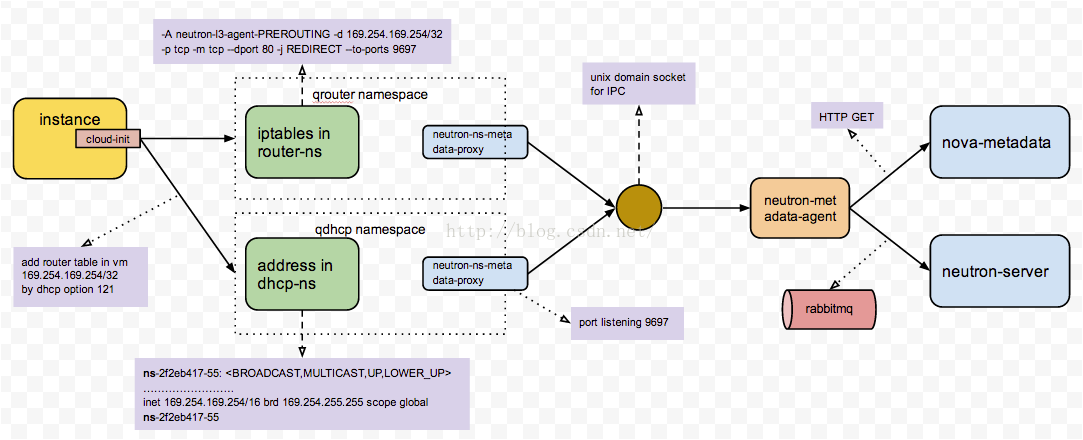
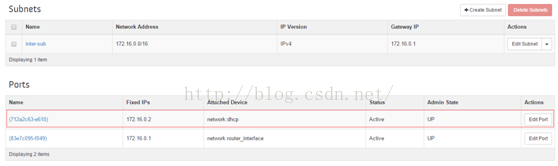
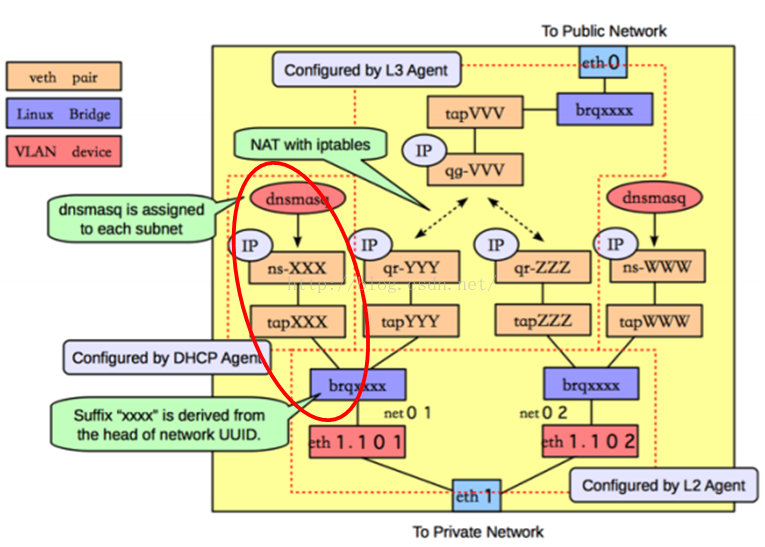













 200
200











 被折叠的 条评论
为什么被折叠?
被折叠的 条评论
为什么被折叠?








