准备工作
1.编译FFmpeg
下载最新版的FFmpeg,具体编译步骤参考文章:FFmpeg的Android平台移植—编译篇。
对于FFmpeg不太了解的可以先阅读雷霄骅的FFmpeg博客专栏。
2.开发环境
Windows 10
Android Studio 1.4
android-ndk-r10d
FFmpeg 3.0
具体的环境配置这里不细讲,可参考Android Studio + NDK的环境配置。
建立audioplayer工程
本文章仅介绍音频播放部分,不包含视频播放,视频播放参见Android+FFmpeg+ANativeWindow视频解码播放。
1.建立AS工程
本文采用直接从SD卡中读取音频文件进行播放,同时还要添加音频许可,因此在AndroidManifest.xml文件中添加权限:
<uses-permission android:name="android.permission.READ_EXTERNAL_STORAGE" />
<uses-permission android:name="android.permission.MODIFY_AUDIO_SETTINGS" />
<uses-permission android:name="android.permission.RECORD_AUDIO" />在本例中使用两个功能按钮,播放和停止:
<Button
android:id="@+id/play"
android:layout_width="match_parent"
android:layout_height="wrap_content"
android:text="play"/>
<Button
android:id="@+id/stop"
android:layout_width="match_parent"
android:layout_height="wrap_content"
android:text="stop"/>在MainActivity.java中实现这两个按钮的功能:
@Override
protected void onCreate(Bundle savedInstanceState) {
super.onCreate(savedInstanceState);
setContentView(R.layout.activity_main);
... ...
Button playBtn = (Button) findViewById(R.id.play);
Button stopBtn = (Button) findViewById(R.id.stop);
playBtn.setOnClickListener(this);
stopBtn.setOnClickListener(this);
}
@Override
public void onClick(View v) {
switch (v.getId()) {
case R.id.play :
new Thread(new Runnable() {
@Override
public void run() {
AudioPlayer.play();
}
}).start();
break;
case R.id.stop :
new Thread(new Runnable() {
@Override
public void run() {
AudioPlayer.stop();
}
}).start();
break;
}
}同样音频播放为耗时操作,为了不阻塞UI线程,需要新建线程播放音频。AudioPlayer类的具体实现为:
public class AudioPlayer {
public static native int play();
public static native int stop();
static {
System.loadLibrary("AudioPlayer");
}
}在AudioPlayer类中需要加载动态库,并将play和stop方法声明为本地方法。现在可以使用javah命令生成头文件:jonesx_audioplayer_AudioPlayer.h。
2.实现解码播放
首先按照文章FFmpeg的Android平台移植—编译篇:
新建jni目录,并将编译好的FFmpeg目录中的include和prebuilt文件夹拷贝到jni目录下。
在AudioPlayer.c文件中衔接的音频解码播放:
#include "log.h"
#include "jonesx_audioplayer_AudioPlayer.h"
#include "AudioDevice.h"
JNIEXPORT jint JNICALL Java_jonesx_audioplayer_AudioPlayer_play
(JNIEnv * env, jclass clazz)
{
LOGD("play");
play();
}
JNIEXPORT jint JNICALL Java_jonesx_audioplayer_AudioPlayer_stop
(JNIEnv * env, jclass clazz)
{
LOGD("stop");
shutdown();
}在AudioDevice.c中实现play和shutdown方法,主要参考ndk自带例子native_audio和Android 音频 OpenSL ES PCM数据播放。
#include "AudioDevice.h"
#include "FFmpegAudioPlay.h"
#include <assert.h>
#include <jni.h>
#include <string.h>
#include <SLES/OpenSLES.h>
#include <SLES/OpenSLES_Android.h>
// for native asset manager
#include <sys/types.h>
#include <android/asset_manager.h>
#include <android/asset_manager_jni.h>
#include "log.h"
// engine interfaces
static SLObjectItf engineObject = NULL;
static SLEngineItf engineEngine;
// output mix interfaces
static SLObjectItf outputMixObject = NULL;
static SLEnvironmentalReverbItf outputMixEnvironmentalReverb = NULL;
// buffer queue player interfaces
static SLObjectItf bqPlayerObject = NULL;
static SLPlayItf bqPlayerPlay;
static SLAndroidSimpleBufferQueueItf bqPlayerBufferQueue;
static SLEffectSendItf bqPlayerEffectSend;
static SLMuteSoloItf bqPlayerMuteSolo;
static SLVolumeItf bqPlayerVolume;
// aux effect on the output mix, used by the buffer queue player
static const SLEnvironmentalReverbSettings reverbSettings =
SL_I3DL2_ENVIRONMENT_PRESET_STONECORRIDOR;
static void *buffer;
static size_t bufferSize;
// this callback handler is called every time a buffer finishes playing
void bqPlayerCallback(SLAndroidSimpleBufferQueueItf bq, void *context)
{
LOGD("playerCallback");
assert(bq == bqPlayerBufferQueue);
bufferSize = 0;
//assert(NULL == context);
getPCM(&buffer, &bufferSize);
// for streaming playback, replace this test by logic to find and fill the next buffer
if (NULL != buffer && 0 != bufferSize) {
SLresult result;
// enqueue another buffer
result = (*bqPlayerBufferQueue)->Enqueue(bqPlayerBufferQueue, buffer,
bufferSize);
// the most likely other result is SL_RESULT_BUFFER_INSUFFICIENT,
// which for this code example would indicate a programming error
assert(SL_RESULT_SUCCESS == result);
LOGD("Enqueue:%d", result);
(void)result;
}
}
void createEngine()
{
LOGD("createEngine");
SLresult result;
// create engine
result = slCreateEngine(&engineObject, 0, NULL, 0, NULL, NULL);
LOGD("result:%d", result);
// realize the engine
result = (*engineObject)->Realize(engineObject, SL_BOOLEAN_FALSE);
LOGD("result:%d", result);
// get the engine interface, which is needed in order to create other objects
result = (*engineObject)->GetInterface(engineObject, SL_IID_ENGINE, &engineEngine);
LOGD("result:%d", result);
// create output mix, with environmental reverb specified as a non-required interface
const SLInterfaceID ids[1] = {SL_IID_ENVIRONMENTALREVERB};
const SLboolean req[1] = {SL_BOOLEAN_FALSE};
result = (*engineEngine)->CreateOutputMix(engineEngine, &outputMixObject, 0, 0, 0);
LOGD("result:%d", result);
// realize the output mix
result = (*outputMixObject)->Realize(outputMixObject, SL_BOOLEAN_FALSE);
LOGD("result:%d", result);
// get the environmental reverb interface
// this could fail if the environmental reverb effect is not available,
// either because the feature is not present, excessive CPU load, or
// the required MODIFY_AUDIO_SETTINGS permission was not requested and granted
result = (*outputMixObject)->GetInterface(outputMixObject, SL_IID_ENVIRONMENTALREVERB,
&outputMixEnvironmentalReverb);
if (SL_RESULT_SUCCESS == result) {
result = (*outputMixEnvironmentalReverb)->SetEnvironmentalReverbProperties(
outputMixEnvironmentalReverb, &reverbSettings);
}
LOGD("result:%d", result);
}
// create buffer queue audio player
void createBufferQueueAudioPlayer(int rate, int channel, int bitsPerSample)
{
LOGD("createBufferQueueAudioPlayer");
SLresult result;
// configure audio source
SLDataLocator_AndroidSimpleBufferQueue loc_bufq = {SL_DATALOCATOR_ANDROIDSIMPLEBUFFERQUEUE, 2};
SLDataFormat_PCM format_pcm;
format_pcm.formatType = SL_DATAFORMAT_PCM;
format_pcm.numChannels = channel;
format_pcm.samplesPerSec = rate * 1000;
format_pcm.bitsPerSample = bitsPerSample;
format_pcm.containerSize = 16;
if (channel == 2)
format_pcm.channelMask = SL_SPEAKER_FRONT_LEFT | SL_SPEAKER_FRONT_RIGHT;
else
format_pcm.channelMask = SL_SPEAKER_FRONT_CENTER;
format_pcm.endianness = SL_BYTEORDER_LITTLEENDIAN;
SLDataSource audioSrc = {&loc_bufq, &format_pcm};
// configure audio sink
SLDataLocator_OutputMix loc_outmix = {SL_DATALOCATOR_OUTPUTMIX, outputMixObject};
SLDataSink audioSnk = {&loc_outmix, NULL};
// create audio player
const SLInterfaceID ids[3] = {SL_IID_BUFFERQUEUE, SL_IID_EFFECTSEND,
/*SL_IID_MUTESOLO,*/ SL_IID_VOLUME};
const SLboolean req[3] = {SL_BOOLEAN_TRUE, SL_BOOLEAN_TRUE,
/*SL_BOOLEAN_TRUE,*/ SL_BOOLEAN_TRUE};
result = (*engineEngine)->CreateAudioPlayer(engineEngine, &bqPlayerObject, &audioSrc, &audioSnk,
3, ids, req);
assert(SL_RESULT_SUCCESS == result);
(void)result;
// realize the player
result = (*bqPlayerObject)->Realize(bqPlayerObject, SL_BOOLEAN_FALSE);
assert(SL_RESULT_SUCCESS == result);
(void)result;
// get the play interface
result = (*bqPlayerObject)->GetInterface(bqPlayerObject, SL_IID_PLAY, &bqPlayerPlay);
assert(SL_RESULT_SUCCESS == result);
(void)result;
// get the buffer queue interface
result = (*bqPlayerObject)->GetInterface(bqPlayerObject, SL_IID_BUFFERQUEUE,
&bqPlayerBufferQueue);
assert(SL_RESULT_SUCCESS == result);
(void)result;
// register callback on the buffer queue
result = (*bqPlayerBufferQueue)->RegisterCallback(bqPlayerBufferQueue, bqPlayerCallback, NULL);
assert(SL_RESULT_SUCCESS == result);
(void)result;
// get the effect send interface
result = (*bqPlayerObject)->GetInterface(bqPlayerObject, SL_IID_EFFECTSEND,
&bqPlayerEffectSend);
assert(SL_RESULT_SUCCESS == result);
(void)result;
// get the volume interface
result = (*bqPlayerObject)->GetInterface(bqPlayerObject, SL_IID_VOLUME, &bqPlayerVolume);
assert(SL_RESULT_SUCCESS == result);
(void)result;
// set the player's state to playing
result = (*bqPlayerPlay)->SetPlayState(bqPlayerPlay, SL_PLAYSTATE_PLAYING);
assert(SL_RESULT_SUCCESS == result);
(void)result;
}
void play()
{
int rate, channel;
// 创建FFmpeg音频解码器
createFFmpegAudioPlay(&rate, &channel);
// 创建播放引擎
createEngine();
// 创建缓冲队列音频播放器
createBufferQueueAudioPlayer(rate, channel, SL_PCMSAMPLEFORMAT_FIXED_16);
// 启动音频播放
bqPlayerCallback(bqPlayerBufferQueue, NULL);
}
// shut down the native audio system
void shutdown()
{
// destroy buffer queue audio player object, and invalidate all associated interfaces
if (bqPlayerObject != NULL) {
(*bqPlayerObject)->Destroy(bqPlayerObject);
bqPlayerObject = NULL;
bqPlayerPlay = NULL;
bqPlayerBufferQueue = NULL;
bqPlayerEffectSend = NULL;
bqPlayerMuteSolo = NULL;
bqPlayerVolume = NULL;
}
// destroy output mix object, and invalidate all associated interfaces
if (outputMixObject != NULL) {
(*outputMixObject)->Destroy(outputMixObject);
outputMixObject = NULL;
outputMixEnvironmentalReverb = NULL;
}
// destroy engine object, and invalidate all associated interfaces
if (engineObject != NULL) {
(*engineObject)->Destroy(engineObject);
engineObject = NULL;
engineEngine = NULL;
}
// 释放FFmpeg解码器相关资源
releaseFFmpegAudioPlay();
}接下来实现FFmpeg解码音频文件,具体实现在FFmpegAudioPlay.c中:
#include "log.h"
#include "FFmpegAudioPlay.h"
#include "libavcodec/avcodec.h"
#include "libavformat/avformat.h"
#include "libswscale/swscale.h"
#include "libswresample/swresample.h"
#include "libavutil/samplefmt.h"
#include <SLES/OpenSLES.h>
#include <SLES/OpenSLES_Android.h>
uint8_t *outputBuffer;
size_t outputBufferSize;
AVPacket packet;
int audioStream;
AVFrame *aFrame;
SwrContext *swr;
AVFormatContext *aFormatCtx;
AVCodecContext *aCodecCtx;
int createFFmpegAudioPlay(int *rate, int *channel) {
av_register_all();
aFormatCtx = avformat_alloc_context();
// 本地音频文件
char *file_name = "/sdcard/Video/00.mp3";
// Open audio file
if (avformat_open_input(&aFormatCtx, file_name, NULL, NULL) != 0) {
LOGE("Couldn't open file:%s\n", file_name);
return -1; // Couldn't open file
}
// Retrieve stream information
if (avformat_find_stream_info(aFormatCtx, NULL) < 0) {
LOGE("Couldn't find stream information.");
return -1;
}
// Find the first audio stream
int i;
audioStream = -1;
for (i = 0; i < aFormatCtx->nb_streams; i++) {
if (aFormatCtx->streams[i]->codec->codec_type == AVMEDIA_TYPE_AUDIO &&
audioStream < 0) {
audioStream = i;
}
}
if (audioStream == -1) {
LOGE("Couldn't find audio stream!");
return -1;
}
// Get a pointer to the codec context for the video stream
aCodecCtx = aFormatCtx->streams[audioStream]->codec;
// Find the decoder for the audio stream
AVCodec *aCodec = avcodec_find_decoder(aCodecCtx->codec_id);
if (!aCodec) {
fprintf(stderr, "Unsupported codec!\n");
return -1;
}
if (avcodec_open2(aCodecCtx, aCodec, NULL) < 0) {
LOGE("Could not open codec.");
return -1; // Could not open codec
}
aFrame = av_frame_alloc();
// 设置格式转换
swr = swr_alloc();
av_opt_set_int(swr, "in_channel_layout", aCodecCtx->channel_layout, 0);
av_opt_set_int(swr, "out_channel_layout", aCodecCtx->channel_layout, 0);
av_opt_set_int(swr, "in_sample_rate", aCodecCtx->sample_rate, 0);
av_opt_set_int(swr, "out_sample_rate", aCodecCtx->sample_rate, 0);
av_opt_set_sample_fmt(swr, "in_sample_fmt", aCodecCtx->sample_fmt, 0);
av_opt_set_sample_fmt(swr, "out_sample_fmt", AV_SAMPLE_FMT_S16, 0);
swr_init(swr);
// 分配PCM数据缓存
outputBufferSize = 8196;
outputBuffer = (uint8_t *) malloc(sizeof(uint8_t) * outputBufferSize);
// 返回sample rate和channels
*rate = aCodecCtx->sample_rate;
*channel = aCodecCtx->channels;
return 0;
}
// 获取PCM数据, 自动回调获取
int getPCM(void **pcm, size_t *pcmSize) {
LOGD("getPcm");
while (av_read_frame(aFormatCtx, &packet) >= 0) {
int frameFinished = 0;
// Is this a packet from the audio stream?
if (packet.stream_index == audioStream) {
avcodec_decode_audio4(aCodecCtx, aFrame, &frameFinished, &packet);
if (frameFinished) {
// data_size为音频数据所占的字节数
int data_size = av_samples_get_buffer_size(
aFrame->linesize, aCodecCtx->channels,
aFrame->nb_samples, aCodecCtx->sample_fmt, 1);
// 这里内存再分配可能存在问题
if (data_size > outputBufferSize) {
outputBufferSize = data_size;
outputBuffer = (uint8_t *) realloc(outputBuffer,
sizeof(uint8_t) * outputBufferSize);
}
// 音频格式转换
swr_convert(swr, &outputBuffer, aFrame->nb_samples,
(uint8_t const **) (aFrame->extended_data),
aFrame->nb_samples);
// 返回pcm数据
*pcm = outputBuffer;
*pcmSize = data_size;
return 0;
}
}
}
return -1;
}
// 释放相关资源
int releaseFFmpegAudioPlay()
{
av_packet_unref(&packet);
av_free(outputBuffer);
av_free(aFrame);
avcodec_close(aCodecCtx);
avformat_close_input(&aFormatCtx);
return 0;
}其中的音频转换问题参考自:How to convert sample rate from AV_SAMPLE_FMT_FLTP to AV_SAMPLE_FMT_S16?。
现在需要编写Android.mk文件:
LOCAL_PATH := $(call my-dir)
include $(CLEAR_VARS)
LOCAL_MODULE := avcodec
LOCAL_SRC_FILES := prebuilt/libavcodec-57.so
include $(PREBUILT_SHARED_LIBRARY)
include $(CLEAR_VARS)
LOCAL_MODULE := avformat
LOCAL_SRC_FILES := prebuilt/libavformat-57.so
include $(PREBUILT_SHARED_LIBRARY)
include $(CLEAR_VARS)
LOCAL_MODULE := avutil
LOCAL_SRC_FILES := prebuilt/libavutil-55.so
include $(PREBUILT_SHARED_LIBRARY)
include $(CLEAR_VARS)
LOCAL_MODULE := swresample
LOCAL_SRC_FILES := prebuilt/libswresample-2.so
include $(PREBUILT_SHARED_LIBRARY)
include $(CLEAR_VARS)
LOCAL_MODULE := swscale
LOCAL_SRC_FILES := prebuilt/libswscale-4.so
include $(PREBUILT_SHARED_LIBRARY)
include $(CLEAR_VARS)
LOCAL_SRC_FILES := AudioPlayer.c FFmpegAudioPlay.c AudioDevice.c
LOCAL_LDLIBS += -llog -lz -landroid -lOpenSLES
LOCAL_MODULE := AudioPlayer
LOCAL_C_INCLUDES += $(LOCAL_PATH)/include
LOCAL_SHARED_LIBRARIES:= avcodec avformat avutil swresample swscale
include $(BUILD_SHARED_LIBRARY)同样由于没有用到device和filter库中的方法,因此并未连接这两个动态库。
Application.mk文件如下:
APP_ABI := armeabi
APP_PLATFORM := android-9经过ndk-build之后,整个工程的主要目录结构如下图所示:
3.运行结果
同样为了使工程能够运行,还需要在build.gradle文件中添加一行代码:
android {
... ...
sourceSets.main.jni.srcDirs = []
... ...
}由于本例为音频播放,因此无法贴出运行结果。








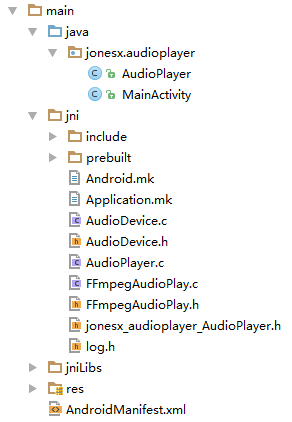














 458
458

 被折叠的 条评论
为什么被折叠?
被折叠的 条评论
为什么被折叠?








