在搭建如OpenStreetMap等瓦片服务器的过程中,我们会关心当前服务器上哪些瓦片已经存在(被渲染了)、哪些瓦片被访问量大,哪些少。
统计瓦片的历史记录,可以直接扫描缓存,或者通过数据库来完成。如果能够把统计数据直接叠加到地图上显示,就更棒了!今天,就来动手制作一个webService,用来生成每个瓦片的访问情况图。
演示网址由于OSM的一些非技术因素已经永久下架。
1.接口设计
我们希望,这个服务本身可以作为一个图层与现有的OpenStreetMap地图无缝契合。因此,它应该也是一个瓦片服务器。通过接口访问:
http://server_address/cgi-bin/tilehis.fcgi?x=138&y=221&z=7
将返回一个透明的PNG图片,用不同色彩,显示该瓦片比例尺以下4级的渲染情况。
#2.数据库
数据库中,存储了各个瓦片的历史记录。数据库直接利用OpenStreetMap的PostGIS数据库,表如下:
CREATE TABLE tilehis
(
x integer NOT NULL,
y integer NOT NULL,
z integer NOT NULL,
counts integer NOT NULL DEFAULT 1,
CONSTRAINT tilehis_pkey PRIMARY KEY (x, y, z)
USING INDEX TABLESPACE tbspace_his
)
WITH (
OIDS = FALSE
)
共4列,分别为x,y,z与访问次数。
在瓦片服务中,会根据每次客户端对瓦片的访问,为数据库中的记录加一。
#3.fcgi 功能实现
我们采用基于Qt的多线程并发fcgi框架
##3.1 主函数与工作线程
主函数(main.cpp)负责初始化fcgi环境,启动线程池,并进入消息循环。
#include <QCoreApplication>
#include <QList>
#include <iostream>
#include <QDebug>
#include <fcgi_stdio.h>
#include "listenthread.h"
using namespace std;
const int thread_count = 4;
int main(int argc, char *argv[])
{
//由于Qt在fcgi下,采用console设置,所以为QCoreApplication而非QApplication
QCoreApplication a(argc, argv);
//初始化fcgi
FCGX_Init();
//初始化线程池
QList<listenThread *> threadpool;
for (int i=0;i<thread_count;++i)
threadpool.push_back(new listenThread(&a));
foreach (listenThread * t, threadpool)
t->start();
return a.exec();
}
在主函数中,启动四个线程,用于响应用户连接。具体的工作由 listenthread 完成。在listenthread中,存在一个Mutex,用于保护数据库创建过程中的线程安全。
listenthread.h
#ifndef LISTENTHREAD_H
#define LISTENTHREAD_H
#include <QThread>
#include <QMutex>
struct FCGX_Request;
class listenThread : public QThread
{
Q_OBJECT
public:
explicit listenThread(QObject *parent = 0);
protected:
static QMutex m_mutex;
void run();
void deal_client(FCGX_Request * request);
};
#endif // LISTENTHREAD_H
3.2 不断接受并处理请求
在listenThread的实现中,入口点为Qthread::run。
void listenThread::run()
{
//采用一个mutex保护数据库创建过程。Qt的数据库创建过程需要保护,创建后基本就安全了(对PostgreSQL而言)。
m_mutex.lock();
QString dbName = QString("RThread%1").arg(quint64(this));
QSqlDatabase db = QSqlDatabase::addDatabase("QPSQL",dbName);
//Sql Connections
if (db.isValid())
{
db.setHostName("127.0.0.1");
db.setDatabaseName("tilehis");
db.setUserName("pi");
db.setPassword("**********");
db.open();
}
m_mutex.unlock();
//检查创建效果
if (db.isOpen()==false)
{
qCritical()<<db.lastError().text();
quit();
return;
}
//开始FCGI事件循环
FCGX_Request request;
FCGX_InitRequest(&request, 0, 0);
int rc = FCGX_Accept_r(&request);
while (rc >=0)
{
//执行业务逻辑
deal_client(&request);
FCGX_Finish_r(&request);
rc = FCGX_Accept_r(&request);
}
//拆除数据库连接
m_mutex.lock();
db.close();
QSqlDatabase::removeDatabase(dbName);
m_mutex.unlock();
quit();
}
这里需要注意的是,run运行在QThread管理的独立线程里。数据库对象的建立与拆除,都是在线程内进行的。Qt虽然号称支持多线程的数据库访问,但是数据库的创建(addDatabase)阶段,仍旧需要保护。否则,笔者实测会出错。
一旦数据库建立,即可不断接受cgi连接。
##3.3 实现响应:数据库查询与OpenCV图片生成
在响应函数deal_client中,我们获取请求内容,并查询数据库中瓦片的访问历史,从而生成一个半透明的叠加图片。
void listenThread::deal_client(FCGX_Request * request)
{
//3.3.1 获得请求字符串,类似 x=374&y=378&z=13 这样的字符串。
const char * const query_string=FCGX_GetParam("QUERY_STRING",request->envp);
//3.3.2 利用Qt强大的字符功能,直接把请求变为字典。
QHash < QString, QString> values;
QString str = QString::fromUtf8(query_string) ;
QStringList lst = str.split("&",QString::SkipEmptyParts);
foreach (QString pai, lst)
{
int pd = pai.indexOf("=");
if (pd>0 && pd < pai.length())
{
QString key = pai.left(pd);
QString v = pai.mid(pd+1);
values[key.trimmed().toUpper()] = v;
}
}
//3.3.2 获得 x,y,z 参数
int x = values["X"].toInt();
int y = values["Y"].toInt();
int z = values["Z"].toInt();
if (z>18) z = 18;
if (z<0) z = 0;
int maxsz = 1<<z;
if (x<0) x = 0; if (x>=maxsz) x = maxsz - 1;
if (y<0) y = 0; if (y>=maxsz) y = maxsz - 1;
//3.3.3 获得本线程对应的数据库连接
QString dbName = QString("RThread%1").arg(quint64(this));
QSqlDatabase db = QSqlDatabase::database(dbName);
//3.3.4 准备显示在瓦片上的文字
QString urls = QString("%1/%2/%3.png").arg(z).arg(x).arg(y);
//3.3.5 OpenCV部分,为本线程准备一副透明的图片(PNG)
//注意,为了避免次次进行初始化,使用了静态对象。
static cv::Mat mat_raw(256,256, CV_8UC4);
static bool inited=false;
if (inited==false)
{
creatAlphaMat(mat_raw);
inited = true;
}
//3.3.5.1 从静态对象生成本会话需要的图片
cv::Mat mat;
mat_raw.copyTo(mat);
//3.3.5.2 一个队列,存储需要显示的文本。
std::vector<std::string> string_lists;
string_lists.push_back(urls.toStdString());
//3.3.5.3 运行SQL获得本瓦片总的被访问次数
if (db.isOpen())
{
QSqlQuery query(db);
query.setForwardOnly(true);
query.prepare("select sum (counts) as subct from tilehis where x= ? and y=? and z=?");
query.addBindValue(x);
query.addBindValue(y);
query.addBindValue(z);
if (query.exec())
{
if (query.next())
{
QString ct = query.value(0).toString();
std::string strCt = "Total Access:" +ct.toStdString();
string_lists.push_back(strCt);
}
}
}
//3.3.5.4 运行SQL获得本瓦片内部的4级比例尺各层访问次数,并绘制热力图
if (db.isOpen())
{
QSqlQuery query(db);
query.setForwardOnly(true);
for (int zo =1; zo<5 ;++zo)
{
if (z + zo >18)
continue;
int x_left = x * (1<<zo);
int x_right = (x+1) * (1<<zo);
int y_left = y * (1<<zo);
int y_right = (y+1) * (1<<zo);
query.prepare("select x,y,sum (counts) as subct from tilehis where x>= ? and x< ? and y>=? and y<? and z=? group by x,y");
query.addBindValue(x_left);
query.addBindValue(x_right);
query.addBindValue(y_left);
query.addBindValue(y_right);
query.addBindValue(z+zo);
if (query.exec())
{
int step = 256 / (1<<zo);
while (query.next())
{
int sx = query.value(0).toInt() - x_left;
int sy = query.value(1).toInt() - y_left;
int sa = query.value(2).toInt();
//色彩表,按照热度,从蓝色到红色映射。
int colr = sa > 255 ? (sa>255+128?255 : sa -255+128):0;
if (colr>255) colr = 255;
int colg = sa > 128 && sa <=255? sa:0;
if (colg>255) colg = 255;
int colb = sa <= 128? sa+128:0;
if (colb>255) colb = 255;
int gama = 32 + zo*16;
//openCV 绘制矩形
cv::rectangle(mat, cv::Point(sx*step,sy*step), cv::Point((sx+1)*step-1,(sy+1)*step-1),cv::Scalar(colb,colg,colr,gama),(int)-1);
}
}
}
}
//3.3.5.5 写入文字
size_t szv = string_lists.size();
if (szv)
{
for (int j = 0;j<szv;++j)
{
std::string text = string_lists[j];
int fontFace = cv::FONT_HERSHEY_PLAIN;
double fontScale = 1;
int thickness = 2;
int baseline = 0;
cv::Size textSize = cv::getTextSize(text, fontFace, fontScale, thickness, &baseline);
baseline += thickness;
cv:: Point textOrg(3,(textSize.height)+3+j*textSize.height*1.5);
cv::rectangle(mat,cv::Point(0,0) ,cv:: Point(255,255),cv::Scalar(0,0,255,128));
cv::rectangle(mat,textOrg + cv::Point(0,baseline),textOrg + cv::Point(textSize.width,-textSize.height),cv::Scalar(255,255,255,128),(int)-1);
cv::putText(mat,text,textOrg,fontFace,fontScale,cv::Scalar(192,0,0,192),thickness,8);
}
}
//3.3.6 压缩生成PNG
vector<uchar> buf; // Memory buffer
vector<int> params;
params.push_back( cv::IMWRITE_PNG_COMPRESSION );
params.push_back( 9 ); // Quality of compression
cv::imencode(".png", mat, buf, params );
//3.3.7 向客户端返回PNG
FCGX_FPrintF(request->out,"Content-type: image/png\n\n");
FCGX_PutStr((const char *)buf.data(),buf.size(),request->out);
}
这里需要注意到,我们使用了OpenCV而不是Qt的QIMage,主要是因为fcgi程序没有GUI支持。如果硬是开启Qt的gui支持,笔者测试会出现问题。
4 运行效果
我们使用两个图层叠加,实现地图的热力图效果。
具体的演示代码:
<!DOCTYPE html PUBLIC "-//W3C//DTD HTML 4.01//EN" "http://www.w3.org/TR/html4/strict.dtd">
<html style="height: 100%; width: 100%;">
<head>
<meta content="text/html; charset=UTF8" http-equiv="content-type">
<title>OpenStreetMap</title>
<meta http-equiv="Content-Type" content="text/html; charset=UTF-8">
<meta name="baidu-site-verification" content="tdO4FTbzxO">
<meta http-equiv="cache-control" content="no-cache">
<meta http-equiv="pragma" content="no-cache">
<meta http-equiv="expires" content="0">
<link href="/ol.css" rel="stylesheet" type="text/css">
<script src="/ol.js"></script>
</head>
<body style="height: 98%; width: 99%;">
<div id="osm_map" class="map" style="width: 98%; height: 88%; text-align: center; color: rgb(255, 102, 102);">
</div>
<script>
var map = new ol.Map({
layers: [
new ol.layer.Tile({
source: new ol.source.OSM({url:"/cgi-bin/get_tile.fcgi?z={z}&x={x}&y={y}"})
}),
new ol.layer.Tile({
source: new ol.source.OSM({url:"/cgi-bin/tile_his.fcgi?z={z}&x={x}&y={y}"})
})
],
target: 'osm_map',
controls: ol.control.defaults({
rotateOptions:({autoHide:true})
}).extend([
new ol.control.MousePosition({projection:'EPSG:4326'}),
new ol.control.ScaleLine({
units: 'metric'
}),
new ol.control.ZoomToExtent ({})
]),
view: new ol.View({
center: ol.proj.fromLonLat([114.395592, 30.5216412]),
zoom: 0,
maxZoom: 18
})
});
</script>
</body>
</html>
其中,在OpenLayers中,插入了2个瓦片图层。get_tile.fcgi 是底图,tile_his.fcgi是覆盖热力图。
其效果:
#5 Qt FCGI性能
我们使用了一个树莓派2代进行测试,发现性能还是不错的!由于全部是C的代码,即使在开启了PostgreSQL的Arm 1G内存下,访问效率仍旧很高。
在近期的各类应用中,我们尝试了使用Qt+FCGI实现了各种业务。包括数据下载、上传、图片处理、设备控制,对应熟悉C++、Qt的Native开发者来说,是架构转型的又一种解决方案。










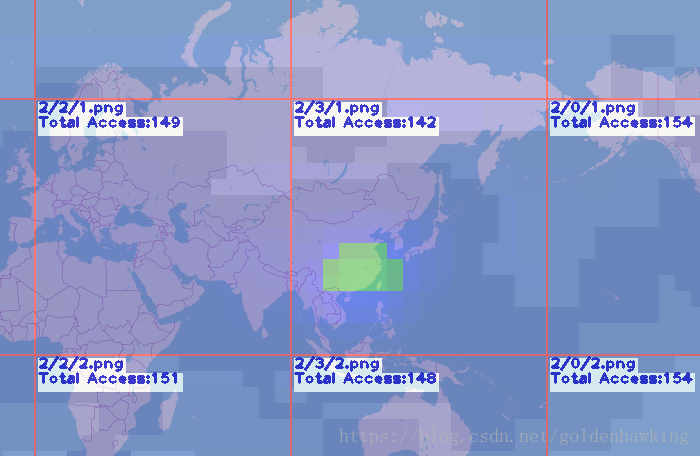
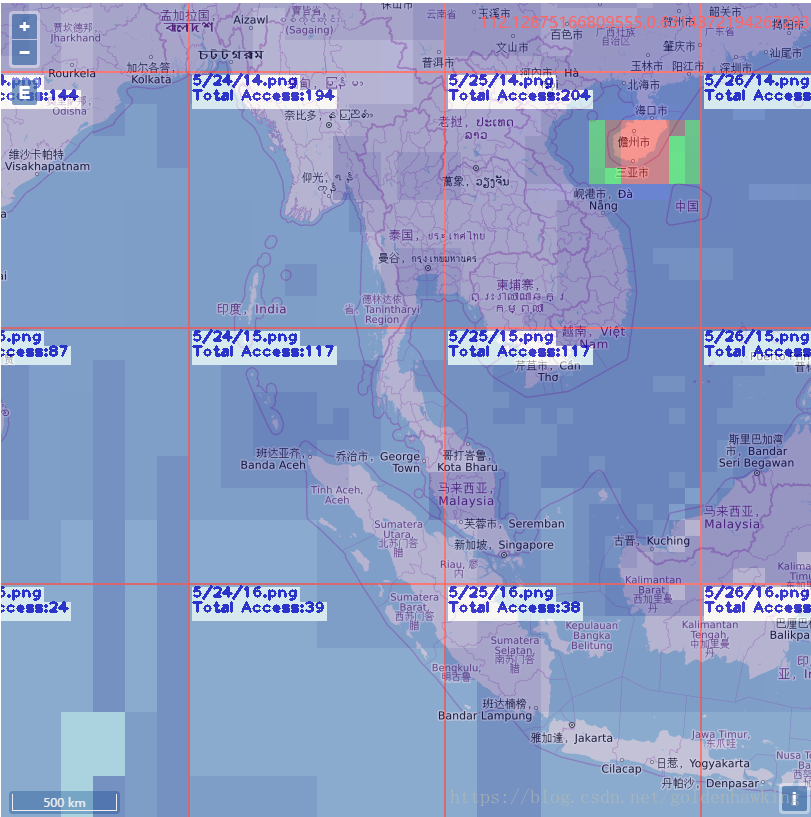
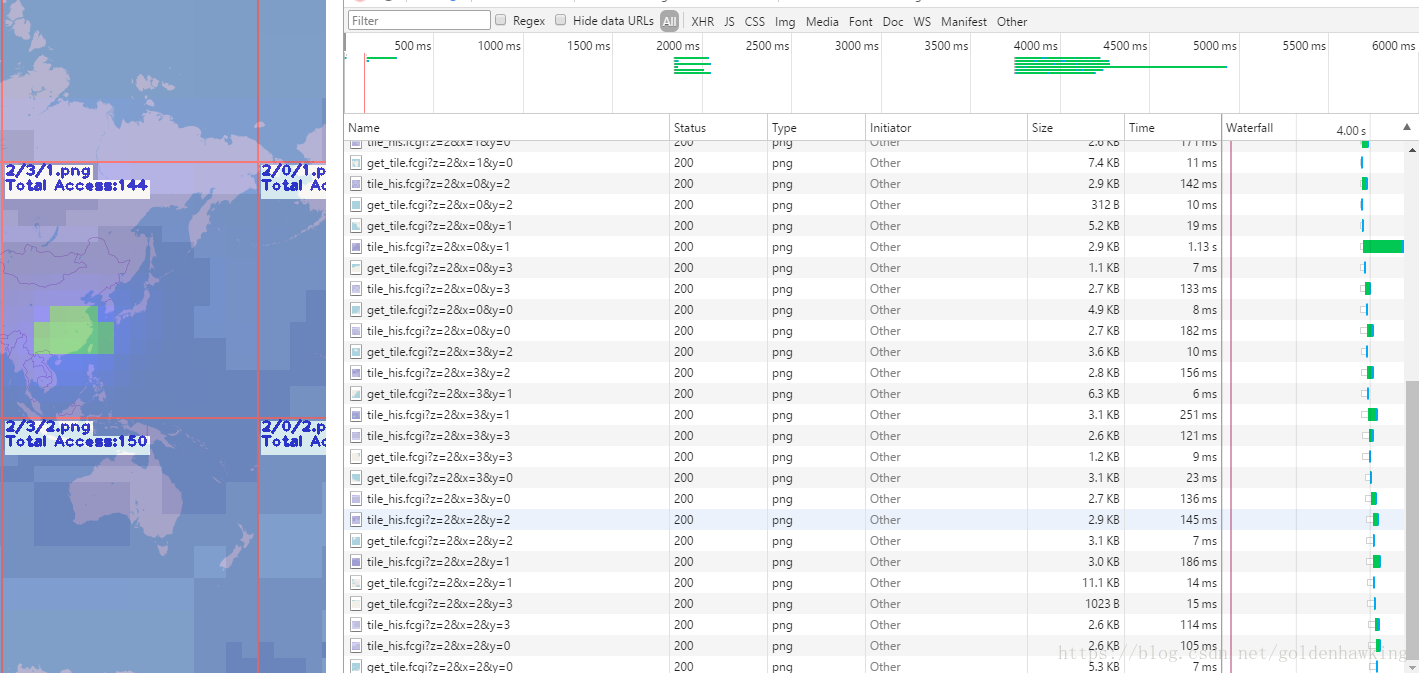















 779
779











 被折叠的 条评论
为什么被折叠?
被折叠的 条评论
为什么被折叠?










