(转载请注明出处:http://blog.csdn.net/buptgshengod)
1.背景
Java多线程操作运用很广,特别是在android程序方面。线程异步协作是多线程操作的难点也是关键,也是找工作面试经常考到的地方。下面分享一下我的使用心得。
介绍几个关键字:
synchronized:线程锁,使得系统只执行当前线程。
notifyAll():唤醒其它被锁住的线程
wait():挂起线程
ExecutorService exec=Executors.newCachedThreadPool();:创建线程池
exec.execute( new Runnable() ):将线程放到线程池中管理
2.代码部分
(1)
public class Thread2 {
public void m4t1() {
synchronized(this) {
int i = 5;
while(i>0) {
System.out.println("1");
i--;
try {
Thread.sleep(500);
} catch (InterruptedException ie) {
}
}
}
}
public void m4t2() {
// synchronized(this){
int i = 5;
while( i > 0) {
System.out.println("2");
i--;
try {
Thread.sleep(500);
} catch (InterruptedException ie) {
}
}
}
public static void main(String[] args) {
final Thread2 myt2 = new Thread2();
Thread t1 = new Thread( new Runnable() { public void run() { myt2.m4t1(); } }, "t1" );
Thread t2 = new Thread( new Runnable() { public void run() { myt2.m4t2(); } }, "t2" );
t1.start();
t2.start();
}
}我们发现,两个线程其中一个上了锁,另一个没有上锁。运行结果如下。说明了虽然一个线程上了锁,但是还是能被让其它未上锁线程访问。
(2)
当我们给两个方法都加上锁
public class Thread2 {
public void m4t1() {
synchronized(this) {
int i = 5;
while(i>0) {
System.out.println("1");
i--;
try {
Thread.sleep(500);
} catch (InterruptedException ie) {
}
}
}
}
public void m4t2() {
synchronized(this){
int i = 5;
while( i > 0) {
System.out.println("2");
i--;
try {
Thread.sleep(500);
} catch (InterruptedException ie) {
}
}
}
}
public static void main(String[] args) {
final Thread2 myt2 = new Thread2();
Thread t1 = new Thread( new Runnable() { public void run() { myt2.m4t1(); } }, "t1" );
Thread t2 = new Thread( new Runnable() { public void run() { myt2.m4t2(); } }, "t2" );
t1.start();
t2.start();
}
}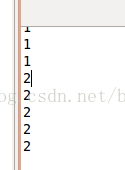
(3)
这时候我们使用notifyAll()和wait()
import java.util.concurrent.ExecutorService;
import java.util.concurrent.Executors;
public class Thread2 {
public void m4t1() {
synchronized(this) {
int i = 5;
while(i>0) {
System.out.println("1");
i--;
try {
Thread.sleep(500);
notifyAll();
wait();
} catch (InterruptedException ie) {
}
}
}
}
public void m4t2() {
synchronized(this){
int i = 5;
while( i > 0) {
System.out.println("2");
i--;
try {
Thread.sleep(500);
notifyAll();
wait();
} catch (InterruptedException ie) {
}
}
}
}
public static void main(String[] args) {
final Thread2 myt2 = new Thread2();
Thread t1 = new Thread( new Runnable() { public void run() { myt2.m4t1(); } }, "t1" );
Thread t2 = new Thread( new Runnable() { public void run() { myt2.m4t2(); } }, "t2" );
t1.start();
t2.start();
}
}通过不断的唤醒再挂起,两个线程又交替运行。
(4)
如果想让代码更完善,可以将两个线程放到线程池
import java.util.concurrent.ExecutorService;
import java.util.concurrent.Executors;
public class Thread2 {
public void m4t1() {
synchronized(this) {
int i = 5;
while(i>0) {
System.out.println("1");
i--;
try {
Thread.sleep(500);
notifyAll();
wait();
} catch (InterruptedException ie) {
}
}
}
}
public void m4t2() {
synchronized(this){
int i = 5;
while( i > 0) {
System.out.println("2");
i--;
try {
Thread.sleep(500);
notifyAll();
wait();
} catch (InterruptedException ie) {
}
}
}
}
public static void main(String[] args) {
final Thread2 myt2 = new Thread2();
ExecutorService exec=Executors.newCachedThreadPool();
exec.execute( new Runnable() { public void run() { myt2.m4t1(); } });
exec.execute( new Runnable() { public void run() { myt2.m4t2(); } });
}
}







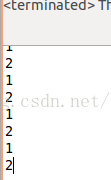
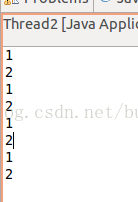













 5619
5619











 被折叠的 条评论
为什么被折叠?
被折叠的 条评论
为什么被折叠?








