最近发现很多朋友编译saiku3.14颇为困难,这次结合我对外公布的nexus仓库,再一次编写了此文章,即saiku3.14的编译步骤(必须结合我对外公布的nexus仓库)
修改项目根目录下的pom.xml文件
找到节点
<pluginRepositories>
<pluginRepository>
<id>Analytical Labs Plugin Repo</id>
<name>Analytical Labs Repo-releases</name>
<url>http://repo.meteorite.bi/repository/alabs-release-local/</url>
</pluginRepository>
</pluginRepositories>修改为
<pluginRepositories>
<pluginRepository>
<id>central</id>
<name>central</name>
<url>http://nexus.liuyingguang.cn/repository/maven-public/</url>
</pluginRepository>
</pluginRepositories>找到节点
<repositories>
<repository>
<id>Analytical Labs Repo</id>
<name>Analytical Labs Repo-releases</name>
<url>http://repo.meteorite.bi/repository/alabs-release-local/</url>
</repository>
<repository>
<id>Analytical Labs snapshots</id>
<name>Analytical Labs Repo-releases</name>
<url>http://repo.meteorite.bi/repository/alabs-snapshot-local/</url>
</repository>
<repository>
<id>pentaho-third-party</id>
<url>http://nexus.pentaho.org/content/repositories/proxied-3rd-party-releases/</url>
</repository>
<repository>
<id>pentaho-public-release</id>
<url>http://nexus.pentaho.org/content/repositories/pentaho-public-release-repos/</url>
</repository>
<repository>
<id>pentaho-snapshot</id>
<url>http://nexus.pentaho.org/content/repositories/public-snapshots/</url>
</repository>
<repository>
<id>atlassian2</id>
<url>http://repository.opencastproject.org/</url>
</repository>
<repository>
<id>central</id>
<name>Maven Repository Switchboard</name>
<layout>default</layout>
<url>http://repo1.maven.org/maven2</url>
<snapshots>
<enabled>false</enabled>
</snapshots>
</repository>
<repository>
<id>apache</id>
<name>Apache repo</name>
<layout>default</layout>
<url>https://repository.apache.org/content/repositories/snapshots/</url>
<snapshots>
<enabled>true</enabled>
</snapshots>
</repository>
<repository>
<id>atlassian</id>
<name>Atlassian Public</name>
<layout>default</layout>
<url>https://maven.atlassian.com/content/repositories/atlassian-public</url>
<snapshots>
<enabled>true</enabled>
</snapshots>
</repository>
<repository>
<id>pentaho-releases</id>
<url>http://repository.pentaho.org/artifactory/repo/</url>
</repository>
<repository>
<id>miredot</id>
<url>http://nexus.qmino.com/content/repositories/miredot/</url>
</repository>
<repository>
<id>clojars</id>
<url>http://clojars.org/repo/</url>
</repository>
</repositories>修改为
<repositories>
<repository>
<id>central</id>
<name>central</name>
<layout>default</layout>
<url>http://nexus.liuyingguang.cn/repository/maven-public/</url>
</repository>
</repositories>修改saiku\saiku-core\saiku-service下的pom.xml文件
找到节点
<plugin>
<groupId>org.apache.maven.plugins</groupId>
<artifactId>maven-surefire-plugin</artifactId>
<version>2.19.1</version>
<configuration>
<argLine>-Xmx512m</argLine>
</configuration>
</plugin>修改为
<plugin>
<groupId>org.apache.maven.plugins</groupId>
<artifactId>maven-surefire-plugin</artifactId>
<version>2.19.1</version>
<configuration>
<skip>true</skip>
</configuration>
</plugin>进行构建
回到根目录,执行命令
maven install已经修改过源码github地址:
https://github.com/lightingLYG/saiku-release-3.14
by 刘迎光@萤火虫工作室
OpenBI交流群:495266201
MicroService 微服务交流群:217722918
mail: liuyg#liuyingguang.cn
博主首页(==防止爬虫==):http://blog.liuyingguang.cn
OpenBI问答社区:http://www.openbi.tk/







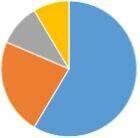
















 527
527

 被折叠的 条评论
为什么被折叠?
被折叠的 条评论
为什么被折叠?








