Color Reduce
还是使用经典的Reduce Color的例子,即对图像中的像素表达进行量化。如常见的RGB24图像有256×256×256中颜色,通过Reduce Color将每个通道的像素减少8倍至256/8=32种,则图像只有32×32×32种颜色。假设量化减少的倍数是N,则代码实现时就是简单的value/N*N,通常我们会再加上N/2以得到相邻的N的倍数的中间值,最后图像被量化为(256/N)×(256/N)×(256/N)种颜色。
方法零:.ptr和[]操作符
Mat最直接的访问方法是通过.ptr<>函数得到一行的指针,并用[]操作符访问某一列的像素值。
- // using .ptr and []
- void colorReduce0(cv::Mat &image, int div=64) {
- int nr= image.rows; // number of rows
- int nc= image.cols * image.channels(); // total number of elements per line
- for (int j=0; j<nr; j++) {
- uchar* data= image.ptr<uchar>(j);
- for (int i=0; i<nc; i++) {
- data[i]= data[i]/div*div + div/2;
- }
- }
- }
方法一:.ptr和指针操作
除了[]操作符,我们可以移动指针*++的组合方法访问某一行中所有像素的值。
- // using .ptr and * ++
- void colorReduce1(cv::Mat &image, int div=64) {
- int nr= image.rows; // number of rows
- int nc= image.cols * image.channels(); // total number of elements per line
- for (int j=0; j<nr; j++) {
- uchar* data= image.ptr<uchar>(j);
- for (int i=0; i<nc; i++) {
- *data++= *data/div*div + div/2;
- } // end of row
- }
- }
方法二:.ptr、指针操作和取模运算
方法二和方法一的访问方式相同,不同的是color reduce用模运算代替整数除法
- // using .ptr and * ++ and modulo
- void colorReduce2(cv::Mat &image, int div=64) {
- int nr= image.rows; // number of rows
- int nc= image.cols * image.channels(); // total number of elements per line
- for (int j=0; j<nr; j++) {
- uchar* data= image.ptr<uchar>(j);
- for (int i=0; i<nc; i++) {
- int v= *data;
- *data++= v - v%div + div/2;
- } // end of row
- }
- }
方法三:.ptr、指针运算和位运算
由于进行量化的单元div通常是2的整次方,因此所有的乘法和除法都可以用位运算表示。
- // using .ptr and * ++ and bitwise
- void colorReduce3(cv::Mat &image, int div=64) {
- int nr= image.rows; // number of rows
- int nc= image.cols * image.channels(); // total number of elements per line
- int n= static_cast<int>(log(static_cast<double>(div))/log(2.0));
- // mask used to round the pixel value
- uchar mask= 0xFF<<n; // e.g. for div=16, mask= 0xF0
- for (int j=0; j<nr; j++) {
- uchar* data= image.ptr<uchar>(j);
- for (int i=0; i<nc; i++) {
- *data++= *data&mask + div/2;
- } // end of row
- }
- }
方法四:指针运算
方法四和方法三量化处理的方法相同,不同的是用指针运算代替*++操作。
- // direct pointer arithmetic
- void colorReduce4(cv::Mat &image, int div=64) {
- int nr= image.rows; // number of rows
- int nc= image.cols * image.channels(); // total number of elements per line
- int n= static_cast<int>(log(static_cast<double>(div))/log(2.0));
- int step= image.step; // effective width
- // mask used to round the pixel value
- uchar mask= 0xFF<<n; // e.g. for div=16, mask= 0xF0
- // get the pointer to the image buffer
- uchar *data= image.data;
- for (int j=0; j<nr; j++) {
- for (int i=0; i<nc; i++) {
- *(data+i)= *data&mask + div/2;
- } // end of row
- data+= step; // next line
- }
- }
方法五:.ptr、*++、位运算以及image.cols * image.channels()
这种方法就是没有计算nc,基本是个充数的方法。
- // using .ptr and * ++ and bitwise with image.cols * image.channels()
- void colorReduce5(cv::Mat &image, int div=64) {
- int nr= image.rows; // number of rows
- int n= static_cast<int>(log(static_cast<double>(div))/log(2.0));
- // mask used to round the pixel value
- uchar mask= 0xFF<<n; // e.g. for div=16, mask= 0xF0
- for (int j=0; j<nr; j++) {
- uchar* data= image.ptr<uchar>(j);
- for (int i=0; i<image.cols * image.channels(); i++) {
- *data++= *data&mask + div/2;
- } // end of row
- }
- }
方法六:连续图像
Mat提供了isContinuous()函数用来查看Mat在内存中是不是连续存储,如果是则图片被存储在一行中。
- // using .ptr and * ++ and bitwise (continuous)
- void colorReduce6(cv::Mat &image, int div=64) {
- int nr= image.rows; // number of rows
- int nc= image.cols * image.channels(); // total number of elements per line
- if (image.isContinuous()) {
- // then no padded pixels
- nc= nc*nr;
- nr= 1; // it is now a 1D array
- }
- int n= static_cast<int>(log(static_cast<double>(div))/log(2.0));
- // mask used to round the pixel value
- uchar mask= 0xFF<<n; // e.g. for div=16, mask= 0xF0
- for (int j=0; j<nr; j++) {
- uchar* data= image.ptr<uchar>(j);
- for (int i=0; i<nc; i++) {
- *data++= *data&mask + div/2;
- } // end of row
- }
- }
方法七:continuous+channels
与方法六基本相同,也是充数的。
- // using .ptr and * ++ and bitwise (continuous+channels)
- void colorReduce7(cv::Mat &image, int div=64) {
- int nr= image.rows; // number of rows
- int nc= image.cols ; // number of columns
- if (image.isContinuous()) {
- // then no padded pixels
- nc= nc*nr;
- nr= 1; // it is now a 1D array
- }
- int n= static_cast<int>(log(static_cast<double>(div))/log(2.0));
- // mask used to round the pixel value
- uchar mask= 0xFF<<n; // e.g. for div=16, mask= 0xF0
- for (int j=0; j<nr; j++) {
- uchar* data= image.ptr<uchar>(j);
- for (int i=0; i<nc; i++) {
- *data++= *data&mask + div/2;
- *data++= *data&mask + div/2;
- *data++= *data&mask + div/2;
- } // end of row
- }
- }
方法八:Mat _iterator
真正有区别的方法来啦,用Mat提供的迭代器代替前面的[]操作符或指针,血统纯正的官方方法~
- // using Mat_ iterator
- void colorReduce8(cv::Mat &image, int div=64) {
- // get iterators
- cv::Mat_<cv::Vec3b>::iterator it= image.begin<cv::Vec3b>();
- cv::Mat_<cv::Vec3b>::iterator itend= image.end<cv::Vec3b>();
- for ( ; it!= itend; ++it) {
- (*it)[0]= (*it)[0]/div*div + div/2;
- (*it)[1]= (*it)[1]/div*div + div/2;
- (*it)[2]= (*it)[2]/div*div + div/2;
- }
- }
方法九:Mat_ iterator 和位运算
把方法八中的乘除法换成位运算。
- // using Mat_ iterator and bitwise
- void colorReduce9(cv::Mat &image, int div=64) {
- // div must be a power of 2
- int n= static_cast<int>(log(static_cast<double>(div))/log(2.0));
- // mask used to round the pixel value
- uchar mask= 0xFF<<n; // e.g. for div=16, mask= 0xF0
- // get iterators
- cv::Mat_<cv::Vec3b>::iterator it= image.begin<cv::Vec3b>();
- cv::Mat_<cv::Vec3b>::iterator itend= image.end<cv::Vec3b>();
- for ( ; it!= itend; ++it) {
- (*it)[0]= (*it)[0]&mask + div/2;
- (*it)[1]= (*it)[1]&mask + div/2;
- (*it)[2]= (*it)[2]&mask + div/2;
- }
- }
方法十:MatIterator_
和方法八基本相同。
- // using MatIterator_
- void colorReduce10(cv::Mat &image, int div=64) {
- cv::Mat_<cv::Vec3b> cimage= image;
- cv::Mat_<cv::Vec3b>::iterator it=cimage.begin();
- cv::Mat_<cv::Vec3b>::iterator itend=cimage.end();
- for ( ; it!= itend; it++) {
- (*it)[0]= (*it)[0]/div*div + div/2;
- (*it)[1]= (*it)[1]/div*div + div/2;
- (*it)[2]= (*it)[2]/div*div + div/2;
- }
- }
方法十一:图像坐标
- // using (j,i)
- void colorReduce11(cv::Mat &image, int div=64) {
- int nr= image.rows; // number of rows
- int nc= image.cols; // number of columns
- for (int j=0; j<nr; j++) {
- for (int i=0; i<nc; i++) {
- image.at<cv::Vec3b>(j,i)[0]= image.at<cv::Vec3b>(j,i)[0]/div*div + div/2;
- image.at<cv::Vec3b>(j,i)[1]= image.at<cv::Vec3b>(j,i)[1]/div*div + div/2;
- image.at<cv::Vec3b>(j,i)[2]= image.at<cv::Vec3b>(j,i)[2]/div*div + div/2;
- } // end of row
- }
- }
方法十二:创建输出图像
之前的方法都是直接修改原图,方法十二新建了输出图像,主要用于后面的时间对比。
- // with input/ouput images
- void colorReduce12(const cv::Mat &image, // input image
- cv::Mat &result, // output image
- int div=64) {
- int nr= image.rows; // number of rows
- int nc= image.cols ; // number of columns
- // allocate output image if necessary
- result.create(image.rows,image.cols,image.type());
- // created images have no padded pixels
- nc= nc*nr;
- nr= 1; // it is now a 1D array
- int n= static_cast<int>(log(static_cast<double>(div))/log(2.0));
- // mask used to round the pixel value
- uchar mask= 0xFF<<n; // e.g. for div=16, mask= 0xF0
- for (int j=0; j<nr; j++) {
- uchar* data= result.ptr<uchar>(j);
- const uchar* idata= image.ptr<uchar>(j);
- for (int i=0; i<nc; i++) {
- *data++= (*idata++)&mask + div/2;
- *data++= (*idata++)&mask + div/2;
- *data++= (*idata++)&mask + div/2;
- } // end of row
- }
- }
方法十三:重载操作符
Mat重载了+&等操作符,可以直接将两个Scalar(B,G,R)数据进行位运算和数学运算。
- // using overloaded operators
- void colorReduce13(cv::Mat &image, int div=64) {
- int n= static_cast<int>(log(static_cast<double>(div))/log(2.0));
- // mask used to round the pixel value
- uchar mask= 0xFF<<n; // e.g. for div=16, mask= 0xF0
- // perform color reduction
- image=(image&cv::Scalar(mask,mask,mask))+cv::Scalar(div/2,div/2,div/2);
- }
时间对比
通过迭代二十次取平均时间,得到每种方法是运算时间如下。
可以看到,指针*++访问和位运算是最快的方法;而不断的计算image.cols*image.channles()花费了大量重复的时间;另外迭代器访问虽然安全,但性能远低于指针运算;通过图像坐标(j,i)访问时最慢的,使用重载操作符直接运算效率最高。











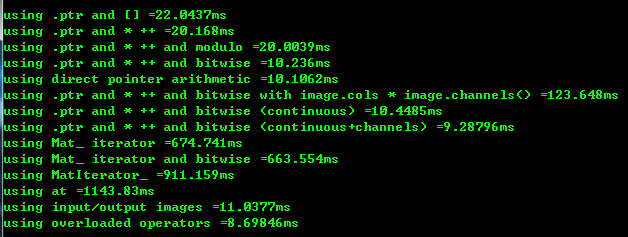













 3824
3824











 被折叠的 条评论
为什么被折叠?
被折叠的 条评论
为什么被折叠?








