这几天在学C#,感觉还是需要一个控制反转的框架,正好Spirng也有.net版的,看着API搭建一个
大致目录是这样的,我们在APP.CONFIG里面配好xml文件的地址,这个APP.CONFIG就相当于是JAVA中的web.xml,object.xml相当于java框架里的applicationcontext.xml
<?xml version="1.0" encoding="utf-8" ?>
<configuration>
<configSections>
<sectionGroup name="spring">
<section name="context" type="Spring.Context.Support.ContextHandler, Spring.Core" />
<section name="objects" type="Spring.Context.Support.DefaultSectionHandler, Spring.Core" />
</sectionGroup>
</configSections>
<spring>
<context>
<resource uri="assembly://FirstSpringNetApp/FirstSpringNetApp/Objects.xml"/>
<resource uri="config://spring/objects" />
</context>
<objects xmlns="http://www.springframework.net"/>
<!--必要-->
</spring>
</configuration>
第二个OBJECT.XML
<?xml version="1.0" encoding="utf-8" ?>
<objects xmlns="http://www.springframework.net"
xmlns:xsi="http://www.w3.org/2001/XMLSchema-instance"
xsi:schemaLocation="http://www.springframework.net
http://www.springframework.net/xsd/spring-objects.xsd">
<object id="PersonDao" type="FirstSpringNetApp.PersonDao, FirstSpringNetApp" />
</objects>
然后就可以调用里面配好的对象了
using System;
using System.Collections.Generic;
using System.Linq;
using System.Text;
using Spring.Context;
using Spring.Context.Support;
using Spring.Core.IO;
using Spring.Objects.Factory;
using Spring.Objects.Factory.Xml;
namespace FirstSpringNetApp
{
class Program
{
static void Main(string[] args)
{
AppRegistry();
Console.ReadLine();
}
static void AppRegistry()
{
IApplicationContext ctx = ContextRegistry.GetContext();
Console.WriteLine(ctx.GetObject("PersonDao").ToString());
}
}
}
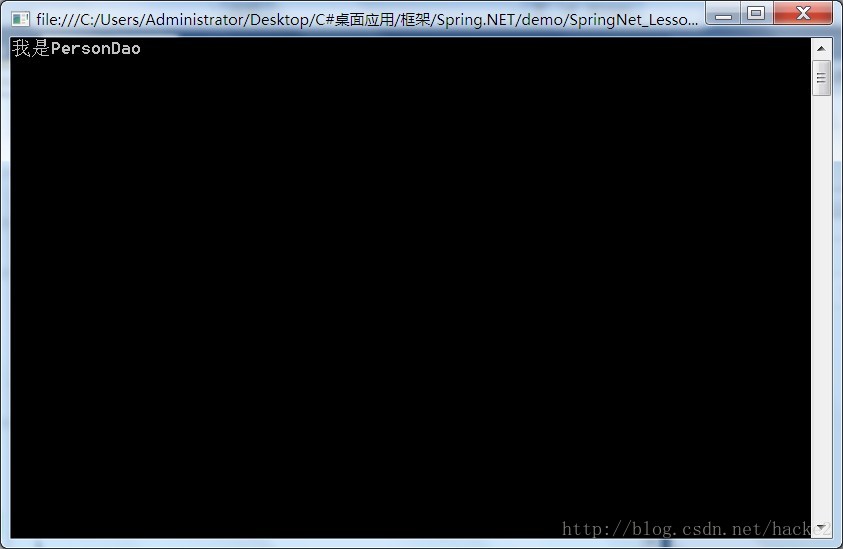







 本文介绍如何在C#中使用Spring.NET框架实现依赖注入,通过配置APP.CONFIG及OBJECT.XML来注册和获取对象实例。
本文介绍如何在C#中使用Spring.NET框架实现依赖注入,通过配置APP.CONFIG及OBJECT.XML来注册和获取对象实例。
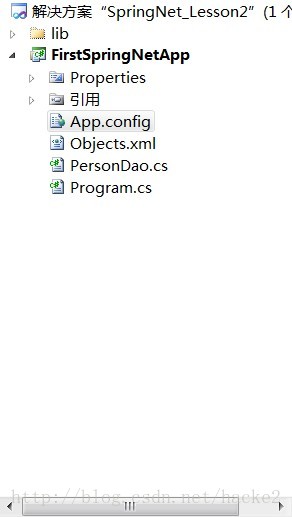
















 6299
6299

 被折叠的 条评论
为什么被折叠?
被折叠的 条评论
为什么被折叠?








