示例
代码:
import java.io.ByteArrayOutputStream;
import java.io.DataOutputStream;
import java.io.IOException;
import java.util.HashMap;
import org.apache.hadoop.conf.Configuration;
import org.apache.hadoop.hbase.HBaseConfiguration;
import org.apache.hadoop.hbase.HColumnDescriptor;
import org.apache.hadoop.hbase.HTableDescriptor;
import org.apache.hadoop.hbase.client.HBaseAdmin;
import org.apache.hadoop.hbase.client.HTable;
import org.apache.hadoop.hbase.client.Put;
import org.apache.hadoop.hbase.client.Result;
import org.apache.hadoop.hbase.client.Scan;
import org.apache.hadoop.hbase.io.ImmutableBytesWritable;
import org.apache.hadoop.hbase.mapreduce.MultiTableOutputFormat;
import org.apache.hadoop.hbase.mapreduce.TableInputFormat;
import org.apache.hadoop.hbase.util.Base64;
import org.apache.hadoop.hbase.util.Bytes;
import org.apache.hadoop.io.Writable;
import org.apache.hadoop.mapreduce.Job;
import org.apache.hadoop.mapreduce.Mapper;
public class IndexBuilder {
// 索引表唯一的一列为 INDEX_ROW,其中 INDEX 为列族
private static final byte[] INDEX_COLUMN = Bytes.toBytes("INDEX");
private static final byte[] INDEX_QUALIFIER = Bytes.toBytes("ROW");
// 实现 Map 类
public static class Map extends
Mapper<ImmutableBytesWritable, Result, ImmutableBytesWritable, Writable> {
// 存储了“列名”到“表名——列名”的映射
// 前者用于获取某列的值,并作为索引表的键值;后者用户作为索引表的表名
private HashMap<byte[], ImmutableBytesWritable> indexes;
private byte[] family;
// 实现 map 函数
public void map(ImmutableBytesWritable key, Result value,
Context context) throws IOException, InterruptedException {
for (java.util.Map.Entry<byte[], ImmutableBytesWritable> index : indexes
.entrySet()) {
// 获取列名
byte[] qualifier = index.getKey();
// 索引表的表名
ImmutableBytesWritable tableName = index.getValue();
// 根据“列族:列名”获得元素值
byte[] newValue = value.getValue(family, qualifier);
if (newValue != null) {
// 以列值作为行健,在列“INDEX:ROW”中插入行健
Put put = new Put(newValue);
put.add(INDEX_COLUMN, INDEX_QUALIFIER, key.get());
// 在 tableName 表上执行 put
// 操作使用 MultipleOutputFormat 时,
//第二个参数必须是 Put 和 Delete 类型
context.write(tableName, put);
}
}
}
// setup为Mapper中的方法,该方法只在任务初始化时执行一次
protected void setup(Context context) throws IOException,
InterruptedException {
Configuration conf = context.getConfiguration();
// 通过 Configuration.set()方法传递参数
String tableName = conf.get("index.tablename");
String[] fields = conf.getStrings("index.fields");
// fields 内为需要做索引的列名
String familyName = conf.get("index.familyname");
family = Bytes.toBytes(familyName);
// 初始化 indexes 方法
indexes = new HashMap<byte[], ImmutableBytesWritable>();
for (String field : fields) {
// 如果给 name 做索引,则索引表的名称为“heroes‐name”
indexes.put(Bytes.toBytes(field),
new ImmutableBytesWritable(
Bytes.toBytes(tableName + "‐" + field)));
}
}
}
// 初始化示例数据表——“heroes”
public static void initHBaseTable(Configuration conf, String tableName)
throws IOException {
// 创建表描述
HTableDescriptor htd = new HTableDescriptor(tableName);
// 创建列族描述
HColumnDescriptor col = new HColumnDescriptor("info");
htd.addFamily(col);
HBaseAdmin hAdmin = new HBaseAdmin(conf);
if (hAdmin.tableExists(tableName)) {
System.out.println("该数据表已经存在,正在重新创建。");
hAdmin.disableTable(tableName);
hAdmin.deleteTable(tableName);
}
System.out.println("创建表:" + tableName);
// 创建表
hAdmin.createTable(htd);
HTable table = new HTable(conf, tableName);
System.out.println("向表中插入数据");
// 添加数据
addRow(table, "1", "info", "name", "peter");
addRow(table, "1", "info", "email", "peter@heroes.com");
addRow(table, "1", "info", "power", "absorb abilities");
addRow(table, "2", "info", "name", "hiro");
addRow(table, "2", "info", "email", "hiro@heroes.com");
addRow(table, "2", "info", "power", "bend time and space");
addRow(table, "3", "info", "name", "sylar");
addRow(table, "3", "info", "email", "sylar@heroes.com");
addRow(table, "3", "info", "power", "hnow how things work");
addRow(table, "4", "info", "name", "claire");
addRow(table, "4", "info", "email", "claire@heroes.com");
addRow(table, "4", "info", "power", "heal");
addRow(table, "5", "info", "name", "noah");
addRow(table, "5", "info", "email", "noah@heroes.com");
addRow(table, "5", "info", "power", "cath the people with ablities");
}
// 添加一条数据
private static void addRow(HTable table, String row,
String columnFamily,String column, String value) throws IOException {
Put put = new Put(Bytes.toBytes(row));
// 参数出分别:列族、列、值
put.add(Bytes.toBytes(columnFamily), Bytes.toBytes(column),
Bytes.toBytes(value));
table.put(put);
}
// 创建数据库表
public static void createIndexTable(Configuration conf,
String tableName) throws Exception {
// 新建一个数据库管理员
HBaseAdmin hAdmin = new HBaseAdmin(conf);
if (hAdmin.tableExists(tableName)) {
System.out.println("该数据表已经存在,正在重新创建。");
hAdmin.disableTable(tableName);
hAdmin.deleteTable(tableName);
}
// 新建一个表的描述
HTableDescriptor tableDesc = new HTableDescriptor(tableName);
// 在描述里添加列族
tableDesc.addFamily(new HColumnDescriptor(INDEX_COLUMN));
// 根据配置好的描述建表
hAdmin.createTable(tableDesc);
System.out.println("创建" + tableName + "表成功");
}
public static Job configureJob(Configuration conf, String jobName)
throws IOException {
Job job = new Job(conf, jobName);
job.setJarByClass(IndexBuilder.class);
// 设置 Map 处理类
job.setMapperClass(Map.class);
// 设置 Reduce 个数
job.setNumReduceTasks(0);
// 设置输入和输出格式
job.setInputFormatClass(TableInputFormat.class);
job.setOutputFormatClass(MultiTableOutputFormat.class);
return job;
}
private static String convertScanToString(Scan scan)
throws IOException {
ByteArrayOutputStream out = new ByteArrayOutputStream();
DataOutputStream dos = new DataOutputStream(out);
scan.write(dos);
return Base64.encodeBytes(out.toByteArray());
}
public static void main(String[] args) throws Exception {
Configuration conf = HBaseConfiguration.create();
conf.set("hbase.zookeeper.quorum", "master");
conf.set("hbase.zookeeper.property.clientPort", "2181");
String tableName = "heroes";
String columnFamily = "info";
String[] fields = { "name", "power" };
// 第一步:初始化数据库表
IndexBuilder.initHBaseTable(conf, tableName);
// 第二步:创建索引表
for (String field : fields) {
IndexBuilder.createIndexTable(conf, tableName + "‐" + field);
}
// 第三步:进行 MapReduce 处理
conf.set("mapred.job.tracker", "master:9001");
conf.set(TableInputFormat.SCAN, convertScanToString(new Scan()));
conf.set(TableInputFormat.INPUT_TABLE, tableName);
// 设置传递属性值
conf.set("index.tablename", tableName);
conf.set("index.familyname", columnFamily);
conf.setStrings("index.fields", fields);
Job job = IndexBuilder.configureJob(conf, "Index Builder");
System.exit(job.waitForCompletion(true) ? 0 : 1);
}
}







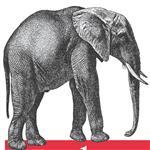















 2266
2266











 被折叠的 条评论
为什么被折叠?
被折叠的 条评论
为什么被折叠?








