实现效果图
技术要点分享
开发关键,学会使用EXT API文档
1、分页要点
正确引用ext的分页相关代码,这部分内容中固定的参数会自动传输到后台控制器,控制器接收使用Integer start,Integer limit这2个参数。
2、查询显示要点
1)查询后需要正确设置起始页码
question_store.currentPage = 1;
2)带参数查询需要使用以下代码,将参数传回后台,重新查询结果,并从第一页开始重新排序,统计总数量在分页工具栏中显示。
question_store.loadPage(1,{params:{keyWord:”“,tiku:val}});
3)工具条翻页部分需要增加以下代码,否则参数无法传递到后台控制器中,造成翻页后的数据与查询条件无关。
question_tp_store.on(“beforeload”,function(){
Ext.apply(question_tp_store.proxy.extraParams,
{tiku:tikuValue,keyWord:keyWordValue});
});
工具条翻页异常效果图
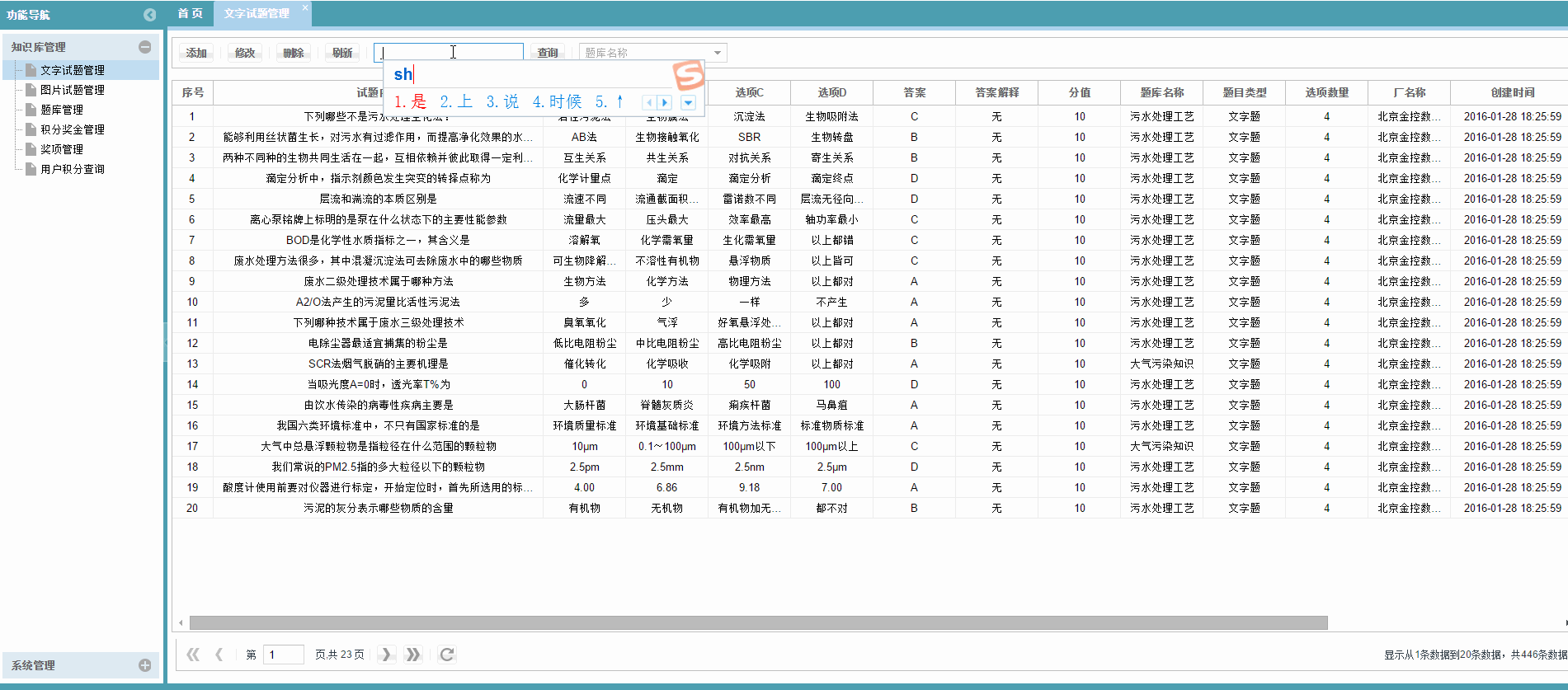
上述两点设置不正确,会造成分页后表给内的记录序号显示不正确,当翻页时会出现此问题。再有就是不能正常进行分页,虽然数据已经正确查询出来。
关键代码段
1、刷新按钮代码段
tbar.add(‘-‘,{
text: ‘刷新’,
handler: function () {
Ext.getCmp(‘selector’).setValue(”);
Ext.getCmp(‘searchbar’).setValue(”);
question_store.currentPage = 1;
question_store.loadPage(1,{params:{keyWord:”“,tiku:”“}});
}
});
2、关键字查询代码段
tbar.add('-',{
emptyText: '请输入题目关键词',
xtype:'textfield', anchor:'90%',
id:'searchbar'
},{
text:'查询',
handler: function () {
Ext.getCmp('selector').setValue('');
keyWord=Ext.getCmp("searchbar").value;
question_store.currentPage = 1;
question_store.loadPage(1,{params:{keyWord:keyWord,tiku:""}});
}
});3、题库名称查询代码段
tbar.add('-',{
xtype:'combobox', anchor:'90%',
listConfig:{//控制下拉列表的样式
emptyText:'没有找到匹配的数值',
maxHeight:200
},
emptyText: '题库名称',
id:'selector',
name:'tiku',
queryMode:'local',//[local|remot]
store:tk_store,
valueField:'id',
forceSelection:true,
displayField :'tkname',//展示的名称
listeners:{
'select':function(combo,record,index){
var val=combo.value;
tikuValue =val;
question_store.currentPage = 1;
Ext.getCmp('searchbar').setValue('');
question_store.loadPage(1,{params:{keyWord:"",tiku:val}});
}
}
});4、分页工具条代码段
dockedItems: [{
xtype: 'pagingtoolbar',
store:question_store.load(),
dock: 'bottom',
displayInfo: true,
inputItemWidth: 50,
emptyMsg: "没有数据",
displayMsg: "显示从{0}条数据到{1}条数据,共{2}条数据"
}]5、后台控制器代码段
/**
* @Title: [ searchAll ]
* @Description: [ 查询试题操作 ]
* @Author: [ HQW ]
* @param: [ @param start 起始位置]
* @param: [ @param limit 查询数量]
*/
@RequestMapping(value="/question/listall.ajax")
public void searchAll(Integer start,Integer limit,Integer qtype,String keyWord,Integer tiku,HttpServletRequest req,HttpServletResponse response){
List<TQuestionAll> result = new ArrayList<TQuestionAll>();
int cnt = 0;
if(tiku!=null){
result = tiKuService.searchQbyTktype(start, limit,tiku,qtype);
cnt = tiKuService.countQbyTktype(tiku, qtype);
}else if (keyWord!=null &&!keyWord.equals("")){
result = tiKuService.searchQbyInput(start, limit,keyWord,qtype);
cnt = tiKuService.countInputQuestion(keyWord, qtype);
}else {
result = tiKuService.searchQuestion(start, limit, qtype);
cnt = tiKuService.countQuestion(qtype);
}
if ( qtype==2 ){
String imageUrl = "http://test";
for(TQuestionAll question: result){
question.setChoise_a(question.getChoise_a()==null?"":imageUrl+question.getChoise_a());
question.setChoise_b(question.getChoise_b()==null?"":imageUrl+question.getChoise_b());
question.setChoise_c(question.getChoise_c()==null?"":imageUrl+question.getChoise_c());
question.setChoise_d(question.getChoise_d()==null?"":imageUrl+question.getChoise_d());
/*question.setChoise_e(question.getChoise_e()==null?"":imageUrl+question.getChoise_e());*/
}
}
Map<String, Object> map=new HashMap<>();
map.put("list", result);
map.put("total", cnt);
String json = JSONObject.toJSONString(map);
WebUtil.reponseJson(json, response);
}







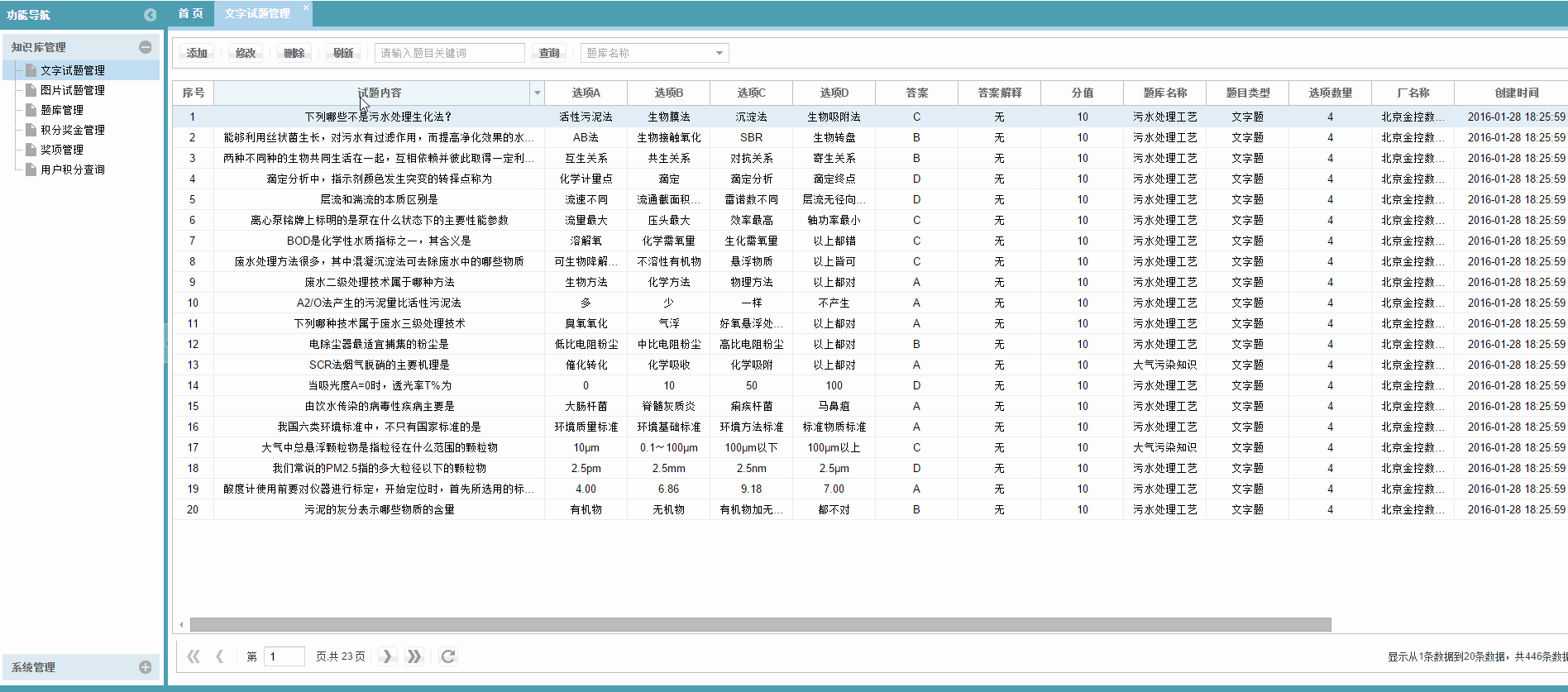













 2046
2046











 被折叠的 条评论
为什么被折叠?
被折叠的 条评论
为什么被折叠?








