"项目名 " is automatically signed for development, but a conflicting code signing identity iPhone Distribution has been manually specified. Set the code signing identity value to "iPhone Developer" in the build settings editor, or switch to manual signing in the project editor.
这是怎么回事呢?
因为我用的是xcode 7.1 beta 版,
这版的build Setting 如图:
而 7.3.1非beta版的build Setting 如下图:
少了
而且,根据提示,你需要在project 选项下的build Setting里面设置 code Setting
呵呵呵。。。
//20160923 新增(特别提醒:这种问题大部分是你的证书问题,遇到后请先检查你的发布证书和配置文件,不要像我一样,最后才发现是配置文件失效引起的)
后来我再次遇到了这个问题,重新做了发布证书,发现:
1:如果在 TARGETS 中的general 中 对其取消勾选
然后在非atomic 模式下自己选择文件是可以编译的
2:如果是在atomic 模式下,下边这种状态也是可以编辑的
(关于code signing 等的描述可以参考 https://developer.apple.com/library/content/documentation/IDEs/Conceptual/AppDistributionGuide/Troubleshooting/Troubleshooting.html#//apple_ref/doc/uid/TP40012582-CH5-SW2)









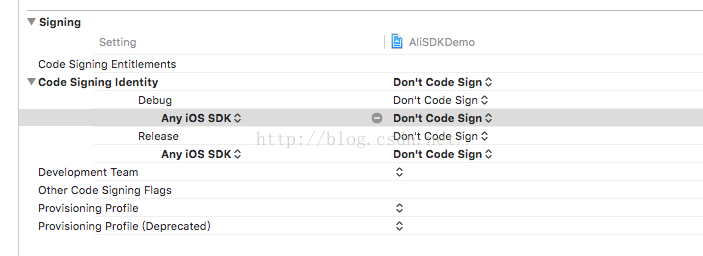
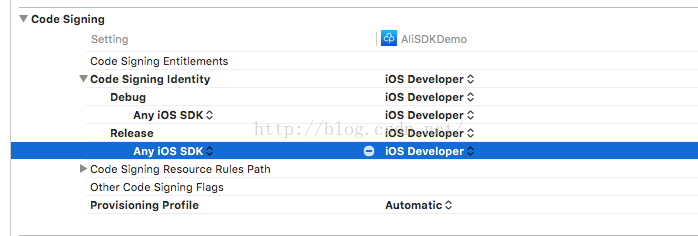

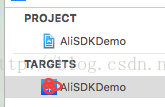
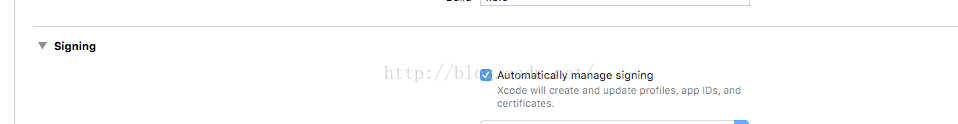
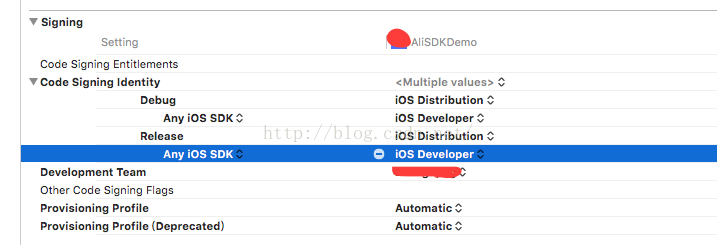













 832
832











 被折叠的 条评论
为什么被折叠?
被折叠的 条评论
为什么被折叠?








