一、 服务器
1. 下载模拟服务器的kaillerasrv.exe和配置文件kaillerasrv.conf,并解压到和WinKawaks.exe同一个目录下(理论上可以解压到任意目录)。官方网站下载地址www.kaillera.com/download.php
2. 设置配置文件kaillerasrv.conf,然后保存
; Kaillera server config file
; ServerName can be up to 64 characters long.
ServerName=heben
; Location can be up to 64 characters long.
Location=172.19.182.189 (可以在cmd中输入ipconfig查看本机ip地址)
; URL can be up to 128 characters long. (ex: http://www.mysite.com/)
URL=
MaxUsers=10
Port=27888
; Set Public to 0 if you want to run the server on a private LAN
Public=0 (局域网中设为0)
; Use this parameter if you want to manually specify your server's
; IP address or leave blank for automatic
; (ex: IP=154.253.21.56)
IP=172.19.182.189
; Messages flood protection
; FloodMsgNb is the max. number of times a same message has to
; be received in FloodMsgTime seconds.
FloodMsgNb=5
FloodMsgTime=3
; Minimum ping restriction (in ms)
; 0=disabled
MinPing=0
; Maximum connection setting restriction
; 0=disabled, 1=Bad, 2=Low, 3=Average, 4=Good, 5=Excellant, 6=LAN
MaxConnSet=0
; Message of the Day
; Note that you can stack "MotdLine" options
;MotdLine=Welcome to unknown serv0r! You can
;MotdLine=see our website at http://web.site/
; AllowWebAccess (1=yes,0=no)
AllowWebAccess=1
; End of Kaillera server config file
3. 双击kaillerasrv.exe启动服务器
二、 客户端
游戏目录下必须得有kailleraclient.dll这个文件,一般的模拟器都包含此文件。打开模拟器(WinKawaks, mame, nebula等),在开始菜单的文件中,选择开始联机游戏
输入用户名,再输入上面的IP地址连接即可进入,之后就可以建立游戏了
然后就可以建立或者加入游戏了,注意每个人的游戏roms中需要包含游戏文件才可以







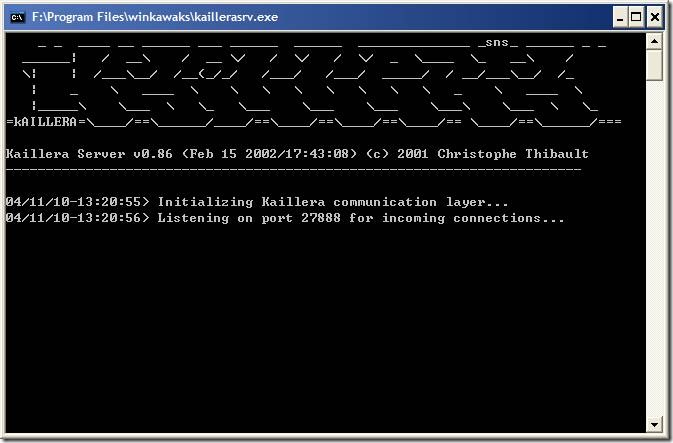

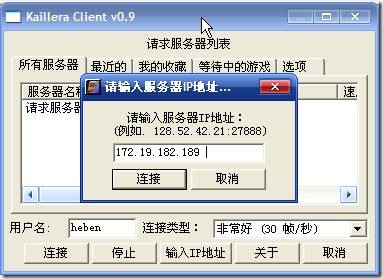













 1666
1666











 被折叠的 条评论
为什么被折叠?
被折叠的 条评论
为什么被折叠?








