使用C#根据不同的用户设置文件(夹)权限,
在C#中,权限的设置是求和集的一种机制,不会覆盖以前的权限;
设置 只读 权限
设置文件夹的某用户 只有读 权限 代码:
if (Directory.Exists(apath))
{
DirectoryInfo di = new DirectoryInfo(apath);
DirectorySecurity dirSecurity = di.GetAccessControl();
//删除存在的拒绝操作
FileSystemAccessRule scanonly_one = new FileSystemAccessRule(username,
FileSystemRights.ChangePermissions | FileSystemRights.CreateDirectories | FileSystemRights.CreateFiles |
FileSystemRights.DeleteSubdirectoriesAndFiles | FileSystemRights.Modify | FileSystemRights.TakeOwnership |
FileSystemRights.Synchronize | FileSystemRights.Traverse, AccessControlType.Deny);
dirSecurity.RemoveAccessRule(scanonly_one);
//删除完全控制权限
FileSystemAccessRule fullcontrol = new FileSystemAccessRule(username,
FileSystemRights.FullControl, InheritanceFlags.ContainerInherit | InheritanceFlags.ObjectInherit,
PropagationFlags.None, AccessControlType.Allow);
dirSecurity.RemoveAccessRule(fullcontrol);
//设置权限规则二:禁止用户的写、删除、删除子文件夹及文件、更改权限、
//创建文件夹、创建文件、执行文件、更改文件(夹)所有者 等权限,
//且此权限规则 其子文件夹、文件都可以继承
FileSystemAccessRule readOnlyRule_two = new FileSystemAccessRule(username,
FileSystemRights.Write | FileSystemRights.Delete | FileSystemRights.DeleteSubdirectoriesAndFiles|
FileSystemRights.ChangePermissions|FileSystemRights.CreateDirectories|FileSystemRights.CreateFiles|
FileSystemRights.ExecuteFile|FileSystemRights.TakeOwnership,
InheritanceFlags.ContainerInherit | InheritanceFlags.ObjectInherit,
PropagationFlags.None, AccessControlType.Deny);
//设置权限规则一:给予用户此文件夹的读取、执行程序、列出文件夹、同步、等权限;
//且此权限规则 其子文件夹、文件都可以继承
FileSystemAccessRule readOnlyRule_one = new FileSystemAccessRule(username,
FileSystemRights.Read | FileSystemRights.Traverse | FileSystemRights.ListDirectory |
FileSystemRights.Synchronize,InheritanceFlags.ContainerInherit | InheritanceFlags.ObjectInherit,
PropagationFlags.None, AccessControlType.Allow);
dirSecurity.ResetAccessRule(readOnlyRule_one);
dirSecurity.AddAccessRule(readOnlyRule_two);
di.SetAccessControl(dirSecurity);
} FileSystemRights 中子函数中英文对照
("AppendData", "附加数据");
("ChangePermissions", "更改权限");
("CreateDirectories", "创建文件夹/附加数据");
("CreateFiles", "创建文件/写入数据");
("Delete", "删除");
("DeleteSubdirectoriesAndFiles", "删除子文件夹及文件");
("ExecuteFile", "执行文件");
("FullControl", "完全控制");
("ListDirectory", "列出文件夹/读取数据");
("Modify", "修改");
("Read", "读取");
("ReadAndExecute", "读取和执行");
("ReadAttributes", "读取属性");
("ReadData", "读取数据");
("ReadExtendedAttributes", "读取扩展属性");
("ReadPermissions", "读取权限");
("Synchronize", "同步");
("TakeOwnership", "更改文件(夹)所有者");
("Traverse", "执行程序");
("Write", "写入");
("WriteAttributes", "写入属性");
("WriteData", "写入数据");
("WriteExtendedAttributes", "写入扩展属性");继承规则组合
大家写这方面的代码是有米有发现:
在文件夹属性–高级里面,继承方式有6种选择,如下图:
而C#提供的这方面的参数只有:None 、InheritOnly 这2个,那么,怎么才可以实现上面的6中选择呢
答案就是 参数组合,如下图:
此处是翻译上图组合成C#代码:
private ApplyToType GetApplyToType(InheritanceFlags inheritanceFlags, PropagationFlags propagationFlags)
{
if (propagationFlags == PropagationFlags.None &&
inheritanceFlags == InheritanceFlags.None)
return ApplyToType.ThisFolderOnly;
if (propagationFlags == PropagationFlags.None &&
inheritanceFlags == InheritanceFlags.ContainerInherit)
return ApplyToType.ThisFolderAndSubfolders;
if (propagationFlags == PropagationFlags.None &&
inheritanceFlags == InheritanceFlags.ObjectInherit)
return ApplyToType.ThisFolderAndFiles;
if (propagationFlags == PropagationFlags.None &&
inheritanceFlags == (InheritanceFlags.ContainerInherit | InheritanceFlags.ObjectInherit))
return ApplyToType.ThisFolderSubfoldersAndFiles;
if (propagationFlags == PropagationFlags.InheritOnly &&
inheritanceFlags == InheritanceFlags.ContainerInherit)
return ApplyToType.SubfoldersOnly;
if (propagationFlags == PropagationFlags.InheritOnly &&
inheritanceFlags == InheritanceFlags.ObjectInherit)
return ApplyToType.FilesOnly;
if (propagationFlags == PropagationFlags.InheritOnly &&
inheritanceFlags == (InheritanceFlags.ContainerInherit | InheritanceFlags.ObjectInherit))
return ApplyToType.SubfoldersAndFilesOnly;
return ApplyToType.AndreDoesntKnow;
}希望能帮到大家~~
本文出自he ivy 的博客,转载请注明出处:http://blog.csdn.net/heivy/article/details/53518156








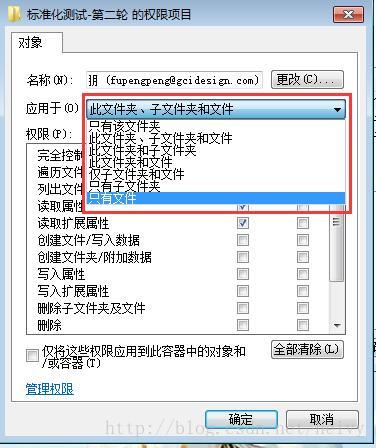
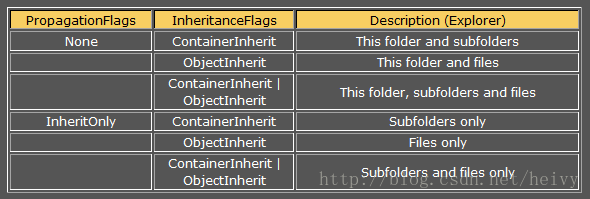













 235
235











 被折叠的 条评论
为什么被折叠?
被折叠的 条评论
为什么被折叠?








