iphone5出来了,屏幕没有等比例扩大,直接拉长了,以前的应用在iphone5上直接就是上下两条黑,刚做好ipad开发,最近又要做iphone开发,就在做项目之前把屏幕兼容问题解决了一下。大概可以分为三步:
1、建立xib视图界面时,把view的size都设为Retain 4 Full Screen
并把auto layout勾上
2、把界面分为三个部分,即在superview上添加上中下三个view,顶部和底部的view在不同设备下尺寸不变(即在iphone5和4上都保持相同尺寸),变化的是中间的view,而且变的是高度,这样就为适应屏幕降低了复杂度,并提高了开发效率,还便于设计。(图中三种颜色分别代表上中下三个view,其中中间的view我还加了歌UIScrollView进行测试,不过正常,哈哈)
3、界面上准备好了,就得搞代码了,代码上首先要判断是否是iphone5,如果是iphone5,就不做处理,如果不是iphone5就对三个view的位置和尺寸进行设置(我这里只改变中间view的尺寸,顶部和底部的view尺寸不变,只是调了view的相对位置,而相对位置则用IOS SDK6.0新出的NSLayoutConstraint里的方法来约束view之间的相对位置),代码如下:
02 [_topView setTranslatesAutoresizingMaskIntoConstraints:NO];
03 [_centerView setTranslatesAutoresizingMaskIntoConstraints:NO];
04 [_bottomView setTranslatesAutoresizingMaskIntoConstraints:NO];
05 NSDictionary *views = NSDictionaryOfVariableBindings(_topView, _centerView, _bottomView);
06 [self.view addConstraints:[NSLayoutConstraint constraintsWithVisualFormat:@"V:|-20-[_topView(100)][_centerView(232)]|" options:0 metrics:nil views:views]];
07 [self.view addConstraints:[NSLayoutConstraint constraintsWithVisualFormat:@"V:|-352-[_bottomView(128)]|" options:0 metrics:nil views:views]];
08 [_testScroll setFrame:CGRectMake(0, 0, 320, 232)];
10 [_testScroll setContentSize:CGSizeMake(320, 500)];
11 UILabel *label1 = [[UILabel alloc]init];
12 [label1 setFrame:CGRectMake(0, 0, 50, 50)];
13 label1.text = @"test";
14 [label1 setTextColor:[UIColor blackColor]];
15 [_testScroll addSubview:label1];
17 UILabel *label2 = [[UILabel alloc]init];
18 [label2 setFrame:CGRectMake(50, 50, 50, 50)];
19 label2.text = @"test2";
20 [label2 setTextColor:[UIColor blackColor]];
21 [_testScroll addSubview:label2];
还有判断是否是iphone5的宏:
1 #define iPhone5 ([UIScreen instancesRespondToSelector:@selector(currentMode)] ? CGSizeEqualToSize(CGSizeMake(640, 1136), [[UIScreen mainScreen] currentMode].size) : NO)
4、最后附上代码
https://github.com/SincereXing/iphoneScreen.git







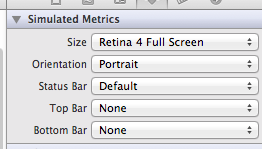
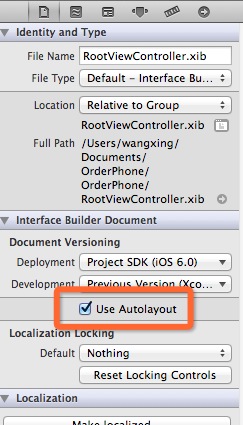
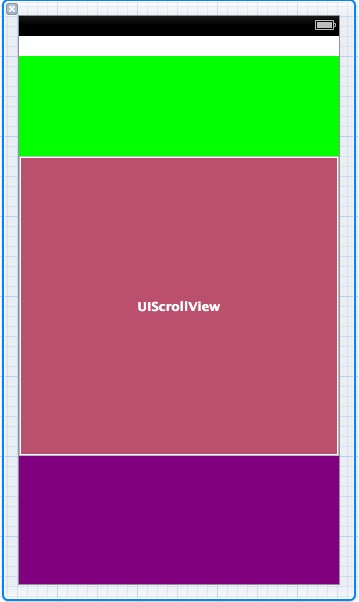













 1170
1170











 被折叠的 条评论
为什么被折叠?
被折叠的 条评论
为什么被折叠?








