今日,在做项目的过程中需要一个导入文件的功能,经过研究,总结以下几点:
1. 导入相应的jar包,本人使用的是jxl的相关jar包。(commons-fileupload-1.2.1、commons-io-2.4、jxl-2.6.12、xmlbeans-2.3.0)仅支持:后缀为.xls的excel文件
相应的下载位置为http://pan.baidu.com/s/1skI6cKd
2. 将下载的jar包加入到lib目录下,然后在spring-mvc.xml中进行相关的配置:配置如下:
3. <bean id="multipartResolver"
class="org.springframework.web.multipart.commons.CommonsMultipartResolver">
<property name="maxUploadSize" value="104857600" />
<property name="maxInMemorySize" value="4096" />
<property name="defaultEncoding" value="UTF-8"></property>
</bean>
4. 在jsp页面中必须加入的一句是:enctype="multipart/form-data"
5. 本人项目加视频页面form的相关代码(排版不一,只是看那句代码位置)
<form action="doGuidenceStuScoreImport.do" method="post" name="form1"
enctype="multipart/form-data">
<input type="hidden" id="type" name="type" value="excelStuCourseScore">
<div style="float:left">
<table border="1" width="600">
<tr>
<td width="400"><input type="hidden" name="_method"
value="post"> 学生成绩信息文件(*.xls):
</td>
<td>
<input type="file"
name="file" onchange="fileChange(this);">
</td>
<td width="70"><input type="button" value=" 提 交 "
onclick="Check()"> <br></td>
</tr>
</table>
</div>
</form>- 导入的excel表格解析问题:在Service层进行的处理,(首先是在控制器层进行一个文件处理,在Service进行解析)代码片段:
@Repository(value = "excelService")
@Transactional
public class ExcelService {
/**
* 说明 导入成绩表格解析 temp1存放学号 temp2存放姓名 temp3存放班级名称
* @author 丁乐晓
* @time:2016年6月21日 上午9:40:31
*/
public static List<Score> AnalysisStuScore(File file) {
List<Score> StuScore = new ArrayList<Score>();
try {
Workbook book = Workbook.getWorkbook(file);
// 获得第一个工作表对象
Sheet sheet = book.getSheet(0);
for (int r = 1; r < sheet.getRows(); r++) {// 行
int nullCell = 0;// 存储空单元格的数量
int c = 0;// 列
String result = ""; // 存储单元格内容
Score tcm = new Score();// 存储单行数据
// 学号
Cell cell1 = sheet.getCell(c++, r);
result = cell1.getContents().trim();// trim去首尾空格,防止因为数据出错。
if (result.equalsIgnoreCase("")) {
nullCell++;
} else {
if (DictionaryService.findStudentByCode(result) != null) {
String stuId = DictionaryService.findStudentByCode(result).getId();
tcm.setStu_id(stuId);
tcm.setTemp1(result);
} else {
tcm.setTemp1(result);
}
// 学生姓名
cell1 = sheet.getCell(c++, r);
result = cell1.getContents().trim();// trim去首尾空格,防止因为数据出错。
if (result.equalsIgnoreCase("")) {
nullCell++;
} else {
tcm.setTemp2(result);
}
// 班级名称
cell1 = sheet.getCell(c++, r);
result = cell1.getContents().trim();
if (result.equalsIgnoreCase("")) {
nullCell++;
} else {
tcm.setTemp3(result);
}
// 得分
cell1 = sheet.getCell(c++, r);
result = cell1.getContents().trim();
if (result.equalsIgnoreCase("")) {
nullCell++;
} else {
tcm.setScore(result);
}
if (nullCell > 4)// 本行数据共读取了4个null
break;
else
StuScore.add(tcm);// 本行记录放入列表
}
}
book.close();
} catch (Exception e) {
System.out.println(e);
}
return StuScore;
}
}
- 控制器层的文件地址处理:
@RequestMapping(value = "teacher/doGuidenceStuScoreImport.do", method = RequestMethod.POST)
public String StuScoreImport(MultipartHttpServletRequest request,
ModelMap modelMap, HttpSession se) throws Exception {
// 获取当前用户登录信息
Teacher tea = (Teacher) se.getAttribute("current_user");
String tea_id = tea.getId();// 获取教师ID
// 导入类型
String smsyear = se.getAttribute("smsyear").toString();
String smster = se.getAttribute("semester").toString();
String courseid = se.getAttribute("corid").toString();
CommonsMultipartResolver multipartResolver = new CommonsMultipartResolver(
request.getSession().getServletContext());
if (multipartResolver.isMultipart(request)) {
MultipartHttpServletRequest multiRequest = request;
Iterator iter = multiRequest.getFileNames();
while (iter.hasNext()) {
MultipartFile file = multiRequest.getFile(iter.next()
.toString());
if (file != null) {
String file_type = "excelStuCourseScore";
String project_path = request.getSession()
.getServletContext().getRealPath("/");
String fileName = file.getOriginalFilename();
/*
* String filePosition = "WEB-INF/uploadedfiles/Import/" +
* fileName;
*/
String filepos = "Import" + "/" + file_type + "_";
String filePosition = "Import" + "/" + file_type + "_"
+ fileName;
String real_path = Constants.FILE_ROUTE;
String file_path = project_path + real_path + filePosition;
/*
* String file_pa = real_path +
* "WEB-INF/uploadedfiles/Import/";
*/
String file_pa = project_path + real_path + filepos;
// 使用getSize()方法获得文件长度,以此决定允许上传的文件大小。
file.transferTo(new File(file_path));// 使用transferTo(dest)方法将上传文件写到服务器上指定的文件
// 文件的属性
File f = new File(file_pa + fileName);
// 判断导入数据表类型
List<Score> stuscoreList = ExcelService.AnalysisStuScore(f);
HttpSession session = request.getSession();
session.setAttribute("stuscoreList", stuscoreList);
String infor = "";
int b;
int i = 0;// 记录验证成功的条数
for (Score stc : stuscoreList) {
/*
* // 避免出现null的问题 if (stc.getTemp1() == null)
* stc.setTemp1("");
*/
// 学号 姓名
if (stc.getStu_id() == null
|| stc.getStu_id().equals("")) {
infor = infor + "学号不存在!";
} else {
String stcname = DictionaryService.findStudent(
stc.getStu_id()).getTrue_name();
String stcname1 = stc.getTemp2();
if (!stcname1.equals(stcname)) {
infor = infor + "学生姓名与学号不匹配!";
}
Score sc = new Score();
sc.setTea_id(tea_id);
sc.setCourse_id(courseid);
sc.setStu_id(sc.getStu_id());
sc.setTerm(smster);
sc.setYear(smsyear);
int num = scoreService.selectCount(sc);
if (num > 0) {
infor = infor + "该课程该生的成绩已存在!";
}
}
if (stc.getScore() == null || stc.getScore().equals("")) {
infor = infor + "成绩不能为空!";
}
// 验证成功
if (infor.trim().equals("")) {
infor = "无";
i++;
}
stc.setTemp4(infor.trim());
infor = "";
}
modelMap.put("successCheck", "您辛苦了,共有 " + i + " 条记录被成功验证通过");
Courses course = coursesService.selectByID(courseid);
String coursename = course.getCourse_name();// 课程名
String teaname = tea.getTure_name();// 教师姓名
modelMap.put("coursename", coursename);
modelMap.put("stucoreList", stuscoreList);
modelMap.put("teaname", teaname);
}
}
}
return "teacher/scoreImport";
}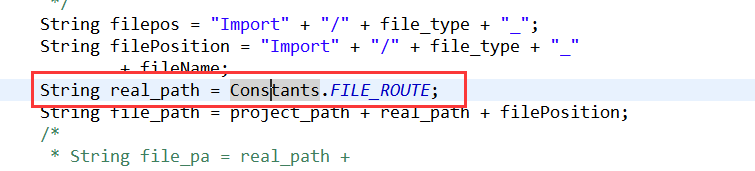
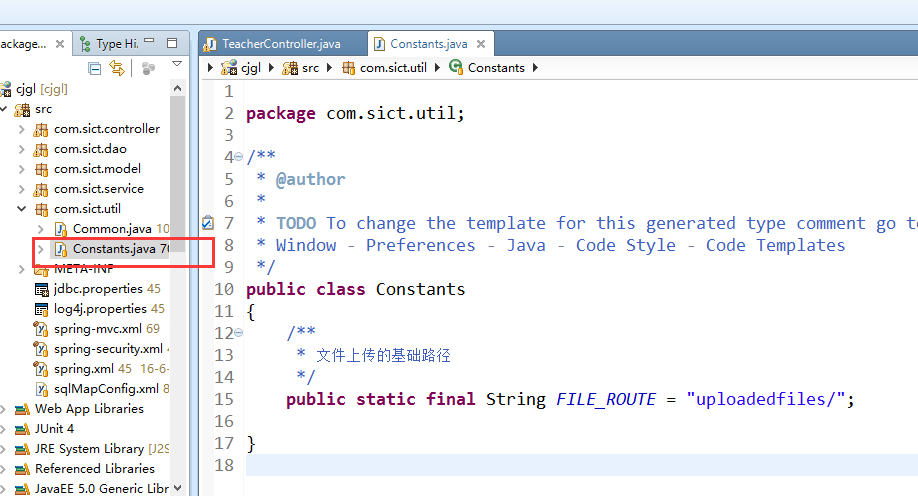
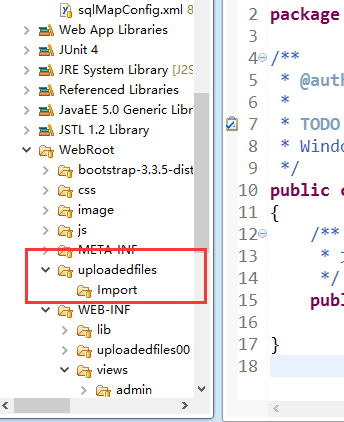
8. 之后进行的便是自己的一些相应操作,如判断,保存等等。





















 805
805











 被折叠的 条评论
为什么被折叠?
被折叠的 条评论
为什么被折叠?








