我们在很多的应用中,都可能会遇到,在弹出的键盘上方的view,添加一些控件来作辅助功能,下面我通过2种情况来介绍:
// 屏幕的物理高度
#define ScreenHeight [UIScreen mainScreen].bounds.size.height
// 屏幕的物理宽度
#define ScreenWidth [UIScreen mainScreen].bounds.size.width
@interface HMTMainViewController ()
@property (nonatomic, strong) UIView *testView;
@property (nonatomic, strong) UITextField *testTextField;
@property (nonatomic, strong) NSNumber *duration;
@property (nonatomic, strong) NSNumber *curve;
@end
@implementation HMTMainViewController
- (id)initWithNibName:(NSString *)nibNameOrNil bundle:(NSBundle *)nibBundleOrNil
{
self = [super initWithNibName:nibNameOrNil bundle:nibBundleOrNil];
if (self) {
// Custom initialization
}
return self;
}
- (void)viewDidLoad
{
[super viewDidLoad];
// Do any additional setup after loading the view.
self.navigationItem.title = @"Demo";
[self testCustonKeyBoardView___1];
[self testCustonKeyBoardView___2];
}
// 自定义系统弹出键盘上方的view ---> 普遍情况
- (void)testCustonKeyBoardView___1
{
UITextField *testTextField = [[UITextField alloc] initWithFrame:CGRectMake(60, 200, 200, 40)];
testTextField.borderStyle = UITextBorderStyleRoundedRect;
[self.view addSubview:testTextField];
// 自定义的view
UIView *customView = [[UIView alloc] initWithFrame:CGRectMake(0, 0, 320, 40)];
customView.backgroundColor = [UIColor redColor];
testTextField.inputAccessoryView = customView;
// 往自定义view中添加各种UI控件(以UIButton为例)
UIButton *button = [[UIButton alloc] initWithFrame:CGRectMake(270, 5, 40, 30)];
button.backgroundColor = [UIColor blackColor];
[button setTitle:@"完成" forState:UIControlStateNormal];
[button addTarget:self action:@selector(didClickButtonAction) forControlEvents:UIControlEventTouchUpInside];
[customView addSubview:button];
}
- (void)didClickButtonAction
{
NSLog(@"%s__%d__|%@",__FUNCTION__,__LINE__,@"test");
[self.view endEditing:YES];
}
// 自定义系统弹出键盘上方的view ---> 微信,QQ聊天等效果
- (void)testCustonKeyBoardView___2
{
self.testView = [[UIView alloc] initWithFrame:CGRectMake(0, ScreenHeight - 40, 320, 40)];
_testView.backgroundColor = [UIColor grayColor];
[self.view addSubview:_testView];
self.testTextField = [[UITextField alloc] initWithFrame:CGRectMake(40, 2, 200, 36)];
_testTextField.borderStyle = UITextBorderStyleRoundedRect;
[_testView addSubview:_testTextField];
UIButton *leftBtn = [UIButton buttonWithType:UIButtonTypeSystem];
leftBtn.frame = CGRectMake(242, 2, 36, 36);
[leftBtn setTitle:@"-" forState:UIControlStateNormal];
leftBtn.titleLabel.font = [UIFont systemFontOfSize: 28.0];
[_testView addSubview:leftBtn];
UIButton *rightBtn = [UIButton buttonWithType:UIButtonTypeSystem];
rightBtn.frame = CGRectMake(282, 2, 36, 36);
rightBtn.titleLabel.font = [UIFont systemFontOfSize: 28.0];
[rightBtn setTitle:@"+" forState:UIControlStateNormal];
[_testView addSubview:rightBtn];
// 通知-监听键盘弹出事件
[[NSNotificationCenter defaultCenter] addObserver:self selector:@selector(changeKeyboardWillShowNotification:) name:UIKeyboardWillShowNotification object:nil];
// 通知-监听键盘回收事件
[[NSNotificationCenter defaultCenter] addObserver:self selector:@selector(changeKeyboardWillHideNotification:) name:UIKeyboardWillHideNotification object:nil];
}
- (void)changeKeyboardWillShowNotification:(NSNotification *)notification
{
NSDictionary *userInfo = [notification userInfo];
// 键盘弹出后的frame的结构体对象
NSValue *valueEndFrame = [userInfo objectForKey:UIKeyboardFrameEndUserInfoKey];
// 得到键盘弹出后的键盘视图所在y坐标
CGFloat keyBoardEndY = valueEndFrame.CGRectValue.origin.y;
// 键盘弹出的动画时间
self.duration = [userInfo objectForKey:UIKeyboardAnimationDurationUserInfoKey];
// 键盘弹出的动画曲线
self.curve = [userInfo objectForKey:UIKeyboardAnimationCurveUserInfoKey];
// 添加移动动画,使视图跟随键盘移动(动画时间和曲线都保持一致)
[UIView animateWithDuration:[_duration doubleValue] animations:^{
[UIView setAnimationBeginsFromCurrentState:YES];
// 不设置这个,大家可以看看有什么区别
[UIView setAnimationCurve:[_curve intValue]];
_testView.center = CGPointMake(_testView.center.x, keyBoardEndY - _testView.bounds.size.height/2.0);
}];
/**
* + (void)setAnimationCurve:(UIViewAnimationCurve)curve;
* typedef NS_ENUM(NSInteger, UIViewAnimationCurve) {
* UIViewAnimationCurveEaseInOut, // 淡入淡出,开始时慢,由慢变快,中间最快,然后变慢
* UIViewAnimationCurveEaseIn, // 淡入,开始时慢然后越来越快
* UIViewAnimationCurveEaseOut, // 淡出,开始快然后越来越慢
* UIViewAnimationCurveLinear // 线性匀速,开始和结束是一个速度
* };
*/
}
- (void)changeKeyboardWillHideNotification:(NSNotification *)notification
{
NSDictionary *userInfo = [notification userInfo];
// 键盘弹出前的frame的结构体对象
NSValue *valueStatrFrame = [userInfo objectForKey:UIKeyboardFrameEndUserInfoKey];
// 得到键盘弹出后的键盘视图所在y坐标
CGFloat keyBoardStatrY = valueStatrFrame.CGRectValue.origin.y;
[UIView animateWithDuration:[_duration doubleValue] animations:^{
[UIView setAnimationBeginsFromCurrentState:YES];
[UIView setAnimationCurve:[_curve intValue]];
_testView.center = CGPointMake(_testView.center.x, keyBoardStatrY - _testView.bounds.size.height/2.0);
}];
}
- (void)touchesBegan:(NSSet *)touches withEvent:(UIEvent *)event
{
[self.view endEditing:YES];
}
@示例图:










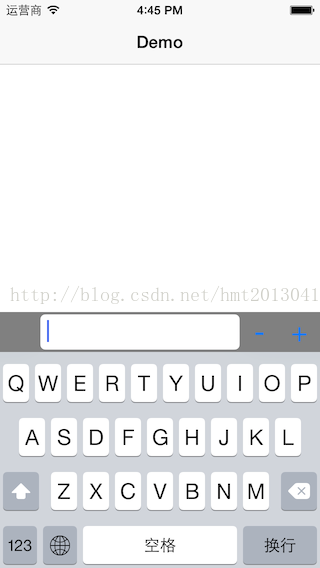














 1382
1382











 被折叠的 条评论
为什么被折叠?
被折叠的 条评论
为什么被折叠?








