转载:http://www.w3dev.cn/article/20120918/javascript-check-plugin-installed-in-IE-firefox.aspx
显示您浏览器的useragent和navigator.useragent,以及渲染模式 http://www.myie9.com/useragent/
一、IE检查插件是否安装,通过创建ActiveXObject来实现,提示“ActiveX控件和本页其他部分的交互...”警告这个也说明安装过插件了,但是点击否不会继续new ActiveXObject后的语句
<script>
try{ //
var varTest = new ActiveXObject( "jmail.Message");
alert( "jmail.Message已经在系统上安装过!")
} catch (e) {
alert( "没有可支持的插件!");
}
</script>
try{ //
var varTest = new ActiveXObject( "jmail.Message");
alert( "jmail.Message已经在系统上安装过!")
} catch (e) {
alert( "没有可支持的插件!");
}
</script>
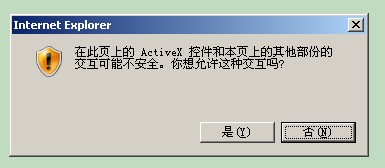
二、FF检查插件是否安装,通过创建navigator.plugins来实现,下面源代码输出所有安装的插件
<script>
document.writeln( "<table border=1><tr valign=top>",
"<th align=left>i",
"<th align=left>名称",
"<th align=left>文件名",
"<th align=left>描述",
"<th align=left>类型数</TR>")
for (i=0; i < navigator.plugins.length; i++) {
document.writeln( "<tr valign=top><td>",i,
"<td>",navigator.plugins[i].name,
"<td>",navigator.plugins[i].filename,
"<td>",navigator.plugins[i].description,
"<td>",navigator.plugins[i].length,
"</tr>")
}
document.writeln( "</table>");
</script>
document.writeln( "<table border=1><tr valign=top>",
"<th align=left>i",
"<th align=left>名称",
"<th align=left>文件名",
"<th align=left>描述",
"<th align=left>类型数</TR>")
for (i=0; i < navigator.plugins.length; i++) {
document.writeln( "<tr valign=top><td>",i,
"<td>",navigator.plugins[i].name,
"<td>",navigator.plugins[i].filename,
"<td>",navigator.plugins[i].description,
"<td>",navigator.plugins[i].length,
"</tr>")
}
document.writeln( "</table>");
</script>




















 2万+
2万+











 被折叠的 条评论
为什么被折叠?
被折叠的 条评论
为什么被折叠?








