在 Anaconda3 5.0.0 中安装 Plot.ly Dash
安装包
plotly包可以直接在 Anaconda3 5.0.0 中安装
Anaconda3 5.0.0 中不包含 Dash 相关包,需要进入 Anaconda Prompt命令行安装。
pip install dash==0.19.0
pip install dash-renderer==0.11.1
pip install dash-html-components==0.8.0
pip install dash-core-components==0.14.0如果出错,也可以不指定版本。
pip install dash
pip install dash-renderer
pip install dash-html-components
pip install dash-core-components祖传祈福代码,因为是 Web 服务,有点长
# -*- coding: utf-8 -*-
import dash
import dash_core_components
import dash_html_components
import numpy
t = numpy.linspace(0, 2 * numpy.pi, 100)
x = 10 * (2 * numpy.sin(t) - numpy.sin(2 * t))
y = 10 * (2 * numpy.cos(t) - numpy.cos(2 * t))
app = dash.Dash()
app.layout = dash_html_components.Div(children=[
dash_html_components.H1(children='Hello! Dash love you! '),
dash_core_components.Graph(
id='heart-curve',
figure={
'data': [
{'x': x, 'y': y, 'type': 'Scatter', 'name': 'Heart'},
],
'layout': {
'title': 'Heart Curve'
}
}
)
])
if __name__ == '__main__':
app.run_server(debug=True)运行 Web 服务。
C:\ProgramData\Anaconda3\python.exe "C:\Users\huzh\OneDrive\Python\plotly Dash\Hello Dash\Hello Dash.py"Web 服务启动将显示。
* Restarting with stat
* Debugger is active!
* Debugger PIN: 267-618-125
* Running on http://127.0.0.1:8050/ (Press CTRL+C to quit)按照信息访问 http://127.0.0.1:8050/ 可以看到如图所示。











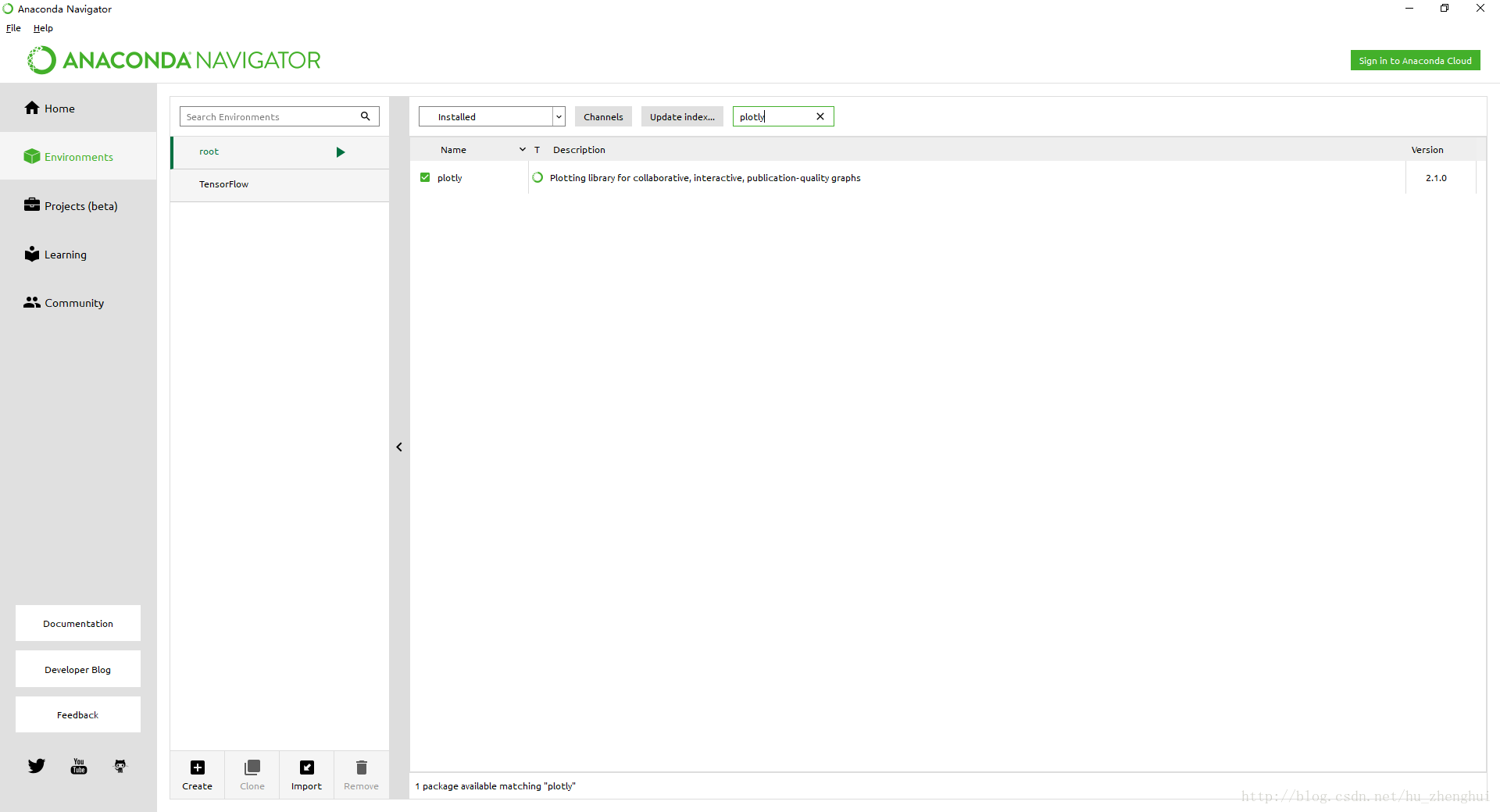
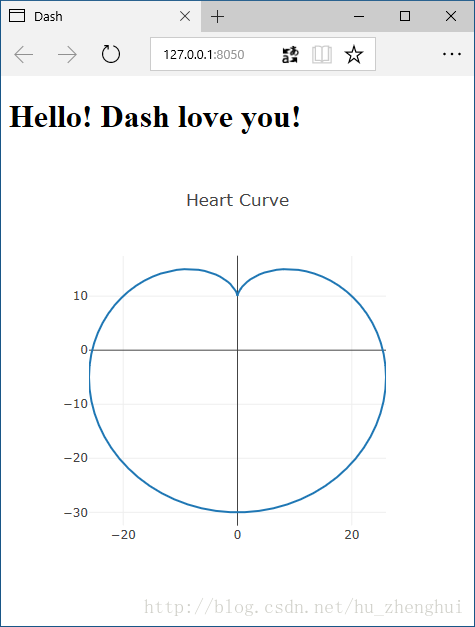













 330
330











 被折叠的 条评论
为什么被折叠?
被折叠的 条评论
为什么被折叠?








