实现思路:
- 首先我们需要城市数据资源,这里存到了plist文件里。
- 从plist里面取出城市数据,自己实现index索引列表。
- 代理方法传值,将列表页选中的数据传到上一页面。
plist文件格式如下图:
代码示范:
HYCityViewController.h文件
// HYCityViewController.h
#import <UIKit/UIKit.h>
//代理声明
@protocol HYCityViewDelegate <NSObject>
- (void)sendCityName:(NSString *)name;
@end
@interface HYCityViewController : UIViewController
@property (nonatomic,weak)id <HYCityViewDelegate> delegate;
@endHYCityViewController.m文件
#import "HYCityViewController.h"
#define kScreen_width [UIScreen mainScreen].bounds.size.width
#define kScreen_height [UIScreen mainScreen].bounds.size.height
@interface HYCityViewController ()<UITableViewDelegate,UITableViewDataSource>
@property (nonatomic,strong) UITableView *cityTableView;
/**
* 当前城市数据源
*/
@property (nonatomic,strong) NSMutableArray *dataSourceArr;
/**
* 索引数据源
*/
@property (nonatomic,strong) NSMutableArray *indexSourceArr;
@end
@implementation HYCityViewController
- (void)viewDidLoad {
[super viewDidLoad];
// Do any additional setup after loading the view.
self.view.backgroundColor = [UIColor whiteColor];
[self initNav];
[self initDataSource];
[self initTableView];
}
- (void)initNav
{
UIView *bgView = [[UIView alloc]initWithFrame:CGRectMake(0, 0, kScreen_width, 64)];
bgView.backgroundColor = [UIColor colorWithRed:241/255.0f green:241/255.0f blue:241/255.0f alpha:1.0f];
[self.view addSubview:bgView];
//取消按钮
UIButton *closeBtn = [UIButton buttonWithType:UIButtonTypeCustom];
closeBtn.frame = CGRectMake(20, 30, 20, 20);
[closeBtn setImage:[UIImage imageNamed:@"icon_nav_quxiao_normal"] forState:UIControlStateNormal];
[closeBtn addTarget:self action:@selector(closeBtn:) forControlEvents:UIControlEventTouchUpInside];
[bgView addSubview:closeBtn];
//标题
UILabel *titleLabel = [[UILabel alloc]initWithFrame:CGRectMake(kScreen_width/2-50, 30, 100, 25)];
titleLabel.textColor = [UIColor blackColor];
titleLabel.textAlignment = NSTextAlignmentCenter;
titleLabel.font = [UIFont systemFontOfSize:18];
titleLabel.text = @"选择城市";
[bgView addSubview:titleLabel];
}
-(void)initTableView
{
self.cityTableView = [[UITableView alloc]initWithFrame:CGRectMake(0, 64, kScreen_width, kScreen_height - 64) style:UITableViewStylePlain];
self.cityTableView.dataSource = self;
self.cityTableView.delegate = self;
self.cityTableView.sectionIndexColor = [UIColor colorWithRed:252/255.0f green:74/255.0f blue:132/255.0f alpha:1.0f];
[self.view addSubview:self.cityTableView];
}
-(void)initDataSource
{
self.dataSourceArr = [[NSMutableArray alloc]init];
self.indexSourceArr = [[NSMutableArray alloc]init];
NSString *plistPath = [[NSBundle mainBundle]pathForResource:@"city" ofType:@"plist"];
NSMutableArray *cityArr = [[NSMutableArray alloc]initWithContentsOfFile:plistPath];
_dataSourceArr = [self sortArray:cityArr];
}
- (NSMutableArray *)sortArray:(NSMutableArray *)originalArray
{
NSMutableArray *array = [[NSMutableArray alloc]init];
//根据拼音对数组排序
NSArray *sortDescriptors = [NSArray arrayWithObject:[NSSortDescriptor sortDescriptorWithKey:@"pinyin" ascending:YES]];
//排序
[originalArray sortUsingDescriptors:sortDescriptors];
NSMutableArray *tempArray = nil;
BOOL flag = NO;
//分组
for (int i = 0;i < originalArray.count; i++) {
NSString *pinyin = [originalArray[i] objectForKey:@"pinyin"];
NSString *firstChar = [pinyin substringToIndex:1];
if (![_indexSourceArr containsObject:[firstChar uppercaseString]]) {
[_indexSourceArr addObject:[firstChar uppercaseString]];
tempArray = [[NSMutableArray alloc]init];
flag = NO;
}
if ([_indexSourceArr containsObject:[firstChar uppercaseString]]) {
[tempArray addObject:originalArray[i]];
if (flag == NO) {
[array addObject:tempArray];
flag = YES;
}
}
}
return array;
}
#pragma mark dataSource
- (NSInteger)numberOfSectionsInTableView:(UITableView *)tableView
{
return self.dataSourceArr.count;
}
- (NSInteger)tableView:(UITableView *)tableView numberOfRowsInSection:(NSInteger)section{
return [self.dataSourceArr[section] count];
}
- (NSString *)tableView:(UITableView *)tableView titleForHeaderInSection:(NSInteger)section
{
return [_indexSourceArr objectAtIndex:section];
}
- (NSArray *)sectionIndexTitlesForTableView:(UITableView *)tableView
{
return _indexSourceArr;
}
- (CGFloat)tableView:(UITableView *)tableView heightForRowAtIndexPath:(NSIndexPath *)indexPath{
return 50;
}
- (UITableViewCell *)tableView:(UITableView *)tableView cellForRowAtIndexPath:(NSIndexPath *)indexPath
{
static NSString *cellIndentifier = @"cell";
UITableViewCell *cell = [tableView dequeueReusableCellWithIdentifier:cellIndentifier];
if (cell == nil) {
cell = [[UITableViewCell alloc]initWithStyle:UITableViewCellStyleDefault reuseIdentifier:cellIndentifier];
}
cell.textLabel.text = [[self.dataSourceArr[indexPath.section] objectAtIndex:indexPath.row] objectForKey:@"name"];
return cell;
}
#pragma mark - UITableViewDelegate
-(void)tableView:(UITableView *)tableView didSelectRowAtIndexPath:(NSIndexPath *)indexPath{
[tableView deselectRowAtIndexPath:indexPath animated:YES];
//代理传值
if (self.delegate != nil) {
[self.delegate sendCityName:[[self.dataSourceArr[indexPath.section] objectAtIndex:indexPath.row] objectForKey:@"name"]];
[self dismissViewControllerAnimated:YES completion:nil];
}
}
- (void)closeBtn:(UIButton *)sender
{
[self dismissViewControllerAnimated:YES completion:nil];
}
@end
ViewController.m文件
#import "ViewController.h"
#import "HYCityViewController.h"
@interface ViewController ()<HYCityViewDelegate>
@property (nonatomic,strong) UIBarButtonItem *leftBtn;
@end
@implementation ViewController
- (void)viewDidLoad {
[super viewDidLoad];
// Do any additional setup after loading the view, typically from a nib.
_leftBtn = [[UIBarButtonItem alloc]initWithTitle:@"北京" style:UIBarButtonItemStylePlain target:self action:@selector(selectCity)];
[_leftBtn setTintColor:[UIColor colorWithRed:252/255.0f green:74/255.0f blue:132/255.0f alpha:1.0f]];
self.navigationItem.leftBarButtonItem = _leftBtn;
}
- (void)selectCity{
HYCityViewController *cityVC = [[HYCityViewController alloc]init];
cityVC.delegate = self;
[self presentViewController:cityVC animated:YES completion:nil];
}
- (void)sendCityName:(NSString *)name{
[_leftBtn setTitle:name];
}
效果图:








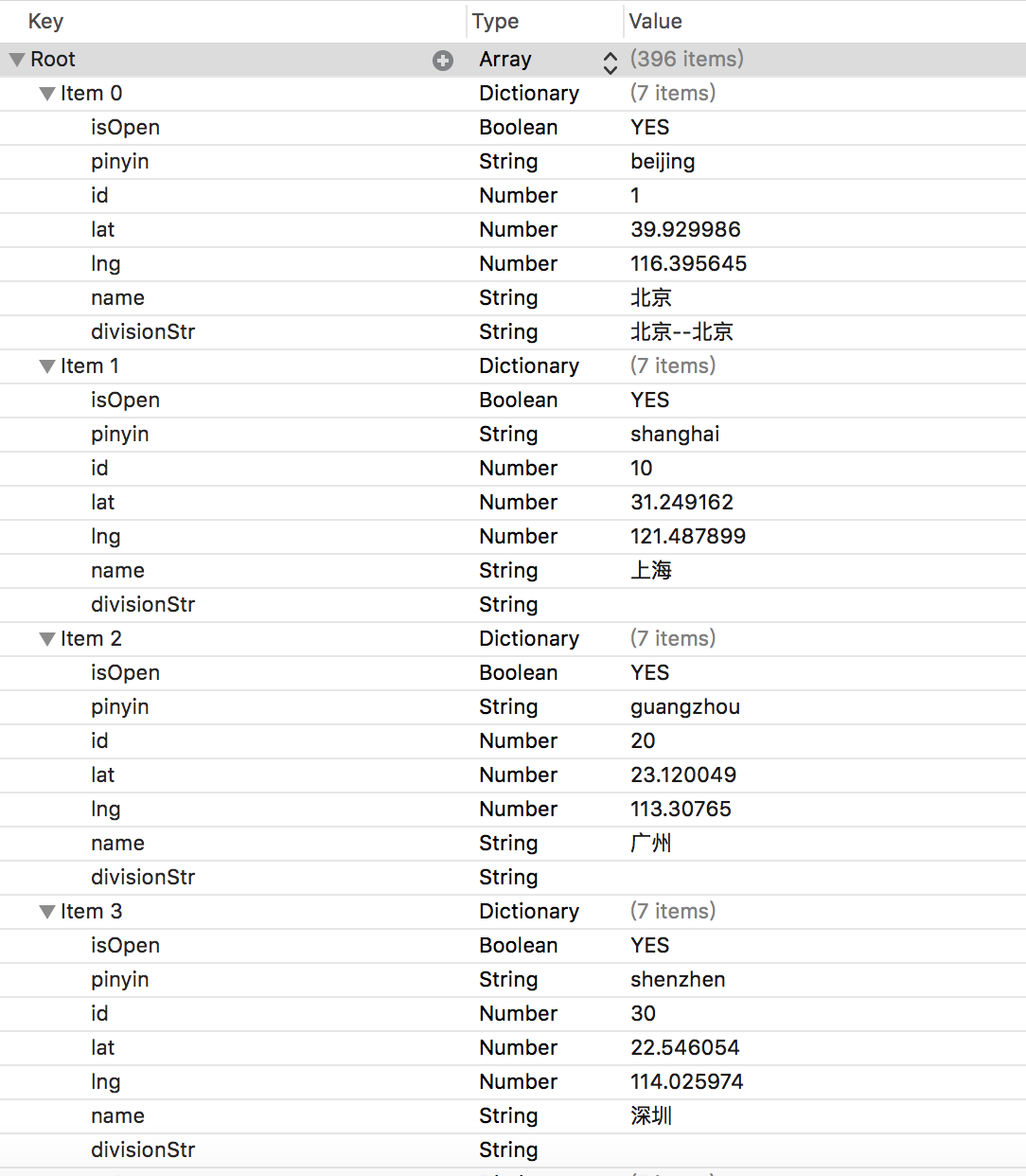














 522
522











 被折叠的 条评论
为什么被折叠?
被折叠的 条评论
为什么被折叠?








