我个人挺喜欢龙之谷(DN)的人物控制的(不是广告哈....),就是人物太萌了一点,动作、打击感都挺好的。
今天用Unity简单模仿了一下DN的人物控制,当然,游戏里面动作很多,我这里只做了简单的walk和run的测试哈,但是感觉也蛮舒服的,哈哈。
期待的效果:鼠标旋转控制视角位置,滚轮控制镜头缩放。点击一次W键为行走,快速点击两次为奔跑。
1.准给工作:
场景中,
一个Camera、一块地皮、一只Cube
2.镜头的缩放和旋转实现:
看下Camera的组件:
再看下Cube的组件:
mouselook和smoothfollow的脚本就不贴出来了,都有的。
为了方便,下面是NMove和TestMove的代码:
using UnityEngine;
using System.Collections;
public class NMove : MonoBehaviour {
//注意,开始之所以在滑动滚轮的时候,相机是抛物线的形式靠近/远离目标的,原因是,目标模型的中心点设置在了脚底。
//解决方法:设置初始时,相机的高度与人物模型中心的高度一致,即可!
public int MouseWheelSensitivity = 5; //鼠标敏感度
public int MouseZoomMin = 2; //最小值
public int MouseZoomMax = 10; //最大值
public float normalDistance; //正常距离
public GameObject Camera;
smooth_follow CameraScript;
// Use this for initialization
void Start ()
{
CameraScript = Camera.GetComponent<smooth_follow>();
}
void LateUpdate()
{
if (Input.GetAxis("Mouse ScrollWheel") != 0) //转动了滚轮
{
Debug.Log(Input.GetAxis("Mouse ScrollWheel"));
//Debug.Log(distance);
if (normalDistance >= MouseZoomMin && normalDistance <= MouseZoomMax)
{
normalDistance -= Input.GetAxis("Mouse ScrollWheel") * MouseWheelSensitivity;
}
if (normalDistance < MouseZoomMin)
{
normalDistance = MouseZoomMin;
}
if (normalDistance > MouseZoomMax)
{
normalDistance = MouseZoomMax;
}
CameraScript.distance = normalDistance;
}
}
}
using UnityEngine;
using System.Collections;
public class TestMove : MonoBehaviour {
public float speed = 1.0f;
public GameObject camera;
//当按下行走坐标后,物体旋转至camera的方向
public float rospeed = 1.0f; //rotate speed
// Update is called once per frame
void Update () {
if (Input.GetKey(KeyCode.W | KeyCode.S | KeyCode.A | KeyCode.D))
{
//按下了行走键,旋转
transform.rotation = Quaternion.Slerp(transform.rotation,camera.transform.rotation ,Time.deltaTime*rospeed);
transform.eulerAngles = new UnityEngine.Vector3(0,transform.eulerAngles.y,transform.eulerAngles.z);
//notice only Quaternion have Slerp methods.
}
if (Input.GetKey(KeyCode.W))
{
this.transform.Translate(Vector3.forward*Time.deltaTime*speed);
}
if (Input.GetKey(KeyCode.S))
{
this.transform.Translate(Vector3.forward * Time.deltaTime * speed * -1);
}
if (Input.GetKey(KeyCode.D))
{
this.transform.Translate(Vector3.right * Time.deltaTime * speed);
}
if (Input.GetKey(KeyCode.A))
{
this.transform.Translate(Vector3.right * Time.deltaTime * speed * -1);
}
}
}
OK,现在你的Cube角色已经活动自如了!
注意,我这里用Cube因为是标准的立方体,主要是为了方便。
3.添加你喜欢的人物模型,制作状态机,使Cube成为其父物体:
状态机:
下面是PlayerSM(state machine)的代码:
using UnityEngine;
using System.Collections;
/// <summary>
/// @author ZJC player state machine study note
/// 问题:
/// 1.如何实现对同一按键点击两次run,点击一次walk?设置一个信号signal进行区分.要注意按键的逻辑顺序问题,这是关键
/// 2.人物转身的时候,有点斜着飘
/// (恩,这个问题解决,就是girl的父物体,我用了一个标准的cube,这样cube旋转的时候,就不会有那种斜着旋转的效果了,girl也就不会了。
/// </summary>
public class PlayerSM : MonoBehaviour {
private Animator animator;
// 动画状态机参数Key
private static readonly string ActionCMD = "ActionCMD";
private static readonly string Run = "run";
float timefirst = 0f; //记录按下W的时间
float timesecond = 0f;
int n = 0;
bool runsignal = false;
public float KeyTime = 0.3f;
void Start()
{
animator = this.GetComponent<Animator>();
}
// Update is called once per frame
void Update () {
AnimatorStateInfo stateinfo = animator.GetCurrentAnimatorStateInfo(0);
if (Input.GetKey(KeyCode.W))
{
print("runsigl = "+runsignal);
if ( !runsignal )
{
animator.SetInteger(ActionCMD, 1);
}
else
{
animator.SetInteger(Run, 1);
animator.SetInteger(ActionCMD, 0);
print("wwwww+runsigal = " + runsignal);
}
}
if (Input.GetKeyDown("w") )
{
// print("up.....");
// runsignal = false;
if (n == 0)
{
timefirst = Time.time;
n++;
}
else if (n == 1)
{
timesecond = Time.time;
n = 0;
}
if (Mathf.Abs(timesecond - timefirst) <= KeyTime)
{
// print("wreff");
animator.SetInteger(Run, 1);
print("run = 1..........................");
runsignal = true;
}
}
if(!Input.anyKey) //只要按下了键(包括持续按键),就为真,否则为false
{
//参数清0
animator.SetInteger(ActionCMD, 0);
animator.SetInteger(Run, 0);
runsignal = false;
}
}
}
4.隐藏掉cube的mesh render.再测试,OK!
效果:鼠标位置控制旋转视角、滚轮控制视角缩放、点击一次W人物行走,快速点击两次奔跑,无按键为idle状态。








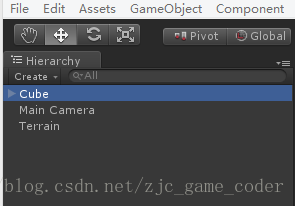
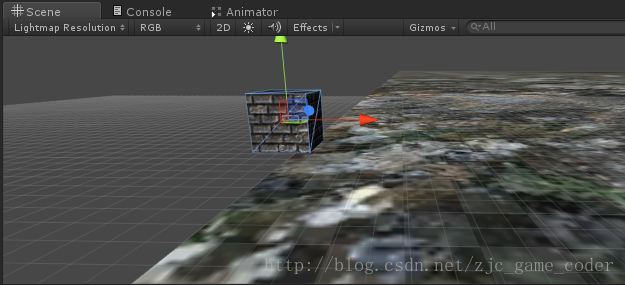
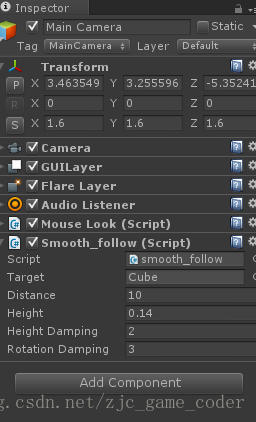
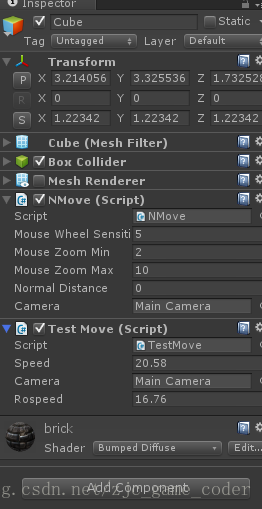
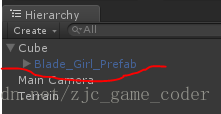
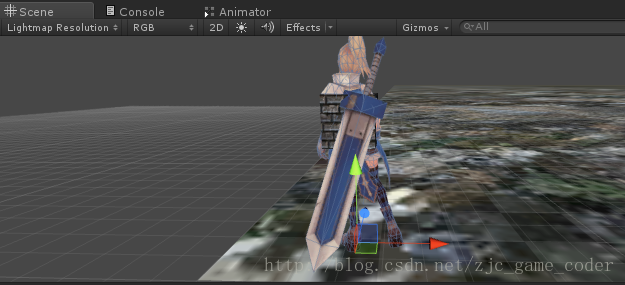
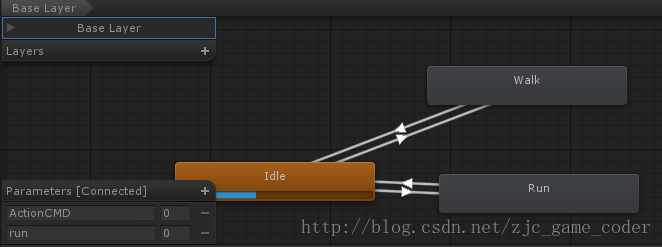
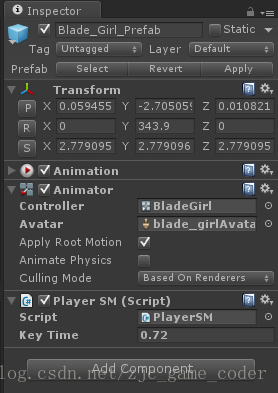
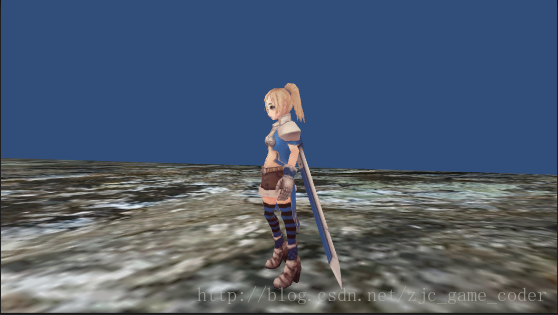
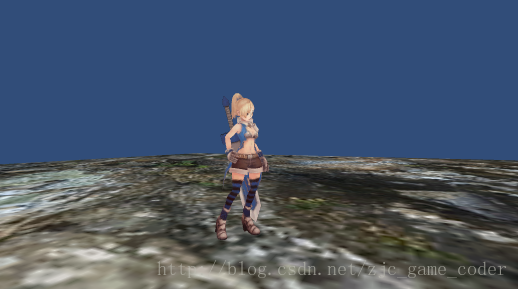













 532
532











 被折叠的 条评论
为什么被折叠?
被折叠的 条评论
为什么被折叠?








