Text()介绍:点击打开链接
e.g.1 创建一个窗口组件,插入到text中
- from tkinter import *
- root=Tk()
- text=Text(root,width=30,height=5)
- text.pack()
- text.insert(INSERT,’I Love\n’)#INSERT表示在光标位置插入
- text.insert(END,’FishC.com!\n’)#END表示在末尾处插入
- def show():
- print(‘我被点了~’)
- #创建一个窗口组件,插入到text中
- b1=Button(text,text=’点我点我’,command=show)
- text.window_create(INSERT,window=b1)
- mainloop()
from tkinter import *
root=Tk()
text=Text(root,width=30,height=5)
text.pack()
text.insert(INSERT,'I Love\n')#INSERT表示在光标位置插入
text.insert(END,'FishC.com!\n')#END表示在末尾处插入
def show():
print('我被点了~')
创建一个窗口组件,插入到text中
b1=Button(text,text='点我点我',command=show)
text.window_create(INSERT,window=b1)
mainloop()
e.g.2 事件绑定,链接到该网址
- from tkinter import *
- import webbrowser
- root=Tk()
- text=Text(root,width=30,height=5)
- text.pack()
- text.insert(INSERT,’I love FishC.com!’)
- text.tag_add(’link’,‘1.7’,‘1.16’)
- text.tag_config(’link’,foreground=‘blue’,underline=True)
- #事件绑定
- def show_arrow_cursor(event):
- text.config(cursor=’arrow’)
- def show_xterm_cursor(event):
- text.config(cursor=’xterm’)
- def click(event):
- webbrowser.open(’http://www.fishc.com’)
- text.tag_bind(’link’,‘<Enter>’,show_arrow_cursor)
- text.tag_bind(’link’,‘<Leave>’,show_xterm_cursor)
- text.tag_bind(’link’,‘<Button-1>’,click)
- mainloop()
from tkinter import *
import webbrowser
root=Tk()
text=Text(root,width=30,height=5)
text.pack()
text.insert(INSERT,'I love FishC.com!')
text.tag_add('link','1.7','1.16')
text.tag_config('link',foreground='blue',underline=True)
事件绑定
def show_arrow_cursor(event):
text.config(cursor=’arrow’)
def show_xterm_cursor(event):
text.config(cursor=’xterm’)
def click(event):
webbrowser.open(‘http://www.fishc.com‘)
text.tag_bind(‘link’,’<Enter>’,show_arrow_cursor)
text.tag_bind(‘link’,’<Leave>’,show_xterm_cursor)
text.tag_bind(‘link’,’<Button-1>’,click)
mainloop()
说明:当鼠标点击FishC.com时就会打开该链接
e.g.3检查输入的文本是否有修改
- from tkinter import *
- import hashlib
- root=Tk()
- text=Text(root,width=30,height=5)
- text.pack()
- text.insert(INSERT,’I love FishC.com!’)
- contents=text.get(’1.0’,END)
- def getSig(contents):
- m=hashlib.md5(contents.encode())
- return m.digest()
- sig=getSig(contents)
- def check():
- contents=text.get(’1.0’,END)
- if sig!=getSig(contents):
- print(‘警告:内容发生变化’)
- else:
- print(‘风平浪静~’)
- Button(root,text=’检查’,command=check).pack()
- mainloop()
from tkinter import *
import hashlib
root=Tk()
text=Text(root,width=30,height=5)
text.pack()
text.insert(INSERT,'I love FishC.com!')
contents=text.get('1.0',END)
def getSig(contents):
m=hashlib.md5(contents.encode())
return m.digest()
sig=getSig(contents)
def check():
contents=text.get('1.0',END)
if sig!=getSig(contents):
print('警告:内容发生变化')
else:
print('风平浪静~')
Button(root,text='检查',command=check).pack()
mainloop()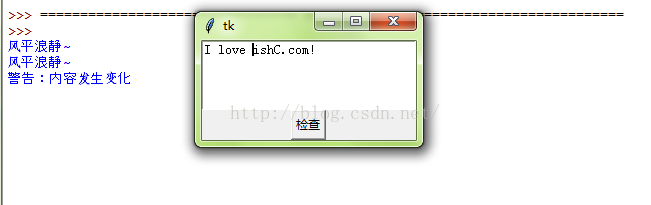 说明:把F删除了
说明:把F删除了








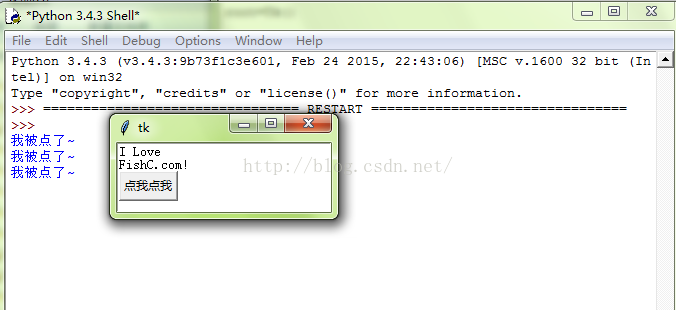













 1万+
1万+











 被折叠的 条评论
为什么被折叠?
被折叠的 条评论
为什么被折叠?








