/*
* Copyright
(c) 2016,烟台大学计算机与控制工程学院
* All rights reserved.
* 文件名称:main.cpp
* 作 者:胡庆龙
* 完成日期:2016年6月20日
* 版 本 号:v1.0
*第十一周阅读程序
*/
#include <iostream>
using namespace std;
class Data
{
public:
Data(int i):x(i){cout<<"A";}
~Data(){ cout<<"B";}
private:
int x;
};
class Base
{
public:
Base(int i):b1(i){cout<<"C";}
~Base(){ cout<<"D";}
private:
int b1;
};
class Derived:public Base
{
public:
Derived (int i,int j):Base(i),d1(j){
cout<<"E";
}
~Derived(){cout<<"F";}
private:
Data d1;
};
int main()
{
Derived obj(1,2);
return 0;
}







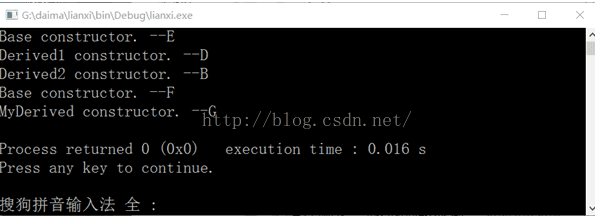
























 被折叠的 条评论
为什么被折叠?
被折叠的 条评论
为什么被折叠?








