准备:
jdk
eclipse
red5-eclipse-plugin 下载地址 https://github.com/Red5/red5-eclipse-plugin
jdk和eclipse就不说怎么安装和配置了。
1 点击Eclipse左上角File,点击下拉菜单中的Import。选择General下的Existing projects into Workspace,点击Next。
2 点击第一个Browse按钮,选择red5-eclipse-plugin路径。点击确定。
3 点击Finish后,如图,clean下这几个工程确保没有错误。
4 点击File,点击下拉菜单中的Export。选择Deployable plug-ins and fragments,点击Next。
5 点击Select All,选中Install into host.Repository。
6 点击Finish,会出现如下图,点击YES,自动重启Eclipse。
7 重启后全选左边插件,右键delete,不打勾,点击ok。
这样red5插件就已经安装好了。





 本文介绍如何使用Eclipse安装Red5插件。主要包括下载red5-eclipse-plugin、导入项目到Eclipse、清理项目并导出插件等步骤。
本文介绍如何使用Eclipse安装Red5插件。主要包括下载red5-eclipse-plugin、导入项目到Eclipse、清理项目并导出插件等步骤。

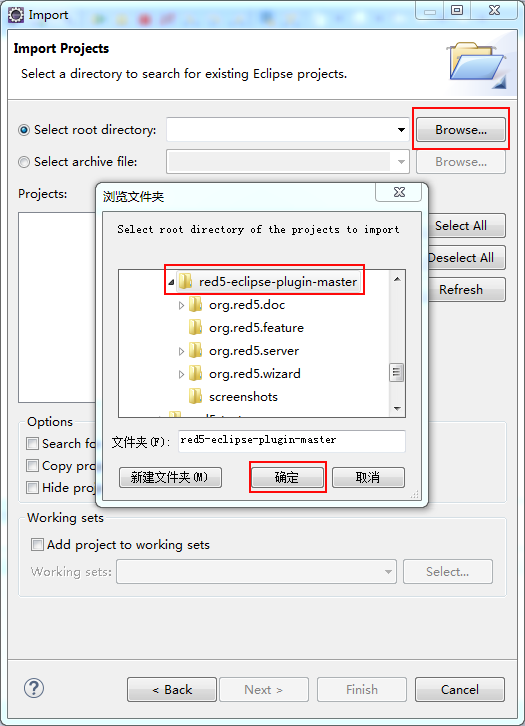
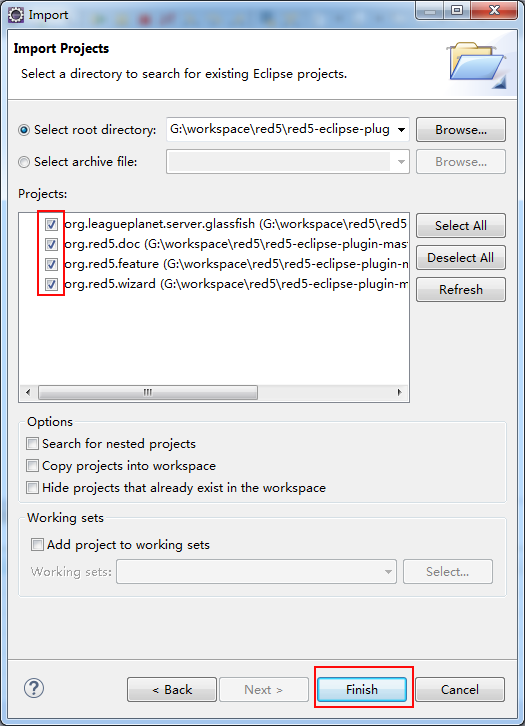
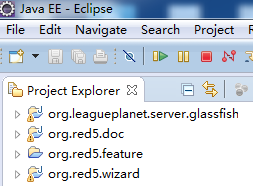
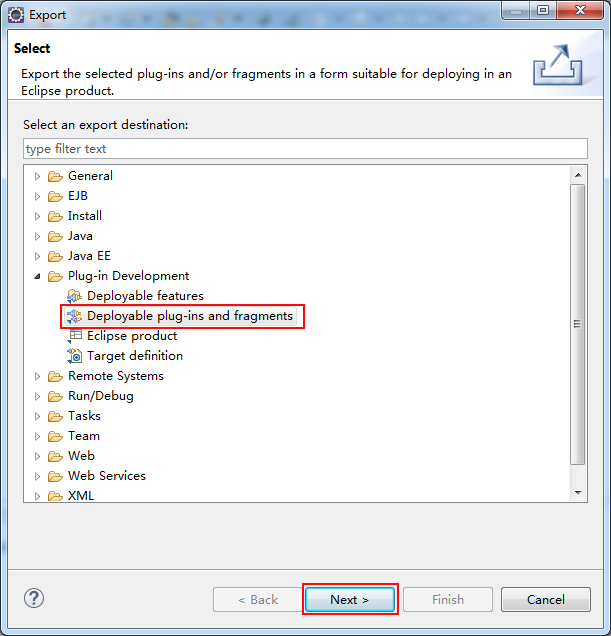
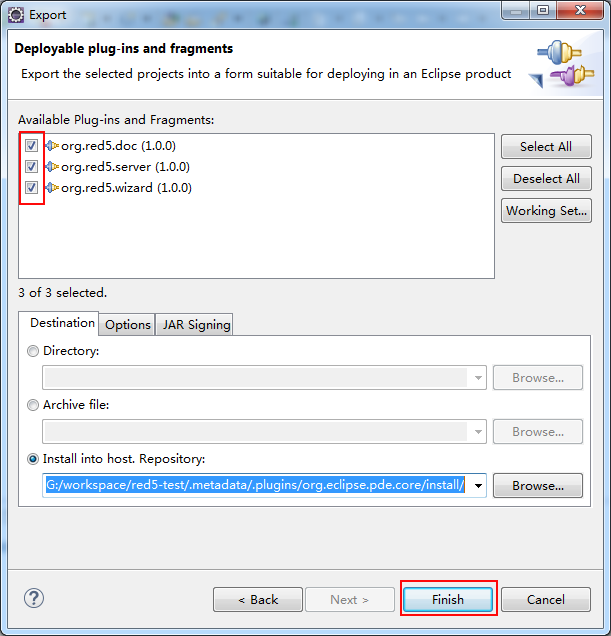
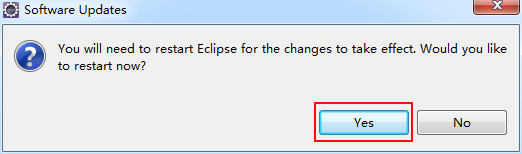
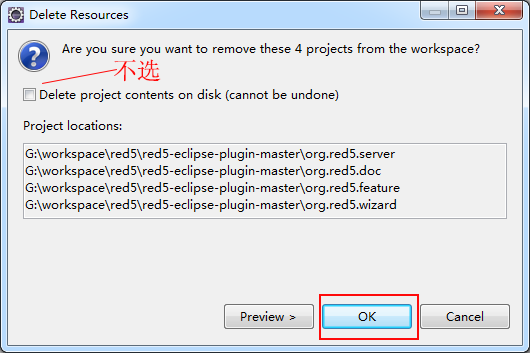
















 1万+
1万+

 被折叠的 条评论
为什么被折叠?
被折叠的 条评论
为什么被折叠?








