最近看了看高德地图的开发平台以及它们的API,奇怪的是一直没找到语音API,这个问题放到以后再说吧。
对于高德地图的开发平台,它们提供的说明文档还算健全,而且由于API是国人开发的,所以所有接口都有中文的接口说明,很是容易理解。只不过,在加载它们的第三方库时,总是一个功能一个功能的加载,没有像百度那样,一下子都给了出来(开始我以为我的cocoapods坏了.......)。
高德开放平台:http://lbs.amap.com/
做了一个简单的demo,包括地图展示,定位和虚拟导航,具体代码如下:
首先在AppDelegate里配置了高德开发这的钥匙:
- (BOOL)application:(UIApplication *)application didFinishLaunchingWithOptions:(NSDictionary *)launchOptions {
[AMapServices sharedServices].apiKey = @"93c5496bf2b16137226af9170498045b";//这个钥匙key需要去高德开放平台去申请
return YES;
}然后在rootviewcontroller的view里边,我添加了两个图层View,一个是地图展示View,另一个是虚拟导航View
//
// ViewController.m
// FairyFishMap
//
// Created by jinhui005 on 16/9/19.
// Copyright © 2016年 yhl. All rights reserved.
//
#import "ViewController.h"
#import <MAMapKit/MAMapKit.h>
#import <UIKit/UIKit.h>
#import <AMapFoundationKit/AMapFoundationKit.h>
#import <AMapLocationKit/AMapLocationKit.h>
#import <AMapNaviKit/AMapNaviKit.h>
@interface ViewController () <MAMapViewDelegate, AMapLocationManagerDelegate, AMapNaviDriveManagerDelegate, AMapNaviDriveViewDelegate>
@property (nonatomic, strong) MAMapView *mapView;
@property (nonatomic, strong) AMapLocationManager *locationManager;
@property (nonatomic, strong) UIButton *btn;
@property (nonatomic, strong) AMapNaviDriveManager *driveManager;
@property (nonatomic, strong) AMapNaviDriveView *driveView;
@property (nonatomic, strong) AMapNaviPoint *startPoint;
@property (nonatomic, strong) AMapNaviPoint *endPoint;
@end
@implementation ViewController
- (void)viewDidLoad {
[super viewDidLoad];
self.mapView = [[MAMapView alloc] initWithFrame:self.view.frame];
self.mapView.delegate = self;
self.mapView.showsUserLocation = YES;
self.mapView.userTrackingMode = MAUserTrackingModeFollow;
[self.view addSubview:self.mapView];
self.locationManager = [[AMapLocationManager alloc] init];
self.locationManager.delegate = self;
[self.locationManager startUpdatingLocation];
[self.locationManager setDesiredAccuracy:kCLLocationAccuracyHundredMeters]; // 带逆地理信息的一次定位(返回坐标和地址信息)
self.locationManager.locationTimeout =2; // 定位超时时间,最低2s,此处设置为2s
self.locationManager.reGeocodeTimeout = 2; // 逆地理请求超时时间,最低2s,此处设置为2s
self.btn = [[UIButton alloc] init];
self.btn.frame = CGRectMake(20, 50, 90, 40);
[self.btn setTitle:@"导航" forState:UIControlStateNormal];
[self.btn setTitleColor:[UIColor blueColor] forState:UIControlStateNormal];
[self.btn addTarget:self action:@selector(beginRouting) forControlEvents:UIControlEventTouchUpInside];
[self.view addSubview:self.btn];
// [self showMap];
// [self controlEx];
}
- (void)viewDidAppear:(BOOL)animated {
[super viewDidAppear:animated];
// [self clipOneAnnnotation];
}
- (void)didReceiveMemoryWarning {
[super didReceiveMemoryWarning];
// Dispose of any resources that can be recreated.
}
- (void)showMap {
self.mapView.showTraffic = NO;
self.mapView.mapType = MAMapTypeStandard;
}
- (void)controlEx {
self.mapView.logoCenter = CGPointMake(50, 450);
self.mapView.showsCompass = NO;
self.mapView.compassOrigin = CGPointMake(self.mapView.compassOrigin.x, 22);
self.mapView.showsScale = NO;
self.mapView.scaleOrigin = CGPointMake(self.mapView.compassOrigin.x, 22);
}
- (void)clipOneAnnnotation {
MAPointAnnotation *pointAnnotation = [[MAPointAnnotation alloc] init];
pointAnnotation.coordinate = CLLocationCoordinate2DMake(39.989631, 116.481018);
pointAnnotation.title = @"方恒国际";
pointAnnotation.subtitle = @"阜通东大街6号";
[self.mapView addAnnotation:pointAnnotation];
}
- (void)beginRouting {
self.startPoint = [AMapNaviPoint locationWithLatitude:39.993135 longitude:116.474175];
self.endPoint = [AMapNaviPoint locationWithLatitude:39.908791 longitude:116.321257];
self.driveManager = [[AMapNaviDriveManager alloc] init];
self.driveManager.delegate = self;
self.driveView = [[AMapNaviDriveView alloc] init];
self.driveView.frame = self.view.frame;
self.driveView.delegate = self;
[self.view addSubview:self.driveView];
[self.driveManager addDataRepresentative:self.driveView];
[self.driveManager calculateDriveRouteWithStartPoints:@[self.startPoint] endPoints:@[self.endPoint] wayPoints:nil drivingStrategy:AMapNaviDrivingStrategyDefault];
}
#pragma mark - MAMapViewDelegate
- (MAAnnotationView *)mapView:(MAMapView *)mapView viewForAnnotation:(id <MAAnnotation>)annotation
{
if ([annotation isKindOfClass:[MAPointAnnotation class]])
{
static NSString *pointReuseIndentifier = @"pointReuseIndentifier";
MAPinAnnotationView*annotationView = (MAPinAnnotationView*)[mapView dequeueReusableAnnotationViewWithIdentifier:pointReuseIndentifier];
if (annotationView == nil)
{
annotationView = [[MAPinAnnotationView alloc] initWithAnnotation:annotation reuseIdentifier:pointReuseIndentifier];
}
annotationView.canShowCallout= YES; //设置气泡可以弹出,默认为NO
annotationView.animatesDrop = YES; //设置标注动画显示,默认为NO
annotationView.draggable = YES; //设置标注可以拖动,默认为NO
annotationView.pinColor = MAPinAnnotationColorPurple;
return annotationView;
}
return nil;
}
- (void)mapView:(MAMapView *)mapView didUpdateUserLocation:(MAUserLocation *)userLocation updatingLocation:(BOOL)updatingLocation {
}
#pragma mark - AMapLocationManagerDelegate
- (void)amapLocationManager:(AMapLocationManager *)manager didUpdateLocation:(CLLocation *)location {
}
#pragma mark - AMapNaviDriveManagerDelegate
- (void)driveManagerOnCalculateRouteSuccess:(AMapNaviDriveManager *)driveManager {
[driveManager startEmulatorNavi];//开始模拟导航
}
#pragma mark - AMapNaviDriveViewDelegate
@end
我在最后没有做导航完毕的回调相应,只是想粗略的看一看高德的API。
其实高德的API都很好理解,就比如下边的行车导航管理器的代理方法:
每一个回调方法都说明的特别清楚。
附上两张虚拟导航的截图:
最后附带一个Podfile文件(包括地图的展示/定位/导航 API):
target 'FairyFishMap' do
pod 'AMap3DMap'
pod 'AMapLocation'
pod 'AMapNavi'
end








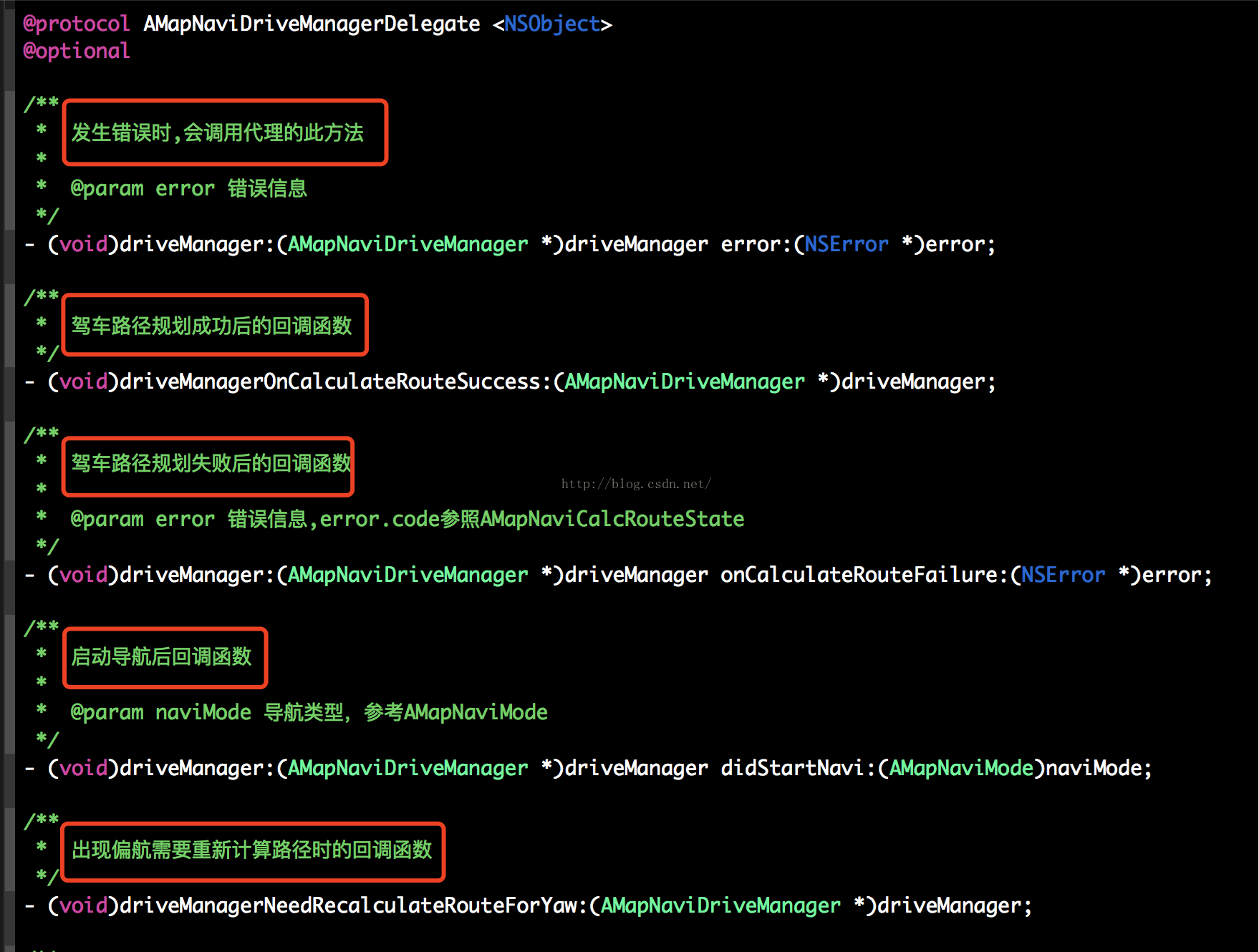

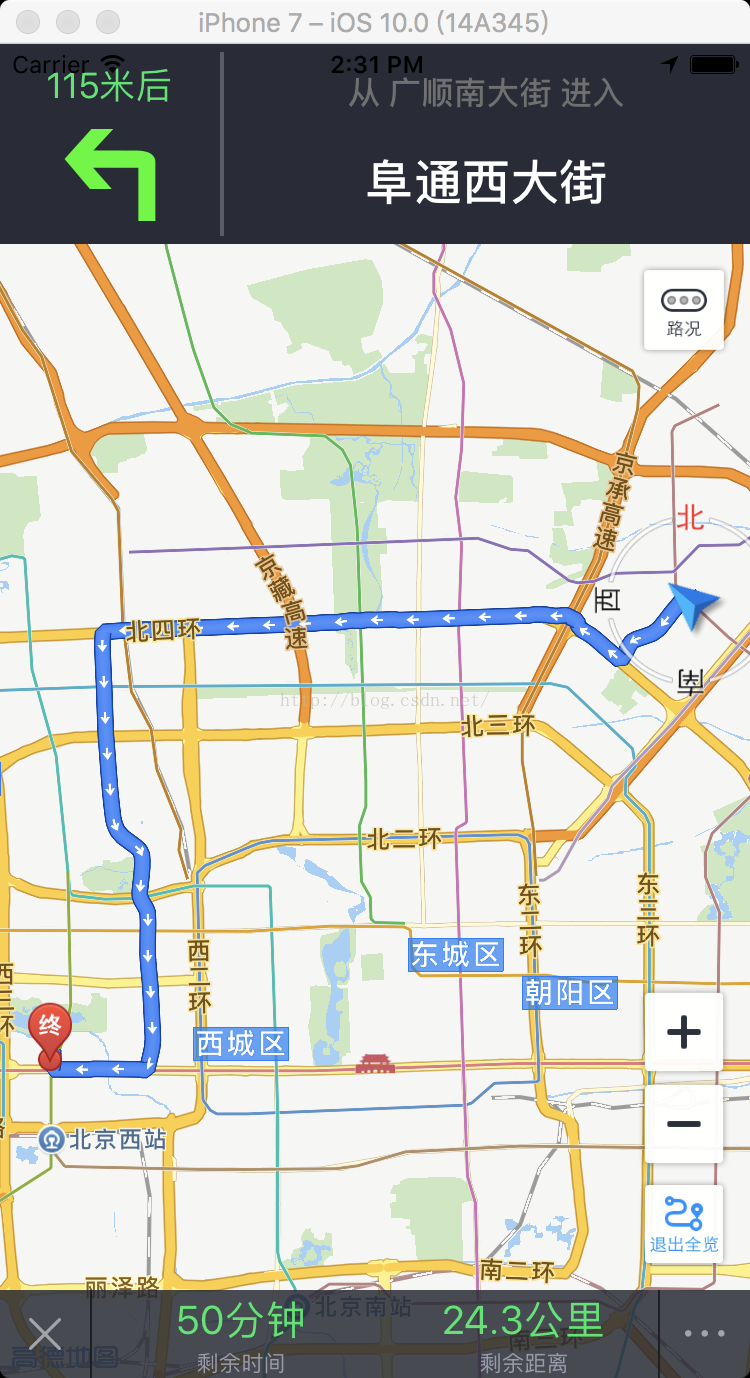














 3446
3446

 被折叠的 条评论
为什么被折叠?
被折叠的 条评论
为什么被折叠?








