Did you just install a new RHEL 6 system? If so, you might have used the familiar rhn_* commands to register the system. Unfortunately, those don’t work in RHEL 6.3. Instead, they result in a broken setup where Yum always barfs with the above error.
RedHat’s knowledgebase article claims that it’s possible to set up traditional RHN on a 6.x system, but their instructions don’t seem to work.
Instead, first you’ll need to get rid of the old ‘RHN Classic’:
rm -rf /etc/sysconfig/rhn_systemid
rm -rf /var/cache/yum/*
yum clean all
Now delete the system from the classic RHN console on the web, to free up the entitlement. After that, you can register for the new improved RHN, using a different set of commands:
subscription-manager register
subscription-manager subscribe --auto
Now yum update should work.
Also, you don’t want to go to https://rhn.redhat.com/ any more. That’ll only show you the “Classic RHN” systems. Instead, go to https://access.redhat.com/management/ which will show you both. Yes, you have to manage your 6.x and pre-6.x systems via two different web UIs.
You can also access the new management interface via the Subscriptions menu; however, I missed finding it for ages because I didn’t realize that systems were now referred to as “consumers”. In RedHat’s crazy new terminology you’re a “distributor”, because you distribute keys to the “consumers”.







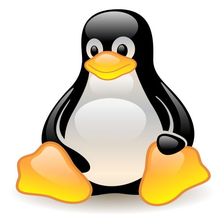













 809
809











 被折叠的 条评论
为什么被折叠?
被折叠的 条评论
为什么被折叠?








