Product Task Flow
Developers
Use SAP Mobile WorkSpace to develop mobile applications. The developer's license includes everything necessary to develop and test your creations—access to sample or external data sources, access to the Eclipse development environment, API classes, and SAP Mobile Server. The basic steps for creating a mobile application include:
- Create a connection profile to a structured or unstructured data source.
- Create a connection profile to SAP Mobile Server.
- Create mobile business objects.
Use SAP Mobile WorkSpace to create a project container, then create one or more mobile business objects (MBOs). Mobile business objects contain the business logic, operations (create, update, delete, and other), attributes, and relationships for the mobile application. For example, an MBO may include the business logic for creating, editing, and deleting customer records. You can create an MBO by dragging and dropping an object from the data source, or using the creation wizard and then bind the MBO to a data source. Alternatively, you can create an MBO and defer binding to a data source, or create a local business object.
- Create device applications or Hybrid Apps:
- Generate client object API code in Eclipse, then develop the device application in a native IDE. Implement error handling.
- Use Hybrid App Forms Editor to develop a message-based Hybrid App package.
- Deploy the mobile application project from SAP Mobile WorkSpace to SAP Mobile Server.
- Deploy the device application (which contains MBOs) to an emulator or mobile device, and test.




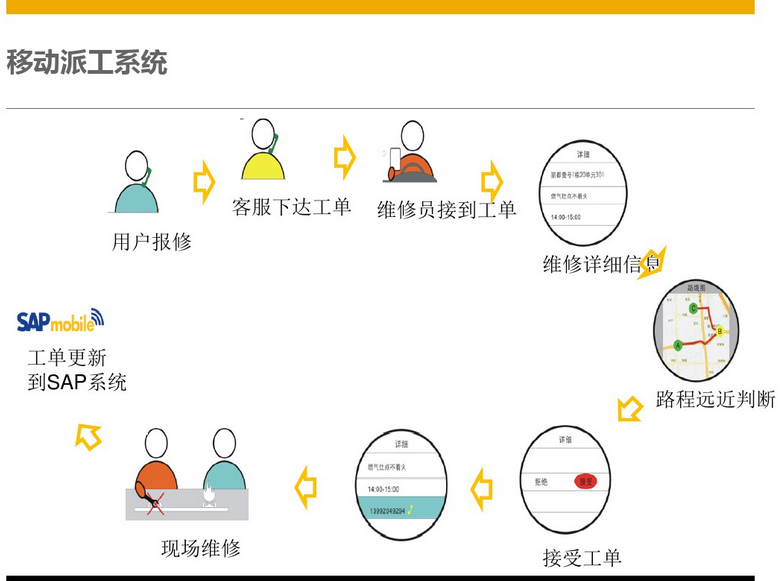
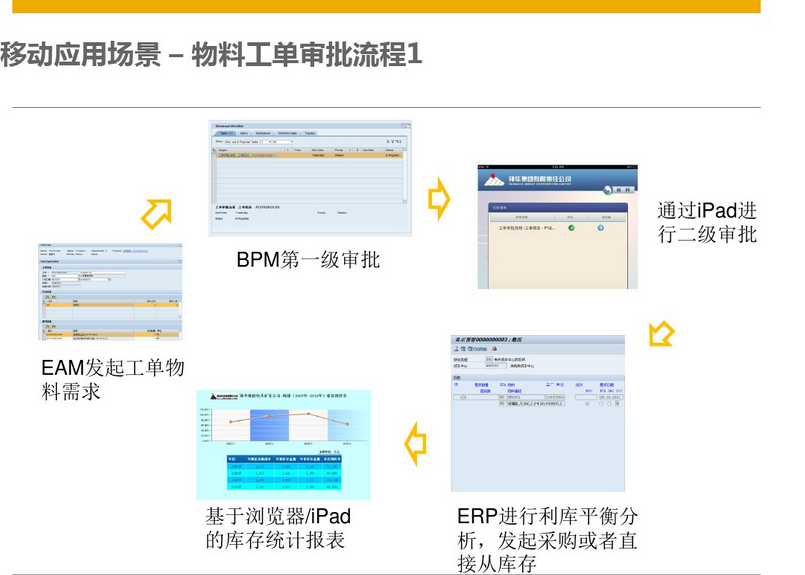






















 5535
5535

 被折叠的 条评论
为什么被折叠?
被折叠的 条评论
为什么被折叠?








