-----如果大家有更好的方法请告诉我,谢谢--------
有些设计中,需要实现top-left和top-right为圆角,而bottom-left and bottom-right依然是平角,这样就不能使用
_bg.layer.cornerRadius了。
这里要用到一些基本的绘制功能UIBezierPath and CAShapeLayer
-----------
这里先看看最终效果图
注意上面的大白块,top-left and top-right是圆角,bottom-left and bottom-right是平角,然后有一个border color;
实现的具体步骤如下(给大白块定义为_bg):
一、定义一个贝赛尔曲线,作为路径绘制给_bg
UIBezierPath *maskPath = [UIBezierPath bezierPathWithRoundedRect:_bg.bounds
byRoundingCorners:(UIRectCornerTopLeft|UIRectCornerTopRight)
cornerRadii:CGSizeMake(10.0, 10.0)];
// (UIRectCornerBottomLeft|UIRectCornerBottomRight)
CAShapeLayer *maskLayer = [[CAShapeLayer alloc] init];
maskLayer.path = maskPath.CGPath;
_bg.layer.mask = maskLayer;
完成这一步,如果想给UIView添加borderColor and borderWidth,会发现,UIView直线处成功有了线条,但是曲线(圆角)并没有线条的出现,所以就有了接下的内容。
二、创建一个UIView,用来绘制展现border的,然后覆盖在_bg上面,实现borderColor的效果
UIView *strokeView = [[UIView alloc] initWithFrame:_bg.bounds];
strokeView.tag = 99;
_bg.userInteractionEnabled = NO;
注1:为什么要设置tag
注2:为什么要新建一个UIView
三、为storkeView绘制边线
CAShapeLayer *strokeLayer = [CAShapeLayer layer];
strokeLayer.path = maskPath.CGPath;
strokeLayer.fillColor = [UIColor clearColor].CGColor; //内容填充的颜色设置为clear
strokeLayer.strokeColor = [UIColor colorWithHexString:@"#e0e0e0"].CGColor; //边色
strokeLayer.lineWidth = 1; // 边宽
[strokeView.layer addSublayer:strokeLayer];注1:因为使用了AutoLayout,有时候不能确定_bg在不同设备上最终的bounds ,所以像绘制的内容如果放在viewWillLayoutSubviews方法(或者多次绘制)时,在layout之前如果不小心触发了绘制,那么绘制的bounds可能是按照xib上设计的尺寸;这里我建议就是设置一个tag,然后在每次绘制(触发)前调用
[[_bg viewWithTag:99] removeFromSuperview];注2:其实直接在_bg上绘制strokeLayer是可以的,但是如果_bg里本身有内容的话,绘制因为是整个UIView绘制(不是只绘一条线),所以会把子元素给抹掉,所以还是新建一个UIView比较好
-------那么接下来,仔细看效果图其实会发现,最下面的边其实是没有borderColor的,那如何抹掉呢?-------
四、在strokeView上创建一根白色的线,覆盖下面的边线,实现抹掉效果……
CALayer *bottomBorder = [CALayer layer];
bottomBorder.frame = CGRectMake(0.0f, strokeView.bounds.size.height-1.0f, strokeView.frame.size.width, 1.0f);
bottomBorder.backgroundColor = [UIColor whiteColor].CGColor;
[strokeView.layer addSublayer:bottomBorder];
哦,最后记得把strokeView添加到_bg里
[_bg addSubview:strokeView];----如果_bg有子元素是需要触发事件的,可以
[[_bg2 viewWithTag:99].superview sendSubviewToBack:[_bg2 viewWithTag:99]];-----如果大家有更好的方法请告诉我,谢谢--------








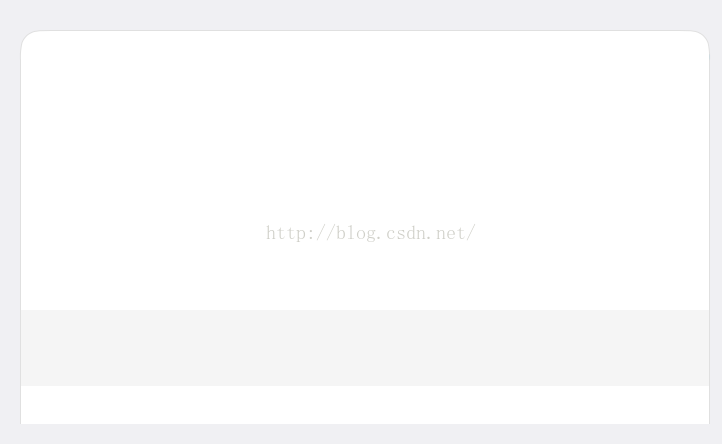













 476
476











 被折叠的 条评论
为什么被折叠?
被折叠的 条评论
为什么被折叠?








