具有亲和力的表单样色,兼容IE和firefox下正常显示。
先看看效果:
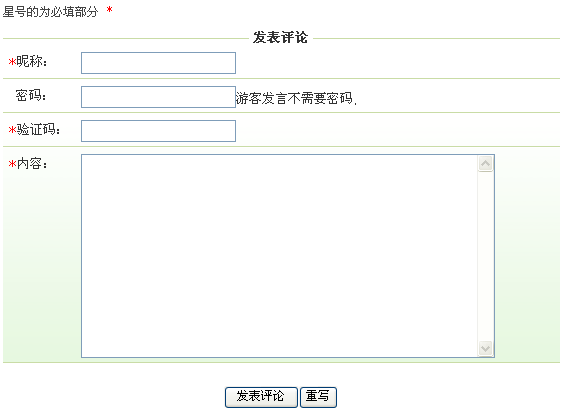
form.jsp
<%
@ page contentType
=
"
text/html; charset=utf-8
"
language
=
"
java
"
import
=
"
java.sql.*
"
errorPage
=
""
%>
< script type ="text/javascript" src ="../common/js_css/form.js" ></ script >
< link rel ="stylesheet" type ="text/css" media ="screen" href ="../common/js_css/form.css" />
< div class ="replyForm" >
< form id ="" name ="" class ="cmxform" method ="post" action ="" >
< p class ="pLeft" > 星号的为必填部分 < em > * </ em ></ p >
< fieldset >
< legend align ="center" > 发表评论 </ legend >
< ol >
< li >< label for ="zt" >< em > * </ em > 昵称: </ label > < input id ="zt" name ="zt" width ="50%" /></ li >
< li >< label for ="zt" >< em > </ em > 密码: </ label > < input id ="zt" name ="zt" width ="50%" /> 游客发言不需要密码. </ li >
< li >< label for ="zt" >< em > * </ em > 验证码: </ label > < input id ="zt" name ="zt" width ="50%" /></ li >
< li >< label for ="comments" >< em > * </ em > 内容: </ label > < textarea id ="nr" name ="nr" style ="width:75%; height:200px;" ></ textarea ></ li >
</ ol >
</ fieldset >
< p >< input type ="button" id ="SubmitButton" name ="SubmitButton" onclick ="SubmitForm('messageForm')" value ="发表评论" />< input type ="reset" value ="重写" ></ p >
< p class ="pRight" > 虽然发表评论不用注册,但是为了保护您的发言权,建议您 < a tip ="" href ="http://suncss.com/register.asp" > 注册帐号 </ a ></ p >
</ form >
</ div >
< script type ="text/javascript" src ="../common/js_css/form.js" ></ script >
< link rel ="stylesheet" type ="text/css" media ="screen" href ="../common/js_css/form.css" />
< div class ="replyForm" >
< form id ="" name ="" class ="cmxform" method ="post" action ="" >
< p class ="pLeft" > 星号的为必填部分 < em > * </ em ></ p >
< fieldset >
< legend align ="center" > 发表评论 </ legend >
< ol >
< li >< label for ="zt" >< em > * </ em > 昵称: </ label > < input id ="zt" name ="zt" width ="50%" /></ li >
< li >< label for ="zt" >< em > </ em > 密码: </ label > < input id ="zt" name ="zt" width ="50%" /> 游客发言不需要密码. </ li >
< li >< label for ="zt" >< em > * </ em > 验证码: </ label > < input id ="zt" name ="zt" width ="50%" /></ li >
< li >< label for ="comments" >< em > * </ em > 内容: </ label > < textarea id ="nr" name ="nr" style ="width:75%; height:200px;" ></ textarea ></ li >
</ ol >
</ fieldset >
< p >< input type ="button" id ="SubmitButton" name ="SubmitButton" onclick ="SubmitForm('messageForm')" value ="发表评论" />< input type ="reset" value ="重写" ></ p >
< p class ="pRight" > 虽然发表评论不用注册,但是为了保护您的发言权,建议您 < a tip ="" href ="http://suncss.com/register.asp" > 注册帐号 </ a ></ p >
</ form >
</ div >
form.css
@import "formReset.css";
@import "formStyle.css";
@import "formStyle.css";
formReset.css
/*
*********************************
Use: Reset Styles for all browsers
Author: ison
********************************** */
a img, iframe { border : none ; }
/*
Headers------------------------------ */
h1, h2, h3, h4, h5, h6 { margin : 0 ; padding : 0 ; font-size : 100% ; }
/*
Lists------------------------------ */
ul, ol, dl, li, dt, dd { margin : 0 ; padding : 0 ; }
/*
Links------------------------------ */
a, a:link {}
a:visited {}
a:hover {}
a:active {}
/*
Forms------------------------------ */
form, fieldset { margin : 0 ; padding : 0 ; }
fieldset { border : 1px solid #000 ; }
legend { padding : 0 ; color : #000 ; }
input, textarea, select { margin : 0 ; padding : 1px ; font-size : 100% ; font-family : inherit ; }
select { padding : 0 ; }
/* *********************************
Use: Core Styles
********************************** */
p { margin : 10px 0 ; }
.sr {
position : absolute ;
left : -9999em ;
top : 0 ;
width : 1px ;
height : 1px ;
overflow : hidden ;
}
Use: Reset Styles for all browsers
Author: ison
********************************** */
a img, iframe { border : none ; }
/*
Headers------------------------------ */
h1, h2, h3, h4, h5, h6 { margin : 0 ; padding : 0 ; font-size : 100% ; }
/*
Lists------------------------------ */
ul, ol, dl, li, dt, dd { margin : 0 ; padding : 0 ; }
/*
Links------------------------------ */
a, a:link {}
a:visited {}
a:hover {}
a:active {}
/*
Forms------------------------------ */
form, fieldset { margin : 0 ; padding : 0 ; }
fieldset { border : 1px solid #000 ; }
legend { padding : 0 ; color : #000 ; }
input, textarea, select { margin : 0 ; padding : 1px ; font-size : 100% ; font-family : inherit ; }
select { padding : 0 ; }
/* *********************************
Use: Core Styles
********************************** */
p { margin : 10px 0 ; }
.sr {
position : absolute ;
left : -9999em ;
top : 0 ;
width : 1px ;
height : 1px ;
overflow : hidden ;
}
formStyle.css
/*
*********************************
Use: cmxform Styles
Author: ison
********************************** */
.divForm { margin : 5px 0 0 5px ; width : 96% ; }
form.cmxform { width : 100% ; height : 100% ; font-size : 1.1em ; color : #333 ; }
form.cmxform p { text-align : center ; }
form.cmxform p.pLeft { text-align : left ; }
form.cmxform p.pRight { text-align : right ; }
form.cmxform legend { padding-left : 0 ; }
form.cmxform legend,form.cmxform label { color : #333 ; }
form.cmxform fieldset {
border : none ;
border-top : 1px solid #C9DCA6 ;
background : url(../image/cmxform-fieldset.gif) left bottom repeat-x ;
}
form.cmxform fieldset fieldset { background : none ; }
form.cmxform fieldset li {
padding : 5px 10px 7px ;
background : url(../image/cmxform-divider.gif) left bottom repeat-x ;
}
/* *********************************
Use: cmxform template
Author: Nick Rigby
********************************** */
form.cmxform fieldset { margin-bottom : 10px ; }
form.cmxform legend { padding : 0 2px ; font-weight : bold ; _margin : 0 -7px ; /* IE Win */ }
form.cmxform label { display : inline-block ; line-height : 1.8 ; vertical-align : top ; }
form.cmxform fieldset ol { margin : 0 ; padding : 0 ; }
form.cmxform fieldset li { list-style : none ; padding : 5px ; margin : 0 ; }
form.cmxform fieldset label { width : 12% ; }
.titleStyle { width : 88% }
.inputStyle { width : 88% }
form.cmxform fieldset fieldset { border : none ; margin : 3px 0 0 ; }
form.cmxform fieldset fieldset legend { padding : 0 0 5px ; font-weight : normal ; }
form.cmxform fieldset fieldset label { display : block ; width : auto ; }
form.cmxform em { font-weight : bold ; font-style : normal ; color : #f00 ; }
form.cmxform label { width : 120px ; } /* Width of labels */
form.cmxform fieldset fieldset label { margin-left : 123px ; } /* Width plus 3 (html space) */
/* *//* / form.cmxform legend { display: inline-block; } /* IE Mac legend fix */
Use: cmxform Styles
Author: ison
********************************** */
.divForm { margin : 5px 0 0 5px ; width : 96% ; }
form.cmxform { width : 100% ; height : 100% ; font-size : 1.1em ; color : #333 ; }
form.cmxform p { text-align : center ; }
form.cmxform p.pLeft { text-align : left ; }
form.cmxform p.pRight { text-align : right ; }
form.cmxform legend { padding-left : 0 ; }
form.cmxform legend,form.cmxform label { color : #333 ; }
form.cmxform fieldset {
border : none ;
border-top : 1px solid #C9DCA6 ;
background : url(../image/cmxform-fieldset.gif) left bottom repeat-x ;
}
form.cmxform fieldset fieldset { background : none ; }
form.cmxform fieldset li {
padding : 5px 10px 7px ;
background : url(../image/cmxform-divider.gif) left bottom repeat-x ;
}
/* *********************************
Use: cmxform template
Author: Nick Rigby
********************************** */
form.cmxform fieldset { margin-bottom : 10px ; }
form.cmxform legend { padding : 0 2px ; font-weight : bold ; _margin : 0 -7px ; /* IE Win */ }
form.cmxform label { display : inline-block ; line-height : 1.8 ; vertical-align : top ; }
form.cmxform fieldset ol { margin : 0 ; padding : 0 ; }
form.cmxform fieldset li { list-style : none ; padding : 5px ; margin : 0 ; }
form.cmxform fieldset label { width : 12% ; }
.titleStyle { width : 88% }
.inputStyle { width : 88% }
form.cmxform fieldset fieldset { border : none ; margin : 3px 0 0 ; }
form.cmxform fieldset fieldset legend { padding : 0 0 5px ; font-weight : normal ; }
form.cmxform fieldset fieldset label { display : block ; width : auto ; }
form.cmxform em { font-weight : bold ; font-style : normal ; color : #f00 ; }
form.cmxform label { width : 120px ; } /* Width of labels */
form.cmxform fieldset fieldset label { margin-left : 123px ; } /* Width plus 3 (html space) */
/* *//* / form.cmxform legend { display: inline-block; } /* IE Mac legend fix */
脚本下载:form.js





















 2370
2370











 被折叠的 条评论
为什么被折叠?
被折叠的 条评论
为什么被折叠?








