PART_A 插件目录结构
照官方插件做参考即可
PART_B 具体代码
-
plugin.xml配置文件
<?xml version="1.0" encoding="UTF-8"?> <plugin xmlns="http://apache.org/cordova/ns/plugins/1.0" id="deppon.md5" version="0.0.5"> <name>Deppon MD5</name> <description>this is based on JavaAPI</description> <!-- js中间件的目录指定 --> <js-module src="www/md5.js" name="md5"> <!-- target值为js调用的对象符号 --> <clobbers target="deppon"/> </js-module> <platform name="android"> <!-- 原生代码 --> <source-file src="src/android/MD5Tool.java" target-dir="src/catface/plugin"/> <source-file src="src/android/BASE64Encoder.java" target-dir="src/catface/plugin"/> <source-file src="src/android/CharacterEncoder.java" target-dir="src/catface/plugin"/> <!-- 配置中间件及插件类 --> <config-file target="res/xml/config.xml" parent="/*"> <!-- name值为中间件调用原生代码的对象符号 --> <feature name="MD5Tool"> <!-- value值为插件类的包类路径 --> <param name="android-package" value="catface.plugin.MD5Tool"/> </feature> </config-file> </platform> </plugin> -
js中间件
var exec = require('cordova/exec'); var catfaceFunc = function(){}; // arg1:成功回调 // arg2:失败回调 // arg3:将要调用类配置的标识 // arg4:调用的原生代码中的方法名 // arg5:参数,json格式 catfaceFunc.prototype.str2MD5=function(str, success, error) { exec(success, error, "MD5Tool", "str2MD5", [str]); }; var catfaceFunc = new catfaceFunc(); module.exports = catfaceFunc; -
Java代码
public class MD5Tool extends CordovaPlugin { @Override public boolean execute(String action, JSONArray args, CallbackContext callbackContext) throws JSONException { if (action.equals("str2MD5")) { // 获取js传入的参数 String str = args.getString(0); // 加密 String result = str2MD5(str); if (!"".equals(result)) { callbackContext.success(result); } else { // 失败回调,结果传空字符串 callbackContext.error("error"); } } return true; } // MD5 + BASE64加密 private static String str2MD5(String origin) { String resultString = new String(origin); MessageDigest md = null; try { md = MessageDigest.getInstance("MD5"); byte[] buf = md.digest(resultString.getBytes()); // BASE64Encoder + CharacterEncoder作为辅助类 BASE64Encoder encoder = new BASE64Encoder(); return encoder.encode(buf); } catch (NoSuchAlgorithmException e) { e.printStackTrace(); } return ""; } } -
加密中需要的两个类,不需手动修改,直接CV即可
-
BASE64Encoder
public class BASE64Encoder extends CharacterEncoder { private final static int NUMBER_ZERO = 0; private final static int NUMBER_ONE = 1; private final static int NUMBER_TWO = 2; private final static int NUMBER_THREE = 3; private final static int NUMBER_FOUR= 4; private final static int NUMBER_FIVE = 5; private final static int NUMBER_SIX= 6; private final static int NUMBER_SEVEN = 7; protected int bytesPerAtom() { return (NUMBER_THREE); } protected int bytesPerLine() { return 200; } private final static char pem_array[] = { // 0 1 2 3 4 5 6 7 'A','B','C','D','E','F','G','H', // 0 'I','J','K','L','M','N','O','P', // 1 'Q','R','S','T','U','V','W','X', // 2 'Y','Z','a','b','c','d','e','f', // 3 'g','h','i','j','k','l','m','n', // 4 'o','p','q','r','s','t','u','v', // 5 'w','x','y','z','0','1','2','3', // 6 '4','5','6','7','8','9','+','/' // 7 }; protected void encodeAtom(OutputStream outStream, byte data[], int offset, int len) throws IOException { byte a, b, c; if (len == NUMBER_ONE) { a = data[offset]; b = NUMBER_ZERO; c = NUMBER_ZERO; outStream.write(pem_array[(a >>> NUMBER_TWO) & 0x3F]); outStream.write(pem_array[((a << NUMBER_FOUR) & 0x30) + ((b >>> NUMBER_FOUR) & 0xf)]); outStream.write('='); outStream.write('='); } else if (len == NUMBER_TWO) { a = data[offset]; b = data[offset+1]; c = NUMBER_ZERO; outStream.write(pem_array[(a >>> NUMBER_TWO) & 0x3F]); outStream.write(pem_array[((a << NUMBER_FOUR) & 0x30) + ((b >>> NUMBER_FOUR) & 0xf)]); outStream.write(pem_array[((b << NUMBER_TWO) & 0x3c) + ((c >>> NUMBER_SIX) & 0x3)]); outStream.write('='); } else { a = data[offset]; b = data[offset+1]; c = data[offset+2]; outStream.write(pem_array[(a >>> NUMBER_TWO) & 0x3F]); outStream.write(pem_array[((a << NUMBER_FOUR) & 0x30) + ((b >>> NUMBER_FOUR) & 0xf)]); outStream.write(pem_array[((b << NUMBER_TWO) & 0x3c) + ((c >>> NUMBER_SIX) & 0x3)]); outStream.write(pem_array[c & 0x3F]); } } } -
CharacterEncoder
import java.io.ByteArrayInputStream; import java.io.ByteArrayOutputStream; import java.io.IOException; import java.io.InputStream; import java.io.OutputStream; import java.io.PrintStream; import java.nio.ByteBuffer; public abstract class CharacterEncoder { protected PrintStream pStream; abstract protected int bytesPerAtom(); abstract protected int bytesPerLine(); protected void encodeBufferPrefix(OutputStream aStream) throws IOException { pStream = new PrintStream(aStream); } protected void encodeBufferSuffix(OutputStream aStream) throws IOException { } protected void encodeLinePrefix(OutputStream aStream, int aLength) throws IOException { } protected void encodeLineSuffix(OutputStream aStream) throws IOException { pStream.println(); } abstract protected void encodeAtom(OutputStream aStream, byte someBytes[], int anOffset, int aLength) throws IOException; protected int readFully(InputStream in, byte buffer[]) throws IOException { for (int i = 0; i < buffer.length; i++) { int q = in.read(); if (q == -1) { return i; } buffer[i] = (byte) q; } return buffer.length; } public void encode(InputStream inStream, OutputStream outStream) throws IOException { int j; int numBytes; byte tmpbuffer[] = new byte[bytesPerLine()]; encodeBufferPrefix(outStream); while (true) { numBytes = readFully(inStream, tmpbuffer); if (numBytes == 0) { break; } encodeLinePrefix(outStream, numBytes); for (j = 0; j < numBytes; j += bytesPerAtom()) { if ((j + bytesPerAtom()) <= numBytes) { encodeAtom(outStream, tmpbuffer, j, bytesPerAtom()); } else { encodeAtom(outStream, tmpbuffer, j, (numBytes) - j); } } if (numBytes < bytesPerLine()) { break; } else { encodeLineSuffix(outStream); } } encodeBufferSuffix(outStream); } public void encode(byte aBuffer[], OutputStream aStream) throws IOException { ByteArrayInputStream inStream = new ByteArrayInputStream(aBuffer); encode(inStream, aStream); } public String encode(byte aBuffer[]) { ByteArrayOutputStream outStream = new ByteArrayOutputStream(); ByteArrayInputStream inStream = new ByteArrayInputStream(aBuffer); String retVal = null; try { encode(inStream, outStream); retVal = outStream.toString("8859_1"); } catch (Exception e) { throw new Error("CharacterEncoder.encode internal error",e); } return (retVal); } private byte[] getBytes(ByteBuffer bb) { byte[] buf = null; if (bb.hasArray()) { byte[] tmp = bb.array(); if ((tmp.length == bb.capacity()) && (tmp.length == bb.remaining())) { buf = tmp; bb.position(bb.limit()); } } if (buf == null) { buf = new byte[bb.remaining()]; bb.get(buf); } return buf; } public void encode(ByteBuffer aBuffer, OutputStream aStream) throws IOException { byte[] buf = getBytes(aBuffer); encode(buf, aStream); } public String encode(ByteBuffer aBuffer) { byte[] buf = getBytes(aBuffer); return encode(buf); } public void encodeBuffer(InputStream inStream, OutputStream outStream) throws IOException { int j; int numBytes; byte tmpbuffer[] = new byte[bytesPerLine()]; encodeBufferPrefix(outStream); while (true) { numBytes = readFully(inStream, tmpbuffer); if (numBytes == 0) { break; } encodeLinePrefix(outStream, numBytes); for (j = 0; j < numBytes; j += bytesPerAtom()) { if ((j + bytesPerAtom()) <= numBytes) { encodeAtom(outStream, tmpbuffer, j, bytesPerAtom()); } else { encodeAtom(outStream, tmpbuffer, j, (numBytes) - j); } } encodeLineSuffix(outStream); if (numBytes < bytesPerLine()) { break; } } encodeBufferSuffix(outStream); } public void encodeBuffer(byte aBuffer[], OutputStream aStream) throws IOException { ByteArrayInputStream inStream = new ByteArrayInputStream(aBuffer); encodeBuffer(inStream, aStream); } public String encodeBuffer(byte aBuffer[]) { ByteArrayOutputStream outStream = new ByteArrayOutputStream(); ByteArrayInputStream inStream = new ByteArrayInputStream(aBuffer); try { encodeBuffer(inStream, outStream); } catch (Exception e) { throw new Error("CharacterEncoder.encodeBuffer internal error",e); } return (outStream.toString()); } public void encodeBuffer(ByteBuffer aBuffer, OutputStream aStream) throws IOException { byte[] buf = getBytes(aBuffer); encodeBuffer(buf, aStream); } public String encodeBuffer(ByteBuffer aBuffer) { byte[] buf = getBytes(aBuffer); return encodeBuffer(buf); } }
-
-
使用方式
deppon.str2MD5(str, function(msg) { alert(msg); // 加密后结果 }, function(err) { alert(err); // 失败返回空字符串"" })








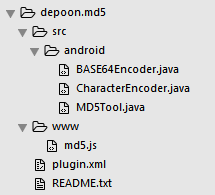














 1万+
1万+











 被折叠的 条评论
为什么被折叠?
被折叠的 条评论
为什么被折叠?








