Notification简介
Notification看名字就知道,是一个和提醒有关的东西,它通常和NotificationManager一块使用。具体来说,其主要功能如下。
1.NotificationManager和Notification用来设置通知
通知的设置等操作相对比较简单,基本的使用方式就是新建一个Notification对象,设置好通知的各项参数,然后使用系统后台运行的NotificationManager服务将通知发出来。基本步骤如下。
1)得到NotificationManager,代码如下。
String ns = Context.NOTIFICATION_SERVICE;
NotificationManager mNotificationManager = (NotificationManager) getSystemService(ns);
2)创建一个新的Notification对象,代码如下。
Notification notification = new Notification();
notification.icon = R.drawable.notification_icon;
也可以使用稍微复杂一些的方式创建Notification,代码如下。
int icon = R.drawable.notification_icon; //通知图标
CharSequence tickerText = "Hello"; //状态栏(Status Bar)显示的通知文本提示
long when = System.currentTimeMillis(); //通知产生的时间,会在通知信息里显示
Notification notification = new Notification(icon, tickerText, when);
3)填充Notification的各个属性,代码如下。
Context context = getApplicationContext();
CharSequence contentTitle = "My notification";
CharSequence contentText = "Hello World!";
Intent notificationIntent = new Intent(this, MyClass.class);
PendingIntent contentIntent = PendingIntent.getActivity(this, 0, notificationIntent, 0);
notification.setLatestEventInfo(context, contentTitle, contentText, contentIntent);
状态栏(Status Bar)显示的通知文本提示,例如:
notification.tickerText = "hello";
发出提示音,例如:
notification.defaults |= Notification.DEFAULT_SOUND;
notification.sound = Uri.parse("file:///sdcard/notification/ringer.mp3");
notification.sound = Uri.withAppendedPath(Audio.Media.INTERNAL_CONTENT_URI, "6");
手机振动,例如:
notification.defaults |= Notification.DEFAULT_VIBRATE;
long[] vibrate = {0,100,200,300};
notification.vibrate = vibrate;
LED灯闪烁,例如:
notification.defaults |= Notification.DEFAULT_LIGHTS;
notification.ledARGB = 0xff00ff00;
notification.ledOnMS = 300;
notification.ledOffMS = 1000;
notification.flags |= Notification.FLAG_SHOW_LIGHTS;
4)发送通知,代码如下。
private static final int ID_NOTIFICATION = 1;
mNotificationManager.notify(ID_NOTIFICATION, notification);
5)实现点击后不消失
notification.flags = Notification.FLAG_NO_CLEAR;2.更新通知
如果需要更新一个通知,只需要在设置好Notification之后,再调用setLatestEventInfo,然后重新发送一次通知即可。
为了更新一个已经触发过的Notification,传入相同的ID。用户既可以传入相同的Notification对象,也可以是一个全新的对象。只要ID相同,新的Notification对象会替换状态条图标和扩展的状态窗口的细节。
另外,还可以使用ID来取消Notification,通过调用NotificationManager的cancel方法,代码如下。
notificationManager.cancel(notificationRef);
当取消一个Notification时,会移除它的状态条图标以及清除在扩展的状态窗口中的信息。
作者:jason0539
微博:http://weibo.com/2553717707
博客:http://blog.csdn.net/jason0539(转载请说明出处)









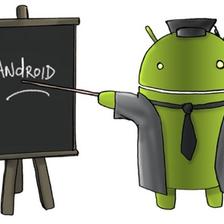













 1万+
1万+











 被折叠的 条评论
为什么被折叠?
被折叠的 条评论
为什么被折叠?








