ViewController.swift
//基类
//不加 private 私有修饰符,默认class类是公开的
class Test: UIViewController {
//1、private 私有,只能在当前类访问
private var private_value:Int?
private func private_func(){}
//2.1、默认访问级别
//如果你不为代码中的实体显式指定访问级别,那么它们默认为 internal 级别(有一些例外情况,稍后会进行说明)。因此,在大多数情况下,我们不需要显式指定实体的访问级别。
var hide_internal_var:Int? = 0
func hide_internal_func(){}
//2.2、internal 显式内部成员级别,通过继承来访问
internal var internal_var:Double?
internal func internal_func(){}
//3、fileprivate 当前类文件可访问
fileprivate var fileprivate_var:Int?
fileprivate func fileprivate_func(){}
//4、public 公开
public var public_var:Double?
public func public_func(){}
//5、open 可以被任何人使用,包括override和继承。
open var open_var:Int?
open func open_func(){}
}
//子类
class SubTest: Test {
var value:Any?
//5、
override func open_func() {
super.open_func()
value = super.open_var
}
func useOpen(){
let sub_open_var = super.open_var
}
//4、
override func public_func() {
super.public_func()
value = super.public_var
}
func usePublic(){
value = super.public_var
}
//3、
fileprivate override func fileprivate_func() {
value = super.fileprivate_var
super.fileprivate_func()
}
func useFilePrivate(){
value = super.fileprivate_var
}
//2.2、
override func internal_func() {
}
func useInternal(){
value = super.internal_func()
}
//2.1、
override func hide_internal_func() {
}
func useHideInternal(){
value = super.hide_internal_var
}
//1、私有函数和变量无法被子类获取 Expected decLaration
//super.private_value
//super.private_func()
}
class anyClass:Test {
}
class ViewController: UIViewController {
override func viewDidLoad() {
super.viewDidLoad()
var testClass = Test()
let a = testClass.fileprivate_var
}
}
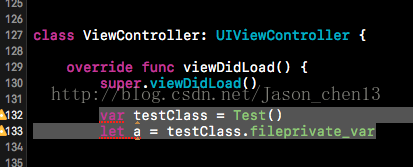
AppDelegate.swift
func application(_ application: UIApplication, didFinishLaunchingWithOptions launchOptions: [UIApplicationLaunchOptionsKey: Any]?) -> Bool {
var testClass = Test()
let a = testClass.fileprivate_var
return true
}








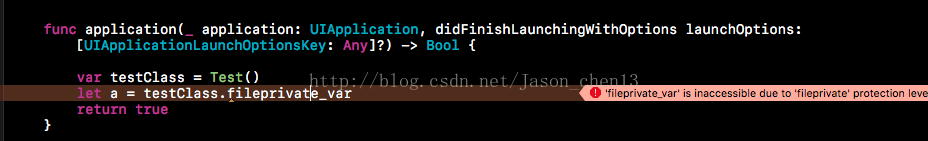













 1108
1108











 被折叠的 条评论
为什么被折叠?
被折叠的 条评论
为什么被折叠?








