我觉得根据框架的API,就能够修改样式,得到你想要的结果,灵活运用就好。
这两天做了’带图例还百分比的饼图‘,‘堆叠状的柱状图’,‘折线图’。
我使用的是highcharts这个框架,我觉得还是不错的,有详细的介绍和api。
另外,我在查资料的过程中,还发现的图表类的框架有jfreechart, echarts.以后可以尝试使用。
1,饼图
<pre name="code" class="html"><!DOCTYPE HTML>
<html>
<head>
<meta http-equiv="Content-Type" content="text/html; charset=utf-8">
<title>Highcharts Example</title>
<style>
g.highcharts-grid:nth-child(6) > path {
stroke-width: 0;
}
</style>
<script src="js/jquery-1.8.1.min.js"></script>
<script type="text/javascript">
$(function () {
$('#container_1').highcharts({
chart: {
type: 'pie',
backgroundColor:"#EEF3FA",
x:-200,
height: 250,
marginLeft:-150
},
credits: {
enabled: false //右下角不显示LOGO
},
title: {
text: '',
},
subtitle: {
text: '',
},
exporting: {//Highcharts 图表导出功能模块。
enabled: false
},
colors: ['#E2214E', '#F7B52B', '#0749C3', '#66FE17',
'#24CBE5', '#64E572', '#FF9655', '#FFF263', '#6AF9C4'],
legend: {
layout: 'vertical',
floating: true,
backgroundColor: '#EEF3FA',
align: 'right',
verticalAlign: 'top',
y: 35,
x: -20,
itemMarginBottom :5,//图例的上下间距
maxHeight: 200,
symbolHeight: 14,//高度
symbolWidth:14
},
plotOptions: {
pie: {
allowPointSelect: false,
cursor: 'pointer',
dataLabels: {
enabled: false
},
showInLegend: true,
symbolWidth: 24,
point: {
events: {
legendItemClick: function (e) {
return false; // 直接 return false 即可禁用图例点击事件
}
}
}
}
},
series: [{
data: [
['高危'+'(10盘)' +'<br><span style="text-align:center;">10%</span>', 10.0],
['危险'+'(22盘)'+'<br><span style="text-align:center;">21.9%</span>', 21.9],
['只读'+'(28盘)'+'<br><span style="text-align:center;">28.1%</span>',28.1],
['健康'+'(28盘)'+'<br><span style="text-align:center;">28.1%</span>', 28.1]
]
}]
});
});
</script>
<script src="js/highcharts.js"></script>
<script src="js/info_alert.js"></script>
</head>
<body>
<div id="container_1" style="width:100%; margin: 0 auto;background-color:#EEF3FA"></div>
</body>
</html>
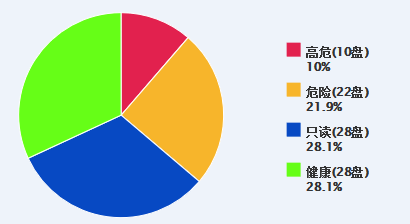
2,堆叠柱状图
<!DOCTYPE HTML>
<html>
<head>
<meta http-equiv="Content-Type" content="text/html; charset=utf-8">
<title>Highcharts Example</title>
<link rel="stylesheet" type="text/css" href="css/column_diagram.css" />
<link rel="stylesheet" type="text/css" href="css/info_report.css" />
<style>
g.highcharts-grid:nth-child(6) > path{
stroke-width:0;
}
.highcharts-legend{
margin-top:-30px;
}
g.highcharts-series:nth-child(7) > rect{
width:32px !important;
}
</style>
<script src="js/jquery-1.8.1.min.js"></script>
<script type="text/javascript">
$(function () {
$('#container').highcharts({
chart: {
type: 'column', //指定图表的类型,默认是折线图(line)
},
credits: {
enabled: false //右下角不显示LOGO
},
title: {
text: '',
},
subtitle: {
text: '',
},
exporting: {//Highcharts 图表导出功能模块。
enabled: false
},
plotOptions: {
column: {
stacking: 'percent'
}
},
xAxis: {
title: {
text: '保存时间',
align: 'high',
rotation: 0,
},
categories: ['LT04', 'LT05', 'LT06'],
labels: {
align: 'center',
},
lineColor: '#000000',
lineWidth: '2',
tickColor: '#000000',
tickWidth: 1,
type: 'linear',
tickmarkPlacement: 'on',
},
yAxis: {
title: {
align: 'high',
offset: 0,
text: '数量',
rotation: 0,
y: -25
},
plotLines: [{//通过颜色线横贯在绘图区域上标记轴中的一个特定值
value: 0,
width: 1,
color: '#808080'
}],
lineColor: 'black',
lineWidth: '2'
},
legend: { //图例说明是包含图表中数列标志和名称的容器
align: 'center',
verticalAlign: 'top',
x: 20,
y: 10,
symbolHeight: 14,//高度
symbolWidth:14
},
//禁用点击图例隐藏
series: [{
name: '高危',
data: [5, 3, 4],
color: '#E2214E',
}, {
name: '危险',
data: [2, 7, 3],
color: '#F7B52B'
}, {
name: '只读',
data: [3, 4, 4],
color: '#0749C3'
},{
name: '健康',
data: [3, 4, 4],
color: '#66FE17'
}
]});
});
</script>
<script src="js/highcharts.js"></script>
<script src="js/exporting.js"></script>
</head>
<body style="position:relative;">
<div id="container" style="width:90%; height:250px; margin: 0 auto">
</div>
<div class="axis">
<i></i>
</div>
<div class="axisy">
<i class="y"></i>
</div>
</body>
</html>
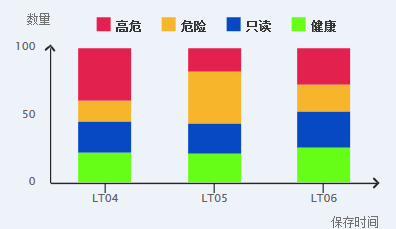
3,折线图
<!DOCTYPE HTML>
<html>
<head>
<meta http-equiv="Content-Type" content="text/html; charset=utf-8">
<title>Highcharts Example</title>
<link rel="stylesheet" type="text/css" href="css/info_report.css" />
<link rel="stylesheet" type="text/css" href="css/broken_line.css" />
<style>
g.highcharts-grid:nth-child(6) > path{
stroke-width:0;
}
#container{
width:100%;
}
.highcharts-background{
width:100%;
}
.highcharts-series-group{
margin-top:-100px;
}
g.highcharts-axis{
margin-top:-10%;
}
g.highcharts-axis:nth-child(7) > path:nth-child(1){
margin-top:-10%;
}
</style>
<script src="js/jquery-1.8.1.min.js"></script>
<script type="text/javascript">
$(function () {
$('#container').highcharts({
chart: {
type: 'line', //指定图表的类型,默认是折线图(line)
},
credits: {
enabled: false //右下角不显示LOGO
},
title: {
text: '',
},
subtitle: {
text: '',
},
exporting: {//Highcharts 图表导出功能模块。
enabled: false
},
xAxis: {
title: {
text: '保存时间',
align: 'high',
rotation: 0,
x:10,
y:0,
},
categories: ['1年', '2年', '3年', '4年', '5年', '6年','7年'],
labels: {
align: 'center',
},
lineColor: '#000000',
lineWidth: '2',
tickColor: '#000000',
tickWidth: 1,
type: 'linear',
tickmarkPlacement: 'on',
},
yAxis: {
title: {
align: 'high',
offset: 0,
text: '数量',
rotation: 0,
y: -25,
},
plotLines: [{//通过颜色线横贯在绘图区域上标记轴中的一个特定值
value: 0,
width: 1,
color: '#808080'
}],
lineColor: 'black',
lineWidth: '2',
max:100
},
legend: { //图例说明是包含图表中数列标志和名称的容器
align: 'center',
verticalAlign: 'top',
x: 30,
y: 10,//修改距离上面的高度
},
//禁用点击图例隐藏
plotOptions: {
series: {
events: {
legendItemClick: function(e) {
return false; // 直接 return false 即可禁用图例点击事件
}
}
}
} ,
series: [{
name: '高危',
color: '#E1204E',
data: [20.0, 20.0, 41.2, 30.4, 50.2, 14.0, 10.0],
}, {
name: '危险',
color: '#F8B52A',
data: [15.6, 30.9, 10.5, 20.5, 37.0, 38.0, 45.0]
}, {
name: '只读',
color: '#0749C3',
data: [50.1, 10.6, 43.5, 38.4, 13.5, 37.0, 50.0]
}, {
name: '健康',
color: '#7CFF06',
data: [33.9, 24.2, 15.7, 23.5, 20.9, 35.2, 47.0]
},
]});
});
</script>
<script src="js/highcharts.js"></script>
<script src="js/exporting.js"></script>
</head>
<body>
<div id="container" style="width:90%; height:250px; margin: 0 auto">
</div>
<div class="axis">
<i></i>
</div>
<div class="axisy">
<i class="y"></i>
</div>
</body>
</html>
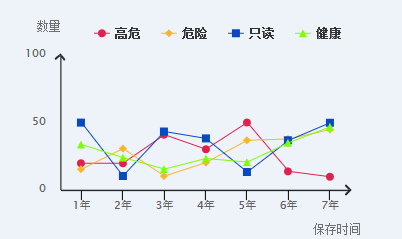
http://www.hcharts.cn/demo/highcharts





















 9638
9638











 被折叠的 条评论
为什么被折叠?
被折叠的 条评论
为什么被折叠?








