手动部署javaweb项目到tomcat服务器实属麻烦,贴来贴去。但有了Ant工具,我想你会瞬间爱上它,稍微配置一下Ant就帮你自动部署项目到tomcat上了,下面描述下使用ant部署项目的步骤:
准备工具:
1.tomcat6.0,当然可以使用其他版本的服务器,但我实验成功的是tomcat6.0。
2.eclipse或myeclipse,他们内置了ant组件,但是。。。。。后面会讲到。
3.到官网下载Ant组件,然后像配置jdk一样在自己的电脑上配置环境变量,不会的找度娘。
准备就绪后,下面可以配置ant了,跟着来哦!
1).在eclipse中配置环境,把tomcat6.0下的lib文件夹下的catalina-ant.jar包加载到eclipse中的Ant组件classpath下,很重要哦,这步。tomcat6.0能够实验成功,其他的tomcat版本貌似不行,其实是我不会弄,原因后面会讲到。贴图:
2).在eclipse中新建一个web程序测试:注意图中的标注
3).新建一个build.xml配置文件:
<project name="AntTest2" default="redeploy" basedir=".">
<!-- Configure the directory into which the web application is built -->
<property name="build" value="${basedir}/WebContent/WEB-INF/classes" />
<property name="dist.dir" value="${basedir}/dist" />
<!-- Configure the context path for this application -->
<property name="path" value="/AntTest2" />
<!-- Configure properties to access the Manager application -->
<property name="url" value="http://119.29.84.20:6666/manager" />
<property name="username" value="admin" />
<property name="password" value="admin" />
<!-- Configure the custom Ant tasks for the Manager application -->
<target name="_def_tomcat_tasks">
<!-- tasks: deploy,undeploy,reload,stop,start,list,roles,resources -->
<taskdef name="deploy" classname="org.apache.catalina.ant.DeployTask" />
<taskdef name="list" classname="org.apache.catalina.ant.ListTask" />
<taskdef name="reload" classname="org.apache.catalina.ant.ReloadTask" />
<taskdef name="resources" classname="org.apache.catalina.ant.ResourcesTask" />
<taskdef name="roles" classname="org.apache.catalina.ant.RolesTask" />
<taskdef name="start" classname="org.apache.catalina.ant.StartTask" />
<taskdef name="stop" classname="org.apache.catalina.ant.StopTask" />
<taskdef name="undeploy" classname="org.apache.catalina.ant.UndeployTask" />
</target>
<!-- Executable Targets -->
<target name="compile" description="WebSip manage">
<mkdir dir="${dist.dir}"/>
<war destfile="${dist.dir}/AntTest2.war" webxml="WebContent/WEB-INF/web.xml">
<classes dir="WebContent/WEB-INF/classes" />
<fileset dir="WebContent" excludes="WEB-INF/**" />
<lib dir="WebContent/WEB-INF/lib" />
</war>
</target>
<target name="redeploy" description="Remove and Install web application" depends="_def_tomcat_tasks">
<antcall target="undeploy"/>
<antcall target="deploy"/>
</target>
<target name="deploy" description="Install web application" depends="_def_tomcat_tasks,compile">
<deploy url="${url}" username="${username}" password="${password}" path="${path}" war="${dist.dir}/AntTest2.war" />
<delete dir="${dist.dir}"/><!-- 上传成功后,删除本地文件目录 -->
</target>
<target name="undeploy" description="Remove web application" depends="_def_tomcat_tasks">
<undeploy url="${url}" username="${username}" password="${password}" path="${path}" />
</target>
<target name="reload" description="Reload web application" depends="_def_tomcat_tasks,compile">
<reload url="${url}" username="${username}" password="${password}" path="${path}"/>
</target>
</project>4).代码敲好后,接下来就是配置tomcat了,因为自动部署需要访问tomcat中的manager,所以首先需要解决访问权限的问题。未配置时,可以http://localhost:8080/manager访问一下,他要你输入账号密码,但是我怎么知道是什么。这是管理员权限,所以要到tomcat下的conf下的tomcat_user.xml修改管理员账号密码。
<tomcat-users>
<!--
NOTE: By default, no user is included in the "manager-gui" role required
to operate the "/manager/html" web application. If you wish to use this app,
you must define such a user - the username and password are arbitrary.
-->
<!--
NOTE: The sample user and role entries below are wrapped in a comment
and thus are ignored when reading this file. Do not forget to remove
<!.. ..> that surrounds them.
-->
<role rolename="tomcat"/>
<role rolename="role1"/>
<role rolename="manager-gui"/>
<role rolename="manager-script"/>
<user username="admin" password="admin" roles="manager-gui,manager-script"/>
<user username="tomcat" password="tomcat" roles="tomcat"/>
<user username="both" password="tomcat" roles="tomcat,role1"/>
<user username="role1" password="tomcat" roles="role1"/>
</tomcat-users><role rolename="manager-script"/>
<user username="admin" password="admin" roles="manager-gui,manager-script"/>这两句很重要,manager-script角色如果没有设置那你不能使用ant自动部署项目,他会报IO异常提示403错误,该错误是因为权限问题。详细请到tomcat官网查询 官方文档。遇到问题最好先自行查询官方文档,提高解决问题的能力。








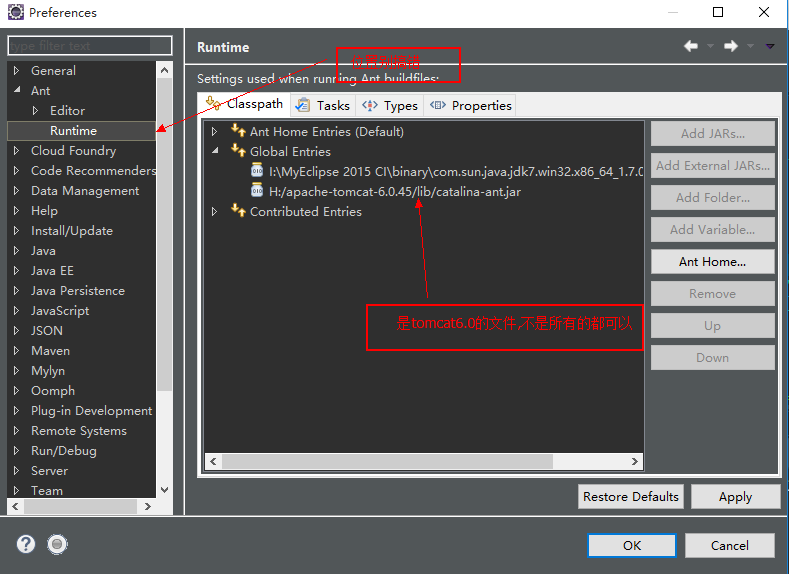















 216
216

 被折叠的 条评论
为什么被折叠?
被折叠的 条评论
为什么被折叠?








