最近模仿猎豹清理大师中的快切功能,一个扇形菜单,分三个菜单,可以滑动切换,每个菜单可以长按编辑,添加,删除,排序等,同时工具菜单中有系统的各种功能开关设置,话不多说,先看效果:
就是这样,猎豹的提供了各种皮肤,比较炫酷,这里我们就先实现一个简单版本的,因为整个项目内容还是比较多的,所以分三个部分来讲述,第一个部分先介绍布局,绘制,第二部分介绍点击,滑动切换,长按编辑,拖动排序等,最后一部分介绍添加删除,工具菜单实现,添加打开关闭动画等细节补充。(由于项目代码比较多,都贴出来会很长,所以我们在文章中只贴核心代码部分,后面我会把整个项目的下载地址发出来,有需要的可以直接下载源码查看)。
首先我们看到这样的需求,先考虑如何实现,很明显这次的需求包含了自定义view,touch事件分发,手势判断,属性动画,以及基本的数学圆弧角度和坐标计算等等,对自定义view比较了解的应该还是比较简单的,那我们就来分层次分模块来实现,步步击破最终完成需求。
一、布局
首先从布局开始,因为自定义复杂view的时候,我们一般是要分多模块,多层次,一个view不要搞太多功能,这样能尽可能简化逻辑,降低难度,如果全部写在一个view中,太过复杂容易出问题,而且不好查找和修改,所以我们就来写布局,从布局上划分区域和模块,这里我们可以从圆的中心开始,分为center中心点,selecttext三个tab,menu内容这三个部分,当然最底层我们需要一个background层,同时也方便后面添加皮肤,四大模块分好了,再考虑每一个模块的实现细节,其中center里面就只有一个x我们可以直接把cener作为一个view,selecttext里面有三个textview,同时有一个选中的indicator,menu是有三个扇形区域,每个里面的布局是一样的,然后按照旋转角度设置就可以了,背景暂时就一个半透明,ok了解到这里我们就分解完毕,现在就开始上代码,先新建layout,我们就叫fan_menu_root_layout.xml内容如下:
<?xml version="1.0" encoding="utf-8"?>
<com.jeden.fanmenu.view.FanRootView
xmlns:android="http://schemas.android.com/apk/res/android"
xmlns:fanmenu="http://schemas.android.com/apk/res-auto"
android:layout_width="fill_parent"
android:layout_height="fill_parent"
android:background="@color/fan_menu_common_transparent_color">
<com.jeden.fanmenu.view.FanBackgroundView
android:layout_width="fill_parent"
android:layout_height="fill_parent"
android:id="@+id/fanmenu_background_view_id"
android:background="@color/fan_menu_background_color"/>
<com.jeden.fanmenu.view.FanMenuView
android:layout_width="fill_parent"
android:layout_height="wrap_content"
android:layout_gravity="bottom|center|right"
android:id="@+id/fanmenu_menu_view_id"
android:background="@color/fan_menu_common_transparent_color">
<com.jeden.fanmenu.view.FanMenuLayout
android:layout_width="fill_parent"
android:layout_height="fill_parent"
fanmenu:menuType="1"
fanmenu:longClickable="true"
android:id="@+id/fanmenu_menu_layout_id_favorite"
android:background="@color/fan_menu_common_transparent_color">
</com.jeden.fanmenu.view.FanMenuLayout>
<com.jeden.fanmenu.view.FanMenuLayout
android:layout_width="fill_parent"
android:layout_height="fill_parent"
fanmenu:menuType="2"
fanmenu:longClickable="true"
android:id="@+id/fanmenu_menu_layout_id_toolbox"
android:background="@color/fan_menu_common_transparent_color">
</com.jeden.fanmenu.view.FanMenuLayout>
<com.jeden.fanmenu.view.FanMenuLayout
android:layout_width="fill_parent"
android:layout_height="fill_parent"
android:id="@+id/fanmenu_menu_layout_id_recently"
fanmenu:menuType="3"
fanmenu:longClickable="false"
android:background="@color/fan_menu_common_transparent_color">
</com.jeden.fanmenu.view.FanMenuLayout>
</com.jeden.fanmenu.view.FanMenuView>
<com.jeden.fanmenu.view.FanSelectTextLayout
android:layout_width="fill_parent"
android:layout_height="fill_parent"
android:layout_gravity="bottom|center|right"
android:id="@+id/fanmenu_select_text_layout_id"
android:background="@color/fan_menu_common_transparent_color">
<com.jeden.fanmenu.view.FanSelectTextIndicator
android:layout_width="fill_parent"
android:layout_height="fill_parent"
android:background="@color/fan_menu_common_transparent_color"
android:id="@+id/fanmenu_select_text_indicator_id"/>
<TextView
android:layout_width="wrap_content"
android:layout_height="wrap_content"
android:id="@+id/fanmenu_select_text_view_favorite"
android:textSize="@dimen/fan_menu_select_text_size"
android:textColor="@color/fan_menu_common_white_color"
android:maxWidth="@dimen/fan_menu_select_text_max_width"
android:text="@string/fan_menu_select_text_favorite"
android:maxLines="1" />
<TextView
android:layout_width="wrap_content"
android:layout_height="wrap_content"
android:id="@+id/fanmenu_select_text_view_toolbox"
android:textSize="@dimen/fan_menu_select_text_size"
android:textColor="@color/fan_menu_common_white_color"
android:maxWidth="@dimen/fan_menu_select_text_max_width"
android:text="@string/fan_menu_select_text_toolbox"
android:maxLines="1" />
<TextView
android:layout_width="wrap_content"
android:layout_height="wrap_content"
android:id="@+id/fanmenu_select_text_view_recently"
android:textSize="@dimen/fan_menu_select_text_size"







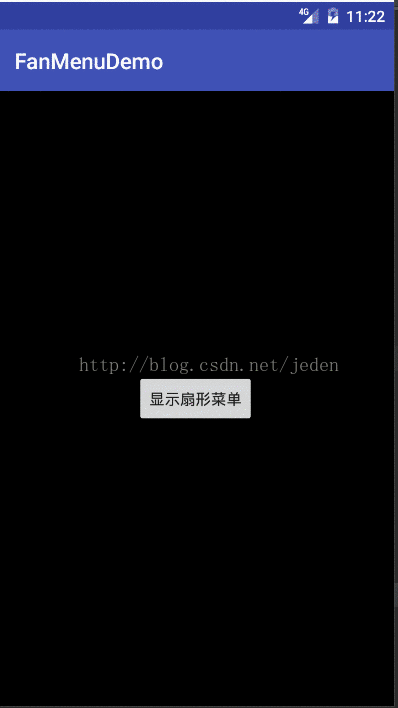
 最低0.47元/天 解锁文章
最低0.47元/天 解锁文章














 4774
4774











 被折叠的 条评论
为什么被折叠?
被折叠的 条评论
为什么被折叠?








