基于像素权重实现图像的像素模糊从而达到近似油画效果模糊
其实卷积的变种,不是基于Stroke维诺图算法与采样moment算法
模拟实现。不想跟多的废话了,先看效果:
说实话,货是干货,但是不想再多写罗嗦话,自己看代码吧!滤镜代码:
package com.gloomyfish.nature.filter.study;
import java.awt.image.BufferedImage;
import com.gloomyfish.filter.study.AbstractBufferedImageOp;
public class OilPaintFilter extends AbstractBufferedImageOp {
private int radius = 5; // default value
private int intensity = 20; // default value
public OilPaintFilter(int radius, int graylevel) {
this.radius = radius;
this.intensity = graylevel;
}
public OilPaintFilter() {
this(5, 20);
}
public int getRadius() {
return radius;
}
public void setRadius(int radius) {
this.radius = radius;
}
public int getIntensity() {
return intensity;
}
public void setIntensity(int intensity) {
this.intensity = intensity;
}
@Override
public BufferedImage filter(BufferedImage src, BufferedImage dest) {
int width = src.getWidth();
int height = src.getHeight();
if ( dest == null )
dest = createCompatibleDestImage( src, null );
int[] inPixels = new int[width*height];
int[] outPixels = new int[width*height];
getRGB( src, 0, 0, width, height, inPixels );
int index = 0;
int subradius = this.radius / 2;
int[] intensityCount = new int[intensity+1];
int[] ravg = new int[intensity+1];
int[] gavg = new int[intensity+1];
int[] bavg = new int[intensity+1];
for(int i=0; i<=intensity; i++)
{
intensityCount[i] = 0;
ravg[i] = 0;
gavg[i] = 0;
bavg[i] = 0;
}
for(int row=0; row<height; row++) {
int ta = 0, tr = 0, tg = 0, tb = 0;
for(int col=0; col<width; col++) {
for(int subRow = -subradius; subRow <= subradius; subRow++)
{
for(int subCol = -subradius; subCol <= subradius; subCol++)
{
int nrow = row + subRow;
int ncol = col + subCol;
if(nrow >=height || nrow < 0)
{
nrow = 0;
}
if(ncol >= width || ncol < 0)
{
ncol = 0;
}
index = nrow * width + ncol;
tr = (inPixels[index] >> 16) & 0xff;
tg = (inPixels[index] >> 8) & 0xff;
tb = inPixels[index] & 0xff;
int curIntensity = (int)(((double)((tr+tg+tb)/3)*intensity)/255.0f);
intensityCount[curIntensity]++;
ravg[curIntensity] += tr;
gavg[curIntensity] += tg;
bavg[curIntensity] += tb;
}
}
// find the max number of same gray level pixel
int maxCount = 0, maxIndex = 0;
for(int m=0; m<intensityCount.length; m++)
{
if(intensityCount[m] > maxCount)
{
maxCount = intensityCount[m];
maxIndex = m;
}
}
// get average value of the pixel
int nr = ravg[maxIndex] / maxCount;
int ng = gavg[maxIndex] / maxCount;
int nb = bavg[maxIndex] / maxCount;
index = row * width + col;
outPixels[index] = (ta << 24) | (nr << 16) | (ng << 8) | nb;
// post clear values for next pixel
for(int i=0; i<=intensity; i++)
{
intensityCount[i] = 0;
ravg[i] = 0;
gavg[i] = 0;
bavg[i] = 0;
}
}
}
setRGB( dest, 0, 0, width, height, outPixels );
return dest;
}
}
祝各位新春快乐,阖家欢乐!谢谢过去一年你们对本博客的关注与支持!








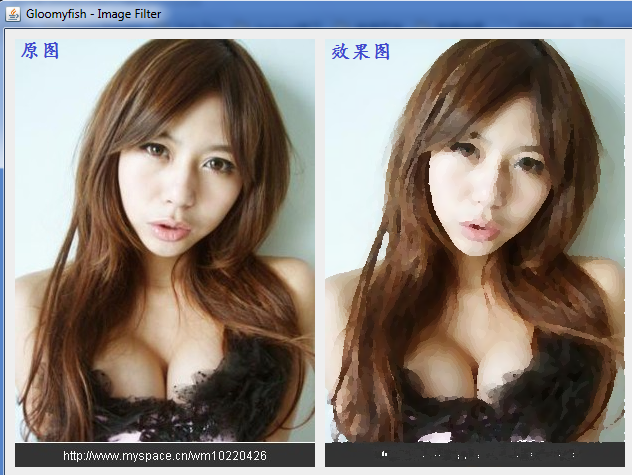

















 5427
5427

 被折叠的 条评论
为什么被折叠?
被折叠的 条评论
为什么被折叠?










