问题:
32位程序在64位系统上调用GetModuleFileNameEx()遍历获取64位进程的全路径失败,得到的路径都为空。
根据官方的说法:
For the best results use the following table to convert paths.Windows 2000 = GetModuleFileNameEx()
Windows XP x32 = GetProcessImageFileName()
Windows XP x64 = GetProcessImageFileName()
Windows Server2003 = GetProcessImageFileName()
Windows Vista = QueryFullProcessImageName()
Windows 7 = QueryFullProcessImageName()
Note: If you are not aware the API GetProcessImageFileName() returns a kernel DOS device path. You can use the following API to map the device paths to a Win32 format.
但要注意的是GetModuleFileName在64bit下获取到的是不正确的,用32去填充64结果是空。
本人在32bit的win7下可以准确获取,64bit的win7下得不到自己要的东西。如下图所示:
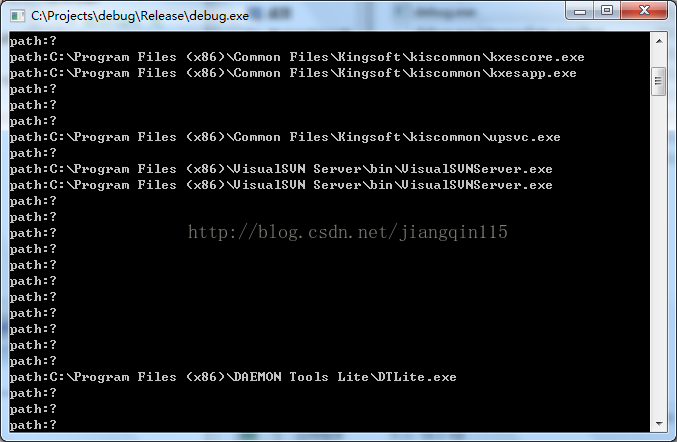
推荐用vista新增的:QueryFullProcessImageName(),结果入下图:
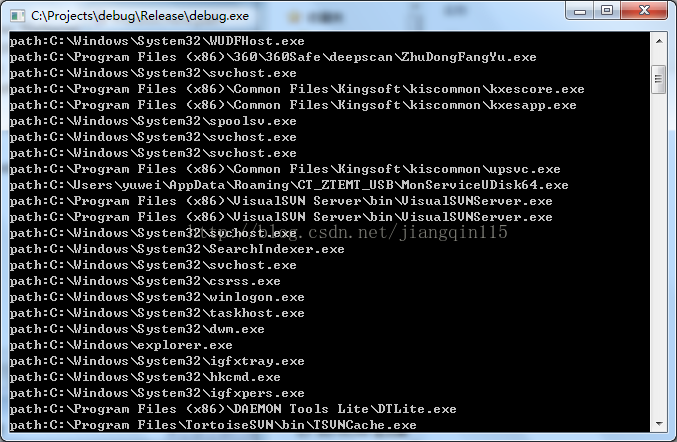
另外搜遍了网络也没搜到该函数的样例,再懒也只好自己写了~~
DWORD size = MAX_PATH;
char sExeName[MAX_PATH] = {0};
QueryFullProcessImageName(hProcess, 0, sExeName, &size);
当然用GetProcessImageFileName获取更好,只是代码有点长,懒的写了。





















 1776
1776











 被折叠的 条评论
为什么被折叠?
被折叠的 条评论
为什么被折叠?








